Yii User Login Latest Mechanism Programming Tutorial
This article will guide readers through the latest mechanisms used in the Yii framework for user login. This article will explore in-depth the upgraded user authentication system implemented in Yii 2.0 and later, and the benefits of these upgrades.

Yii 2 The latest programming tutorial for user login mechanism
introduction
Yii 2 is a popular PHP framework that provides strong support for authentication and authorization. This article will guide you to use the latest mechanism of Yii 2 to implement user login function.
Installation and configuration
- Make sure Yii 2 is installed correctly.
-
Run the following command in your project to install the Yii 2 authentication component:
composer requires --prefer-dist yiisoft/yii2-authclient composer requires --prefer-dist yiisoft/yii2-user
Create a user model
Create a user model called User , which will extend IdentityInterface and ActiveRecord classes:
class User extends ActiveRecord implements IdentityInterface
{
// ... Your code ...
}
Configure authentication components
In your config/web.php file, configure authentication components:
'components' => [
'authManager' => [
'class' => 'yii\rbac\DbManager',
],
'user' => [
'identityClass' => 'app\models\User',
],
]
Create an authentication form
Create a form to collect login information:
use yii\widgets\ActiveForm;
$form = ActiveForm::begin();
echo $form->field($model, 'username')->label('username');
echo $form->field($model, 'password')->passwordInput()->label('password');
echo $form->submitButton();
ActiveForm::end();
Verify the user
In your controller, verify the credentials provided by the user:
use yii\web\IdentityInterface;
$user = User::findByUsername($_POST['LoginForm']['username']);
if ($user && $user->validatePassword($_POST['LoginForm']['password'])) {
// User authentication is successful} else {
// User authentication failed}
Login user
If the verification is successful, use login() method to log in to the user:
Yii::$app->user->login($user);
Using external login
Yii 2 also supports user login through external services (such as Google and Facebook). To implement this feature, follow these steps:
- Follow the instructions in the Yii 2 documentation to install and configure the authentication client.
-
In your controller, request the user to log in:
$authClient = Yii::$app->get('authClientCollection')->getClient('google'); $authClient->redirectUrl = Url::to(['site/login'], true); $authClient->authorize(true); -
Handling user login callbacks:
$authClient = Yii::$app->get('authClientCollection')->getClient('google'); $code = Yii::$app->request->get('code'); if ($code) { $accessToken = $authClient->fetchAccessToken($code); $attributes = $authClient->getUserAttributes($accessToken); // Create or update user account Yii::$app->user->login($user); }
Conclusion
Implementing the user login function using Yii 2's latest mechanism is a relatively simple task. By following the steps in this tutorial, you can create a secure and easy-to-use authentication system.
The above is the detailed content of Yii User Login Latest Mechanism Programming Tutorial. For more information, please follow other related articles on the PHP Chinese website!
 Yii: Is It Still Relevant in Modern Web Development?May 01, 2025 am 12:27 AM
Yii: Is It Still Relevant in Modern Web Development?May 01, 2025 am 12:27 AMYiiremainsrelevantinmodernwebdevelopmentforprojectsneedingspeedandflexibility.1)Itoffershighperformance,idealforapplicationswherespeediscritical.2)Itsflexibilityallowsfortailoredapplicationstructures.However,ithasasmallercommunityandsteeperlearningcu
 The Longevity of Yii: Reasons for Its EnduranceApr 30, 2025 am 12:22 AM
The Longevity of Yii: Reasons for Its EnduranceApr 30, 2025 am 12:22 AMYii frameworks remain strong in many PHP frameworks because of their efficient, simplicity and scalable design concepts. 1) Yii improves development efficiency through "conventional optimization over configuration"; 2) Component-based architecture and powerful ORM system Gii enhances flexibility and development speed; 3) Performance optimization and continuous updates and iterations ensure its sustained competitiveness.
 Yii: Exploring Its Current UsageApr 29, 2025 am 12:52 AM
Yii: Exploring Its Current UsageApr 29, 2025 am 12:52 AMYii is still suitable for projects that require high performance and flexibility in modern web development. 1) Yii is a high-performance framework based on PHP, following the MVC architecture. 2) Its advantages lie in its efficient, simplified and component-based design. 3) Performance optimization is mainly achieved through cache and ORM. 4) With the emergence of the new framework, the use of Yii has changed.
 Yii and PHP: Developing Dynamic WebsitesApr 28, 2025 am 12:09 AM
Yii and PHP: Developing Dynamic WebsitesApr 28, 2025 am 12:09 AMYii and PHP can create dynamic websites. 1) Yii is a high-performance PHP framework that simplifies web application development. 2) Yii provides MVC architecture, ORM, cache and other functions, which are suitable for large-scale application development. 3) Use Yii's basic and advanced features to quickly build a website. 4) Pay attention to configuration, namespace and database connection issues, and use logs and debugging tools for debugging. 5) Improve performance through caching and optimization queries, and follow best practices to improve code quality.
 Yii's Features: Examining Its AdvantagesApr 27, 2025 am 12:03 AM
Yii's Features: Examining Its AdvantagesApr 27, 2025 am 12:03 AMThe Yii framework stands out in the PHP framework, and its advantages include: 1. MVC architecture and component design to improve code organization and reusability; 2. Gii code generator and ActiveRecord to improve development efficiency; 3. Multiple caching mechanisms to optimize performance; 4. Flexible RBAC system to simplify permission management.
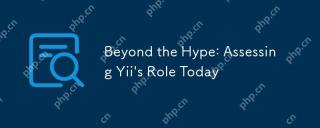 Beyond the Hype: Assessing Yii's Role TodayApr 25, 2025 am 12:27 AM
Beyond the Hype: Assessing Yii's Role TodayApr 25, 2025 am 12:27 AMYii remains a powerful choice for developers. 1) Yii is a high-performance PHP framework based on the MVC architecture and provides tools such as ActiveRecord, Gii and cache systems. 2) Its advantages include efficiency and flexibility, but the learning curve is steep and community support is relatively limited. 3) Suitable for projects that require high performance and flexibility, but consider the team technology stack and learning costs.
 Yii in Action: Current Applications and ProjectsApr 24, 2025 am 12:03 AM
Yii in Action: Current Applications and ProjectsApr 24, 2025 am 12:03 AMYii framework is suitable for enterprise-level applications, small and medium-sized projects and individual projects. 1) In enterprise-level applications, Yii's high performance and scalability make it outstanding in large-scale projects such as e-commerce platforms. 2) In small and medium-sized projects, Yii's Gii tool helps quickly build prototypes and MVPs. 3) In personal and open source projects, Yii's lightweight features make it suitable for small websites and blogs.
 Using Yii: Creating Robust and Scalable Web SolutionsApr 23, 2025 am 12:16 AM
Using Yii: Creating Robust and Scalable Web SolutionsApr 23, 2025 am 12:16 AMThe Yii framework is suitable for building efficient, secure and scalable web applications. 1) Yii is based on the MVC architecture and provides component design and security features. 2) It supports basic CRUD operations and advanced RESTfulAPI development. 3) Provide debugging skills such as logging and debugging toolbar. 4) It is recommended to use cache and lazy loading for performance optimization.


Hot AI Tools

Undresser.AI Undress
AI-powered app for creating realistic nude photos

AI Clothes Remover
Online AI tool for removing clothes from photos.

Undress AI Tool
Undress images for free

Clothoff.io
AI clothes remover

Video Face Swap
Swap faces in any video effortlessly with our completely free AI face swap tool!

Hot Article

Hot Tools

WebStorm Mac version
Useful JavaScript development tools

MinGW - Minimalist GNU for Windows
This project is in the process of being migrated to osdn.net/projects/mingw, you can continue to follow us there. MinGW: A native Windows port of the GNU Compiler Collection (GCC), freely distributable import libraries and header files for building native Windows applications; includes extensions to the MSVC runtime to support C99 functionality. All MinGW software can run on 64-bit Windows platforms.

SAP NetWeaver Server Adapter for Eclipse
Integrate Eclipse with SAP NetWeaver application server.

mPDF
mPDF is a PHP library that can generate PDF files from UTF-8 encoded HTML. The original author, Ian Back, wrote mPDF to output PDF files "on the fly" from his website and handle different languages. It is slower than original scripts like HTML2FPDF and produces larger files when using Unicode fonts, but supports CSS styles etc. and has a lot of enhancements. Supports almost all languages, including RTL (Arabic and Hebrew) and CJK (Chinese, Japanese and Korean). Supports nested block-level elements (such as P, DIV),

Safe Exam Browser
Safe Exam Browser is a secure browser environment for taking online exams securely. This software turns any computer into a secure workstation. It controls access to any utility and prevents students from using unauthorized resources.






