 Computer Tutorials
Computer Tutorials Computer Knowledge
Computer Knowledge Capabilities and Limitations of ChatGPT: Things You Want to Know - MiniTool
Capabilities and Limitations of ChatGPT: Things You Want to Know - MiniToolChatGPT’s Capabilities and Limitations: Should you trust everything ChatGPT generates?
This article will introduce the advantages and disadvantages of ChatGPT to help you better understand how to use ChatGPT.
About ChatGPT
ChatGPT is the full name Chat Generative Pre-trained Transformer , which is a large language model trained by OpenAI, aiming to understand natural language and generate corresponding replies. It is now world-renowned.
Is ChatGPT reliable? Do it have any disadvantages? Knowing this information can help you use ChatGPT correctly.
This article will introduce the capabilities and limitations of ChatGPT.
ChatGPT's capabilities
Here are the advantages of ChatGPT:
Advanced natural language processing capabilities
ChatGPT has advanced natural language processing (NLP) capabilities. With these capabilities, ChatGPT is able to interpret and respond to a variety of queries and topics, making it a useful tool for a variety of applications. For example, it can act as a customer support, language translation, and personal assistant in some cases.
Better analysis and understanding skills
One of the main advantages of ChatGPT is its ability to analyze and understand dialogue contexts. By analyzing previous messages and interactions, ChatGPT can determine the meaning behind user queries and provide more accurate and relevant responses. This feature is particularly useful when users may ask subsequent questions or provide more contextual information.
For example, if you are looking for a data recovery software that works on Windows and has good data recovery results, you can ask ChatGPT by typing your requirements into the dialog box. This tool will then show you some selections. By the way, MiniTool Power Data Recovery is a free file recovery tool worth a try.
Good interactive learning and adjustment skills
Another advantage of ChatGPT is its ability to learn and adapt based on user interaction. When a user interacts with ChatGPT, the system uses machine learning algorithms to improve its response and accuracy over time. This means that ChatGPT can become more personalized and adapted to individual users’ needs and preferences, resulting in a more satisfying and useful experience.
Limitations of ChatGPT
Despite these advantages, ChatGPT also has some limitations that should be considered. Here are the disadvantages of ChatGPT:
Limited by training data
One of the biggest limitations is that it relies on pre-existing data and algorithms. While ChatGPT can be learned from user interaction, it is ultimately limited by its training data. This means that ChatGPT may struggle to process unfamiliar topics or queries outside its training data, resulting in inaccurate or useless replies.
For example, it may not be aware of new features in MiniTool Power Data Recovery. If you want to learn more about this tool, you still need to visit the official MiniTool website, or you can visit the Data Recovery Tips page to learn when this tool can help you recover files.
Unable to understand the emotional or social context of the conversation
Another limitation of ChatGPT is its inability to understand the emotional or social context of the conversation. While ChatGPT can explain the literal meaning of words and sentences, it cannot capture nonverbal cues or emotions that may affect the tone or meaning of the conversation. This can lead to misunderstandings or misinterpretations, especially in sensitive or emotional scenarios.
Summarize
In short, ChatGPT is a powerful tool with advanced NLP capabilities that provide accurate and relevant responses to a variety of queries and topics. However, its reliance on pre-existing data and algorithms, and its limitations in understanding emotional and social context, means that it is not the perfect solution for all scenarios. As with any technology, it is important to understand the advantages and limitations of ChatGPT and use it appropriately to maximize its utility and effectiveness.

The above is the detailed content of Capabilities and Limitations of ChatGPT: Things You Want to Know - MiniTool. For more information, please follow other related articles on the PHP Chinese website!
 Top Printers and Scanners and Copiers - MiniToolMay 12, 2025 am 12:52 AM
Top Printers and Scanners and Copiers - MiniToolMay 12, 2025 am 12:52 AMIf you want to buy a top printer & scanner, this post lists some best printers and scanners and copiers including some top HP printers and scanners. php.cn Software not only provides useful computer software but also provides various computer tut
 How to Run Windows 11 Network Adapter Troubleshooter - MiniToolMay 12, 2025 am 12:51 AM
How to Run Windows 11 Network Adapter Troubleshooter - MiniToolMay 12, 2025 am 12:51 AMYou can use the built-in Network Adapter troubleshooter in Windows 11 to find and fix problems with wireless and other network adapters. This post teaches you how to find and run Windows 11 network adapter troubleshooter with detailed instructions. S
![[Solved] Battlefield 2042 Black Screen Issues (7 Solutions) - MiniTool](https://img.php.cn/upload/article/001/242/473/174698221230413.png?x-oss-process=image/resize,p_40) [Solved] Battlefield 2042 Black Screen Issues (7 Solutions) - MiniToolMay 12, 2025 am 12:50 AM
[Solved] Battlefield 2042 Black Screen Issues (7 Solutions) - MiniToolMay 12, 2025 am 12:50 AMBattlefield 2042 black screen then crash is an annoying problem when gaming. How to fix it? This guide on php.cn Website aims at tackling this issue. Look it through carefully and we sincerely hope that our solutions will work fine for you.
 How to Fix the Dev Error 11557? Here Are 10 Methods! - MiniToolMay 12, 2025 am 12:49 AM
How to Fix the Dev Error 11557? Here Are 10 Methods! - MiniToolMay 12, 2025 am 12:49 AMHave you ever encountered Dev Error 11557 in Call of Duty: Modern Warfare 2 or Warzone 2? If you are, you come to the right place. In this post, php.cn provides some potential solutions to help you fix this error.
 How to Cancel Apple Music Subscription on Android/iOS Devices? - MiniToolMay 12, 2025 am 12:48 AM
How to Cancel Apple Music Subscription on Android/iOS Devices? - MiniToolMay 12, 2025 am 12:48 AMIf you want to cancel your Apple Music subscription, there are several ways to do so. This post from php.cn tells you how to cancel your subscription using your iPhone, iPad, Android device, Mac, or the Apple TV.
 Compare All Microsoft 365 Plans and Choose a Preferred Plan - MiniToolMay 12, 2025 am 12:47 AM
Compare All Microsoft 365 Plans and Choose a Preferred Plan - MiniToolMay 12, 2025 am 12:47 AMMicrosoft 365 offers several subscription plans for you to choose from. This post introduces and compares all Microsoft 365 plans. You can choose a preferred Microsoft 365 plan based on your own needs. To recover deleted or lost files like Office fil
 VLC Black Screen? A Guide to Fixing 'VLC Not Playing Videos” - MiniToolMay 12, 2025 am 12:46 AM
VLC Black Screen? A Guide to Fixing 'VLC Not Playing Videos” - MiniToolMay 12, 2025 am 12:46 AMThe VLC media player is a free and open-source, portable, cross-platform media player software and streaming media server, which is available for desktop operating systems and mobile platforms. But some people find the “VLC not playing videos” issue
 Microsoft To Do Download for Windows 10/11, Mac, Android, iOS - MiniToolMay 12, 2025 am 12:45 AM
Microsoft To Do Download for Windows 10/11, Mac, Android, iOS - MiniToolMay 12, 2025 am 12:45 AMTo manage your daily tasks, you can use the free task management app - Microsoft To Do. This post teaches you how to download Microsoft To Do on Windows 10/11, Mac, iPhone/iPad, or Android. If you are looking for more computer tips and solutions, you


Hot AI Tools

Undresser.AI Undress
AI-powered app for creating realistic nude photos

AI Clothes Remover
Online AI tool for removing clothes from photos.

Undress AI Tool
Undress images for free

Clothoff.io
AI clothes remover

Video Face Swap
Swap faces in any video effortlessly with our completely free AI face swap tool!

Hot Article

Hot Tools

SublimeText3 English version
Recommended: Win version, supports code prompts!

Zend Studio 13.0.1
Powerful PHP integrated development environment

SecLists
SecLists is the ultimate security tester's companion. It is a collection of various types of lists that are frequently used during security assessments, all in one place. SecLists helps make security testing more efficient and productive by conveniently providing all the lists a security tester might need. List types include usernames, passwords, URLs, fuzzing payloads, sensitive data patterns, web shells, and more. The tester can simply pull this repository onto a new test machine and he will have access to every type of list he needs.

MantisBT
Mantis is an easy-to-deploy web-based defect tracking tool designed to aid in product defect tracking. It requires PHP, MySQL and a web server. Check out our demo and hosting services.

VSCode Windows 64-bit Download
A free and powerful IDE editor launched by Microsoft






