Excel's SUMPRODUCT Function: A Data Analysis Powerhouse
Unlock the power of Excel's SUMPRODUCT function for streamlined data analysis. This versatile function effortlessly combines summing and multiplying capabilities, extending to addition, subtraction, and division across corresponding ranges or arrays. Whether you're analyzing trends or tackling complex calculations, SUMPRODUCT transforms numbers into actionable insights.
At a Glance
- Master SUMPRODUCT for efficient data analysis.
- Learn the function's syntax and structure.
- Understand key features: identical array dimensions, implicit multiplication, and flexible operations.
- See a simple example calculating the sum of products from two columns.
- Explore advanced applications: conditional sums, logical arrays, and diverse arithmetic operations.
- Discover practical tips for efficient use, including error handling and performance optimization.

Table of Contents
- SUMPRODUCT Function Syntax
- Key SUMPRODUCT Characteristics
- Advanced SUMPRODUCT Applications
- Conditional Sums with SUMPRODUCT
- Working with Logical Arrays
- Other Arithmetic Operations
- Error Management
- SUMPRODUCT Best Practices
- Frequently Asked Questions
SUMPRODUCT Function Syntax
The SUMPRODUCT function's basic syntax is:
<code>=SUMPRODUCT(array1, [array2], [array3], ...)</code>
-
array1: The initial array or cell range for multiplication and summation. -
array2, array3, ...: Optional additional arrays or cell ranges.
Key SUMPRODUCT Characteristics
Essential features include:
-
Matching Dimensions: All arrays must have identical dimensions; otherwise, a
#VALUE!error results. - Automatic Multiplication: SUMPRODUCT implicitly multiplies corresponding array elements.
- Versatile Operations: Beyond multiplication, use addition, subtraction, and division.
Basic SUMPRODUCT Example
Consider this data:
| A | B |
| 1 | 2 |
| 3 | 4 |
| 5 | 6 |

To sum the products of columns A and B:
<code>=SUMPRODUCT(A1:A3, B1:B3)</code>
Calculation: (1*2) (3*4) (5*6) = 44

Advanced SUMPRODUCT Applications
Conditional Sums with SUMPRODUCT
Combine SUMPRODUCT with logical expressions for conditional sums, similar to SUMIF or SUMIFS.
Example: Sum products of A and B where A exceeds 2:
<code>=SUMPRODUCT((A1:A3>2)*(A1:A3)*(B1:B3))</code>
Calculation: (0*1*2) (1*3*4) (1*5*6) = 42

Handling Logical Arrays
Use SUMPRODUCT with logical arrays for intricate conditional calculations.
Example: Count instances where both A and B are greater than 2:
<code>=SUMPRODUCT((A1:A3>2)*(B1:B3>2))</code>
Calculation: (0*0) (1*1) (1*1) = 2

Other Arithmetic Operations
Perform addition, subtraction, and division within SUMPRODUCT using arithmetic operators.
Example: Sum of differences between arrays A and B:
<code>=SUMPRODUCT(A1:A3 - B1:B3)</code>
Calculation: (1-2) (3-4) (5-6) = -3

Error Handling
-
#VALUE!Error: Arrays with mismatched dimensions cause this error. Careful bracketing prevents this. - Empty Cells: SUMPRODUCT treats empty cells as zeros.
SUMPRODUCT Best Practices
- Consistent Array Sizes: Ensure all arrays have the same number of rows and columns.
- Logical Operators: Use logical operators for conditional calculations.
- Performance Optimization: For very large datasets, consider optimizing for performance.
Conclusion
Excel's SUMPRODUCT function is a versatile tool for summing products of corresponding array elements. Its capacity for conditional sums and diverse arithmetic operations makes it invaluable for data analysis. Understanding its syntax, features, and advanced uses empowers you to perform complex calculations efficiently.
Learn more: Microsoft Excel: Formulas & Functions
Frequently Asked Questions
Q1: What is SUMPRODUCT's purpose in Excel? A1: SUMPRODUCT multiplies corresponding elements in specified arrays and then sums the resulting products. It's useful for weighted averages, conditional sums, and complex calculations.
Q2: Can SUMPRODUCT handle multiple arrays? A2: Yes, SUMPRODUCT accepts multiple arrays as arguments, multiplying corresponding elements across all arrays and summing the results. All arrays must have the same dimensions.
Q3: How to use SUMPRODUCT for conditional calculations? A3: Combine SUMPRODUCT with logical expressions. For example, =SUMPRODUCT((condition_array)*(value_array)) sums products only when condition_array is TRUE (or 1).
Q4: What happens if arrays in SUMPRODUCT have different sizes? A4: A #VALUE! error occurs if arrays have mismatched dimensions. Ensure all arrays are the same size.
The above is the detailed content of What is the SUMPRODUCT Function in Excel? - Analytics Vidhya. For more information, please follow other related articles on the PHP Chinese website!
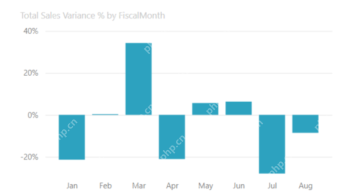 Most Used 10 Power BI Charts - Analytics VidhyaApr 16, 2025 pm 12:05 PM
Most Used 10 Power BI Charts - Analytics VidhyaApr 16, 2025 pm 12:05 PMHarnessing the Power of Data Visualization with Microsoft Power BI Charts In today's data-driven world, effectively communicating complex information to non-technical audiences is crucial. Data visualization bridges this gap, transforming raw data i
 Expert Systems in AIApr 16, 2025 pm 12:00 PM
Expert Systems in AIApr 16, 2025 pm 12:00 PMExpert Systems: A Deep Dive into AI's Decision-Making Power Imagine having access to expert advice on anything, from medical diagnoses to financial planning. That's the power of expert systems in artificial intelligence. These systems mimic the pro
 Three Of The Best Vibe Coders Break Down This AI Revolution In CodeApr 16, 2025 am 11:58 AM
Three Of The Best Vibe Coders Break Down This AI Revolution In CodeApr 16, 2025 am 11:58 AMFirst of all, it’s apparent that this is happening quickly. Various companies are talking about the proportions of their code that are currently written by AI, and these are increasing at a rapid clip. There’s a lot of job displacement already around
 Runway AI's Gen-4: How Can AI Montage Go Beyond AbsurdityApr 16, 2025 am 11:45 AM
Runway AI's Gen-4: How Can AI Montage Go Beyond AbsurdityApr 16, 2025 am 11:45 AMThe film industry, alongside all creative sectors, from digital marketing to social media, stands at a technological crossroad. As artificial intelligence begins to reshape every aspect of visual storytelling and change the landscape of entertainment
 How to Enroll for 5 Days ISRO AI Free Courses? - Analytics VidhyaApr 16, 2025 am 11:43 AM
How to Enroll for 5 Days ISRO AI Free Courses? - Analytics VidhyaApr 16, 2025 am 11:43 AMISRO's Free AI/ML Online Course: A Gateway to Geospatial Technology Innovation The Indian Space Research Organisation (ISRO), through its Indian Institute of Remote Sensing (IIRS), is offering a fantastic opportunity for students and professionals to
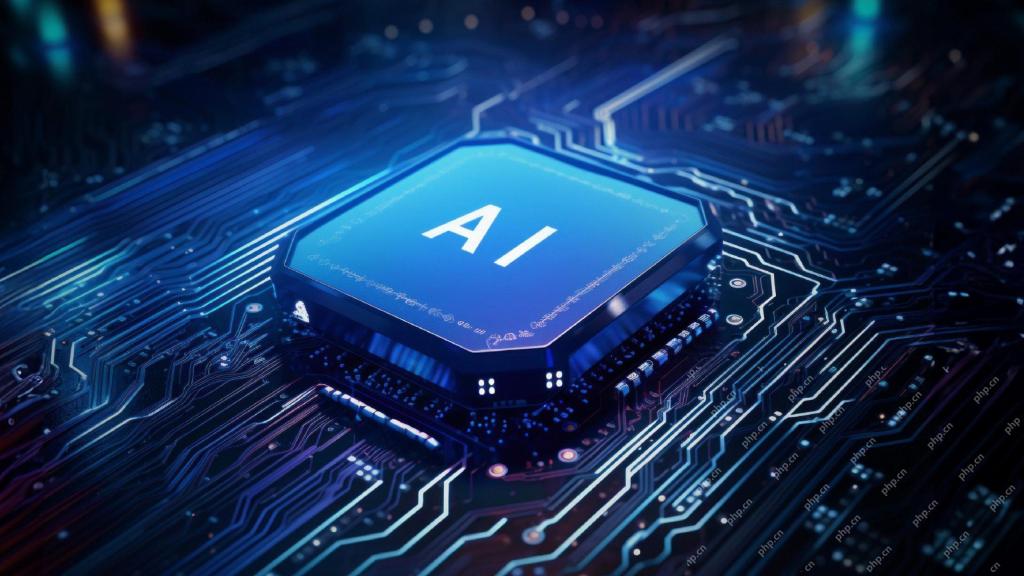 Local Search Algorithms in AIApr 16, 2025 am 11:40 AM
Local Search Algorithms in AIApr 16, 2025 am 11:40 AMLocal Search Algorithms: A Comprehensive Guide Planning a large-scale event requires efficient workload distribution. When traditional approaches fail, local search algorithms offer a powerful solution. This article explores hill climbing and simul
 OpenAI Shifts Focus With GPT-4.1, Prioritizes Coding And Cost EfficiencyApr 16, 2025 am 11:37 AM
OpenAI Shifts Focus With GPT-4.1, Prioritizes Coding And Cost EfficiencyApr 16, 2025 am 11:37 AMThe release includes three distinct models, GPT-4.1, GPT-4.1 mini and GPT-4.1 nano, signaling a move toward task-specific optimizations within the large language model landscape. These models are not immediately replacing user-facing interfaces like
 The Prompt: ChatGPT Generates Fake PassportsApr 16, 2025 am 11:35 AM
The Prompt: ChatGPT Generates Fake PassportsApr 16, 2025 am 11:35 AMChip giant Nvidia said on Monday it will start manufacturing AI supercomputers— machines that can process copious amounts of data and run complex algorithms— entirely within the U.S. for the first time. The announcement comes after President Trump si


Hot AI Tools

Undresser.AI Undress
AI-powered app for creating realistic nude photos

AI Clothes Remover
Online AI tool for removing clothes from photos.

Undress AI Tool
Undress images for free

Clothoff.io
AI clothes remover

AI Hentai Generator
Generate AI Hentai for free.

Hot Article

Hot Tools

SublimeText3 English version
Recommended: Win version, supports code prompts!

mPDF
mPDF is a PHP library that can generate PDF files from UTF-8 encoded HTML. The original author, Ian Back, wrote mPDF to output PDF files "on the fly" from his website and handle different languages. It is slower than original scripts like HTML2FPDF and produces larger files when using Unicode fonts, but supports CSS styles etc. and has a lot of enhancements. Supports almost all languages, including RTL (Arabic and Hebrew) and CJK (Chinese, Japanese and Korean). Supports nested block-level elements (such as P, DIV),

MinGW - Minimalist GNU for Windows
This project is in the process of being migrated to osdn.net/projects/mingw, you can continue to follow us there. MinGW: A native Windows port of the GNU Compiler Collection (GCC), freely distributable import libraries and header files for building native Windows applications; includes extensions to the MSVC runtime to support C99 functionality. All MinGW software can run on 64-bit Windows platforms.

SublimeText3 Chinese version
Chinese version, very easy to use

SublimeText3 Mac version
God-level code editing software (SublimeText3)






