 Computer Tutorials
Computer Tutorials Computer Knowledge
Computer Knowledge How to Download & Install Windows 7 Games for Windows 11 to Play - MiniTool
How to Download & Install Windows 7 Games for Windows 11 to Play - MiniTool
Will Windows 7 games play on Windows 11? How to download Windows 7 games for Windows 11? In this post, MiniTool will show you how to get Win 7 old games and install them on Windows 11/10/8/7 to play smoothly.
Can Windows 11 Run Old Games?
If you are ever a user of Windows 7, you may be impressed by its old games, for example, Solitaire, Freecell, Chess, Spider Solitaire, Games Hearts, and more. But starting with Windows 8, these games are discontinued by Microsoft and this company starts offering modern games via the Microsoft Store app. In Windows 10 and 11, these classic games are also not offered.
Related post: Can I Play Old Games on Windows 11? How to Get Old Games?
But now you can play Windows 7 old games on your Windows 8/8.1/10/11 PC with a professional Windows 7 games package.
This package includes many software, for instance, Solitaire, Spider Solitaire, Chess Titans, FreeCell, Hearts, Mahjong Titans, Minesweeper, Purble Place, and 3 Internet games. The Windows 7 games package can run properly in all builds of Windows 11, Windows 10, Windows 8.1, and Windows 8.
To play Windows 7 games for Windows 11, go to follow the guide below to download and install the Win7 games package on your PC.
Download Windows 7 Games for Windows 11 & Install
It is easy to get Windows 7 games for Windows 10/11/8/8.1 and here we take Windows 11 as an example to show you steps with some screenshots.
Step 1: Open a web browser on your PC and visit this website: https://win7games.com/.
Step 2: Scroll down to the Silent setup section and click on the DOWNLOAD GAMES button to get a .zip folder.

Step 3: Extract all content from this folder and then double-click on the Windows7Games_for_Windows_11_10_8.exe file.
Step 4: The Windows 7 games package supports several languages, including ar-SA, bg-BG, cs-CZ, da-DK, de-DE, el-GR, en-US, es-ES, et-EE, fi-FI, fr-FR, he-IL, hr-HR, hu-HU, it-IT, ja-JP, etc. Just choose a language based on your region on the Installer Language window.
Step 5: Click Next on the welcome screen.
Step 6: Check all the games you want to install and then tap on the Install button. After that, click Finish.

In addition to installing Windows 7 games for Windows 11 via the wizards, you can install them silently using Command Prompt.
Just open this tool with admin rights, type cd followed by the path of the installer of the Windows 7 games package, for example, cd C:\Users\Vera\Downloads\Windows7Games_for_Windows_11_10_8. Then, run Windows7Games_for_Windows_11_10_8.exe /S. Then, the silent installation process of Windows 7 games for Windows 11 starts.
Run Windows 7 Games on Windows 11
After installing Win 7 games for Windows 11, now you can run these installed old games.
Step 1: Click the Start button and tap on All apps.
Step 2: Scroll down to find the Games folder under the G section and you can see all the installed games. Click one to launch.

Alternatively, you can search for a game via the search box to play it.
Uninstall & Reinstall Windows 7 Games
Windows 7 games may stop working when you install a new build of Windows 11 over the old one or just upgraded from a previous Windows version. You can choose to uninstall these Windows 7 games and then reinstall the package.
Go to Control Panel > Programs and click Uninstall a program. Then, right-click on Windows 7 Games for Windows 11, 10 and 8, and choose Uninstall/Change. After that, go to download the package and install it by following the above steps.

Final Words
That’s the detailed guide on how to download Windows 7 games for Windows 11, 10 and 8 and then install some classic games on your PC to run. If you need, follow the given instructions.
The above is the detailed content of How to Download & Install Windows 7 Games for Windows 11 to Play - MiniTool. For more information, please follow other related articles on the PHP Chinese website!
 Is Outriders Crossplay Not Working? Why and How to Fix It? - MiniToolMay 10, 2025 am 12:03 AM
Is Outriders Crossplay Not Working? Why and How to Fix It? - MiniToolMay 10, 2025 am 12:03 AMWhat is Outriders Crossplay? How to enable it? Is Outriders Crossplay not working? If you are hit by this annoying issue, how to get rid of the trouble? Take it easy and go to see this post from php.cn to know much information about the game.
 How to Use ChatGPT on Android and iOS Devices? See the Guide! - MiniToolMay 10, 2025 am 12:02 AM
How to Use ChatGPT on Android and iOS Devices? See the Guide! - MiniToolMay 10, 2025 am 12:02 AMIs ChatGPT available on Android & iOS? How to use ChatGPT on mobile devices? If you wonder about questions to these queries, this post could help you. Here, php.cn offers a detailed guide to you to help you easily run ChatGPT on your iPhone and A
 Get ms-resource:AppName/Text Issue in Windows 11/10? Fix It!May 10, 2025 am 12:01 AM
Get ms-resource:AppName/Text Issue in Windows 11/10? Fix It!May 10, 2025 am 12:01 AMWhat is ms-resource:AppName/Text in Windows 11/10? How to remove this prominent problem from your PC? Take it easy if you suffer from this issue, go to find out what you should do to address it in this post on the php.cn website.
 Notion Download, Install, Update, and Reset on Windows/Mac - MiniToolMay 09, 2025 am 12:54 AM
Notion Download, Install, Update, and Reset on Windows/Mac - MiniToolMay 09, 2025 am 12:54 AMThe Notion is a popular productivity program used for note-taking and organizing your thoughts, projects, and information. If you have not tried it yet, you should give it a chance. This article about Notion download on php.cn Website will give you a
 How to Fix SSL Certificate Error in FireFox/Chrome? - MiniToolMay 09, 2025 am 12:53 AM
How to Fix SSL Certificate Error in FireFox/Chrome? - MiniToolMay 09, 2025 am 12:53 AMSSL certificate error is a common error when using a browser. Why does it occur and how to fix it on Windows 10/11? Follow the suggestions in this post on php.cn Website, you can resolve it easily.
 Fix Windows Defender Exclusions Not Working Windows 11/10 - MiniToolMay 09, 2025 am 12:52 AM
Fix Windows Defender Exclusions Not Working Windows 11/10 - MiniToolMay 09, 2025 am 12:52 AMDo you know what is the Windows Defender exclusions? Do you have any idea how to exclude a folder from Windows Defender Windows 11/10? What if Windows Defender exclusions not working? Read this post given by php.cn to get the answers.
 Windows 10 22H2 First Preview Build: Windows 10 Build 19045.1865 - MiniToolMay 09, 2025 am 12:51 AM
Windows 10 22H2 First Preview Build: Windows 10 Build 19045.1865 - MiniToolMay 09, 2025 am 12:51 AMMicrosoft has just released Windows 10 build 19045.1865 to the Release Preview Channel. This is the first preview build for Windows 10 22H2. php.cn Software will show you some related information about this build in this post.
 Steam Not Downloading at Full Speed? A Quick Guide Here!May 09, 2025 am 12:50 AM
Steam Not Downloading at Full Speed? A Quick Guide Here!May 09, 2025 am 12:50 AMSteam gains large popularity among game players all around the world for its rich variety of games. However, have you ever encountered Steam not downloading at full speed? Why is Steam not downloading at full speed? If your Steam download speed drops


Hot AI Tools

Undresser.AI Undress
AI-powered app for creating realistic nude photos

AI Clothes Remover
Online AI tool for removing clothes from photos.

Undress AI Tool
Undress images for free

Clothoff.io
AI clothes remover

Video Face Swap
Swap faces in any video effortlessly with our completely free AI face swap tool!

Hot Article

Hot Tools

Dreamweaver CS6
Visual web development tools

VSCode Windows 64-bit Download
A free and powerful IDE editor launched by Microsoft

SublimeText3 Linux new version
SublimeText3 Linux latest version

Zend Studio 13.0.1
Powerful PHP integrated development environment

Safe Exam Browser
Safe Exam Browser is a secure browser environment for taking online exams securely. This software turns any computer into a secure workstation. It controls access to any utility and prevents students from using unauthorized resources.






