Yes, VS Code can format JSON. The steps are as follows: Go to VS Code settings, search for "format on save" and check this option. Install and enable the Prettier extension for more advanced customization options. Configure Prettier settings such as printWidth and tabWidth to control formatting. Check the formatted results and make manual adjustments (if needed).
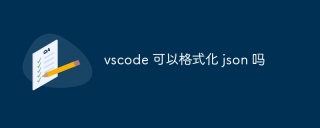
Can VS Code format JSON? The answer is yes, and it is very useful. Prepare your JSON file first, whether written manually or fetched from the API, VS Code can easily organize it for you.
After completing the above steps, enter the settings of VS Code. You can open settings via the shortcut key (usually Ctrl, or Cmd,), or click Preferences -> Settings in the File menu. Enter "format on save" in the search bar and check this option. This way, every time you save a JSON file, VS Code will format it automatically. This is important for keeping your code tidy, especially when dealing with large and complex JSON data, and can significantly improve readability and maintainability.
It should be noted here that VS Code uses its built-in JSON formatter by default. But if you need more advanced customization, such as specific indentation styles or special character handling, you may need to install additional extensions. I personally recommend Prettier, which is a very popular code formatting tool that supports multiple languages, including JSON. After installation, you can set it as the default JSON formatter in the settings. This allows for more consistent and beautiful formatting results.
At this stage, you need to be familiar with some of the configuration options of Prettier, such as printWidth (controls the number of characters per line) and tabWidth (controls the width of the tab). These options can be configured in your .prettierrc file, or directly adjusted in the settings of VS Code. This gives you complete control over the format of the JSON file and avoids unnecessary conflicts.
Once done, check if the formatting results are in line with your expectations. Sometimes, some very complex JSON structures can cause minor problems with the formatter, such as excessive nesting that makes the line break unreasonable. At this point, you may need to manually adjust some parts, or try different formatters or configuration options. I once came across a large JSON file that caused the default formatter to process very slowly and even stuck due to the large number of comments. Finally, I finally solved this problem by adjusting the configuration of Prettier and combining manual adjustments.
Overall, VS Code, with the right extension, is able to format JSON data very efficiently. Its automatic formatting function greatly facilitates development and improves efficiency, while customizable configuration options meet the requirements of different developers for code styles. Although you will encounter some minor problems occasionally, overall, VS Code is a powerful tool for handling JSON files. Remember that choosing the right extension and reasonable configuration is the key to fully utilize the VS Code formatting JSON functionality.
The above is the detailed content of Can vscode format json. For more information, please follow other related articles on the PHP Chinese website!
 Visual Studio vs. VS Code: A Comparison of Code EditorsApr 28, 2025 am 12:15 AM
Visual Studio vs. VS Code: A Comparison of Code EditorsApr 28, 2025 am 12:15 AMVisualStudio is suitable for large-scale project development, while VSCode is suitable for lightweight and highly customizable environments. 1. VisualStudio provides powerful intelligent perception and debugging functions, suitable for large-scale projects and enterprise-level development. 2. VSCode provides flexibility and customization capabilities through extended systems, suitable for multiple programming languages and cross-platform development.
 Visual Studio's Pricing: Understanding Subscription ModelsApr 27, 2025 am 12:15 AM
Visual Studio's Pricing: Understanding Subscription ModelsApr 27, 2025 am 12:15 AMVisualStudio subscriptions are available in multiple levels, suitable for different developers' needs. 1. The basic version is free and suitable for individuals and small teams. 2. Advanced versions such as Professional and Enterprise provide advanced tools and team collaboration functions, suitable for enterprise users.
 Visual Studio vs. VS Code: Performance and Resource UsageApr 26, 2025 am 12:18 AM
Visual Studio vs. VS Code: Performance and Resource UsageApr 26, 2025 am 12:18 AMThe difference between VisualStudio and VSCode in performance and resource usage is mainly reflected in: 1. Startup speed: VSCode is faster; 2. Memory usage: VSCode is lower; 3. CPU usage: VisualStudio is higher during compilation and debugging. When choosing, it must be determined based on project requirements and development environment.
 Visual Studio: The IDE for C#, C , and MoreApr 25, 2025 am 12:10 AM
Visual Studio: The IDE for C#, C , and MoreApr 25, 2025 am 12:10 AMVisualStudio (VS) is a powerful integrated development environment (IDE) developed by Microsoft, which supports multiple programming languages, such as C#, C, Python, etc. 1) It provides a rich set of features including code editing, debugging, versioning and testing. 2) VS processes code through powerful editors and debuggers, and supports advanced code analysis and reconstruction using Roslyn and Clang/MSVC compiler platforms. 3) Basic usage is like creating a C# console application, and advanced usage is like implementing polymorphism. 4) Common errors can be debugged by setting breakpoints, viewing output windows, and using instant windows. 5) Performance optimization suggestions include the use of asynchronous programming, code reconstruction and performance analysis.
 Visual Studio: Code Compilation, Testing, and DeploymentApr 24, 2025 am 12:05 AM
Visual Studio: Code Compilation, Testing, and DeploymentApr 24, 2025 am 12:05 AMIn VisualStudio, the steps for compiling, testing and deploying the code are as follows: 1. Compiling: Use VisualStudio's compiler options to convert source code into executable files, supporting multiple languages such as C#, C and Python. 2. Testing: Use built-in MSTest and NUnit to perform unit testing to improve code quality and reliability. 3. Deployment: Transfer applications from the development environment to the production environment through web deployment, Azure deployment, etc. to ensure security and performance.
 Visual Studio: An Introduction to the Integrated Development Environment (IDE)Apr 23, 2025 am 12:02 AM
Visual Studio: An Introduction to the Integrated Development Environment (IDE)Apr 23, 2025 am 12:02 AMVisualStudioisMicrosoft'sflagshipIDE,supportingmultipleprogramminglanguagesandenhancingcodingefficiency.1)ItoffersfeatureslikeIntelliSenseforcodeprediction,multi-tabbedinterfaceforprojectmanagement,andtoolsfordebugging,refactoring,andversioncontrol.2
 Visual Studio: Exploring the Free and Paid OfferingsApr 22, 2025 am 12:09 AM
Visual Studio: Exploring the Free and Paid OfferingsApr 22, 2025 am 12:09 AMThe main difference between the free and paid versions of VisualStudio is the richness of features and the service supported. The free version (Community) is suitable for individual developers and small teams, providing basic development tools; the paid version (Professional and Enterprise) provides advanced features such as advanced debugging and team collaboration tools, suitable for large projects and enterprise-level development.
 Visual Studio Community Edition: The Free Option ExplainedApr 21, 2025 am 12:09 AM
Visual Studio Community Edition: The Free Option ExplainedApr 21, 2025 am 12:09 AMVisualStudioCommunityEdition is a free IDE suitable for individual developers, small teams and educational institutions. 1) It provides functions such as code editing, debugging, testing and version control. 2) Based on the Roslyn compiler platform, it supports multiple programming languages and integrates Git and TFVC. 3) Advanced features include unit testing, optimization suggestions include turning off unnecessary extensions and using a lightweight editor.


Hot AI Tools

Undresser.AI Undress
AI-powered app for creating realistic nude photos

AI Clothes Remover
Online AI tool for removing clothes from photos.

Undress AI Tool
Undress images for free

Clothoff.io
AI clothes remover

Video Face Swap
Swap faces in any video effortlessly with our completely free AI face swap tool!

Hot Article

Hot Tools

Notepad++7.3.1
Easy-to-use and free code editor

DVWA
Damn Vulnerable Web App (DVWA) is a PHP/MySQL web application that is very vulnerable. Its main goals are to be an aid for security professionals to test their skills and tools in a legal environment, to help web developers better understand the process of securing web applications, and to help teachers/students teach/learn in a classroom environment Web application security. The goal of DVWA is to practice some of the most common web vulnerabilities through a simple and straightforward interface, with varying degrees of difficulty. Please note that this software

Dreamweaver Mac version
Visual web development tools

SecLists
SecLists is the ultimate security tester's companion. It is a collection of various types of lists that are frequently used during security assessments, all in one place. SecLists helps make security testing more efficient and productive by conveniently providing all the lists a security tester might need. List types include usernames, passwords, URLs, fuzzing payloads, sensitive data patterns, web shells, and more. The tester can simply pull this repository onto a new test machine and he will have access to every type of list he needs.

SublimeText3 Mac version
God-level code editing software (SublimeText3)






