ChatGPT Tasks might be the most underrated tool in SEO today.
It can turn a single employee into a vast team – but only if you know how to use it.
And in this article, you’re about to see the future of SEO.
What is ChatGPT Tasks?
ChatGPT Tasks is a tool within ChatGPT designed to automate various tasks, including those related to SEO, such as content generation, keyword research, and link building.
This feature allows users to schedule tasks to run at specific times, either as one-time events or recurring actions, enhancing workflow efficiency and productivity.
As of writing, it’s in beta and rolling out to users on the Plus, Pro, and Team plans.
How to use ChatGPT Tasks: The basics
The key to maximizing ChatGPT Tasks is to approach it strategically and leverage its capabilities fully.
Start by identifying specific tasks you want to automate, such as:
- Creating blog post outlines.
- Generating meta descriptions.
- Researching competitor backlinks.
Then, explore the tool’s features and experiment with different prompts to find the most effective workflows for your needs.
ChatGPT Tasks is powerful, but it’s not a magic solution.
You must carefully review and refine the output to ensure it aligns with your brand and SEO strategy.
Efficiency gains: The secret to ChatGPT Tasks
One of the reasons ChatGPT Tasks is so powerful is that it optimizes your time.
As an SEO professional using AI, your role will shift from doing work to checking work. That means you need to maximize your efficiency.
In the past, SEOs often outsourced work to overseas staff in different time zones. ChatGPT Tasks changes this.
Now, you can outsource tasks to AI, ensuring they are ready for you when you start your day.
Here’s how I use ChatGPT Tasks: At 7 a.m., AI sends me a batch of completed work.
Beyond that, I’ve also used Tasks to generate content throughout the day.
For example, I set up a content prompt that delivers product description pages to me every 30 minutes. (More on that later.)
Essentially, this feature allows you to maximize “dead time” – periods when you aren’t actively working.
While it doesn’t mean the tool is working around the clock, it ensures you get what you need when needed.
For instance, if you ask it to send you something at 7 a.m., it likely generates it at 6:59 a.m.
But I don’t need to know how it works. I just care that I get what I asked for.
Dig deeper: How to use OpenAI’s Deep Research for smarter SEO strategies
How to use ChatGPT for SEO tasks
To use ChatGPT Tasks effectively, think of your role as an army commander.
You are the SEO in charge of 1,000 other SEOs who can complete any task you assign. Your job is to plan efficiently.
Here’s how:

- Go to ChatGPT and select GPT-4o with scheduled tasks.
- Ask GPT to send you a task and specify when you want to receive it.
How to think in terms of tasks
One challenge I initially faced was figuring out which tasks to automate.
This will vary by individual, but the key is to think in terms of scale.
What recurring tasks would provide the most value if they were handled automatically?
Here are a few examples:
- Account management.
- Content creation.
- Title tag optimization.
- Ideating social media posts.
- Summarizing industry news.
You should come up with more, but these examples illustrate what’s possible.
Account management
Here’s a sample prompt:
“These are my SEO clients and their tasks: (insert list).
Each day at 5 p.m., send me a list of these clients, ask what work has been completed for the month, and provide an updated task list.
Also, ask me about any new tasks, and add them to the list. Then, each day at 7 a.m., send me an updated list of outstanding tasks.
Your precise output will be:
- A morning list (7 a.m.) summarizing clients and tasks.
- An evening list (5 p.m.) with the same summary, plus a request for updates.
- The next morning, an updated list based on my responses.
Do you understand?”
This prompt acts as a mini account manager – and yes, it works remarkably well.
Content creation
Content creation is essential for SEO, and the quality of AI-generated content depends on the specificity of your prompt.
Initially, I experimented with ChatGPT Tasks, and it worked superbly.
Every 30 minutes, my inbox received fresh content, from landing pages to product descriptions.
One limitation of Tasks is that you can’t upload a spreadsheet. However, you can provide a list of pages you want to generate content for.
With a well-crafted prompt, the output is solid.
Are the drafts perfect? No, but they’re good starting points.
They often require refinement, but they save significant time.
Now, you might wonder – why deliver content every 30 minutes?
I do this to ensure GPT is creating what I want.
If I received 10 product pages all at once and they were off the mark, I’d have to redo them all.
With smaller, frequent deliveries, I can monitor quality and adjust as needed.
Dig deeper: Automate SEO analysis with Google Sheets, GSC & ChatGPT API
Page titles
Many SEOs focus on page title optimization, and ChatGPT Tasks makes this process easier.
I use a “dueling” method, where GPT generates multiple page title variations.
I then run them through a tournament-style evaluation to select the best one based on preset criteria.
Social media post ideas
Generating a steady stream of fresh and engaging social media content can be time-consuming. ChatGPT Tasks can help streamline this process.
Here’s an example prompt:

The output of that prompt looks like this:

This is just one of the many prompts I use.
While I only implement about 5% of the generated ideas, they often lead to new inspiration – especially on days when I’m feeling stuck.
Industry news summaries
Staying on top of industry news is essential for SEO professionals.
With ChatGPT Tasks, you can automate this process.
Each morning at 7 a.m., I receive a curated list of SEO and AI news from my preferred sources.
The future of tasks
SEO workflows are rapidly evolving with AI, and ChatGPT Tasks represents a significant step forward.
I suspect there’s still untapped potential. Could I schedule an entire week’s worth of SEO tasks in advance?
For example, if I know I need to work on a client’s account on Wednesday at 11:30 a.m., could I schedule ChatGPT to conduct research or analyze content beforehand?
Looking further ahead, it may eventually ask you what needs to be done – and then suggest the best way to execute it using Tasks.
OpenAI may even develop a single model to streamline this process.
While ChatGPT Tasks is still in its early days, I believe it will evolve rapidly.
My advice? Start mastering it now.
Dig deeper: 15 AI tools you should use for SEO
Contributing authors are invited to create content for Search Engine Land and are chosen for their expertise and contribution to the search community. Our contributors work under the oversight of the editorial staff and contributions are checked for quality and relevance to our readers. The opinions they express are their own.
The above is the detailed content of How to use ChatGPT Tasks for SEO. For more information, please follow other related articles on the PHP Chinese website!
 Want to speak at SMX Advanced? We want to hear your ideasMay 09, 2025 am 11:07 AM
Want to speak at SMX Advanced? We want to hear your ideasMay 09, 2025 am 11:07 AMSMX Advanced, the leading conference for seasoned search marketing experts, is thrilled to announce its return to in-person events! Join us June 11-13, 2025, at the Westin Boston Seaport for three days of cutting-edge SEO, PPC, and AI strategies. Th
 How to benchmark your SEO performance in 2025May 09, 2025 am 10:33 AM
How to benchmark your SEO performance in 2025May 09, 2025 am 10:33 AMOptimize Your SEO Strategy with Data-Driven Benchmarking: A 5-Step Guide In today's volatile SEO landscape, establishing a robust benchmarking framework is crucial for enhancing search performance. This article outlines a five-step process to achieve
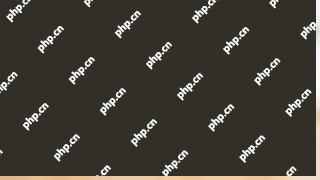 Evolving SEO for 2025: What needs to changeMay 09, 2025 am 10:17 AM
Evolving SEO for 2025: What needs to changeMay 09, 2025 am 10:17 AMSEO Trends in 2025: User-first Strategy led by AI In 2024, the SEO field has undergone earth-shaking changes. In 2025, artificial intelligence (AI) is no longer a potential threat, but a core driving force, and its influence far exceeds expectations. While Google still dominates the search engine, SEO professionals are shifting their focus: from optimizing specific channels to understanding and serving users, regardless of the way and platform they choose to interact with. This shift represents a fundamental change in SEO, from keyword strategy to user-centric strategy. Here are the preparations our team has made to address the challenges and opportunities in 2025: Application of AI in SEO SEO based on large language model (LLM) and
 International SEO: Everything you need to know in 2025May 09, 2025 am 10:05 AM
International SEO: Everything you need to know in 2025May 09, 2025 am 10:05 AMGlobal expansion demands more than website translation; it necessitates a robust international SEO strategy. This comprehensive guide details optimizing your website for diverse countries and languages, ensuring global audience reach. What is Interna
 Why over-bidding on your brand could be hurting your bottom lineMay 09, 2025 am 09:27 AM
Why over-bidding on your brand could be hurting your bottom lineMay 09, 2025 am 09:27 AMPaid search ads have long been a cornerstone of brand protection for marketers. However, this strategy may prove costlier than necessary, especially when organic search results can achieve similar outcomes. This article explores the evolution of bra
 Google change disrupts SEO tools, resulting in data blackoutsMay 09, 2025 am 09:25 AM
Google change disrupts SEO tools, resulting in data blackoutsMay 09, 2025 am 09:25 AMGoogle's recent system update has significantly impacted numerous SEO tools. This change, implemented within the last 48 hours, appears to have blocked many data scrapers and APIs, leading to widespread data outages. Several SEO platforms, including
 Google sending manual actions for site reputation abuse in Europe?May 08, 2025 am 11:34 AM
Google sending manual actions for site reputation abuse in Europe?May 08, 2025 am 11:34 AMGoogle appears to be rolling out manual actions against sites for reputation abuse in Europe. Coupon sites in Italy, Spain, and France are reportedly affected. Observed Impacts: SEO professionals are reporting significant drops in rankings and dein
 Google no longer shows breadcrumbs in mobile search results snippetsMay 08, 2025 am 11:22 AM
Google no longer shows breadcrumbs in mobile search results snippetsMay 08, 2025 am 11:22 AMGoogle has streamlined the appearance of mobile search results by removing breadcrumbs. The company states this change offers a "cleaner, more streamlined look for URLs." Desktop search results remain unchanged. This update is global, aff


Hot AI Tools

Undresser.AI Undress
AI-powered app for creating realistic nude photos

AI Clothes Remover
Online AI tool for removing clothes from photos.

Undress AI Tool
Undress images for free

Clothoff.io
AI clothes remover

Video Face Swap
Swap faces in any video effortlessly with our completely free AI face swap tool!

Hot Article

Hot Tools

SublimeText3 English version
Recommended: Win version, supports code prompts!

SublimeText3 Linux new version
SublimeText3 Linux latest version

SAP NetWeaver Server Adapter for Eclipse
Integrate Eclipse with SAP NetWeaver application server.

SublimeText3 Mac version
God-level code editing software (SublimeText3)

Safe Exam Browser
Safe Exam Browser is a secure browser environment for taking online exams securely. This software turns any computer into a secure workstation. It controls access to any utility and prevents students from using unauthorized resources.







