Minecraft world is missing unexpectedly? Don’t panic! This guide teaches you how to recover deleted Minecraft archives, covering both PC and PS4 platforms.

Method 1: Recover Windows file history (for Java and Bedrock versions)
This method is only valid if you have enabled the built-in file history backup feature in Windows.
Java version: Open File Explorer and enter C:\\Users\\username\\AppData\\Roaming\\.minecraft\\saves in the address bar (replace username with your username). Find the "saves" folder, right-click, and select "Properties". Switch to the "Previous Versions" tab, select the version that contains the deleted archive, and click "Restore".

Bedrock version: The path is C:\\Users\\<username> \\AppData\\Local\\Packages\\Microsoft.MinecraftUWP\_8wekyb3d8bbwe\\LocalState\\games\\com.mojang\\minecraftWorlds</username> (Same Replacement<username></username> for your username). The operation steps are the same as those of Java.
Method 2: Use professional data recovery software (such as MiniTool Power Data Recovery)
If there is no backup, don't worry! Professional data recovery software can help you retrieve lost archive files. MiniTool Power Data Recovery is a good choice, which can recover files lost due to accidental deletion, device corruption or virus infection.
Step 1: Start the software and select the disk or folder where the Minecraft archive is located to scan. (Click "Select Folder" at the bottom to specify the scanning location)

Step 2: Wait for the scan to complete. Typically, the missing Minecraft archive is caused by the loss of level.dat and level.dat_old files. You can quickly find the files you want using the software's filter, search, and type.

Step 3: Select the file you want to recover, click "Save", and select a storage location that is not the original path to avoid data overwriting and recovery failure.
Method 3: PS4 platform archive recovery
The PS4 platform needs to be restored through cloud backup.
Step 1: Enter the PS4 main menu and select "Settings".
Step 2: Select “Saved Application Data Management”.
Step 3: Select "Saved Online" to find the Minecraft archive, download and overwrite the existing files.
How to Backup Minecraft Archives (Windows)
To avoid data loss, regular backups are crucial.
Step 1: Press Win I to open Windows settings.
Step 2: Select Update & Security > Backup > More Options.
Step 3: Click "Add folder" and select C:\\Users\\username\\AppData\\Roaming\\.minecraft folder for backup.

You can set the backup frequency and duration as needed.
Summarize
Losing a well-crafted Minecraft world is frustrating, but the above methods can help you try to recover. Remember, there is no way to ensure 100% recovery success, and timely backup is the best preventive measure.
The above is the detailed content of How to Recover Deleted Minecraft Worlds on Windows & PS4. For more information, please follow other related articles on the PHP Chinese website!
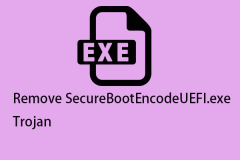 How to Remove the SecureBootEncodeUEFI.exe Trojan?Apr 13, 2025 am 12:50 AM
How to Remove the SecureBootEncodeUEFI.exe Trojan?Apr 13, 2025 am 12:50 AMSome Windows 11/10 users report that they see a cmd window open up right after a Bitdefender update and it is running SecureBootEncodeUEFI.exe. This post from php.cn introduces how to remove the SecureBootEncodeUEFI.exe Trojan.
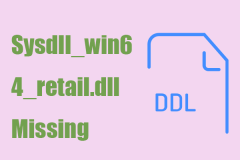 Fix: Sysdll_win64_retail.dll Missing or Not Found Error - MiniToolApr 13, 2025 am 12:48 AM
Fix: Sysdll_win64_retail.dll Missing or Not Found Error - MiniToolApr 13, 2025 am 12:48 AMSysdll_win64_retail.dll is a dynamic link library (DLL) file related to the FIFA 17 application. When that file gets missed or corrupted, a series of issues and errors will happen about that application. To resolve this issue, you can read this artic
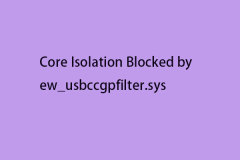 Is Core Isolation Blocked by ew_usbccgpfilter.sys? Here Are Fixes!Apr 13, 2025 am 12:47 AM
Is Core Isolation Blocked by ew_usbccgpfilter.sys? Here Are Fixes!Apr 13, 2025 am 12:47 AMMany SurfaceBook users report that they meet the “core isolation blocked by ew_usbccgpfilter.sys” issue on Windows 11/10. This post from php.cn helps to fix the annoying issue. Keep on your reading.
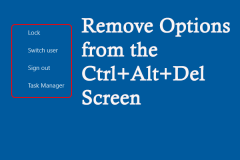 How to Remove Options from the Ctrl Alt Del Screen?Apr 13, 2025 am 12:46 AM
How to Remove Options from the Ctrl Alt Del Screen?Apr 13, 2025 am 12:46 AMWhen you press Ctrl Alt Del on your computer, you will enter the Security Options window, where you might see Lock, Switch user, and Sign out options. Do you know that these options can be changed? This php.cn post will show you how to remove opt
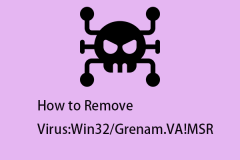 How to Remove Virus:Win32/Grenam.VA!MSR? Here Is a Guide!Apr 13, 2025 am 12:45 AM
How to Remove Virus:Win32/Grenam.VA!MSR? Here Is a Guide!Apr 13, 2025 am 12:45 AMSome Windows 11/10 users report that their Windows Defender has spotted a virus named Virus:Win32/Grenam.VA!MSR. But they don’t know how to remove it. This post from php.cn teaches you how to remove Virus:Win32/Grenam.VA!MSR.
 How to Save a Website as a Desktop App?Apr 13, 2025 am 12:44 AM
How to Save a Website as a Desktop App?Apr 13, 2025 am 12:44 AMWhen you need to visit a website frequently, it is quite troublesome to open a browser and search for it every time. Why don’t you try to save a website as an app? If you do this, you can open it as normal software. Here, php.cn offers you some usefu
 A Full Guide to Fixing the Windows Update Error 0x00000000Apr 13, 2025 am 12:43 AM
A Full Guide to Fixing the Windows Update Error 0x00000000Apr 13, 2025 am 12:43 AMSome people encountered the error code 0x00000000 on Windows 11 when they installed the latest Windows update. What should you do to cope with this unexpected error? This article on the php.cn Website will give you some clues for troubleshooting.
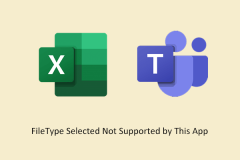 How to Fix FileType Selected Not Supported by This AppApr 13, 2025 am 12:41 AM
How to Fix FileType Selected Not Supported by This AppApr 13, 2025 am 12:41 AMAre you suffering from the error message "FileType selected not supported by this app" when opening files in Teams or Excel? Now read this post from php.cn to get several useful solutions to this issue.


Hot AI Tools

Undresser.AI Undress
AI-powered app for creating realistic nude photos

AI Clothes Remover
Online AI tool for removing clothes from photos.

Undress AI Tool
Undress images for free

Clothoff.io
AI clothes remover

AI Hentai Generator
Generate AI Hentai for free.

Hot Article

Hot Tools

mPDF
mPDF is a PHP library that can generate PDF files from UTF-8 encoded HTML. The original author, Ian Back, wrote mPDF to output PDF files "on the fly" from his website and handle different languages. It is slower than original scripts like HTML2FPDF and produces larger files when using Unicode fonts, but supports CSS styles etc. and has a lot of enhancements. Supports almost all languages, including RTL (Arabic and Hebrew) and CJK (Chinese, Japanese and Korean). Supports nested block-level elements (such as P, DIV),

WebStorm Mac version
Useful JavaScript development tools

VSCode Windows 64-bit Download
A free and powerful IDE editor launched by Microsoft

EditPlus Chinese cracked version
Small size, syntax highlighting, does not support code prompt function

MantisBT
Mantis is an easy-to-deploy web-based defect tracking tool designed to aid in product defect tracking. It requires PHP, MySQL and a web server. Check out our demo and hosting services.





