The right-click menu disappears too quickly? This article provides six solutions!

The right-click menu flashed by, but it disappeared before I could choose? Many users have encountered this problem. This article will provide a range of solutions to help you solve this problem.
Method 1: Run the SFC command
System File Checker (SFC) is a built-in Windows tool for repairing damaged or lost system files. If the computer is running abnormally, you can use the sfc /scannow command to check and repair the system files.
Step 1: Press Win R to open the run window.
Step 2: Enter cmd and press Shift Ctrl Enter to run the command prompt as administrator.
Step 3: Enter sfc /scannow and press Enter to execute this command.

Method 2: Update/uninstall the mouse driver
An incompatible mouse driver may be the reason for the right-click menu to disappear immediately. Try updating the mouse driver to resolve the issue.
Step 1: Press Win X and select Device Manager from the WinX menu.
Step 2: Expand the mouse and other pointer devices to see if your mouse device needs to be updated.
Step 3: If so, right-click the device and select Update Driver from the context menu.

Step 4: Select Automatically Search Driver to install the latest drivers compatible with your computer.
You can also select Uninstall the device from the context menu and restart the computer. The computer will automatically reinstall the latest drivers.
Method 3: Run a virus scan
You can use third-party antivirus programs or Windows built-in antivirus tools to perform virus scanning. Here is how to run a virus scan using Windows Security Center:
Step 1: Press Win S and enter the Windows Security Center search box.
Step 2: Press Enter to open the Windows Security Center window.
Step 3: Select Virus and Threat Protection in the right pane.
Step 4: Select the Scan option under the Current Threat section.
Step 5: Select the Full Scan option and click Scan Now .

Method 4: Restart File Explorer
File Explorer is responsible for displaying items on the user interface. Whenever you find a problem with the Windows user interface, such as the right-click menu disappears immediately on Windows, you can restart Windows Explorer.
Step 1: Press Ctrl Shift Esc at the same time to open the Task Manager.
Step 2: Under the Process tab, locate and right-click Windows Explorer .
Step 3: Select Restart from the context menu.

You can then check if the problem is resolved.
Method 5: Uninstall the recently downloaded app
If you have recently downloaded some applications and find something wrong with the context menu (for example, the context menu disappears immediately), you can consider the incompatibility between the software and the computer settings. Try uninstalling the most recent download and see if it works.
Step 1: Press Win I to open Windows settings.
Step 2: Select Apps > Apps and Features .
Step 3: Check out the application list to find the latest downloaded software.
Step 4: Click it and select Uninstall .

Method 6: Perform system restoration
If you created a system restore point before the problem occurs, you can restore the system to its working well.
Step 1: Click the search box and enter Control Panel .
Step 2: Double-click the best match option to open it.
Step 3: Select Recover > Turn on System Restore .

Step 4: Click Next in the next window.
Step 5: Select the appropriate restore point and click the Next button.
Step 6: Confirm the information and select Finish .
Additional tip: Data recovery
Files and folders are easily lost or deleted for various reasons. This is frustrating when you need to use important files but find that it disappears. How to safely retrieve your files? … (The software recommendation part is omitted here because the original text contains advertising content and does not meet the requirements of pseudo-originality)
I hope the above method can help you solve the problem that the right-click menu disappears too quickly!
The above is the detailed content of Fix Right-Click Menu Disappears Quickly with Expert Tips. For more information, please follow other related articles on the PHP Chinese website!
 How to Fix LSA Database Contains an Internal Inconsistency?May 07, 2025 am 12:50 AM
How to Fix LSA Database Contains an Internal Inconsistency?May 07, 2025 am 12:50 AMIs your network drive not accessible? This error occurs might because the LSA database contains an internal inconsistency. Do you have any solutions to get rid of it from your device? Get solutions from this post on php.cn Website now!
 192.168.0.2 Admin Login & Change Password – Must-Know ThingsMay 07, 2025 am 12:49 AM
192.168.0.2 Admin Login & Change Password – Must-Know ThingsMay 07, 2025 am 12:49 AMWhat does 192.168.0.2 stand for? If you want to configure the router, how to log in to the admin panel? Besides, how to change the default Wi-Fi password? To find details about this default router IP address, refer to this post from php.cn now.
 192.168.11.1 IP Address – How to Log in and Change Password? - MiniToolMay 07, 2025 am 12:48 AM
192.168.11.1 IP Address – How to Log in and Change Password? - MiniToolMay 07, 2025 am 12:48 AMEvery device on the Internet needs a unique identifier called an IP address. This post from php.cn is about the 192.168.11.1 IP address. You can know what it is, how to log into it, and how to change the password. Keep on your reading.
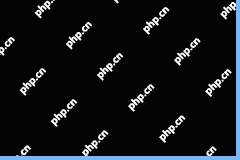 Top-Secret Tips for Outlook Error There Is No Default Mail ClientMay 07, 2025 am 12:47 AM
Top-Secret Tips for Outlook Error There Is No Default Mail ClientMay 07, 2025 am 12:47 AMWhat is the “There is no default mail client” error? What methods can be used when this error occurs? This article from php.cn provides you with several feasible and efficient ways worth trying.
 What If You Can't Boot Windows 11 After Enabling Hyper-V?May 07, 2025 am 12:46 AM
What If You Can't Boot Windows 11 After Enabling Hyper-V?May 07, 2025 am 12:46 AMWhy won’t Windows 11 boot after enabling Hyper-V? How to fix this issue? If you can’t boot Windows 11 after enabling Hyper-V, you come to the right place. From this post on php.cn, you can find some possible reasons and workarounds to solve it.
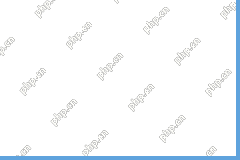 Fixed: A USB Stick Not Transferring FilesMay 07, 2025 am 12:45 AM
Fixed: A USB Stick Not Transferring FilesMay 07, 2025 am 12:45 AMI believe that all of you have transferred files from a USB drive to your computer. Have you ever been bothered by a USB stick not transferring files error? Do you know how to fix this error? If not, you can find answers in this php.cn post.
 OneDrive Folder Not Showing Thumbnails? See How to Fix in 3 Ways! - MiniToolMay 07, 2025 am 12:44 AM
OneDrive Folder Not Showing Thumbnails? See How to Fix in 3 Ways! - MiniToolMay 07, 2025 am 12:44 AMIf you are using OneDrive in your Windows 11/10, you may run into thumbnails not showing in OneDrive folder. How to fix this annoying issue? Take it easy and multiple solutions will be introduced in this post by php.cn. Let’s go to see what you shoul
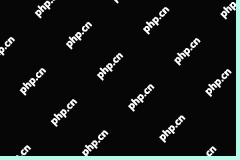 How to Check Disk Partitions: Exact Steps in This Pro GuideMay 07, 2025 am 12:43 AM
How to Check Disk Partitions: Exact Steps in This Pro GuideMay 07, 2025 am 12:43 AMDon’t know what partitions your disk has? Now you can learn how to check disk partitions in a few easy ways from this post on php.cn. Also, you can know how to recover deleted or lost partitions effectively.


Hot AI Tools

Undresser.AI Undress
AI-powered app for creating realistic nude photos

AI Clothes Remover
Online AI tool for removing clothes from photos.

Undress AI Tool
Undress images for free

Clothoff.io
AI clothes remover

Video Face Swap
Swap faces in any video effortlessly with our completely free AI face swap tool!

Hot Article

Hot Tools

VSCode Windows 64-bit Download
A free and powerful IDE editor launched by Microsoft

DVWA
Damn Vulnerable Web App (DVWA) is a PHP/MySQL web application that is very vulnerable. Its main goals are to be an aid for security professionals to test their skills and tools in a legal environment, to help web developers better understand the process of securing web applications, and to help teachers/students teach/learn in a classroom environment Web application security. The goal of DVWA is to practice some of the most common web vulnerabilities through a simple and straightforward interface, with varying degrees of difficulty. Please note that this software

EditPlus Chinese cracked version
Small size, syntax highlighting, does not support code prompt function

mPDF
mPDF is a PHP library that can generate PDF files from UTF-8 encoded HTML. The original author, Ian Back, wrote mPDF to output PDF files "on the fly" from his website and handle different languages. It is slower than original scripts like HTML2FPDF and produces larger files when using Unicode fonts, but supports CSS styles etc. and has a lot of enhancements. Supports almost all languages, including RTL (Arabic and Hebrew) and CJK (Chinese, Japanese and Korean). Supports nested block-level elements (such as P, DIV),

Zend Studio 13.0.1
Powerful PHP integrated development environment






