 Computer Tutorials
Computer Tutorials Computer Knowledge
Computer Knowledge How to Fix the 'Google Drive Upload Slow' Issue? Fixed Here!
How to Fix the 'Google Drive Upload Slow' Issue? Fixed Here!Google Drive upload speed slow? Detailed explanation of the solution!
Slow problems occur frequently when uploading large files to Google Drive. In addition to the large file, there are many reasons that may cause slow uploading. This article will explain these reasons in detail and provide corresponding solutions.
Why is Google Drive uploading slow?
There are many reasons for slow uploading of Google Drive, such as server problems or improper operation. Typically, Google Drive limits upload speeds to ensure that the server works properly and supports large-scale operations.
Google Drive has a maximum upload speed of 750 GB per day, with a maximum upload speed of approximately 45 MB per second. Please check if these limits are exceeded before considering other factors.
- Network issues
- Server downtime
- Uploading files too large
- Third-party software interference
- File type and size mismatch
- Browser issues
Google Drive is an excellent tool for storing, sharing, and syncing files, but it relies heavily on network connections and therefore often errors occur. If you are looking for an alternative, MiniTool ShadowMaker can be an alternative to local file sharing.
In addition to synchronization, MiniTool ShadowMaker also supports data backup, including files and folders, partitions and disks, and system backups. For large data transfers, you can choose to sync, back up, or clone the disk. Other requirements can also be met, such as sector-level cloning and HDD cloning to SSD.
Here are some troubleshooting problems with slow uploads on Google Drive that you can try one by one:
How to solve the problem of slow upload speed on Google Drive?
First, here are some simple tips that you can try one by one:
- Reconnect your Google Account;
- Rename the file to be uploaded;
- Check that the file size and file type are correct;
- Run Google Drive as an administrator;
- Check if there is enough storage space available;
- Change your browser;
- Compress or split upload files to reduce file size.
Method 1: Check your network connection
First check whether the Google Drive server is down, which may cause all operations on the platform to fail; a good network connection is an important factor in ensuring smooth upload speed. So you can check for network issues.
The following articles may be helpful:
- 11 Tips for Troubleshooting Windows 10 Network Connection
- Windows 10 network connection restricted? 6 tips to help you solve
Method 2: Clear the browser cache
Google Drive stores caches in your browser to speed up loading, but sometimes this data can affect upload speed. Therefore, you can follow the steps below to clear the browser cache. Let's take Chrome as an example.
Step 1: Open Chrome and click on the three dot icons and select Settings.
Step 2: In the Privacy and Security tab, click Clear Browse Data, select the option you want to delete, and then click Clear Data.

For other browser users, this article will be helpful: How to clear cache on Chrome, Edge, Opera, and Firefox.
Method 3: Enable hardware acceleration
Hardware acceleration can help you get a smoother app experience, so you can enable this feature to speed up Google Drive uploads.
Step 1: Open Settings in Chrome and go to the System tab.
Step 2: Enable the “Use Hardware Acceleration when Available” feature.

Method 4: Change Google Drive settings
Have you set upload speed limits? You can follow these steps to check the configuration in Google Drive.
Step 1: Click on the Google Drive icon on your desktop and select Settings.
Step 2: Select Preferences, and then uncheck the check boxes next to Download Rate and Upload Rate respectively.
Step 3: Click "Finish" and check if the problem is resolved.
Method 5: Disable firewall and antivirus software
Some powerful antivirus software can cause Google Drive to slow down uploads. You can temporarily disable installed third-party antivirus software, proxy server, or VPN. If you don't have these software, disable real-time protection and re-enable it after the upload is complete.
Step 1: Press Win I to open Settings and click Update & Security > Windows Security > Virus and Threat Protection.
Step 2: Click "Manage Settings" and turn off the "Real-Time Protection" function.

Summarize:
The above methods can help you solve the problem of slow upload speed on Google Drive. Hope this article helps you.
The above is the detailed content of How to Fix the 'Google Drive Upload Slow' Issue? Fixed Here!. For more information, please follow other related articles on the PHP Chinese website!
 How to Fix LSA Database Contains an Internal Inconsistency?May 07, 2025 am 12:50 AM
How to Fix LSA Database Contains an Internal Inconsistency?May 07, 2025 am 12:50 AMIs your network drive not accessible? This error occurs might because the LSA database contains an internal inconsistency. Do you have any solutions to get rid of it from your device? Get solutions from this post on php.cn Website now!
 192.168.0.2 Admin Login & Change Password – Must-Know ThingsMay 07, 2025 am 12:49 AM
192.168.0.2 Admin Login & Change Password – Must-Know ThingsMay 07, 2025 am 12:49 AMWhat does 192.168.0.2 stand for? If you want to configure the router, how to log in to the admin panel? Besides, how to change the default Wi-Fi password? To find details about this default router IP address, refer to this post from php.cn now.
 192.168.11.1 IP Address – How to Log in and Change Password? - MiniToolMay 07, 2025 am 12:48 AM
192.168.11.1 IP Address – How to Log in and Change Password? - MiniToolMay 07, 2025 am 12:48 AMEvery device on the Internet needs a unique identifier called an IP address. This post from php.cn is about the 192.168.11.1 IP address. You can know what it is, how to log into it, and how to change the password. Keep on your reading.
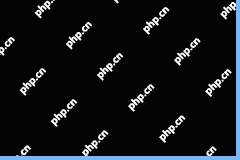 Top-Secret Tips for Outlook Error There Is No Default Mail ClientMay 07, 2025 am 12:47 AM
Top-Secret Tips for Outlook Error There Is No Default Mail ClientMay 07, 2025 am 12:47 AMWhat is the “There is no default mail client” error? What methods can be used when this error occurs? This article from php.cn provides you with several feasible and efficient ways worth trying.
 What If You Can't Boot Windows 11 After Enabling Hyper-V?May 07, 2025 am 12:46 AM
What If You Can't Boot Windows 11 After Enabling Hyper-V?May 07, 2025 am 12:46 AMWhy won’t Windows 11 boot after enabling Hyper-V? How to fix this issue? If you can’t boot Windows 11 after enabling Hyper-V, you come to the right place. From this post on php.cn, you can find some possible reasons and workarounds to solve it.
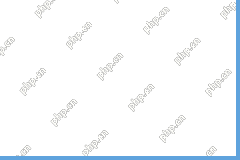 Fixed: A USB Stick Not Transferring FilesMay 07, 2025 am 12:45 AM
Fixed: A USB Stick Not Transferring FilesMay 07, 2025 am 12:45 AMI believe that all of you have transferred files from a USB drive to your computer. Have you ever been bothered by a USB stick not transferring files error? Do you know how to fix this error? If not, you can find answers in this php.cn post.
 OneDrive Folder Not Showing Thumbnails? See How to Fix in 3 Ways! - MiniToolMay 07, 2025 am 12:44 AM
OneDrive Folder Not Showing Thumbnails? See How to Fix in 3 Ways! - MiniToolMay 07, 2025 am 12:44 AMIf you are using OneDrive in your Windows 11/10, you may run into thumbnails not showing in OneDrive folder. How to fix this annoying issue? Take it easy and multiple solutions will be introduced in this post by php.cn. Let’s go to see what you shoul
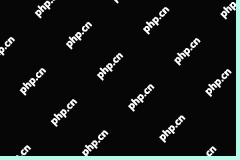 How to Check Disk Partitions: Exact Steps in This Pro GuideMay 07, 2025 am 12:43 AM
How to Check Disk Partitions: Exact Steps in This Pro GuideMay 07, 2025 am 12:43 AMDon’t know what partitions your disk has? Now you can learn how to check disk partitions in a few easy ways from this post on php.cn. Also, you can know how to recover deleted or lost partitions effectively.


Hot AI Tools

Undresser.AI Undress
AI-powered app for creating realistic nude photos

AI Clothes Remover
Online AI tool for removing clothes from photos.

Undress AI Tool
Undress images for free

Clothoff.io
AI clothes remover

Video Face Swap
Swap faces in any video effortlessly with our completely free AI face swap tool!

Hot Article

Hot Tools

Zend Studio 13.0.1
Powerful PHP integrated development environment

Notepad++7.3.1
Easy-to-use and free code editor

Dreamweaver Mac version
Visual web development tools

WebStorm Mac version
Useful JavaScript development tools

MantisBT
Mantis is an easy-to-deploy web-based defect tracking tool designed to aid in product defect tracking. It requires PHP, MySQL and a web server. Check out our demo and hosting services.





