Solve the problem that Windows search service cannot be started
I'm experiencing an error message that "Windows cannot start Windows Search Service on local computer"? This article will provide an effective method to solve the problem of Windows Search Service not being started on Windows 10/11 systems.
The Windows search bar enables quick search of videos, pictures, files, and applications. However, the search bar sometimes fails. Recently, many users have reported an error message that "Windows cannot start Windows Search Service on local computer" while searching.
This error is usually caused by the following reasons: Windows search related services are not enabled, too many cache files, group policy settings are incorrect, system files are corrupted, etc. Please continue reading to learn how to fix this issue.
How to fix Windows Search Service not starting
Method 1: Restart Windows search related services
If Windows Search related services are disabled, you may receive an error message saying "Windows cannot start Windows Search service on your local computer". Therefore, to resolve this issue, you need to restart the relevant services.
Step 1: Press the Windows R key combination to open the run window.
Step 2: Enter services.msc in the text box and press Enter .
Step 3: In the Services window, scroll down to select Windows Search Service. Then click the restart button shown in the figure below.
![Windows Could Not Start the Windows Search Service [Fixed]](https://img.php.cn/upload/article/000/000/000/174430255784109.jpg?x-oss-process=image/resize,p_40)
Step 4: Repeat the same steps to restart the Background Tasks Infrastructure Service service.
After that, restart your computer to check if the problem is resolved.
Method 2: Enable Windows search related policies
Misconfiguration of Group Policy settings can cause many problems such as the lack of background application permissions and the Windows Search service that cannot be started in Windows 10/11. Therefore, you need to edit the relevant policy as follows.
Step 1: Press the Windows R key combination to open the Run dialog box.
Step 2: Type gpedit.msc in the input box and press Enter .
Step 3: In a new window, navigate to Computer Configuration > Administrative Templates > Windows Components > Search .
Step 4: In the right panel, find and double-click to not allow network searches . Then select the Disabled or Not Configured option.
![Windows Could Not Start the Windows Search Service [Fixed]](https://img.php.cn/upload/article/000/000/000/174430255975642.jpg?x-oss-process=image/resize,p_40)
Step 5: Click Apply , click OK to make this change take effect.
Step 6: Repeat these steps to disable the policy of not searching the network or displaying network results in the search .
Method 3: Run search and index troubleshooting
Windows built-in troubleshooter can help solve various Windows problems. For example, you can run a system maintenance troubleshooter to fix the "automatic minimization of applications and programs". Here, since the Windows Search service cannot start, you need to run the search and index troubleshooter.
Step 1: Press the Windows I key combination to open the settings.
Step 2: Click Update & Security , then go to the Troubleshooting section and click on other troubleshooting programs .
Step 3: In a new window, scroll down to click Search and Index > Run Troubleshooter .
![Windows Could Not Start the Windows Search Service [Fixed]](https://img.php.cn/upload/article/000/000/000/174430256267445.jpg?x-oss-process=image/resize,p_40)
Wait patiently for the error detection and repair process to be completed. Then check if the "Windows cannot start Windows Search Service on local computer" error still exists.
Method 4: Delete temporary files
Legally temporary files not only occupy a lot of hard disk space and reduce system performance, but may also cause Windows search to fail to start. In this case, you need to delete the Windows temporary files.
Step 1: Press the Windows R key combination to open the run window.
Step 2: Type %temp% in the text box and press Enter . This action will guide you to the folder where the temporary files are stored.
Step 3: Select all temporary files, right-click and select Delete .
Important Recommendations
If your important files have been deleted by mistake, you can use MiniTool Power Data Recovery (an excellent free data recovery software) to recover deleted files. MiniTool Power Data Recovery supports the recovery of disappearing USB copy files, SD card data, computer hard drive data, external hard drive files, etc. Download MiniTool Power Data Recovery for free and try it out.
Method 5: Run the system file checker
As mentioned earlier, corrupt system files can also cause "Windows cannot start Windows Search Service on local computer" error. To scan and repair corrupt system files, you can refer to this page to run the System File Checker tool.
Conclusion
Faced with the problem that the Windows Search service cannot start in Windows 10/11, you can try the solutions listed above. If you find any other effective fix, please contact us via [Contact Information]. Thank you so much.
The above is the detailed content of Windows Could Not Start the Windows Search Service [Fixed]. For more information, please follow other related articles on the PHP Chinese website!
 How to Fix LSA Database Contains an Internal Inconsistency?May 07, 2025 am 12:50 AM
How to Fix LSA Database Contains an Internal Inconsistency?May 07, 2025 am 12:50 AMIs your network drive not accessible? This error occurs might because the LSA database contains an internal inconsistency. Do you have any solutions to get rid of it from your device? Get solutions from this post on php.cn Website now!
 192.168.0.2 Admin Login & Change Password – Must-Know ThingsMay 07, 2025 am 12:49 AM
192.168.0.2 Admin Login & Change Password – Must-Know ThingsMay 07, 2025 am 12:49 AMWhat does 192.168.0.2 stand for? If you want to configure the router, how to log in to the admin panel? Besides, how to change the default Wi-Fi password? To find details about this default router IP address, refer to this post from php.cn now.
 192.168.11.1 IP Address – How to Log in and Change Password? - MiniToolMay 07, 2025 am 12:48 AM
192.168.11.1 IP Address – How to Log in and Change Password? - MiniToolMay 07, 2025 am 12:48 AMEvery device on the Internet needs a unique identifier called an IP address. This post from php.cn is about the 192.168.11.1 IP address. You can know what it is, how to log into it, and how to change the password. Keep on your reading.
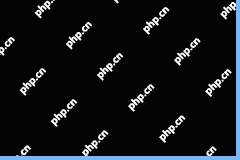 Top-Secret Tips for Outlook Error There Is No Default Mail ClientMay 07, 2025 am 12:47 AM
Top-Secret Tips for Outlook Error There Is No Default Mail ClientMay 07, 2025 am 12:47 AMWhat is the “There is no default mail client” error? What methods can be used when this error occurs? This article from php.cn provides you with several feasible and efficient ways worth trying.
 What If You Can't Boot Windows 11 After Enabling Hyper-V?May 07, 2025 am 12:46 AM
What If You Can't Boot Windows 11 After Enabling Hyper-V?May 07, 2025 am 12:46 AMWhy won’t Windows 11 boot after enabling Hyper-V? How to fix this issue? If you can’t boot Windows 11 after enabling Hyper-V, you come to the right place. From this post on php.cn, you can find some possible reasons and workarounds to solve it.
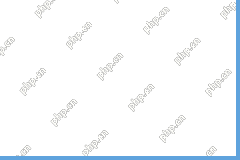 Fixed: A USB Stick Not Transferring FilesMay 07, 2025 am 12:45 AM
Fixed: A USB Stick Not Transferring FilesMay 07, 2025 am 12:45 AMI believe that all of you have transferred files from a USB drive to your computer. Have you ever been bothered by a USB stick not transferring files error? Do you know how to fix this error? If not, you can find answers in this php.cn post.
 OneDrive Folder Not Showing Thumbnails? See How to Fix in 3 Ways! - MiniToolMay 07, 2025 am 12:44 AM
OneDrive Folder Not Showing Thumbnails? See How to Fix in 3 Ways! - MiniToolMay 07, 2025 am 12:44 AMIf you are using OneDrive in your Windows 11/10, you may run into thumbnails not showing in OneDrive folder. How to fix this annoying issue? Take it easy and multiple solutions will be introduced in this post by php.cn. Let’s go to see what you shoul
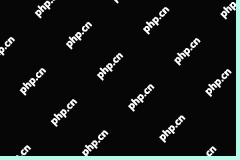 How to Check Disk Partitions: Exact Steps in This Pro GuideMay 07, 2025 am 12:43 AM
How to Check Disk Partitions: Exact Steps in This Pro GuideMay 07, 2025 am 12:43 AMDon’t know what partitions your disk has? Now you can learn how to check disk partitions in a few easy ways from this post on php.cn. Also, you can know how to recover deleted or lost partitions effectively.


Hot AI Tools

Undresser.AI Undress
AI-powered app for creating realistic nude photos

AI Clothes Remover
Online AI tool for removing clothes from photos.

Undress AI Tool
Undress images for free

Clothoff.io
AI clothes remover

Video Face Swap
Swap faces in any video effortlessly with our completely free AI face swap tool!

Hot Article

Hot Tools

EditPlus Chinese cracked version
Small size, syntax highlighting, does not support code prompt function

SublimeText3 Linux new version
SublimeText3 Linux latest version

Dreamweaver Mac version
Visual web development tools

SublimeText3 English version
Recommended: Win version, supports code prompts!

MinGW - Minimalist GNU for Windows
This project is in the process of being migrated to osdn.net/projects/mingw, you can continue to follow us there. MinGW: A native Windows port of the GNU Compiler Collection (GCC), freely distributable import libraries and header files for building native Windows applications; includes extensions to the MSVC runtime to support C99 functionality. All MinGW software can run on 64-bit Windows platforms.






