 Computer Tutorials
Computer Tutorials Computer Knowledge
Computer Knowledge What Is AIService.exe? How to Remove AIService.exe from PCs?
What Is AIService.exe? How to Remove AIService.exe from PCs?This post from MiniTool explains how to deal with the AIService.exe process, a Trojan Coin Miner that hogs CPU resources and potentially steals data. The article details its harmful effects and provides a step-by-step guide for removal.

Understanding AIService.exe
AIService.exe, or AI Service, is identified as a malicious program, a Trojan Coin Miner. This type of malware infiltrates systems through various means, including bundled software, deceptive ads, and compromised websites. Its primary effect is excessive CPU and memory consumption, leading to system slowdowns, errors, and potential crashes. Furthermore, it poses a significant security risk, granting hackers unauthorized access and control over the infected computer, potentially enabling data theft and other fraudulent activities.
Data Protection Recommendation
The article emphasizes the importance of data protection and suggests using MiniTool ShadowMaker for regular backups as a preventative measure against data loss from malware or other issues. This tool allows for backups of files, folders, partitions, disks, and even entire system images.
Removing AIService.exe: A Step-by-Step Guide
The removal process is outlined in five steps:
Step 1: Terminate the Process: Locate AIService.exe in Task Manager, note its file location, and end the process.
Step 2: Uninstall Malicious Software: Access the Control Panel to uninstall any suspicious programs, particularly those potentially associated with the AIService.exe infection.
Step 3: Remove Browser Extensions: Check your browser extensions (using Chrome as an example) and remove any suspicious add-ons. Consider resetting your browser to eliminate lingering traces.
Step 4: Delete Malicious Files: Delete the AIService.exe files from the identified location. The article links to a guide on permanently deleting files to prevent recovery. While registry cleanup is mentioned, caution is advised due to the potential for system instability if done incorrectly. MiniTool System Booster is suggested for a more comprehensive system cleanup.
Step 5: Perform a Full Antivirus Scan: Run a full system scan using Windows Security (or a third-party antivirus like Malwarebytes) to detect and remove any remaining malware.

The article further recommends performing these steps in Safe Mode with Networking if AIService.exe persists.
Conclusion
The article provides a comprehensive guide to identifying, removing, and preventing future infections from AIService.exe, a harmful Trojan Coin Miner that can severely impact system performance and security. The use of backup software and a robust antivirus program are highlighted as crucial preventative measures.
The above is the detailed content of What Is AIService.exe? How to Remove AIService.exe from PCs?. For more information, please follow other related articles on the PHP Chinese website!
 Is Outriders Crossplay Not Working? Why and How to Fix It? - MiniToolMay 10, 2025 am 12:03 AM
Is Outriders Crossplay Not Working? Why and How to Fix It? - MiniToolMay 10, 2025 am 12:03 AMWhat is Outriders Crossplay? How to enable it? Is Outriders Crossplay not working? If you are hit by this annoying issue, how to get rid of the trouble? Take it easy and go to see this post from php.cn to know much information about the game.
 How to Use ChatGPT on Android and iOS Devices? See the Guide! - MiniToolMay 10, 2025 am 12:02 AM
How to Use ChatGPT on Android and iOS Devices? See the Guide! - MiniToolMay 10, 2025 am 12:02 AMIs ChatGPT available on Android & iOS? How to use ChatGPT on mobile devices? If you wonder about questions to these queries, this post could help you. Here, php.cn offers a detailed guide to you to help you easily run ChatGPT on your iPhone and A
 Get ms-resource:AppName/Text Issue in Windows 11/10? Fix It!May 10, 2025 am 12:01 AM
Get ms-resource:AppName/Text Issue in Windows 11/10? Fix It!May 10, 2025 am 12:01 AMWhat is ms-resource:AppName/Text in Windows 11/10? How to remove this prominent problem from your PC? Take it easy if you suffer from this issue, go to find out what you should do to address it in this post on the php.cn website.
 Notion Download, Install, Update, and Reset on Windows/Mac - MiniToolMay 09, 2025 am 12:54 AM
Notion Download, Install, Update, and Reset on Windows/Mac - MiniToolMay 09, 2025 am 12:54 AMThe Notion is a popular productivity program used for note-taking and organizing your thoughts, projects, and information. If you have not tried it yet, you should give it a chance. This article about Notion download on php.cn Website will give you a
 How to Fix SSL Certificate Error in FireFox/Chrome? - MiniToolMay 09, 2025 am 12:53 AM
How to Fix SSL Certificate Error in FireFox/Chrome? - MiniToolMay 09, 2025 am 12:53 AMSSL certificate error is a common error when using a browser. Why does it occur and how to fix it on Windows 10/11? Follow the suggestions in this post on php.cn Website, you can resolve it easily.
 Fix Windows Defender Exclusions Not Working Windows 11/10 - MiniToolMay 09, 2025 am 12:52 AM
Fix Windows Defender Exclusions Not Working Windows 11/10 - MiniToolMay 09, 2025 am 12:52 AMDo you know what is the Windows Defender exclusions? Do you have any idea how to exclude a folder from Windows Defender Windows 11/10? What if Windows Defender exclusions not working? Read this post given by php.cn to get the answers.
 Windows 10 22H2 First Preview Build: Windows 10 Build 19045.1865 - MiniToolMay 09, 2025 am 12:51 AM
Windows 10 22H2 First Preview Build: Windows 10 Build 19045.1865 - MiniToolMay 09, 2025 am 12:51 AMMicrosoft has just released Windows 10 build 19045.1865 to the Release Preview Channel. This is the first preview build for Windows 10 22H2. php.cn Software will show you some related information about this build in this post.
 Steam Not Downloading at Full Speed? A Quick Guide Here!May 09, 2025 am 12:50 AM
Steam Not Downloading at Full Speed? A Quick Guide Here!May 09, 2025 am 12:50 AMSteam gains large popularity among game players all around the world for its rich variety of games. However, have you ever encountered Steam not downloading at full speed? Why is Steam not downloading at full speed? If your Steam download speed drops


Hot AI Tools

Undresser.AI Undress
AI-powered app for creating realistic nude photos

AI Clothes Remover
Online AI tool for removing clothes from photos.

Undress AI Tool
Undress images for free

Clothoff.io
AI clothes remover

Video Face Swap
Swap faces in any video effortlessly with our completely free AI face swap tool!

Hot Article

Hot Tools

SublimeText3 Chinese version
Chinese version, very easy to use

WebStorm Mac version
Useful JavaScript development tools

EditPlus Chinese cracked version
Small size, syntax highlighting, does not support code prompt function

DVWA
Damn Vulnerable Web App (DVWA) is a PHP/MySQL web application that is very vulnerable. Its main goals are to be an aid for security professionals to test their skills and tools in a legal environment, to help web developers better understand the process of securing web applications, and to help teachers/students teach/learn in a classroom environment Web application security. The goal of DVWA is to practice some of the most common web vulnerabilities through a simple and straightforward interface, with varying degrees of difficulty. Please note that this software

Zend Studio 13.0.1
Powerful PHP integrated development environment





