Windows 11 23H2: A Fall 2023 Update Packed with New Features
Windows 11 23H2, slated for release in Fall 2023, promises a significant upgrade. This post highlights the key features enhancing productivity, organization, and user experience.
Data Recovery Solution: MiniTool Power Data Recovery
Before we dive into the new features, consider protecting your data. MiniTool Power Data Recovery is a free tool capable of recovering files from various storage devices, including hard drives, SSDs, and USB drives.

1. Windows Copilot: Your AI-Powered Assistant
Replacing Cortana, Windows Copilot uses AI to offer context-aware suggestions and assistance, boosting productivity across tasks like email composition and coding.

2. File Explorer Overhaul: A Modernized Interface
Experience a refreshed File Explorer with a browser-style interface featuring tabs, navigation buttons, and a search bar. A new Gallery view improves photo management with a timeline and editing tools.

3. Taskbar App Labels & Ungrouping: Enhanced Organization
The ability to ungroup taskbar icons and display labels (even for inactive apps) returns, offering greater control over your desktop.

4. Built-in Cloud Backup: Seamless Data Protection
Effortlessly back up settings, files, and (Microsoft Store) apps to OneDrive. Restoring data to a new PC is simplified with a streamlined process.

5. Advanced Volume Mixer: Precise Audio Control
Fine-tune audio levels for individual apps directly from the quick settings panel.

6. Expanded File Format Support: RAR, 7Z, Tar.gz
Native support for popular compressed file formats eliminates the need for third-party extraction tools.

7. Windows Lighting: Customizable RGB Control
Directly control RGB peripherals from the Windows Settings app, personalizing lighting effects without additional software.
8. MS Paint's Dark Mode & Enhanced Zooming:
Finally, MS Paint gets a dark mode and improved zooming functionality.

9. Snap Layout Suggestions: Smarter Multitasking
Intelligently suggested window layouts optimize screen real estate and streamline workflow.

10. Widgets Customization: Tailored News & Widgets
Customize the Widgets board with new layouts, allowing for independent or integrated widgets and the option to disable the MSN feed.
11. Dev Home App: A Developer's Central Hub
A new app centralizes project management, application testing, and resource access for developers.
12. Presence Sensing: Adaptive User Experience
The system adapts based on user presence, enhancing security and convenience.
Conclusion:
Windows 11 23H2 delivers a substantial upgrade, focusing on AI integration, improved organization, and enhanced user customization. Prepare for a more intuitive and efficient Windows experience.
The above is the detailed content of Unveil the New Features in Windows 11 23H2. For more information, please follow other related articles on the PHP Chinese website!
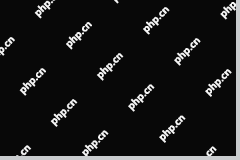 4 Ways to Fix Taskbar Color Not Changing in Windows 10 - MiniToolMay 02, 2025 am 12:50 AM
4 Ways to Fix Taskbar Color Not Changing in Windows 10 - MiniToolMay 02, 2025 am 12:50 AMHave you ever encountered the issue of “taskbar color not changing”? Do you feel confused about this problem? This post from php.cn focuses on this matter and provides you with several proven methods to help you fix it.
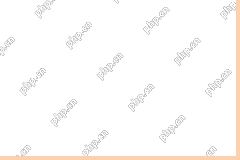 Remote Desktop Service Is Currently Busy - Targeted SolutionsMay 02, 2025 am 12:49 AM
Remote Desktop Service Is Currently Busy - Targeted SolutionsMay 02, 2025 am 12:49 AMWhen trying to connect to a Windows Server, you may encounter the error that Remote Desktop Services is currently busy. Both the Windows Server settings and the user’s device might be the cause of this error. Whatever the causes, php.cn can help you
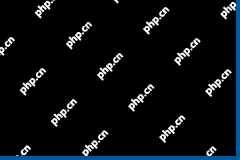 Fixed: Windows Shuts Down When Scanning for VirusesMay 02, 2025 am 12:48 AM
Fixed: Windows Shuts Down When Scanning for VirusesMay 02, 2025 am 12:48 AMWindows shuts down when scanning for viruses? Windows Defender full scan causes PC to shut down? What should you do when this issue occurs? In this post from php.cn, you will learn a couple of feasible solutions.
 Network Error Message Appears in ChatGPT? Try 7 Ways to Fix! - MiniToolMay 02, 2025 am 12:47 AM
Network Error Message Appears in ChatGPT? Try 7 Ways to Fix! - MiniToolMay 02, 2025 am 12:47 AMChatGPT network error is a common issue that could happen when writing code or when the AI is writing long answers. What should you do if you encounter this issue? Don’t worry and go to try several ways collected by php.cn in this post to easily get
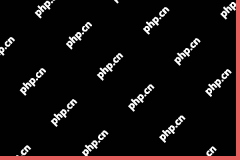 Fix Windows Update Check for Updates Grayed outMay 02, 2025 am 12:44 AM
Fix Windows Update Check for Updates Grayed outMay 02, 2025 am 12:44 AMOne method to get Windows updates is to click the Check for updates button in Windows Update. But if the check for updates button is grayed out, do you know what you should do to fix the problem? In this post, php.cn Software will introduce some meth
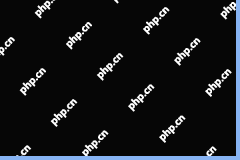 Complete Guide to Fixing Outlook Not Saving Drafts on WinMay 02, 2025 am 12:43 AM
Complete Guide to Fixing Outlook Not Saving Drafts on WinMay 02, 2025 am 12:43 AMOutlook draft emails are stored in the Drafts folder generally. However, sometimes you may encounter the issue of “Outlook not saving drafts”. In this situation, what should you do to find the draft emails and deal with this issue? In this post from
 iCloud Mail Login/Sign-up | How to Access iCloud Mail PC/Android - MiniToolMay 02, 2025 am 12:42 AM
iCloud Mail Login/Sign-up | How to Access iCloud Mail PC/Android - MiniToolMay 02, 2025 am 12:42 AMThis post offers an iCloud Mail login and sign-up guide. You can create a free iCloud Mail account to use it to send or receive emails on the web or any device. Explanation for how to access iCloud Mail on Windows 10/11 or Android is also included.
![Download and Install Windows ADK for Windows [Full Versions] - MiniTool](https://img.php.cn/upload/article/001/242/473/174611767195293.png?x-oss-process=image/resize,p_40) Download and Install Windows ADK for Windows [Full Versions] - MiniToolMay 02, 2025 am 12:41 AM
Download and Install Windows ADK for Windows [Full Versions] - MiniToolMay 02, 2025 am 12:41 AMWhen you try to provision Windows 11/10, you need the corresponding version of Windows ADK (Windows Assessment and Deployment Kit) to help you finish the task. This post from php.cn teaches you how to download and install Windows ADK.


Hot AI Tools

Undresser.AI Undress
AI-powered app for creating realistic nude photos

AI Clothes Remover
Online AI tool for removing clothes from photos.

Undress AI Tool
Undress images for free

Clothoff.io
AI clothes remover

Video Face Swap
Swap faces in any video effortlessly with our completely free AI face swap tool!

Hot Article

Hot Tools

SublimeText3 Linux new version
SublimeText3 Linux latest version

SublimeText3 Chinese version
Chinese version, very easy to use

Dreamweaver CS6
Visual web development tools

EditPlus Chinese cracked version
Small size, syntax highlighting, does not support code prompt function

WebStorm Mac version
Useful JavaScript development tools






