Windows 11 2023 Update: Not all devices can be upgraded immediately

Microsoft released the Windows 11 2023 update (version 23H2) on September 26, but not all computers will be upgraded immediately. This is a normal phenomenon. This article will explain the reasons.
Microsoft adopts a phased release strategy to gradually push Windows 11 2023 updates to desktops, laptops and tablets. This update makes significant improvements to the operating system, introducing many new features and enhancements.
Why may your computer not get updates immediately?
Since this incremental update shares the same core file system as the 2022 update (version 22H2), it will be installed as a cumulative update for devices that have already run the 2022 update. Computers running older versions (such as Windows 10 or the original version of Windows 11) need to undergo a full reinstall to upgrade to the new version.
Additionally, since this update is technically a different version, users can choose to install the 2023 update through Windows Update Settings starting September 26. With the widespread introduction of updates, other supported methods such as installation assistants or ISO files will be provided one after another. The entire upgrade process is expected to be completed by the end of 2023.
Which devices will be given priority to updates?
Microsoft's Windows 11 23H2 version adopts a two-stage deployment strategy:
Phase 1 (September 26): Microsoft will deploy an update for the 22H2 version, introducing new features such as Copilot, but not changing the version number. This update is mainly aimed at users who actively search for updates (installation manually triggered through Windows Update settings).
Phase 2: An enable package will be provided later, activate the remaining features and update the version to 23H2. Since this feature update shares the same underlying file system as the 22H2 version, there is no need to reinstall it in full. Initial updates will be given priority to devices with good upgrade experience and will gradually expand to other devices as reliability increases.
Typically, deployments will prioritize devices with the latest hardware configuration and no hardware or software issues with 2023 updates. However, other factors can also affect the availability of updates, including component issues, incompatible drivers, applications, third-party antivirus software, and the geographic location of the device.
Windows 11 2023 update will be available as a manual upgrade option, while devices near the end of their life will eventually receive updates automatically via Windows Update. However, this automatic update is not immediately available; it may take several months to apply automatically.
For users who are still using Windows 10, the first step is to get the option to upgrade to the latest version (Windows 11 2022 update). After installing this new version, you will have the opportunity to download the latest updates with the new features. If you wish to continue using the older operating system version, you can select the "Keep Windows 10 now" option.
How to force update to Windows 11 2023 update?
If your device does not receive an update immediately, you can force installation:
Method 1: Update via Windows
The easiest way is to use Windows Update. It allows the system to automatically download and install updates when updates are available for your computer. However, you can manually start the update by following the steps:
- Open the Settings app.
- Navigate to Windows Update in Settings.
- Enable the "Get the latest update" switch.
- Use the Check for updates option to check for updates and force upgrades.

Method 2: Through Windows 11 installation assistant
If the Windows Update Service does not work properly, the Install Assistant tool provides a way to update to the latest version. However, anyone can install the Windows 11 2023 update on their computer as soon as the update becomes available.
Once the 23H2 version is available, just click the "Download Now" button to get the tool from the official Windows 11 download website. Once you have obtained the utility, execute the installer and follow the on-screen instructions to upgrade your Windows 11 to the latest version.

Method 3: Pass ISO file
Alternatively, you can mount the official ISO file into File Explorer to start the same installation experience as when using a USB flash drive.
You can download Windows 11 2022 update ISO files from the Download Windows 11 Disk Image (ISO) for x64 Devices section of the Microsoft Support website by clicking the Download Now button.

Notes:
Whether you choose to install the Assistant or the ISO file, the process will require a complete reinstall. It is recommended to create a temporary backup (using MiniTool ShadowMaker) as a precaution. This may be helpful when you need to recover changes or later restore files using MiniTool Power Data Recovery.
It should be further noted that the September update only contains some new features in the 23H2 version and will not change the version number. After installation, your system will still display version 22H2.
However, as the company gradually rolls out the remaining new features (expected to be completed by the end of 2023), an enable package will be released. This package will complete the upgrade, introduce the remaining new components and modify the version number to 23H2.
The above is the detailed content of Is Your PC Getting the Windows 11 2023 Update in Time. For more information, please follow other related articles on the PHP Chinese website!
 Is Outriders Crossplay Not Working? Why and How to Fix It? - MiniToolMay 10, 2025 am 12:03 AM
Is Outriders Crossplay Not Working? Why and How to Fix It? - MiniToolMay 10, 2025 am 12:03 AMWhat is Outriders Crossplay? How to enable it? Is Outriders Crossplay not working? If you are hit by this annoying issue, how to get rid of the trouble? Take it easy and go to see this post from php.cn to know much information about the game.
 How to Use ChatGPT on Android and iOS Devices? See the Guide! - MiniToolMay 10, 2025 am 12:02 AM
How to Use ChatGPT on Android and iOS Devices? See the Guide! - MiniToolMay 10, 2025 am 12:02 AMIs ChatGPT available on Android & iOS? How to use ChatGPT on mobile devices? If you wonder about questions to these queries, this post could help you. Here, php.cn offers a detailed guide to you to help you easily run ChatGPT on your iPhone and A
 Get ms-resource:AppName/Text Issue in Windows 11/10? Fix It!May 10, 2025 am 12:01 AM
Get ms-resource:AppName/Text Issue in Windows 11/10? Fix It!May 10, 2025 am 12:01 AMWhat is ms-resource:AppName/Text in Windows 11/10? How to remove this prominent problem from your PC? Take it easy if you suffer from this issue, go to find out what you should do to address it in this post on the php.cn website.
 Notion Download, Install, Update, and Reset on Windows/Mac - MiniToolMay 09, 2025 am 12:54 AM
Notion Download, Install, Update, and Reset on Windows/Mac - MiniToolMay 09, 2025 am 12:54 AMThe Notion is a popular productivity program used for note-taking and organizing your thoughts, projects, and information. If you have not tried it yet, you should give it a chance. This article about Notion download on php.cn Website will give you a
 How to Fix SSL Certificate Error in FireFox/Chrome? - MiniToolMay 09, 2025 am 12:53 AM
How to Fix SSL Certificate Error in FireFox/Chrome? - MiniToolMay 09, 2025 am 12:53 AMSSL certificate error is a common error when using a browser. Why does it occur and how to fix it on Windows 10/11? Follow the suggestions in this post on php.cn Website, you can resolve it easily.
 Fix Windows Defender Exclusions Not Working Windows 11/10 - MiniToolMay 09, 2025 am 12:52 AM
Fix Windows Defender Exclusions Not Working Windows 11/10 - MiniToolMay 09, 2025 am 12:52 AMDo you know what is the Windows Defender exclusions? Do you have any idea how to exclude a folder from Windows Defender Windows 11/10? What if Windows Defender exclusions not working? Read this post given by php.cn to get the answers.
 Windows 10 22H2 First Preview Build: Windows 10 Build 19045.1865 - MiniToolMay 09, 2025 am 12:51 AM
Windows 10 22H2 First Preview Build: Windows 10 Build 19045.1865 - MiniToolMay 09, 2025 am 12:51 AMMicrosoft has just released Windows 10 build 19045.1865 to the Release Preview Channel. This is the first preview build for Windows 10 22H2. php.cn Software will show you some related information about this build in this post.
 Steam Not Downloading at Full Speed? A Quick Guide Here!May 09, 2025 am 12:50 AM
Steam Not Downloading at Full Speed? A Quick Guide Here!May 09, 2025 am 12:50 AMSteam gains large popularity among game players all around the world for its rich variety of games. However, have you ever encountered Steam not downloading at full speed? Why is Steam not downloading at full speed? If your Steam download speed drops


Hot AI Tools

Undresser.AI Undress
AI-powered app for creating realistic nude photos

AI Clothes Remover
Online AI tool for removing clothes from photos.

Undress AI Tool
Undress images for free

Clothoff.io
AI clothes remover

Video Face Swap
Swap faces in any video effortlessly with our completely free AI face swap tool!

Hot Article

Hot Tools

Safe Exam Browser
Safe Exam Browser is a secure browser environment for taking online exams securely. This software turns any computer into a secure workstation. It controls access to any utility and prevents students from using unauthorized resources.

SublimeText3 Linux new version
SublimeText3 Linux latest version

Dreamweaver Mac version
Visual web development tools

Zend Studio 13.0.1
Powerful PHP integrated development environment

Atom editor mac version download
The most popular open source editor






