MongoDB excels in security, performance and stability. 1) Security is achieved through authentication, authorization, data encryption and network security. 2) Performance optimization depends on indexing, query optimization and hardware configuration. 3) Stability is guaranteed through data persistence, replication sets and sharding.

introduction
In today's data-driven world, MongoDB is a powerful NoSQL database and is highly favored by developers. However, MongoDB is not only chosen for its flexibility and ease of use, but also for its performance in security, performance and stability. Through this article, I hope to take you into the deep understanding of MongoDB's performance in these three aspects and share some of the experience and insights I have accumulated in actual projects.
Read this article and you will learn how to implement security policies in MongoDB, optimize performance, and ensure system stability. You will find that MongoDB is not just a data storage solution, but also a tool that can help you build efficient, secure and stable applications.
Review of basic knowledge
MongoDB is a document-based NoSQL database that uses BSON (a JSON format with binary representation) to store data. Its design philosophy is flexibility and scalability, which makes it perform well in handling large-scale data and high concurrency scenarios.
When using MongoDB, you need to understand some basic concepts, such as collections, documents, indexes, etc. These concepts are essential to understand the security, performance and stability of MongoDB.
Core concept or function analysis
MongoDB security
MongoDB's security is mainly reflected in authentication and authorization, data encryption, and network security.
Authentication and authorization : MongoDB supports multiple authentication mechanisms, such as SCRAM-SHA-1, SCRAM-SHA-256, etc. You can set different permissions for each user to ensure that only authorized users can access and manipulate data.
Data Encryption : MongoDB supports data encryption during transmission and at rest. You can use TLS/SSL to encrypt communication between the client and the server, and also use an encrypted storage engine such as WiredTiger to encrypt data files.
Network Security : MongoDB provides firewall rules and IP whitelisting functions to help you control access to the database.
For example, here is the code for how to create a user in MongoDB and give it specific permissions:
use admin
db.createUser({
user: "myUser",
pwd: "myPassword",
roles: [{ role: "readWrite", db: "myDatabase" }]
})In this process, I found a common misunderstanding that many developers only focus on data encryption, but ignore the importance of authentication and authorization. In actual projects, I suggest you use authentication and encryption mechanisms in combination to ensure the security of your data.
MongoDB performance
MongoDB's performance optimization mainly relies on indexing, query optimization and hardware configuration.
Index : Indexing is the key to improving query performance. You can create indexes for commonly used query fields, thereby reducing query time.
Query optimization : MongoDB provides a wealth of query optimization tools, such as the explain() method, which can help you analyze query performance and perform corresponding optimizations.
Hardware configuration : Selecting the appropriate hardware configuration, such as SSD, multi-core CPU, etc., can significantly improve MongoDB's performance.
Here is an example of creating an index:
db.myCollection.createIndex({ fieldName: 1 })One of my experiences when it comes to performance optimization is not to blindly create indexes. Too many indexes will increase the overhead of write operations, so you need to select the appropriate index based on the actual query pattern. In my projects, I usually use MongoDB's performance monitoring tool to analyze query performance before deciding whether I need to create a new index.
MongoDB's Stability
MongoDB's stability is mainly reflected in data persistence, replication sets and sharding.
Data persistence : MongoDB uses logging and snapshot mechanisms to ensure data persistence. You can configure journaling to ensure data recovery.
Replication Sets : MongoDB's replication set capabilities provide high availability and data redundancy. You can configure multiple replica nodes to ensure that the system will still function properly in the event of a master node failure.
Sharding : The sharding function can help you scale MongoDB horizontally and handle large-scale data and high-concurrent requests.
Here is an example of configuring a replication set:
rs.initiate({
_id: "myReplicaSet",
Members: [
{ _id: 0, host: "mongodb0.example.net:27017" },
{ _id: 1, host: "mongodb1.example.net:27017" },
{ _id: 2, host: "mongodb2.example.net:27017" }
]
})In a real project, I found that the configuration of a replication set is a complex but very important task. The number and location of replica nodes need to be carefully planned to ensure that the system can quickly switch to the backup node in the event of a failure. In addition, although sharding function is powerful, it is necessary to consider the balanced distribution of data and query routing issues when implementing it.
Example of usage
Basic usage
In MongoDB, inserting, querying, updating and deleting data are basic operations. Here is a simple example:
// Insert data db.myCollection.insertOne({ name: "John", age: 30 })
// Query the data db.myCollection.findOne({ name: "John" })
// Update data db.myCollection.updateOne({ name: "John" }, { $set: { age: 31 } })
// Delete the data db.myCollection.deleteOne({ name: "John" })These operations are very intuitive, but in actual use, I found that many developers tend to ignore the problem of query performance when processing large-scale data. For example, when inserting large amounts of data, query speeds can become very slow without reasonable indexes.
Advanced Usage
MongoDB's aggregation framework is a powerful tool that can help you perform complex data analysis. Here is an example using an aggregation framework:
db.myCollection.aggregate([
{ $match: { age: { $gte: 30 } } },
{ $group: { _id: "$name", totalAge: { $sum: "$age" } } },
{ $sort: { totalAge: -1 } }
])In this example, I used an aggregation framework to filter users ages older than or equal to 30, then grouped the total age by name, and finally sorted in descending order of total age. In actual projects, I found that the aggregation framework can greatly simplify the writing of complex queries, but it should be noted that the aggregation operation may consume more resources, so it needs to be optimized according to the actual situation.
Common Errors and Debugging Tips
Here are some common errors and debugging tips when using MongoDB:
Error 1: Not created index : If you do not use indexes when querying, it may cause performance issues. You can use the explain() method to check whether the query uses the index.
db.myCollection.find({ fieldName: "value" }).explain()Error 2: Unreasonable data model design : MongoDB's data model design is very important. If the design is unreasonable, it may lead to performance problems. For example, too many nested documents can cause data bloating. You can use MongoDB's Schema Validation feature to standardize data structures.
Error 3: Not configured with appropriate hardware : MongoDB's performance is closely related to hardware configuration. If the hardware configuration is not reasonable, it may lead to performance bottlenecks. You can use MongoDB's performance monitoring tool to analyze the usage of system resources.
In actual projects, I found that debugging MongoDB problems requires combining multiple tools and methods. For example, using MongoDB Compass can intuitively view data structures and query performance, and using MongoDB's logs can help you locate problems. In addition, I recommend that you perform performance tests regularly to ensure the system performs under high loads.
Performance optimization and best practices
In practical applications, optimizing MongoDB's performance requires starting from multiple aspects. Here are some performance optimizations and best practices I summarize:
Index optimization : Create appropriate indexes based on query mode to avoid excessive indexes causing degradation in write performance. You can use MongoDB's index suggestions tool to help you choose the right index.
Query optimization : Use the explain() method to analyze query performance, optimize query conditions and projection fields, and reduce the amount of data transmission. You can use MongoDB's query plan caching feature to improve query performance.
Hardware optimization : Choose the appropriate hardware configuration, such as SSD, multi-core CPU, etc., to improve MongoDB's performance. You can use MongoDB's performance monitoring tool to analyze the usage of hardware resources.
Data model optimization : rationally design data models to avoid data bloating and too many nested documents. You can use MongoDB's Schema Validation feature to standardize data structures.
Replication set and shard optimization : Properly configure replication set and sharding to ensure high availability and scalability. You can use MongoDB's replication set and shard monitoring tools to analyze the health of your system.
In my project, I found that performance optimization is an ongoing process that requires constant monitoring and adjustment. By combining the above methods, I successfully improved MongoDB's performance several times, while also ensuring the stability and security of the system.
In short, MongoDB excels in security, performance and stability, but to get the most out of it requires you to have a deep understanding of how it works and best practices. In actual projects, I suggest you use MongoDB's various functions and tools to ensure that your application can run efficiently, safely and stably.
The above is the detailed content of MongoDB: Security, Performance, and Stability. For more information, please follow other related articles on the PHP Chinese website!
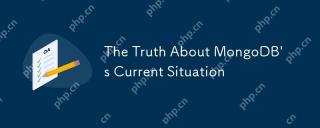 The Truth About MongoDB's Current SituationMay 06, 2025 am 12:10 AM
The Truth About MongoDB's Current SituationMay 06, 2025 am 12:10 AMMongoDB's current performance depends on the specific usage scenario and requirements. 1) In e-commerce platforms, MongoDB is suitable for storing product information and user data, but may face consistency problems when processing orders. 2) In the content management system, MongoDB is convenient for storing articles and comments, but it requires sharding technology when processing large amounts of data.
 MongoDB vs. Oracle: Document Databases vs. Relational DatabasesMay 05, 2025 am 12:04 AM
MongoDB vs. Oracle: Document Databases vs. Relational DatabasesMay 05, 2025 am 12:04 AMIntroduction In the modern world of data management, choosing the right database system is crucial for any project. We often face a choice: should we choose a document-based database like MongoDB, or a relational database like Oracle? Today I will take you into the depth of the differences between MongoDB and Oracle, help you understand their pros and cons, and share my experience using them in real projects. This article will take you to start with basic knowledge and gradually deepen the core features, usage scenarios and performance performance of these two types of databases. Whether you are a new data manager or an experienced database administrator, after reading this article, you will be on how to choose and use MongoDB or Ora in your project
 What's Happening with MongoDB? Exploring the FactsMay 04, 2025 am 12:15 AM
What's Happening with MongoDB? Exploring the FactsMay 04, 2025 am 12:15 AMMongoDB is still a powerful database solution. 1) It is known for its flexibility and scalability and is suitable for storing complex data structures. 2) Through reasonable indexing and query optimization, its performance can be improved. 3) Using aggregation framework and sharding technology, MongoDB applications can be further optimized and extended.
 Is MongoDB Doomed? Dispelling the MythsMay 03, 2025 am 12:06 AM
Is MongoDB Doomed? Dispelling the MythsMay 03, 2025 am 12:06 AMMongoDB is not destined to decline. 1) Its advantage lies in its flexibility and scalability, which is suitable for processing complex data structures and large-scale data. 2) Disadvantages include high memory usage and late introduction of ACID transaction support. 3) Despite doubts about performance and transaction support, MongoDB is still a powerful database solution driven by technological improvements and market demand.
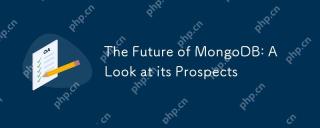 The Future of MongoDB: A Look at its ProspectsMay 02, 2025 am 12:08 AM
The Future of MongoDB: A Look at its ProspectsMay 02, 2025 am 12:08 AMMongoDB'sfutureispromisingwithgrowthincloudintegration,real-timedataprocessing,andAI/MLapplications,thoughitfaceschallengesincompetition,performance,security,andeaseofuse.1)CloudintegrationviaMongoDBAtlaswillseeenhancementslikeserverlessinstancesandm
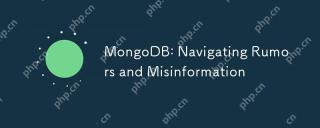 MongoDB: Navigating Rumors and MisinformationMay 01, 2025 am 12:21 AM
MongoDB: Navigating Rumors and MisinformationMay 01, 2025 am 12:21 AMMongoDB supports relational data models, transaction processing and large-scale data processing. 1) MongoDB can handle relational data through nesting documents and $lookup operators. 2) Starting from version 4.0, MongoDB supports multi-document transactions, suitable for short-term operations. 3) Through sharding technology, MongoDB can process massive data, but it requires reasonable configuration.
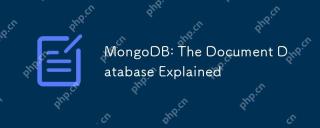 MongoDB: The Document Database ExplainedApr 30, 2025 am 12:04 AM
MongoDB: The Document Database ExplainedApr 30, 2025 am 12:04 AMMongoDB is a NoSQL database that is suitable for handling large amounts of unstructured data. 1) It uses documents and collections to store data. Documents are similar to JSON objects and collections are similar to SQL tables. 2) MongoDB realizes efficient data operations through B-tree indexing and sharding. 3) Basic operations include connecting, inserting and querying documents; advanced operations such as aggregated pipelines can perform complex data processing. 4) Common errors include improper handling of ObjectId and improper use of indexes. 5) Performance optimization includes index optimization, sharding, read-write separation and data modeling.
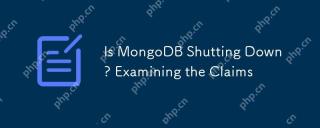 Is MongoDB Shutting Down? Examining the ClaimsApr 29, 2025 am 12:10 AM
Is MongoDB Shutting Down? Examining the ClaimsApr 29, 2025 am 12:10 AMNo,MongoDBisnotshuttingdown.Itcontinuestothrivewithsteadygrowth,anexpandinguserbase,andongoingdevelopment.Thecompany'ssuccesswithMongoDBAtlasanditsvibrantcommunityfurtherdemonstrateitsvitalityandfutureprospects.


Hot AI Tools

Undresser.AI Undress
AI-powered app for creating realistic nude photos

AI Clothes Remover
Online AI tool for removing clothes from photos.

Undress AI Tool
Undress images for free

Clothoff.io
AI clothes remover

Video Face Swap
Swap faces in any video effortlessly with our completely free AI face swap tool!

Hot Article

Hot Tools

Atom editor mac version download
The most popular open source editor

DVWA
Damn Vulnerable Web App (DVWA) is a PHP/MySQL web application that is very vulnerable. Its main goals are to be an aid for security professionals to test their skills and tools in a legal environment, to help web developers better understand the process of securing web applications, and to help teachers/students teach/learn in a classroom environment Web application security. The goal of DVWA is to practice some of the most common web vulnerabilities through a simple and straightforward interface, with varying degrees of difficulty. Please note that this software

SublimeText3 Linux new version
SublimeText3 Linux latest version

EditPlus Chinese cracked version
Small size, syntax highlighting, does not support code prompt function

Notepad++7.3.1
Easy-to-use and free code editor







