Python Square Root Computation: A Comprehensive Guide
Calculating square roots is a fundamental operation in various fields, from basic mathematics to advanced machine learning algorithms. Python provides several efficient methods for this task, each with its own strengths and weaknesses. This guide explores these methods, highlighting their applications and limitations.

Key Learning Objectives:
- Grasp the concept of square roots and their importance in programming.
- Master the use of Python's built-in
mathmodule for square root calculations. - Explore alternative approaches using external libraries like NumPy.
- Effectively handle edge cases, such as negative inputs.
- Apply square root computations in practical scenarios.
Table of Contents:
- What are Square Roots?
- The Significance of Square Roots
- Python Methods for Square Root Calculation
- Method Comparison
- Real-World Applications
- Performance and Optimization
- Handling Exceptional Cases
- Frequently Asked Questions (FAQ)
What are Square Roots?
The square root of a number is a value that, when multiplied by itself, yields the original number. Mathematically, if y is the square root of x, then:

This means ? × ? = ?. For instance, the square root of 9 is 3 (3 × 3 = 9).
Notation:
The square root of x is typically represented as:

The Significance of Square Roots
Square roots are indispensable across numerous disciplines:
- Algebraic Foundations: Crucial for solving quadratic equations and understanding exponents.
- Geometric Applications: Used extensively in calculating distances, areas, and volumes.
- Physics and Engineering: Foundational in formulas related to velocity, acceleration, and stress analysis.
- Financial Modeling: Employed in risk assessment, standard deviation calculations, and growth models.
- Data Science and Machine Learning: Essential in optimization algorithms, error metrics, and statistical computations.
Python Methods for Square Root Calculation
Python offers various ways to compute square roots:
1. Using math.sqrt():
The simplest approach utilizes the math.sqrt() function from the standard math library. It's efficient and straightforward for non-negative numbers.
import math print(math.sqrt(25)) # Output: 5.0 print(math.sqrt(2)) # Output: 1.4142135623730951
2. Handling Complex Numbers with cmath.sqrt():
For negative inputs, the cmath.sqrt() function from the cmath (complex math) module is necessary. This returns a complex number.
import cmath print(cmath.sqrt(-16)) # Output: 4j print(cmath.sqrt(25)) # Output: (5 0j)
3. Exponentiation Operator (``)**
The exponentiation operator (**) can also calculate square roots by raising a number to the power of 0.5.
print(16 ** 0.5) # Output: 4.0 print(2 ** 0.5) # Output: 1.4142135623730951
4. Newton's Method (Iterative Approximation):
Newton's method provides an iterative approach to approximate square roots. While less direct than built-in functions, it's valuable for understanding the underlying computation.
def newtons_sqrt(n, precision=0.00001):
guess = n / 2.0
while abs(guess * guess - n) > precision:
guess = (guess n / guess) / 2
return guess
print(newtons_sqrt(16)) # Output: approximately 4.0
print(newtons_sqrt(2)) # Output: approximately 1.41421356237
5. Using numpy.sqrt() for Arrays:
NumPy's numpy.sqrt() function is optimized for efficient square root calculations on arrays and matrices.
import numpy as np arr = np.array([4, 9, 16, 25]) print(np.sqrt(arr)) # Output: [2. 3. 4. 5.]
Method Comparison:
| Method | Negative Numbers | Complex Numbers | Array Support | Customizable Precision |
|---|---|---|---|---|
math.sqrt() |
No | No | No | No |
cmath.sqrt() |
Yes | Yes | No | No |
Exponentiation (**) |
No | No | No | No |
| Newton's Method | No (unless adapted for complex numbers) | No (unless adapted for complex numbers) | No | Yes |
numpy.sqrt() |
No | Yes | Yes | No |
Real-World Applications:
- Data Science: Calculating standard deviation, variance, and root mean squared error (RMSE).
- Graphics and Animation: Computing distances between points in 2D or 3D space.
- Physics: Solving equations involving velocity, acceleration, or energy.
Performance and Optimization:
The performance of different methods varies. For single values, math.sqrt() is generally fastest. NumPy's numpy.sqrt() excels with arrays due to its vectorized operations. Newton's method offers custom precision but is slower for single values.
Handling Exceptional Cases:
Always handle potential errors, such as ValueError for negative inputs to math.sqrt(), using try-except blocks.
Frequently Asked Questions (FAQ):
Q1: What's the easiest way to calculate square roots in Python?
A1: math.sqrt() is the simplest and most efficient for non-negative numbers.
Q2: How do I find the square root of a negative number?
A2: Use cmath.sqrt().
Q3: Can I calculate square roots of multiple numbers simultaneously?
A3: Yes, use numpy.sqrt() for arrays or lists.
Q4: What happens if I use math.sqrt() with a negative number?
A4: A ValueError is raised.
Q5: Are pow(x, 0.5) and math.sqrt(x) the same?
A5: Mathematically equivalent for non-negative numbers.
This comprehensive guide provides a solid foundation for understanding and utilizing square root computations in Python, catering to various needs and skill levels. Remember to choose the method best suited to your specific application and data type.
The above is the detailed content of Python Square Root. For more information, please follow other related articles on the PHP Chinese website!
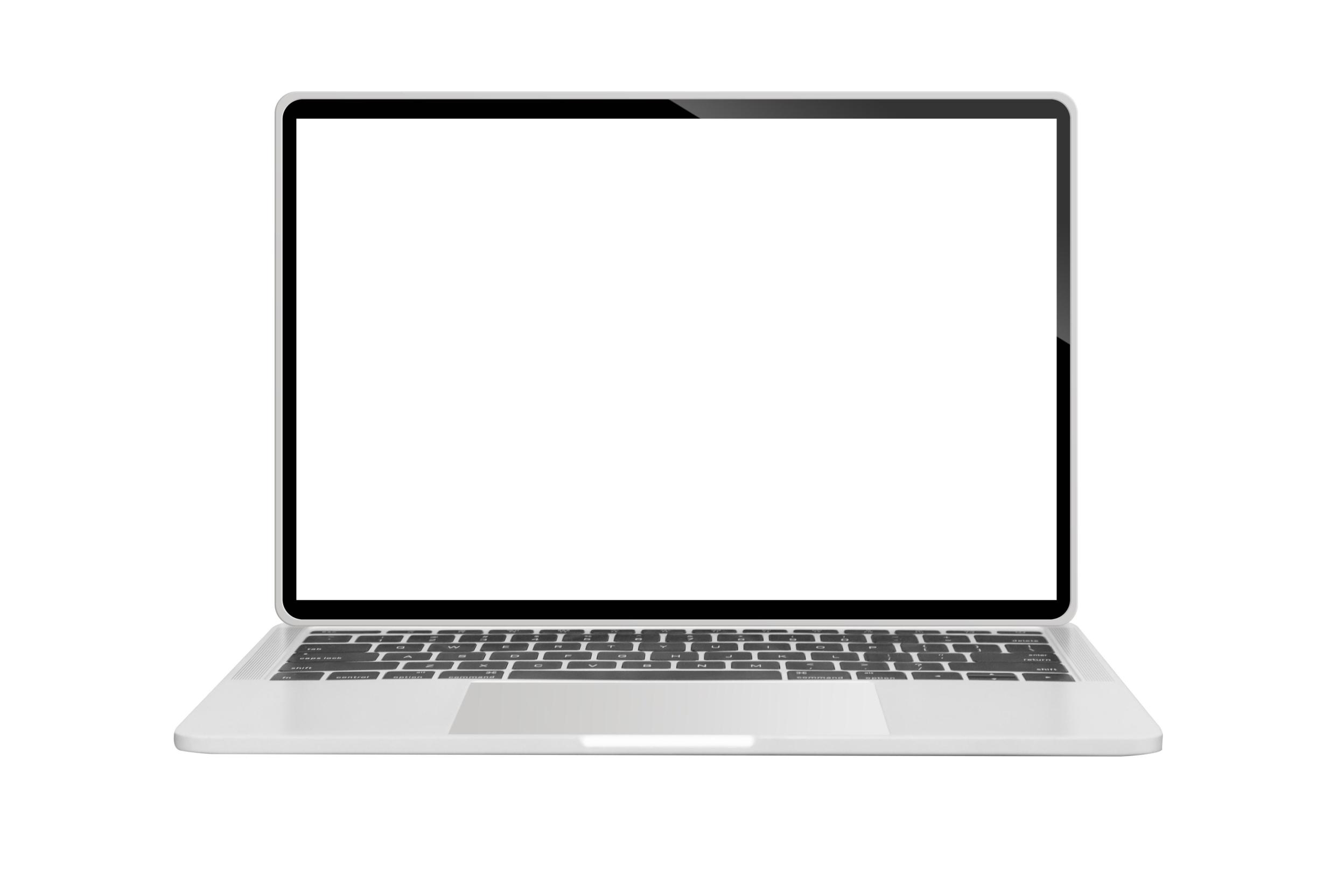 A Business Leader's Guide To Generative Engine Optimization (GEO)May 03, 2025 am 11:14 AM
A Business Leader's Guide To Generative Engine Optimization (GEO)May 03, 2025 am 11:14 AMGoogle is leading this shift. Its "AI Overviews" feature already serves more than one billion users, providing complete answers before anyone clicks a link.[^2] Other players are also gaining ground fast. ChatGPT, Microsoft Copilot, and Pe
 This Startup Is Using AI Agents To Fight Malicious Ads And Impersonator AccountsMay 03, 2025 am 11:13 AM
This Startup Is Using AI Agents To Fight Malicious Ads And Impersonator AccountsMay 03, 2025 am 11:13 AMIn 2022, he founded social engineering defense startup Doppel to do just that. And as cybercriminals harness ever more advanced AI models to turbocharge their attacks, Doppel’s AI systems have helped businesses combat them at scale— more quickly and
 How World Models Are Radically Reshaping The Future Of Generative AI And LLMsMay 03, 2025 am 11:12 AM
How World Models Are Radically Reshaping The Future Of Generative AI And LLMsMay 03, 2025 am 11:12 AMVoila, via interacting with suitable world models, generative AI and LLMs can be substantively boosted. Let’s talk about it. This analysis of an innovative AI breakthrough is part of my ongoing Forbes column coverage on the latest in AI, including
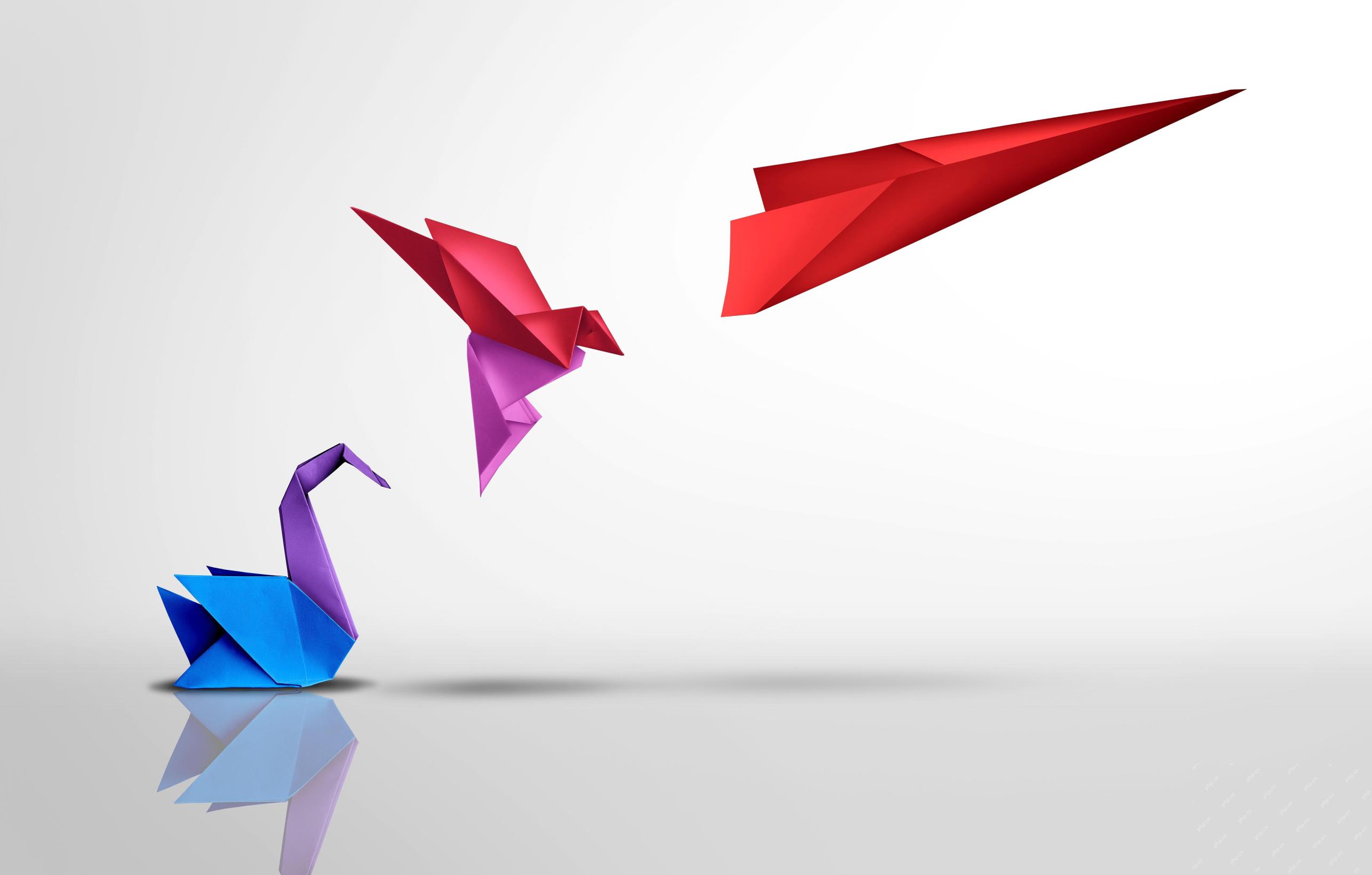 May Day 2050: What Have We Left To Celebrate?May 03, 2025 am 11:11 AM
May Day 2050: What Have We Left To Celebrate?May 03, 2025 am 11:11 AMLabor Day 2050. Parks across the nation fill with families enjoying traditional barbecues while nostalgic parades wind through city streets. Yet the celebration now carries a museum-like quality — historical reenactment rather than commemoration of c
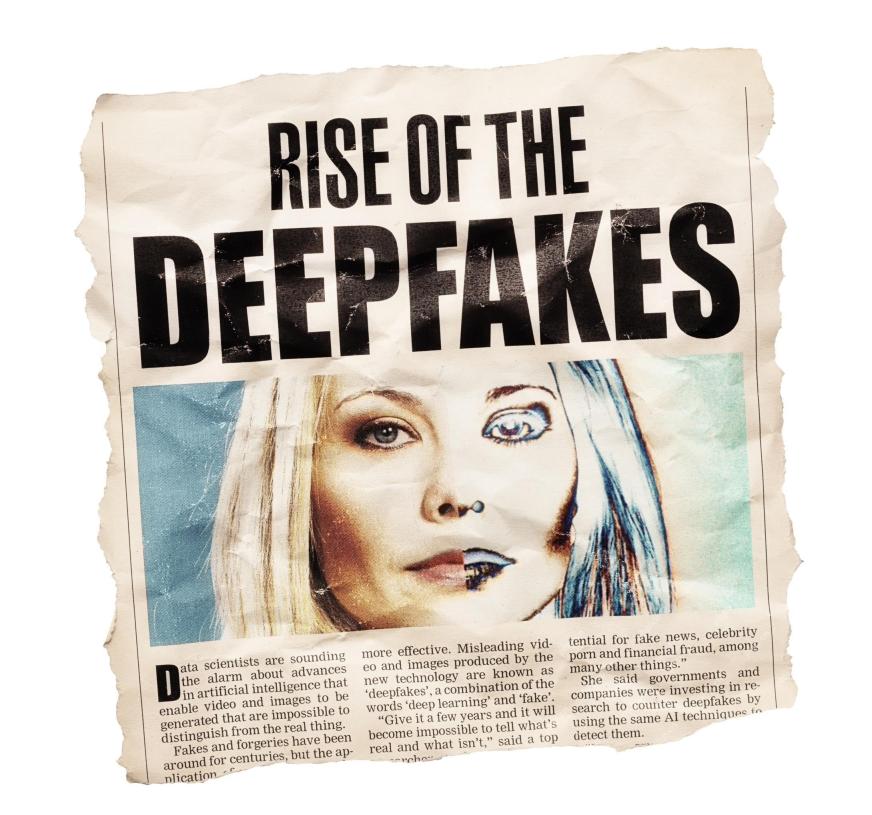 The Deepfake Detector You've Never Heard Of That's 98% AccurateMay 03, 2025 am 11:10 AM
The Deepfake Detector You've Never Heard Of That's 98% AccurateMay 03, 2025 am 11:10 AMTo help address this urgent and unsettling trend, a peer-reviewed article in the February 2025 edition of TEM Journal provides one of the clearest, data-driven assessments as to where that technological deepfake face off currently stands. Researcher
 Quantum Talent Wars: The Hidden Crisis Threatening Tech's Next FrontierMay 03, 2025 am 11:09 AM
Quantum Talent Wars: The Hidden Crisis Threatening Tech's Next FrontierMay 03, 2025 am 11:09 AMFrom vastly decreasing the time it takes to formulate new drugs to creating greener energy, there will be huge opportunities for businesses to break new ground. There’s a big problem, though: there’s a severe shortage of people with the skills busi
 The Prototype: These Bacteria Can Generate ElectricityMay 03, 2025 am 11:08 AM
The Prototype: These Bacteria Can Generate ElectricityMay 03, 2025 am 11:08 AMYears ago, scientists found that certain kinds of bacteria appear to breathe by generating electricity, rather than taking in oxygen, but how they did so was a mystery. A new study published in the journal Cell identifies how this happens: the microb
 AI And Cybersecurity: The New Administration's 100-Day ReckoningMay 03, 2025 am 11:07 AM
AI And Cybersecurity: The New Administration's 100-Day ReckoningMay 03, 2025 am 11:07 AMAt the RSAC 2025 conference this week, Snyk hosted a timely panel titled “The First 100 Days: How AI, Policy & Cybersecurity Collide,” featuring an all-star lineup: Jen Easterly, former CISA Director; Nicole Perlroth, former journalist and partne


Hot AI Tools

Undresser.AI Undress
AI-powered app for creating realistic nude photos

AI Clothes Remover
Online AI tool for removing clothes from photos.

Undress AI Tool
Undress images for free

Clothoff.io
AI clothes remover

Video Face Swap
Swap faces in any video effortlessly with our completely free AI face swap tool!

Hot Article

Hot Tools

Notepad++7.3.1
Easy-to-use and free code editor

MantisBT
Mantis is an easy-to-deploy web-based defect tracking tool designed to aid in product defect tracking. It requires PHP, MySQL and a web server. Check out our demo and hosting services.

VSCode Windows 64-bit Download
A free and powerful IDE editor launched by Microsoft

EditPlus Chinese cracked version
Small size, syntax highlighting, does not support code prompt function

SublimeText3 Mac version
God-level code editing software (SublimeText3)






