 Computer Tutorials
Computer Tutorials Computer Knowledge
Computer Knowledge How to Install Windows X-Lite Optimum 11 23H2 Home/Pro via ISO
How to Install Windows X-Lite Optimum 11 23H2 Home/Pro via ISOWindows X-Lite Optimum 11 23H2: Lightweight Windows 11 system experience

If you need a custom lightweight system based on Windows 11 23H2, Windows X-Lite Optimum 11 23H2 Home or Pro will be your choice. This article will guide you to download the Optimum 11 23H2 ISO image and install the Home or Professional version on your computer.
Many computers cannot meet the high system requirements of Windows 11, but you still want to experience this system. In addition to bypassing the system requirements of Windows 11, you can also choose to install a custom lightweight version of Windows 11.
Windows X-Lite provides multiple customized versions of Windows 11, such as Elegant 11, Ultimate 11 Neon, Exceptional 11 V2, Optimum 11 V2, Optimum V3, and so on. This article will focus on two of these versions: Optimum 11 23H2 Home Edition and Windows X-Lite Optimum 11 23H2 Professional Edition.
Features of Windows X-Lite Optimum 11 23H2
Optimum 11 23H2 Home and Professional are built on Windows 11 23H2 Insider Preview Build 22631.2265 AMD64 Home or Professional, respectively. They offer optional Defender, Edge and Widgets, giving you more freedom and control. Additionally, the Optimum 23H2 Home/Pro version excels in privacy protection and performance improvements.
Highlights of Optimum 11 23H2 Professional/Home Edition:
- After disabling the paging file, the installation size is only 5GB
- Fully functions, updated version
- Virtual memory is enabled by default
- Improve stability and performance
- Extreme performance for applications and games
- Automatic update pauses to 3000
- Includes optional system transparency
- No preinstalled UWP application
- Includes MS Store installer!
- Fully support UWP applications, Xbox, MS Store, additional language packs, voice, and all optional features such as WSA/WSL2, etc.
- Integrate Intel Serial IO drivers and Intel RST VMD drivers and Intel RST non-VMD drivers into Windows Installer
- ...
Additionally, Optimum 11 Professional/Home Edition based on Windows 11 23H2 bypasses TPM, secure boot, RAM, CPU and storage checks, and Microsoft's requirement to force account creation during installation. In addition, some features have been removed or disabled, including Cortana, Edge, Webview, Smart Screen and Widgets (deleted), indexing, UAC, bug reporting, telemetry, advertising, hibernation (disabled), and more.
So, how to install a lightweight system for Windows 11 23H2? Please continue to read the next section for more details.
Install Optimum 11 23H2
Pre-back up files
Installing Windows X-Lite Optimum 11 23H2 Home/Pro will completely clear everything on the hard drive. Therefore, be sure to back up important disk data before proceeding. You can use MiniTool ShadowMaker backup software (click the download button) and follow the "How to Backup Files on Windows 10/11" guide for data backup.

Download Windows X-Lite Optimum 11 23H2 ISO image for installation
To install Optimum 11 Professional or Home for an experience similar to Windows 11 23H2, follow these steps:
Step 1: To obtain the ISO image for Windows X-Lite Optimum 11 23H2 Home Edition, visit https://windowsxlite.com/Optimum11Home23H2/. To download Optimum 11 Professional, visit https://windowsxlite.com/Optimum11Pro/.
Step 2: Scroll down and click the "Download Link" button. Then, click Download to get a .7z folder.
Step 3: Run 7-Zip or any file compression tool to decompress this folder and you will get an ISO image.
Step 4: Get Rufus and run it, connect the USB flash drive to your computer, and burn the ISO file to this drive.
Step 5: Reboot the computer from the created bootable USB drive and follow the on-screen instructions to perform a fresh installation of the target partition.
After the installation is complete, if you want to use the classic Windows 7 start menu in Optimum 11 23H2 Home/Pro, you can download the corresponding installation file. This is a new feature compared to other Windows 11 X-Lite versions.

Summarize
The above is information about Windows X-Lite Optimum 11 23H2 Professional and Home Editions. If you need to install one of these versions on your computer, follow the given steps. Then you can get a Windows 11 23H2 experience on a low-end computer.
The above is the detailed content of How to Install Windows X-Lite Optimum 11 23H2 Home/Pro via ISO. For more information, please follow other related articles on the PHP Chinese website!
 Top Printers and Scanners and Copiers - MiniToolMay 12, 2025 am 12:52 AM
Top Printers and Scanners and Copiers - MiniToolMay 12, 2025 am 12:52 AMIf you want to buy a top printer & scanner, this post lists some best printers and scanners and copiers including some top HP printers and scanners. php.cn Software not only provides useful computer software but also provides various computer tut
 How to Run Windows 11 Network Adapter Troubleshooter - MiniToolMay 12, 2025 am 12:51 AM
How to Run Windows 11 Network Adapter Troubleshooter - MiniToolMay 12, 2025 am 12:51 AMYou can use the built-in Network Adapter troubleshooter in Windows 11 to find and fix problems with wireless and other network adapters. This post teaches you how to find and run Windows 11 network adapter troubleshooter with detailed instructions. S
![[Solved] Battlefield 2042 Black Screen Issues (7 Solutions) - MiniTool](https://img.php.cn/upload/article/001/242/473/174698221230413.png?x-oss-process=image/resize,p_40) [Solved] Battlefield 2042 Black Screen Issues (7 Solutions) - MiniToolMay 12, 2025 am 12:50 AM
[Solved] Battlefield 2042 Black Screen Issues (7 Solutions) - MiniToolMay 12, 2025 am 12:50 AMBattlefield 2042 black screen then crash is an annoying problem when gaming. How to fix it? This guide on php.cn Website aims at tackling this issue. Look it through carefully and we sincerely hope that our solutions will work fine for you.
 How to Fix the Dev Error 11557? Here Are 10 Methods! - MiniToolMay 12, 2025 am 12:49 AM
How to Fix the Dev Error 11557? Here Are 10 Methods! - MiniToolMay 12, 2025 am 12:49 AMHave you ever encountered Dev Error 11557 in Call of Duty: Modern Warfare 2 or Warzone 2? If you are, you come to the right place. In this post, php.cn provides some potential solutions to help you fix this error.
 How to Cancel Apple Music Subscription on Android/iOS Devices? - MiniToolMay 12, 2025 am 12:48 AM
How to Cancel Apple Music Subscription on Android/iOS Devices? - MiniToolMay 12, 2025 am 12:48 AMIf you want to cancel your Apple Music subscription, there are several ways to do so. This post from php.cn tells you how to cancel your subscription using your iPhone, iPad, Android device, Mac, or the Apple TV.
 Compare All Microsoft 365 Plans and Choose a Preferred Plan - MiniToolMay 12, 2025 am 12:47 AM
Compare All Microsoft 365 Plans and Choose a Preferred Plan - MiniToolMay 12, 2025 am 12:47 AMMicrosoft 365 offers several subscription plans for you to choose from. This post introduces and compares all Microsoft 365 plans. You can choose a preferred Microsoft 365 plan based on your own needs. To recover deleted or lost files like Office fil
 VLC Black Screen? A Guide to Fixing 'VLC Not Playing Videos” - MiniToolMay 12, 2025 am 12:46 AM
VLC Black Screen? A Guide to Fixing 'VLC Not Playing Videos” - MiniToolMay 12, 2025 am 12:46 AMThe VLC media player is a free and open-source, portable, cross-platform media player software and streaming media server, which is available for desktop operating systems and mobile platforms. But some people find the “VLC not playing videos” issue
 Microsoft To Do Download for Windows 10/11, Mac, Android, iOS - MiniToolMay 12, 2025 am 12:45 AM
Microsoft To Do Download for Windows 10/11, Mac, Android, iOS - MiniToolMay 12, 2025 am 12:45 AMTo manage your daily tasks, you can use the free task management app - Microsoft To Do. This post teaches you how to download Microsoft To Do on Windows 10/11, Mac, iPhone/iPad, or Android. If you are looking for more computer tips and solutions, you


Hot AI Tools

Undresser.AI Undress
AI-powered app for creating realistic nude photos

AI Clothes Remover
Online AI tool for removing clothes from photos.

Undress AI Tool
Undress images for free

Clothoff.io
AI clothes remover

Video Face Swap
Swap faces in any video effortlessly with our completely free AI face swap tool!

Hot Article

Hot Tools

SublimeText3 English version
Recommended: Win version, supports code prompts!

Safe Exam Browser
Safe Exam Browser is a secure browser environment for taking online exams securely. This software turns any computer into a secure workstation. It controls access to any utility and prevents students from using unauthorized resources.

SecLists
SecLists is the ultimate security tester's companion. It is a collection of various types of lists that are frequently used during security assessments, all in one place. SecLists helps make security testing more efficient and productive by conveniently providing all the lists a security tester might need. List types include usernames, passwords, URLs, fuzzing payloads, sensitive data patterns, web shells, and more. The tester can simply pull this repository onto a new test machine and he will have access to every type of list he needs.

Notepad++7.3.1
Easy-to-use and free code editor

PhpStorm Mac version
The latest (2018.2.1) professional PHP integrated development tool






