The best way to batch modify enumerated type data is to use SQL queries (update statements and WHERE clauses), and CASE statements can be used in more complex scenarios. Potential problems include mismatch in data types and inaccurate WHERE conditions, and it is recommended to use transaction control. Compared to other tools, Navicat has an intuitive interface and a powerful SQL editor, which is extremely efficient when handling large-scale data.

Navicat batch modification of enum type data: efficient solutions and potential problems
In database development, modifying the value of the enum type field is a common operation. If the data volume is huge, manual modification will obviously be inefficient and error-prone. As a powerful database management tool, Navicat Premium provides multiple ways to efficiently handle such batch modification tasks, but there are also some potential pitfalls. This article will explore in-depth how Navicat can efficiently batch modify enum type data, and share some practical experience and tips to help you avoid common mistakes.
Efficient batch modification method: the power of SQL query
Instead of modifying one by one, it is better to directly utilize Navicat's powerful SQL query function. This is the most efficient way. The core is to write the correct SQL UPDATE statement and accurately filter the data that needs to be modified in combination with the WHERE clause.
Suppose we have a table named users that contains the status field (enum type, representing the user status, for example: 0-not activated, 1-activated, 2-disabled). We need to change all user status with 0 to 1. We can use the following SQL statement:
<code class="sql">UPDATE users SET status = 1 WHERE status = 0;</code>
In Navicat, you can write and execute this statement in the query editor. Be sure to back up the database before execution, this is the golden rule for any database operation! After execution, Navicat will display the number of affected rows, which will facilitate you to verify the modification results.
More complex scenarios: conditional judgment and data mapping
If the modification rules are complicated, for example, you need to map to different new values according to different old values, you can use the CASE statement:
<code class="sql">UPDATE users SET status = CASE status WHEN 0 THEN 1 WHEN 2 THEN 3 -- 将状态2改为3 ELSE status -- 保持其他状态不变END;</code>
In this example, we change state 0 to 1, state 2 to 3, and the other states remain unchanged. This reflects the flexibility of SQL statements and powerful data processing capabilities. Remember, complex SQL statements need to be carefully tested to avoid accidentally modifying wrong data.
Potential problems and debugging skills
Although SQL statements are efficient, a little carelessness will cause data corruption. Here are some common pitfalls and debugging tips:
- Data type mismatch: Make sure that the new value matches the enum type definition. Type mismatch will cause SQL statement execution to fail. Navicat's error message usually points out the problem, and it is crucial to read the error message carefully.
- WHERE conditions are inaccurate: If the WHERE conditions are not accurate enough, data that should not be modified may be accidentally modified. When writing WHERE conditions, be sure to carefully check the correctness of the conditions. You can use the
SELECTstatement to preview the data to be modified to ensure that it meets expectations. - Transaction control: For important modification operations, it is recommended to use transaction control. In Navicat, you can enable transactions to ensure that the modification operations are either successful or rolled back, avoiding some data modifications and partial failures.
Comparison with other tools
Some other database management tools also provide batch modification capabilities, but Navicat's advantage lies in its intuitive interface and powerful SQL editor, making it easier to write and execute complex SQL statements. Some lightweight tools may be less efficient when handling large-scale data, while Navicat excels in handling big data.
Best Practices
- Backup database: This is definitely the most important step to prevent accidental data loss.
- Small-scale testing: Before performing batch modifications in the production environment, it is recommended to conduct small-scale testing in the test environment to verify the correctness of SQL statements.
- Logging: Records logs of modification operations to facilitate future tracking and troubleshooting problems.
In short, Navicat provides an efficient and flexible solution for batch modification of enumeration type data through its powerful SQL query capabilities. However, during use, be sure to operate with caution and follow best practices to avoid potential problems. Only by mastering the characteristics of SQL statements and Navicat can we truly play their role and improve development efficiency.
The above is the detailed content of How to batch modify enum type data in Navicat. For more information, please follow other related articles on the PHP Chinese website!
 Is Navicat Free? Exploring Trials and Pricing PlansApr 13, 2025 am 12:09 AM
Is Navicat Free? Exploring Trials and Pricing PlansApr 13, 2025 am 12:09 AMNavicat is not free, but offers a 14-day trial version and requires a license to be purchased after the trial period expires. Navicat has a variety of pricing plans: 1. The personal version is suitable for individual developers and small teams; 2. The enterprise version is suitable for large enterprises; 3. The education version is specially designed for educational institutions.
 Choosing the Best Database Manager: Options Beyond NavicatApr 12, 2025 am 12:01 AM
Choosing the Best Database Manager: Options Beyond NavicatApr 12, 2025 am 12:01 AMDBeaver and DataGrip are database management tools that go beyond Navicat. 1.DBeaver is free and open source, suitable for small projects, and supports multiple databases. 2.DataGrip is powerful and suitable for complex large-scale projects, providing advanced code completion and SQL reconstruction.
 Using Navicat: Enhancing Database ProductivityApr 10, 2025 am 09:27 AM
Using Navicat: Enhancing Database ProductivityApr 10, 2025 am 09:27 AMNavicat improves database productivity with its intuitive interface and powerful features. 1) Basic usages include connecting to databases, managing tables and executing queries. 2) Advanced functions such as data synchronization and transmission simplify operations through a graphical interface. 3) Common errors can be solved by checking connections and using syntax checking functions. 4) It is recommended to use batch operations and regular backups for performance optimization.
 How to use the replacement function of navicatApr 09, 2025 am 09:15 AM
How to use the replacement function of navicatApr 09, 2025 am 09:15 AMNavicat's replacement feature allows you to find and replace text in database objects. You can use this feature by right-clicking on the object and selecting Replace, enter the text you want to find and replace in the pop-up dialog box and configure options such as Find/Replace Range, Case Sensitivity, and Regular Expressions. By selecting the Replace button, you can find and replace text and configure options as needed to avoid unexpected changes.
 What to do if the activation of navicat failsApr 09, 2025 am 09:12 AM
What to do if the activation of navicat failsApr 09, 2025 am 09:12 AMSolutions to Navicat activation failure: 1. Check the correctness of the activation code; 2. Ensure the network connection is normal; 3. Temporarily disable the antivirus software; 4. Reset the activation status; 5. Contact technical support.
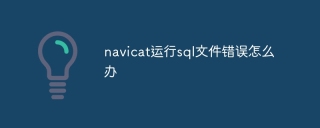 What to do if the error is running sql file in navicatApr 09, 2025 am 09:09 AM
What to do if the error is running sql file in navicatApr 09, 2025 am 09:09 AMTo resolve errors when Navicat runs SQL files, follow these steps: 1. Check for SQL syntax errors; 2. Make sure the database connection is established; 3. Check file encoding; 4. Adjust server settings; 5. Check temporary space; 6. Disable certain plugins; 7. Contact Navicat Support if necessary.
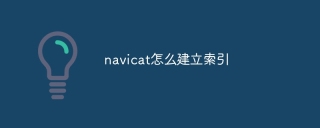 How to create index of navicatApr 09, 2025 am 09:06 AM
How to create index of navicatApr 09, 2025 am 09:06 AMSteps to index in Navicat: Connect to the database. Select the table to index. Open Index Manager. Specify the index name. Select the index column. Select the index type. Select a unique index (optional). Click OK to create an index.
 How to set the navicat shortcut keyApr 09, 2025 am 09:03 AM
How to set the navicat shortcut keyApr 09, 2025 am 09:03 AMHow to set and restore Navicat shortcuts? Click "Tools" in the main menu > "Options" > "Shortcut Keys", select the action in the "Command" list, enter the key combination in the "Shortcut Keys" field, and click "Add" to save. To restore the default shortcut keys, click "Tools" > "Options" > "Shortcut keys", and then click the "Restore Default Value" button.


Hot AI Tools

Undresser.AI Undress
AI-powered app for creating realistic nude photos

AI Clothes Remover
Online AI tool for removing clothes from photos.

Undress AI Tool
Undress images for free

Clothoff.io
AI clothes remover

AI Hentai Generator
Generate AI Hentai for free.

Hot Article

Hot Tools

Dreamweaver Mac version
Visual web development tools

SublimeText3 Mac version
God-level code editing software (SublimeText3)

SublimeText3 Linux new version
SublimeText3 Linux latest version

WebStorm Mac version
Useful JavaScript development tools

SecLists
SecLists is the ultimate security tester's companion. It is a collection of various types of lists that are frequently used during security assessments, all in one place. SecLists helps make security testing more efficient and productive by conveniently providing all the lists a security tester might need. List types include usernames, passwords, URLs, fuzzing payloads, sensitive data patterns, web shells, and more. The tester can simply pull this repository onto a new test machine and he will have access to every type of list he needs.





