Encountering the Office 365 error code 0xCAA70010? This prevents access to your applications and files. This guide provides practical solutions to resolve this frustrating login issue.

Office 365, encompassing Word, Excel, Outlook, and more, can occasionally experience problems. Error 0xCAA70010 can stem from network connectivity, incorrect login details, server issues, and other factors. Let's explore four troubleshooting steps:
Solution 1: Verify Network Connectivity
Ensure a stable internet connection. Slow internet can hinder Office 365 performance. Temporarily disable VPNs, proxies, and third-party antivirus software to see if they're interfering.
Solution 2: Disable Modern Authentication
Modern Authentication, a client-server security method, can sometimes cause this error. Disabling it might resolve the problem.
- Press Win R to open the Run dialog.
- Type
regeditand press Enter to open the Registry Editor. - Navigate to
HKEY_CURRENT_USER > SOFTWARE > Microsoft > Office > 1x.0 > Common > Identity(replace1x.0with your Office version). - Right-click in the right pane, select New > DWORD (32-bit) Value, and name it
EnableADAL. - Double-click
EnableADAL, set the Value data to0, and click OK.

Solution 3: Clear Stored Credentials
Clearing cached credentials can address potential corruption.
- Search for "Control Panel" and open it.
- Select Large icons under "View by" and choose Credential Manager.
- Under Windows Credentials, locate and remove your Microsoft 365 credentials. Confirm the removal.

Solution 4: Repair Office 365
If the previous solutions fail, try repairing your Office 365 installation.
- Press Win R, type
appwiz.cpl, and press Enter. - Locate Microsoft 365, right-click, and select Change.
- Choose Online Repair and click Repair.

Restart your computer after the repair. If the error persists, consider reinstalling Office 365 from the official website.
Bonus Tip: Data Recovery
Data loss can occur due to software issues. MiniTool Power Data Recovery can help recover lost files from various scenarios.
Conclusion
Error 0xCAA70010 can have multiple causes. Work through these solutions sequentially. If you experience data loss, remember that data recovery tools are available to help.
The above is the detailed content of Fix Microsoft Office Error Code 0xCAA70010 on Windows. For more information, please follow other related articles on the PHP Chinese website!
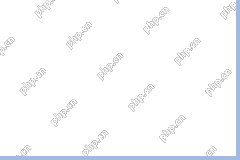 Difference Between RAID Recovery and Hard Drive RecoveryApr 17, 2025 am 12:50 AM
Difference Between RAID Recovery and Hard Drive RecoveryApr 17, 2025 am 12:50 AMData recovery is always a heated topic. To successfully restore data from your device, you should know how it stores data. You can learn the difference between RAID recovery and hard drive recovery from this php.cn post.
 Microsoft Word Deleting Text Windows 10/11? Fix It Now!Apr 17, 2025 am 12:48 AM
Microsoft Word Deleting Text Windows 10/11? Fix It Now!Apr 17, 2025 am 12:48 AMDo you run into Word text disappearing while typing? Some letters or even paragraphs might disappear from your document. What’s wrong with it? In this post from php.cn Website, we will take a closer look at the Word automatically deleting text issue
 How to Fix the LC-208 Error Code on Overwatch 2? Here Is a Guide! - MiniToolApr 17, 2025 am 12:47 AM
How to Fix the LC-208 Error Code on Overwatch 2? Here Is a Guide! - MiniToolApr 17, 2025 am 12:47 AMWhen you are trying to log into Overwatch 2, you may receive the LC-208 error message and it prevents your game from connecting to the game servers. This post from php.cn introduces how to fix the LC-208 Overwatch error.
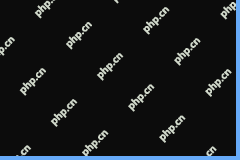 Google Drive Disappeared From File Explorer - Easy ApprochesApr 17, 2025 am 12:46 AM
Google Drive Disappeared From File Explorer - Easy ApprochesApr 17, 2025 am 12:46 AMGenerally, you can quickly access and edit Google Drive files from File Explorer. However, sometimes you may encounter the issue of “Google Drive disappeared from File Explorer”. Here this post on php.cn tells you how to get Google Drive to show up i
 How to Fix Windows 7 Welcome Screen Slow? Tips Are Here!Apr 17, 2025 am 12:45 AM
How to Fix Windows 7 Welcome Screen Slow? Tips Are Here!Apr 17, 2025 am 12:45 AMWhy is my computer on the welcome screen for so long? How to fix Windows 7 welcome screen slow? If you still run Windows 7 on your PC and meet this issue, you are in the right place and multiple solutions will be given here by php.cn.
 How to Open Credential Manager in Windows 11? 6 Ways for You! - MiniToolApr 17, 2025 am 12:44 AM
How to Open Credential Manager in Windows 11? 6 Ways for You! - MiniToolApr 17, 2025 am 12:44 AMWant to use the built-in password management tool – Credential Manager to manage your login credentials for web and apps? How can you open Credential Manager in Windows 11? In this post, php.cn collected multiple ways to access this utility, and let’
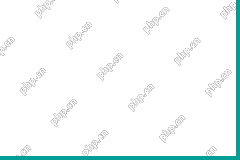 How to Enable/Disable Periodic Scanning on Microsoft Defender - MiniToolApr 17, 2025 am 12:43 AM
How to Enable/Disable Periodic Scanning on Microsoft Defender - MiniToolApr 17, 2025 am 12:43 AMMicrosft Defender Antivirus has a feature called Periodic scanning, which can be enabled when you have installed another antivirus product on a Windows 11/10 device. Now, this post from php.cn teaches you how to enable/disable Periodic scanning on Wi
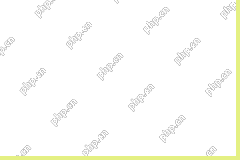 Smart Techniques for Excel Hyperlinks Not Working on WinApr 17, 2025 am 12:42 AM
Smart Techniques for Excel Hyperlinks Not Working on WinApr 17, 2025 am 12:42 AMHave you ever encountered the issue of “Excel hyperlinks not working”? Do you know how to deal with it? In this post from php.cn, you can get several feasible solutions to get rid of this problem. And you will know a professional data recovery tool t


Hot AI Tools

Undresser.AI Undress
AI-powered app for creating realistic nude photos

AI Clothes Remover
Online AI tool for removing clothes from photos.

Undress AI Tool
Undress images for free

Clothoff.io
AI clothes remover

AI Hentai Generator
Generate AI Hentai for free.

Hot Article

Hot Tools

MinGW - Minimalist GNU for Windows
This project is in the process of being migrated to osdn.net/projects/mingw, you can continue to follow us there. MinGW: A native Windows port of the GNU Compiler Collection (GCC), freely distributable import libraries and header files for building native Windows applications; includes extensions to the MSVC runtime to support C99 functionality. All MinGW software can run on 64-bit Windows platforms.

EditPlus Chinese cracked version
Small size, syntax highlighting, does not support code prompt function

SublimeText3 Chinese version
Chinese version, very easy to use

SublimeText3 Linux new version
SublimeText3 Linux latest version

Zend Studio 13.0.1
Powerful PHP integrated development environment





