MongoDB Security Best Practices: Protecting Your Data From Unauthorized Access
Best practices for MongoDB security include enabling authentication, authorization, encryption, and auditing. 1) Enable authentication, use strong passwords and SCRAM-SHA-256 mechanisms; 2) Authorize through roles and permissions; 3) Encrypt data transmission and storage using TLS/SSL; 4) Enable audit function to record database operations and regularly audit to discover security issues.

introduction
In today's data-driven world, protecting your MongoDB database from unauthorized access is crucial. The purpose of this article is to dig into MongoDB security best practices to help you understand how to keep your data secure. By reading this article, you will learn how to configure and manage MongoDB to protect against common security threats, and master some advanced techniques to enhance your database security.
As a widely used NoSQL database, MongoDB provides many built-in security features, but how do you use these features correctly to protect your data? We will start with the basics and gradually dive into advanced security policies, while sharing some of the experiences and lessons I have encountered in the actual project.
Review of basic knowledge
MongoDB's security mainly depends on several aspects such as authentication, authorization, encryption and network security. Authentication ensures that only legitimate users have access to the database, while authorization controls what users can do. Encryption protects the confidentiality of data during data transmission and storage, while network security prevents external attacks.
In MongoDB, security features are turned off by default, meaning you need to enable them manually. Understanding these basic concepts is the first step in achieving secure configuration.
Core concept or function analysis
Definition and function of MongoDB security functions
MongoDB provides a variety of security features, including but not limited to:
- Authentication : Use mechanisms such as SCRAM-SHA-1 or SCRAM-SHA-256 to verify the user's identity.
- Authorization : Controls users' access and operations to the database through role and permission management.
- Encryption : Supports TLS/SSL to encrypt data transmission and encrypt stored data.
- Audit : Record all database operations to help track and analyze potential security incidents.
The functions of these functions are multifaceted. For example, authentication and authorization can prevent unauthorized access, ensuring that only authenticated users can operate the database. Encryption protects the security of data during transmission and storage, and prevents data leakage.
How it works
How does MongoDB security features work? Let's take a closer look:
Authentication : MongoDB uses the Challenge-Response Mechanism for user authentication. When a user tries to connect to MongoDB, the database sends a random nonce to the client. The client uses this nonce and the user's password to generate a response and send it back to the database. The database verifies this response and, if correct, allows connections.
Authorization : MongoDB implements authorization through roles and permissions. Each user is assigned to one or more roles, each role defines a set of permissions. Permission controls the actions that users can perform on the database, such as read, write, delete, etc.
Encryption : MongoDB supports TLS/SSL to encrypt communication between clients and servers. By configuring MongoDB to use TLS/SSL, you can ensure that data is not stolen during transmission. In addition, MongoDB also supports encryption of stored data to further protect the confidentiality of the data.
Audit : MongoDB's audit function records all database operations, including user login, query, insertion, update and deletion. These logs can help you monitor database activity and identify potential security issues.
Example of usage
Basic usage
Let's look at some basic MongoDB security configuration examples:
// Enable authentication use admin
db.createUser({
user: "adminUser",
pwd: "password",
roles: [{ role: "userAdminAnyDatabase", db: "admin" }]
})
// Enable authentication when starting MongoDB mongod --auth
// Use TLS/SSL to encrypt connection mongod --sslMode requiresSSL --sslPEMKeyFile /path/to/server.pem --sslCAFile /path/to/ca.pemThese configurations enable basic authentication and encryption, ensuring that only authenticated users can access the database and that the data is encrypted during transmission.
Advanced Usage
In actual projects, you may need more advanced security configurations. For example, how to use MongoDB's auditing capabilities to monitor database activity?
// Enable audit use admin
db.runCommand({
setParameter: 1,
auditDestination: "file",
auditFormat: "JSON",
auditPath: "/var/log/mongodb/audit.json"
})
// View the audit log db.getSiblingDB("admin").system.profile.find().pretty()By enabling the audit feature, you can record all database operations to help you identify potential security issues.
Common Errors and Debugging Tips
Common errors when configuring MongoDB security include:
- Forgot to enable authentication : causes the database to be accessed by anyone.
- Use of weak passwords : easy to be cracked, resulting in unauthorized access to the database.
- Incorrectly configured TLS/SSL : causes data to be stolen during transmission.
Solutions to these problems include:
- Enable authentication : Make sure to use the
--authparameter when starting MongoDB. - Use strong passwords : Use complex passwords and change them regularly.
- Correctly configure TLS/SSL : Ensure that the TLS/SSL certificate is correctly configured to ensure the security of data transmission.
Performance optimization and best practices
In practical applications, how to optimize the security configuration of MongoDB to improve performance?
- Using Index : Create indexes on audit logs to increase the speed of querying audit logs.
- Optimized authentication : Using more efficient authentication mechanisms, such as SCRAM-SHA-256, can reduce overhead in the authentication process.
- Sharding and Replication : MongoDB's sharding and replication capabilities can improve database availability and performance, while also enhancing security.
Best practices include:
- Regular audits : Regularly check the audit logs to find potential security issues.
- Use a strong password : Make sure all users use a strong password and change it regularly.
- Enable encryption : Enable encryption function for data transmission or storage to ensure the confidentiality of data.
In my actual project, I found that although enabling auditing will increase some performance overhead, the security improvements brought are worth it. Through regular audits, I can promptly discover and deal with potential security issues and ensure the security of the database.
In short, the security configuration of MongoDB is a complex but crucial task. By understanding and correctly using MongoDB's security features, you can effectively protect your data from unauthorized access. Hope this article provides you with valuable guidance and advice.
The above is the detailed content of MongoDB Security Best Practices: Protecting Your Data From Unauthorized Access. For more information, please follow other related articles on the PHP Chinese website!
 MongoDB's Purpose: Flexible Data Storage and ManagementMay 09, 2025 am 12:20 AM
MongoDB's Purpose: Flexible Data Storage and ManagementMay 09, 2025 am 12:20 AMMongoDB's flexibility is reflected in: 1) able to store data in any structure, 2) use BSON format, and 3) support complex query and aggregation operations. This flexibility makes it perform well when dealing with variable data structures and is a powerful tool for modern application development.
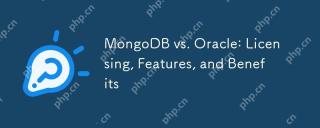 MongoDB vs. Oracle: Licensing, Features, and BenefitsMay 08, 2025 am 12:18 AM
MongoDB vs. Oracle: Licensing, Features, and BenefitsMay 08, 2025 am 12:18 AMMongoDB is suitable for processing large-scale unstructured data and adopts an open source license; Oracle is suitable for complex commercial transactions and adopts a commercial license. 1.MongoDB provides flexible document models and scalability across the board, suitable for big data processing. 2. Oracle provides powerful ACID transaction support and enterprise-level capabilities, suitable for complex analytical workloads. Data type, budget and technical resources need to be considered when choosing.
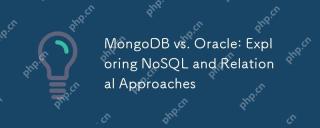 MongoDB vs. Oracle: Exploring NoSQL and Relational ApproachesMay 07, 2025 am 12:02 AM
MongoDB vs. Oracle: Exploring NoSQL and Relational ApproachesMay 07, 2025 am 12:02 AMIn different application scenarios, choosing MongoDB or Oracle depends on specific needs: 1) If you need to process a large amount of unstructured data and do not have high requirements for data consistency, choose MongoDB; 2) If you need strict data consistency and complex queries, choose Oracle.
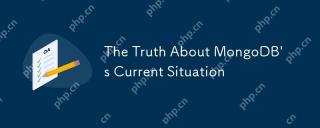 The Truth About MongoDB's Current SituationMay 06, 2025 am 12:10 AM
The Truth About MongoDB's Current SituationMay 06, 2025 am 12:10 AMMongoDB's current performance depends on the specific usage scenario and requirements. 1) In e-commerce platforms, MongoDB is suitable for storing product information and user data, but may face consistency problems when processing orders. 2) In the content management system, MongoDB is convenient for storing articles and comments, but it requires sharding technology when processing large amounts of data.
 MongoDB vs. Oracle: Document Databases vs. Relational DatabasesMay 05, 2025 am 12:04 AM
MongoDB vs. Oracle: Document Databases vs. Relational DatabasesMay 05, 2025 am 12:04 AMIntroduction In the modern world of data management, choosing the right database system is crucial for any project. We often face a choice: should we choose a document-based database like MongoDB, or a relational database like Oracle? Today I will take you into the depth of the differences between MongoDB and Oracle, help you understand their pros and cons, and share my experience using them in real projects. This article will take you to start with basic knowledge and gradually deepen the core features, usage scenarios and performance performance of these two types of databases. Whether you are a new data manager or an experienced database administrator, after reading this article, you will be on how to choose and use MongoDB or Ora in your project
 What's Happening with MongoDB? Exploring the FactsMay 04, 2025 am 12:15 AM
What's Happening with MongoDB? Exploring the FactsMay 04, 2025 am 12:15 AMMongoDB is still a powerful database solution. 1) It is known for its flexibility and scalability and is suitable for storing complex data structures. 2) Through reasonable indexing and query optimization, its performance can be improved. 3) Using aggregation framework and sharding technology, MongoDB applications can be further optimized and extended.
 Is MongoDB Doomed? Dispelling the MythsMay 03, 2025 am 12:06 AM
Is MongoDB Doomed? Dispelling the MythsMay 03, 2025 am 12:06 AMMongoDB is not destined to decline. 1) Its advantage lies in its flexibility and scalability, which is suitable for processing complex data structures and large-scale data. 2) Disadvantages include high memory usage and late introduction of ACID transaction support. 3) Despite doubts about performance and transaction support, MongoDB is still a powerful database solution driven by technological improvements and market demand.
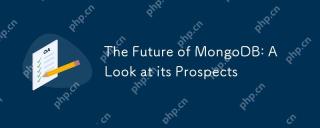 The Future of MongoDB: A Look at its ProspectsMay 02, 2025 am 12:08 AM
The Future of MongoDB: A Look at its ProspectsMay 02, 2025 am 12:08 AMMongoDB'sfutureispromisingwithgrowthincloudintegration,real-timedataprocessing,andAI/MLapplications,thoughitfaceschallengesincompetition,performance,security,andeaseofuse.1)CloudintegrationviaMongoDBAtlaswillseeenhancementslikeserverlessinstancesandm


Hot AI Tools

Undresser.AI Undress
AI-powered app for creating realistic nude photos

AI Clothes Remover
Online AI tool for removing clothes from photos.

Undress AI Tool
Undress images for free

Clothoff.io
AI clothes remover

Video Face Swap
Swap faces in any video effortlessly with our completely free AI face swap tool!

Hot Article

Hot Tools

SAP NetWeaver Server Adapter for Eclipse
Integrate Eclipse with SAP NetWeaver application server.

DVWA
Damn Vulnerable Web App (DVWA) is a PHP/MySQL web application that is very vulnerable. Its main goals are to be an aid for security professionals to test their skills and tools in a legal environment, to help web developers better understand the process of securing web applications, and to help teachers/students teach/learn in a classroom environment Web application security. The goal of DVWA is to practice some of the most common web vulnerabilities through a simple and straightforward interface, with varying degrees of difficulty. Please note that this software

MinGW - Minimalist GNU for Windows
This project is in the process of being migrated to osdn.net/projects/mingw, you can continue to follow us there. MinGW: A native Windows port of the GNU Compiler Collection (GCC), freely distributable import libraries and header files for building native Windows applications; includes extensions to the MSVC runtime to support C99 functionality. All MinGW software can run on 64-bit Windows platforms.

SublimeText3 Linux new version
SublimeText3 Linux latest version

WebStorm Mac version
Useful JavaScript development tools







