 Database
Database Mysql Tutorial
Mysql Tutorial Explain the difference between Statement-Based Replication (SBR), Row-Based Replication (RBR), and Mixed-Based Replication (MBR).
Explain the difference between Statement-Based Replication (SBR), Row-Based Replication (RBR), and Mixed-Based Replication (MBR).Explain the difference between Statement-Based Replication (SBR), Row-Based Replication (RBR), and Mixed-Based Replication (MBR).
There are three main ways of replication in MySQL: SBR, RBR and MBR. 1. SBR records SQL statements, which are suitable for standard operations, but may cause data inconsistency. 2. RBR records data changes to ensure consistency, but the log is large. 3.MBR combines the two and selects the method according to the SQL type, which is flexible but complex. Consistency, performance, and complexity are considered when choosing.

introduction
In the field of database replication, choosing the right replication method is crucial, which directly affects data consistency, performance, and system maintainability. Today we will explore three main MySQL replication methods: Statement-Based Replication (SBR), Row-Based Replication (RBR), and Mixed-Based Replication (MBR). Through this article, you will learn about the principles, advantages and disadvantages of each method, and the choice strategy in practical applications.
Review of basic knowledge
Before we get started, let's quickly review some of the basic concepts of MySQL replication. MySQL replication is a technology that replicates data from one MySQL database server (master server) to another or more MySQL database servers (slave servers). Replication can be used in various scenarios such as data backup, load balancing, and failover.
Core concept or function analysis
Statement-Based Replication (SBR)
The working principle of SBR is to record SQL statements executed on the master server into binary logs, then read these logs from the server and execute the same SQL statements to achieve data synchronization.
-- SQL statement on the main server INSERT INTO users (name, email) VALUES ('John Doe', 'john@example.com');
The advantage of SBR is that the log file is smaller, because only the SQL statement itself is recorded. However, there are some challenges in SBR, such as some functions (such as NOW()) may produce different results on the master and slave server, resulting in inconsistent data.
Row-Based Replication (RBR)
RBR is different, it records changes in each row of data, not the SQL statement itself. This means that the slave server will accurately copy changes in data on the master server.
-- Data changes on the main server INSERT INTO users VALUES (1, 'John Doe', 'john@example.com');
The advantage of RBR is that it can ensure data consistency because it records actual data changes, not SQL statements. However, RBR's log files are usually larger than SBR's because it requires recording changes in each line.
Mixed-Based Replication (MBR)
MBR combines the advantages of SBR and RBR, and it automatically chooses to use SBR or RBR according to the type of SQL statement. For example, for unsafe SQL statements (statements that may cause data inconsistencies), MBR will choose RBR.
-- Select the copy method according to the type of SQL statement IF unsafe_statement THEN
USE RBR;
ELSE
USE SBR;
END IF;The flexibility of MBR makes it the best choice in some scenarios, but also adds to the complexity of configuration and maintenance.
Example of usage
Basic usage of SBR
SBR is suitable for most standard SQL operations such as INSERT, UPDATE, and DELETE.
-- Execute UPDATE products on the main server SET price = price * 1.1 WHERE category = 'Electronics';
The slave server will execute the same SQL statement to ensure the consistency of the data.
Advanced usage of RBR
RBR performs well when dealing with complex triggers and stored procedures because it accurately records changes on each row.
-- Execute CREATE TRIGGER update_inventory AFTER INSERT ON orders on the primary server
FOR EACH ROW
BEGIN
UPDATE inventory SET quantity = quantity - NEW.quantity WHERE product_id = NEW.product_id;
END;RBR will record each row of data changes after the trigger is executed to ensure that the data on the slave server is consistent with the master server.
Common Errors and Debugging Tips
- Inconsistent data in SBR : If nondeterministic functions (such as RAND()) are used, it may cause inconsistent data on the master and slave server. The solution is to avoid using these functions as much as possible, or switch to RBR.
- Log files in RBR are too large : RBR's log files may become very large, affecting performance. The log size can be optimized by adjusting the binlog_row_image parameter.
Performance optimization and best practices
When choosing a copy method, the following factors need to be considered:
- Data consistency : If data consistency is the primary consideration, RBR may be more suitable because it accurately records changes in each row.
- Performance : SBR usually performs better in log size and performance, especially when dealing with a lot of simple SQL operations.
- Complexity : MBR provides flexibility, but also increases configuration and maintenance complexity.
In practical applications, the appropriate copying method can be selected according to specific needs. For example, for an e-commerce platform, RBR may be more suitable because it ensures consistency in order data; while for a blog system, SBR may be more suitable because it provides better performance.
In short, choosing a suitable MySQL replication method requires comprehensive consideration of various factors such as data consistency, performance and system complexity. I hope this article can provide you with some valuable reference when choosing a copy method.
The above is the detailed content of Explain the difference between Statement-Based Replication (SBR), Row-Based Replication (RBR), and Mixed-Based Replication (MBR).. For more information, please follow other related articles on the PHP Chinese website!
 How to use MySQL functions for data processing and calculationApr 29, 2025 pm 04:21 PM
How to use MySQL functions for data processing and calculationApr 29, 2025 pm 04:21 PMMySQL functions can be used for data processing and calculation. 1. Basic usage includes string processing, date calculation and mathematical operations. 2. Advanced usage involves combining multiple functions to implement complex operations. 3. Performance optimization requires avoiding the use of functions in the WHERE clause and using GROUPBY and temporary tables.
 An efficient way to batch insert data in MySQLApr 29, 2025 pm 04:18 PM
An efficient way to batch insert data in MySQLApr 29, 2025 pm 04:18 PMEfficient methods for batch inserting data in MySQL include: 1. Using INSERTINTO...VALUES syntax, 2. Using LOADDATAINFILE command, 3. Using transaction processing, 4. Adjust batch size, 5. Disable indexing, 6. Using INSERTIGNORE or INSERT...ONDUPLICATEKEYUPDATE, these methods can significantly improve database operation efficiency.
 Steps to add and delete fields to MySQL tablesApr 29, 2025 pm 04:15 PM
Steps to add and delete fields to MySQL tablesApr 29, 2025 pm 04:15 PMIn MySQL, add fields using ALTERTABLEtable_nameADDCOLUMNnew_columnVARCHAR(255)AFTERexisting_column, delete fields using ALTERTABLEtable_nameDROPCOLUMNcolumn_to_drop. When adding fields, you need to specify a location to optimize query performance and data structure; before deleting fields, you need to confirm that the operation is irreversible; modifying table structure using online DDL, backup data, test environment, and low-load time periods is performance optimization and best practice.
 How to analyze the execution plan of MySQL queryApr 29, 2025 pm 04:12 PM
How to analyze the execution plan of MySQL queryApr 29, 2025 pm 04:12 PMUse the EXPLAIN command to analyze the execution plan of MySQL queries. 1. The EXPLAIN command displays the execution plan of the query to help find performance bottlenecks. 2. The execution plan includes fields such as id, select_type, table, type, possible_keys, key, key_len, ref, rows and Extra. 3. According to the execution plan, you can optimize queries by adding indexes, avoiding full table scans, optimizing JOIN operations, and using overlay indexes.
 How to use MySQL subquery to improve query efficiencyApr 29, 2025 pm 04:09 PM
How to use MySQL subquery to improve query efficiencyApr 29, 2025 pm 04:09 PMSubqueries can improve the efficiency of MySQL query. 1) Subquery simplifies complex query logic, such as filtering data and calculating aggregated values. 2) MySQL optimizer may convert subqueries to JOIN operations to improve performance. 3) Using EXISTS instead of IN can avoid multiple rows returning errors. 4) Optimization strategies include avoiding related subqueries, using EXISTS, index optimization, and avoiding subquery nesting.
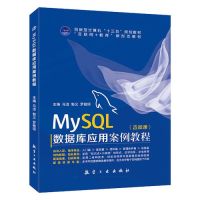 How to configure the character set and collation rules of MySQLApr 29, 2025 pm 04:06 PM
How to configure the character set and collation rules of MySQLApr 29, 2025 pm 04:06 PMMethods for configuring character sets and collations in MySQL include: 1. Setting the character sets and collations at the server level: SETNAMES'utf8'; SETCHARACTERSETutf8; SETCOLLATION_CONNECTION='utf8_general_ci'; 2. Create a database that uses specific character sets and collations: CREATEDATABASEexample_dbCHARACTERSETutf8COLLATEutf8_general_ci; 3. Specify character sets and collations when creating a table: CREATETABLEexample_table(idINT
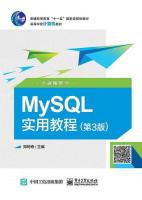 How to uninstall MySQL and clean residual filesApr 29, 2025 pm 04:03 PM
How to uninstall MySQL and clean residual filesApr 29, 2025 pm 04:03 PMTo safely and thoroughly uninstall MySQL and clean all residual files, follow the following steps: 1. Stop MySQL service; 2. Uninstall MySQL packages; 3. Clean configuration files and data directories; 4. Verify that the uninstallation is thorough.
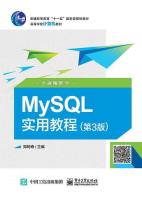 How to rename a database in MySQLApr 29, 2025 pm 04:00 PM
How to rename a database in MySQLApr 29, 2025 pm 04:00 PMRenaming a database in MySQL requires indirect methods. The steps are as follows: 1. Create a new database; 2. Use mysqldump to export the old database; 3. Import the data into the new database; 4. Delete the old database.


Hot AI Tools

Undresser.AI Undress
AI-powered app for creating realistic nude photos

AI Clothes Remover
Online AI tool for removing clothes from photos.

Undress AI Tool
Undress images for free

Clothoff.io
AI clothes remover

Video Face Swap
Swap faces in any video effortlessly with our completely free AI face swap tool!

Hot Article

Hot Tools

Zend Studio 13.0.1
Powerful PHP integrated development environment

WebStorm Mac version
Useful JavaScript development tools

SAP NetWeaver Server Adapter for Eclipse
Integrate Eclipse with SAP NetWeaver application server.

Safe Exam Browser
Safe Exam Browser is a secure browser environment for taking online exams securely. This software turns any computer into a secure workstation. It controls access to any utility and prevents students from using unauthorized resources.

mPDF
mPDF is a PHP library that can generate PDF files from UTF-8 encoded HTML. The original author, Ian Back, wrote mPDF to output PDF files "on the fly" from his website and handle different languages. It is slower than original scripts like HTML2FPDF and produces larger files when using Unicode fonts, but supports CSS styles etc. and has a lot of enhancements. Supports almost all languages, including RTL (Arabic and Hebrew) and CJK (Chinese, Japanese and Korean). Supports nested block-level elements (such as P, DIV),






