Bootstrap supports four list styles: unstyled lists, ordered lists, unordered lists (all are default styles), and inline lists that can be used to create horizontal navigation menus and tag clouds. In addition, Bootstrap also provides a powerful list-group class that creates lists with rounded corners, borders, and background colors for displaying project lists or navigation menus.
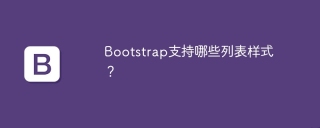
What list styles does Bootstrap support? This question is awesome! It looks simple on the surface, but if you dig deeper, you will find that Bootstrap handles lists more flexible than you think. It is not just a simple style adjustment, but it provides powerful tools for building various list structures, and even allows you to play with some unexpected tricks.
First, you need to understand the core idea of Bootstrap: quickly build page elements through predefined CSS classes. So, with regard to lists, it did not invent any new list types, but instead modified the appearance and behavior of HTML standard list elements <ul></ul> , <ol></ol> and <dl></dl> by cleverly applying CSS classes.
Most basic, Bootstrap provides default styles for unstyled lists, ordered lists and unordered lists. Although simple, these styles are the basis for building complex lists. You can use <ul></ul> and <ol></ol> tags directly, and Bootstrap will automatically apply its default style.
But what is really interesting is that Bootstrap provides two powerful classes: list-inline and list-group . list-inline class can arrange list items on the same line, which is very useful when creating horizontal navigation menus or tag clouds. Check out this:
<code class="html"><ul class="list-inline"> <li class="list-inline-item">Item 1</li> <li class="list-inline-item">Item 2</li> <li class="list-inline-item">Item 3</li> </ul></code>
Simple? But the effects it can bring are amazing. It should be noted that list-inline-item class is used with list-inline . It will automatically add margins and some other style adjustments to the list items to ensure that there is a proper spacing between the list items. If you want to control the spacing more finely, you can adjust the CSS yourself. Remember, Bootstrap is just a framework, and the ultimate style control is still in your hands.
list-group class is more powerful, it can create lists with rounded corners, borders, and background colors, which are usually used to display item lists, navigation menus, or sidebars.
<code class="html"><ul class="list-group"> <li class="list-group-item">Item 1</li> <li class="list-group-item">Item 2</li> <li class="list-group-item">Item 3</li> </ul></code>
This example shows the combination of list-group and list-group-item . You can change the status of list items by adding active , disabled , etc., and you can also combine other classes of Bootstrap to achieve more complex style effects. For example, list-group-flush can remove the divider between list items, list-group-horizontal can arrange the list items horizontally.
But don't forget the <dl></dl> tag! <dl></dl> , <dt></dt> and <dd></dd> tags that define the description list also apply in Bootstrap, except that there are no special classes to modify them. This requires you to use CSS to adjust the style yourself, or use other tool classes provided by Bootstrap to achieve richer effects.
Finally, I would like to remind you that the version update of Bootstrap may bring some subtle changes, so it is best to refer to the official documentation to get the latest information. Don’t be superstitious about old tutorials or blogs, embrace change and become a developer who learns all the time! After all, technology is constantly changing, and only by continuous learning can we be invincible. Remember, code is not static, and flexible application is the best way to go.
The above is the detailed content of What list styles does Bootstrap support?. For more information, please follow other related articles on the PHP Chinese website!
 Integrating Bootstrap Styles in React: Methods and TechniquesApr 17, 2025 am 12:04 AM
Integrating Bootstrap Styles in React: Methods and TechniquesApr 17, 2025 am 12:04 AMIntegrating Bootstrap in React projects can be done in two ways: 1) introduced using CDN, suitable for small projects or rapid prototyping; 2) installation using npm package manager, suitable for scenarios that require deep customization. With these methods, you can quickly build beautiful and responsive user interfaces in React.
 Bootstrap in React: Advantages and Best PracticesApr 16, 2025 am 12:17 AM
Bootstrap in React: Advantages and Best PracticesApr 16, 2025 am 12:17 AMAdvantages of integrating Bootstrap into React projects include: 1) rapid development, 2) consistency and maintainability, and 3) responsive design. By directly introducing CSS files or using the React-Bootstrap library, you can use Bootstrap's components and styles efficiently in your React project.
 Bootstrap: A Quick Guide to Web FrameworksApr 15, 2025 am 12:10 AM
Bootstrap: A Quick Guide to Web FrameworksApr 15, 2025 am 12:10 AMBootstrap is a framework developed by Twitter to help quickly build responsive, mobile-first websites and applications. 1. Ease of use and rich component libraries make development faster. 2. The huge community provides support and solutions. 3. Introduce and use class names to control styles through CDN, such as creating responsive grids. 4. Customizable styles and extension components. 5. Advantages include rapid development and responsive design, while disadvantages are style consistency and learning curve.
 Breaking Down Bootstrap: What It Is and Why It MattersApr 14, 2025 am 12:05 AM
Breaking Down Bootstrap: What It Is and Why It MattersApr 14, 2025 am 12:05 AMBootstrapisafree,open-sourceCSSframeworkthatsimplifiesresponsiveandmobile-firstwebsitedevelopment.Itofferspre-styledcomponentsandagridsystem,streamliningthecreationofaestheticallypleasingandfunctionalwebdesigns.
 Bootstrap: Making Web Design EasierApr 13, 2025 am 12:10 AM
Bootstrap: Making Web Design EasierApr 13, 2025 am 12:10 AMWhat makes web design easier is Bootstrap? Its preset components, responsive design and rich community support. 1) Preset component libraries and styles allow developers to avoid writing complex CSS code; 2) Built-in grid system simplifies the creation of responsive layouts; 3) Community support provides rich resources and solutions.
 Bootstrap's Impact: Accelerating Web DevelopmentApr 12, 2025 am 12:05 AM
Bootstrap's Impact: Accelerating Web DevelopmentApr 12, 2025 am 12:05 AMBootstrap accelerates web development, and by providing predefined styles and components, developers can quickly build responsive websites. 1) It shortens development time, such as completing the basic layout within a few days in the project. 2) Through Sass variables and mixins, Bootstrap allows custom styles to meet specific needs. 3) Using the CDN version can optimize performance and improve loading speed.
 Understanding Bootstrap: Core Concepts and FeaturesApr 11, 2025 am 12:01 AM
Understanding Bootstrap: Core Concepts and FeaturesApr 11, 2025 am 12:01 AMBootstrap is an open source front-end framework, and its main function is to help developers quickly build responsive websites. 1) It provides predefined CSS classes and JavaScript plug-ins to facilitate the implementation of complex UI effects. 2) The working principle of Bootstrap relies on its CSS and JavaScript components to realize responsive design through media queries. 3) Examples of usage include basic usage, such as creating buttons, and advanced usage, such as custom styles. 4) Common errors include misspelling of class names and incorrectly introducing files. It is recommended to use browser developer tools to debug. 5) Performance optimization can be achieved through custom build tools, best practices include predefined using semantic HTML and Bootstrap
 Bootstrap Deep Dive: Responsive Design & Advanced Layout TechniquesApr 10, 2025 am 09:35 AM
Bootstrap Deep Dive: Responsive Design & Advanced Layout TechniquesApr 10, 2025 am 09:35 AMBootstrap implements responsive design through grid systems and media queries, making the website adapted to different devices. 1. Use a predefined class (such as col-sm-6) to define the column width. 2. The grid system is based on 12 columns, and it is necessary to note that the sum does not exceed 12. 3. Use breakpoints (such as sm, md, lg) to define the layout under different screen sizes.


Hot AI Tools

Undresser.AI Undress
AI-powered app for creating realistic nude photos

AI Clothes Remover
Online AI tool for removing clothes from photos.

Undress AI Tool
Undress images for free

Clothoff.io
AI clothes remover

AI Hentai Generator
Generate AI Hentai for free.

Hot Article

Hot Tools

MinGW - Minimalist GNU for Windows
This project is in the process of being migrated to osdn.net/projects/mingw, you can continue to follow us there. MinGW: A native Windows port of the GNU Compiler Collection (GCC), freely distributable import libraries and header files for building native Windows applications; includes extensions to the MSVC runtime to support C99 functionality. All MinGW software can run on 64-bit Windows platforms.

EditPlus Chinese cracked version
Small size, syntax highlighting, does not support code prompt function

SublimeText3 Chinese version
Chinese version, very easy to use

SublimeText3 Linux new version
SublimeText3 Linux latest version

Zend Studio 13.0.1
Powerful PHP integrated development environment





