
"Schedule 1" runs stutter? Don't worry, you are not alone! The game is still being optimized, and even computers with good configurations may have lag. Here is a performance-optimized graphics setup guide to help you play smoothly.
More readings: "Schedule 1" operation guide
Display settings
Recommended settings
- Resolution: Set as the native resolution of the monitor unless absolutely necessary.
- Display mode: Exclusive full screen mode (best performance)
- Vertical Synchronization (VSync): Off (reduce input delay and improve frame rate)
- Interface Scaling: 45% to 50% (maintain readability to avoid over-bloated interface)
- Target frame rate: 40% (At present, this setting works best)
- Lens shaking: 70% (can be adjusted according to personal preferences, reducing the value may improve the screen clarity)
Graphic settings
Performance priority settings
- Image quality: Medium (stable performance, good picture effect)
- Anti-aliasing: Off (even on high-configured computers, it can seriously affect performance)
- Screen space ambient occlusion (SSAO): off (limited visual improvement, huge performance loss)
- Light effect: On (add visual effect, turn off if necessary)
- Field of view (FOV): Personal preference setting, wider field of view may slightly reduce frame rate
Additional Tips
- If the game fails to start or is stuttered when it starts, try running the game as an administrator.
- Turn off all overlays (Discord, NVIDIA, Steam, etc.) during the game, which may cause lag.
- Even if it's still stuck on a computer with good configuration, try to reduce the resolution.
Summarize
The configuration requirements for "Schedule 1" are not very high, but because it is an early-employment version, bugs and performance issues still exist. The above settings should effectively improve the smoothness of the game and allow you to enjoy the fun of the game. If the problem persists, be patient and wait for subsequent performance updates.
The above is the detailed content of Best Graphics Settings for Schedule 1. For more information, please follow other related articles on the PHP Chinese website!
 How to remove bounty in Oblivion RemasteredMay 09, 2025 am 11:05 AM
How to remove bounty in Oblivion RemasteredMay 09, 2025 am 11:05 AMOblivion Remastered: Various ways to clear bounty In the remake of "The Elder Scrolls IV: Annihilation", clearing the bounty can not only clear the charges, become a new person, but also get rid of the guards' pursuit and continue your criminal career. The choice is in your hands, depending on what role you want to play. Fortunately, the game offers several ways to clear bounty, some of which depend on the amount of your coins, and the other requires you to maintain good behavior for a while. Here are a few ways to clear the bounty in the Elder Scrolls IV: Annihilation remake: Pay a fine to the guard As long as the bounty is not more than 5,000 gold coins, you can pay the guards a fine. When the guard catches you, the "Pay fine" option appears on the left side of the screen. Need a note
 How to Enchant Arrows in Oblivion RemasteredMay 09, 2025 am 11:02 AM
How to Enchant Arrows in Oblivion RemasteredMay 09, 2025 am 11:02 AMOblivion Remastered: Can You Enchant Arrows? A Comprehensive Guide You've mastered archery, you've got a potent enchanting altar at your disposal, but can you enchant arrows in Oblivion Remastered? Let's find out. Enchanting Arrows in Vanilla Obliv
 Oblivion Remastered Luck explainedMay 09, 2025 am 10:53 AM
Oblivion Remastered Luck explainedMay 09, 2025 am 10:53 AMDetailed explanation of lucky attributes and improvement methods in "The Elder Scrolls IV: Annihilation Remake" Lucky attributes play silently in "The Elder Scrolls IV: Annihilation Remake", but can significantly affect the game experience and adventure. Like other attributes, lucky attributes are worthy of serious consideration by players. While it is not as compelling as magical attributes or other more specific skills, lucky attributes are crucial to making your adventure more valuable. This article will give a comprehensive explanation of the lucky attributes in "The Elder Scrolls IV: Annihilation Remake", including how to increase the lucky value. Page content: Detailed explanation of lucky attributes Zodiac signs and lucky attributes Career and Lucky Attributes How to improve the lucky attributes Want to know more about the strategies of "The Elder Scrolls IV: Annihilation Remake"? Please check our skills
 Oblivion Remastered Vilverin puzzle solutions and walkthroughMay 09, 2025 am 10:49 AM
Oblivion Remastered Vilverin puzzle solutions and walkthroughMay 09, 2025 am 10:49 AMThis guide provides a comprehensive walkthrough for the Vilverin dungeon in Oblivion Remastered, one of the earliest dungeons players can explore. While accessible from the game's start, it's recommended to have some basic equipment before venturing
 Dress to Impress codes May 2025May 09, 2025 am 10:44 AM
Dress to Impress codes May 2025May 09, 2025 am 10:44 AMStay ahead of the fashion curve with these active Dress to Impress codes! Redeem them for a variety of free in-game items, from stylish dresses and accessories to whimsical headwear. This Roblox game challenges you to hone your fashion sense, experi
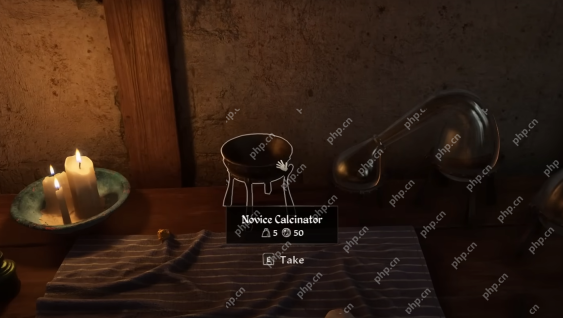 Oblivion Remastered Invisibility Potion GuideMay 09, 2025 am 10:43 AM
Oblivion Remastered Invisibility Potion GuideMay 09, 2025 am 10:43 AMWant to be invisible in the remake of "The Elder Scrolls IV: Annihilation", but don't want to use magic? This article will guide you on how to obtain, use, and make invisibility potions. The effect of invisibility potion Effect: Provides 30 seconds of invisibility effect. Weight: 0.5 Value: 120 gold coins During the drug effect, enemies cannot see you…unless you attack or interact with certain objects, this will break the invisibility effect. Where to find invisibility potion Robbery: Randomly dropped in mid-to-high treasure chests or dungeons. Merchant: Alchemy merchants sometimes sell them, especially in the Imperial City Market District or the Mage Guild. Thieves Guild sellers: Occasionally held. Console commands: Open the console (~ key). Enter: player.a
 Disney Dreamlight Valley codesMay 09, 2025 am 10:31 AM
Disney Dreamlight Valley codesMay 09, 2025 am 10:31 AMDisney Dreamlight Valley May 2025 Codes: Unlock Exclusive Freebies! Grab some fantastic free items in Disney Dreamlight Valley this May 2025! This guide details how to redeem codes, including those celebrating past Pride events, and provides a list


Hot AI Tools

Undresser.AI Undress
AI-powered app for creating realistic nude photos

AI Clothes Remover
Online AI tool for removing clothes from photos.

Undress AI Tool
Undress images for free

Clothoff.io
AI clothes remover

Video Face Swap
Swap faces in any video effortlessly with our completely free AI face swap tool!

Hot Article

Hot Tools

MantisBT
Mantis is an easy-to-deploy web-based defect tracking tool designed to aid in product defect tracking. It requires PHP, MySQL and a web server. Check out our demo and hosting services.

Atom editor mac version download
The most popular open source editor

MinGW - Minimalist GNU for Windows
This project is in the process of being migrated to osdn.net/projects/mingw, you can continue to follow us there. MinGW: A native Windows port of the GNU Compiler Collection (GCC), freely distributable import libraries and header files for building native Windows applications; includes extensions to the MSVC runtime to support C99 functionality. All MinGW software can run on 64-bit Windows platforms.

Dreamweaver Mac version
Visual web development tools

Zend Studio 13.0.1
Powerful PHP integrated development environment








