How to view Bootstrap results on different devices
Bootstrap's responsive design uses media queries to adjust the page layout according to the device's screen size, so that web pages can be displayed elegantly under different sizes. Users can perform more granular control through custom media queries, such as using different layouts under different screen sizes. The code needs to be tested, previewed on different devices, and constantly adjusted for optimal rendering.
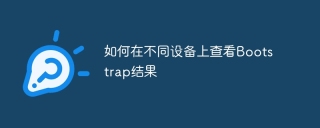
Bootstrap rendering on different devices: what you see, and what you want to see, may be different
Many novices will be confused about a problem when learning Bootstrap: the code I wrote looks good on the computer, but why do they get messed up on the phone? This article will talk about this problem that makes people bald and tell you some tips to avoid getting stuck. After reading this article, you will understand the core ideas of responsive design and be able to proficiently test your Bootstrap projects on various devices.
The core of Bootstrap is responsive design, which uses CSS media queries to adjust the page layout according to the screen size of different devices. To put it bluntly, it is to allow your web page to be displayed gracefully under various screen sizes. But "elegance" is not automatically generated, you need to understand its mechanism in order to truly control it.
Let’s review the basics first. Bootstrap uses a grid system to control the arrangement of page elements through container , row , col . These classes change their width according to screen size changes, enabling a responsive layout. You have to understand col-md-4 takes up a quarter of the width on a medium screen, but on a small screen, it can occupy the entire row. The key is media query, which is like a conditional statement, selecting different CSS styles according to the screen size.
Let's take a look at a simple example and experience the responsive magic of Bootstrap:
<code class="html"><div class="container"> <div class="row"> <div class="col-md-4">Column 1</div> <div class="col-md-4">Column 2</div> <div class="col-md-4">Column 3</div> </div> </div></code>
This code displays three columns on medium and large screens, but on small screens, these three columns are displayed vertically, each occupying the entire row. This is the default behavior of Bootstrap, which automatically adapts to different screen sizes.
But this is just the most basic usage. In practice, you may need more granular control. For example, you might want to use different layouts for different screen sizes, or you need to add some extra styles to a specific device. At this time, you need to gain a deep understanding of Bootstrap's media query mechanism and learn to customize media query.
For a more advanced example, suppose you want to display four columns on a super large screen, three columns on a large screen, two columns on a medium screen, and one column on a small screen:
<code class="html"><div class="container"> <div class="row"> <div class="col-xxl-3 col-xl-4 col-lg-6 col-md-12">Column 1</div> <div class="col-xxl-3 col-xl-4 col-lg-6 col-md-12">Column 2</div> <div class="col-xxl-3 col-xl-4 col-lg-6 col-md-12">Column 3</div> <div class="col-xxl-3 col-xl-4 col-lg-6 col-md-12">Column 4</div> </div> </div></code>
This code makes full use of column classes of different sizes provided by Bootstrap to achieve more flexible layout control.
Of course, writing code is not enough. You have to test your code on different devices. The easiest way is to resize the window in the browser to simulate different screen sizes. Chrome's developer tools provide very powerful device simulation capabilities that can simulate screen sizes, pixel density and even network conditions of various devices. In addition, you can also use real-time testing, which can more realistically reflect the display effect of your web page on different devices.
Remember, responsive design is not achieved overnight and requires constant testing and adjustment. Don’t be afraid to try it. Only by practicing it more can you truly master the essence of Bootstrap and make your web page perfectly present on any device. Finally, don't forget to focus on the readability and maintainability of your code, which is crucial in large projects. A clear and easy-to-understand code structure allows you to achieve twice the result with half the effort during debugging and maintenance.
The above is the detailed content of How to view Bootstrap results on different devices. For more information, please follow other related articles on the PHP Chinese website!
 Breaking Down Bootstrap: What It Is and Why It MattersApr 14, 2025 am 12:05 AM
Breaking Down Bootstrap: What It Is and Why It MattersApr 14, 2025 am 12:05 AMBootstrapisafree,open-sourceCSSframeworkthatsimplifiesresponsiveandmobile-firstwebsitedevelopment.Itofferspre-styledcomponentsandagridsystem,streamliningthecreationofaestheticallypleasingandfunctionalwebdesigns.
 Bootstrap: Making Web Design EasierApr 13, 2025 am 12:10 AM
Bootstrap: Making Web Design EasierApr 13, 2025 am 12:10 AMWhat makes web design easier is Bootstrap? Its preset components, responsive design and rich community support. 1) Preset component libraries and styles allow developers to avoid writing complex CSS code; 2) Built-in grid system simplifies the creation of responsive layouts; 3) Community support provides rich resources and solutions.
 Bootstrap's Impact: Accelerating Web DevelopmentApr 12, 2025 am 12:05 AM
Bootstrap's Impact: Accelerating Web DevelopmentApr 12, 2025 am 12:05 AMBootstrap accelerates web development, and by providing predefined styles and components, developers can quickly build responsive websites. 1) It shortens development time, such as completing the basic layout within a few days in the project. 2) Through Sass variables and mixins, Bootstrap allows custom styles to meet specific needs. 3) Using the CDN version can optimize performance and improve loading speed.
 Understanding Bootstrap: Core Concepts and FeaturesApr 11, 2025 am 12:01 AM
Understanding Bootstrap: Core Concepts and FeaturesApr 11, 2025 am 12:01 AMBootstrap is an open source front-end framework, and its main function is to help developers quickly build responsive websites. 1) It provides predefined CSS classes and JavaScript plug-ins to facilitate the implementation of complex UI effects. 2) The working principle of Bootstrap relies on its CSS and JavaScript components to realize responsive design through media queries. 3) Examples of usage include basic usage, such as creating buttons, and advanced usage, such as custom styles. 4) Common errors include misspelling of class names and incorrectly introducing files. It is recommended to use browser developer tools to debug. 5) Performance optimization can be achieved through custom build tools, best practices include predefined using semantic HTML and Bootstrap
 Bootstrap Deep Dive: Responsive Design & Advanced Layout TechniquesApr 10, 2025 am 09:35 AM
Bootstrap Deep Dive: Responsive Design & Advanced Layout TechniquesApr 10, 2025 am 09:35 AMBootstrap implements responsive design through grid systems and media queries, making the website adapted to different devices. 1. Use a predefined class (such as col-sm-6) to define the column width. 2. The grid system is based on 12 columns, and it is necessary to note that the sum does not exceed 12. 3. Use breakpoints (such as sm, md, lg) to define the layout under different screen sizes.
 Bootstrap Interview Questions: Land Your Dream Front-End JobApr 09, 2025 am 12:14 AM
Bootstrap Interview Questions: Land Your Dream Front-End JobApr 09, 2025 am 12:14 AMBootstrap is an open source front-end framework for rapid development of responsive websites and applications. 1. It provides the advantages of responsive design, consistent UI components and rapid development. 2. The grid system uses flexbox layout, based on 12-column structure, and is implemented through classes such as .container, .row and .col-sm-6. 3. Custom styles can be implemented by modifying SASS variables or overwriting CSS. 4. Commonly used JavaScript components include modal boxes, carousel diagrams and folding. 5. Optimization performance can be achieved by loading only necessary components, using CDN, and compressing merge files.
 Bootstrap & JavaScript Integration: Dynamic Features & FunctionalityApr 08, 2025 am 12:10 AM
Bootstrap & JavaScript Integration: Dynamic Features & FunctionalityApr 08, 2025 am 12:10 AMBootstrap and JavaScript can be seamlessly integrated to give web pages dynamic functionality. 1) Use JavaScript to manipulate Bootstrap components, such as modal boxes and navigation bars. 2) Ensure jQuery loads correctly and avoid common integration problems. 3) Achieve complex user interaction and dynamic effects through event monitoring and DOM operations.
 How to get the bootstrap search barApr 07, 2025 pm 03:33 PM
How to get the bootstrap search barApr 07, 2025 pm 03:33 PMHow to use Bootstrap to get the value of the search bar: Determines the ID or name of the search bar. Use JavaScript to get DOM elements. Gets the value of the element. Perform the required actions.


Hot AI Tools

Undresser.AI Undress
AI-powered app for creating realistic nude photos

AI Clothes Remover
Online AI tool for removing clothes from photos.

Undress AI Tool
Undress images for free

Clothoff.io
AI clothes remover

AI Hentai Generator
Generate AI Hentai for free.

Hot Article

Hot Tools

SecLists
SecLists is the ultimate security tester's companion. It is a collection of various types of lists that are frequently used during security assessments, all in one place. SecLists helps make security testing more efficient and productive by conveniently providing all the lists a security tester might need. List types include usernames, passwords, URLs, fuzzing payloads, sensitive data patterns, web shells, and more. The tester can simply pull this repository onto a new test machine and he will have access to every type of list he needs.

SublimeText3 Linux new version
SublimeText3 Linux latest version

Atom editor mac version download
The most popular open source editor

MinGW - Minimalist GNU for Windows
This project is in the process of being migrated to osdn.net/projects/mingw, you can continue to follow us there. MinGW: A native Windows port of the GNU Compiler Collection (GCC), freely distributable import libraries and header files for building native Windows applications; includes extensions to the MSVC runtime to support C99 functionality. All MinGW software can run on 64-bit Windows platforms.

SublimeText3 Mac version
God-level code editing software (SublimeText3)






