Solve the problem that desktop shortcuts cannot run
We usually create shortcuts for common applications on our desktop for easy use. However, you may find that some desktop icons do not work or click. This MiniTool article provides some practical ways to fix the problem that desktop shortcuts don't work.
Unresponsive shortcuts can prevent you from launching necessary applications, reducing productivity and impacting user experience. You may also encounter other error messages such as " Desktop shortcut is not responsive " or " Desktop icon does not work, cannot be opened, no response ". Many reasons can cause the desktop shortcuts to not work, and program location changes are the most common reasons.
Method 1: Verify the application path
If you cannot access the program through its desktop shortcuts, you can check if the destination location of the shortcut is different from the corresponding executable. The specific operations are as follows:
Step 1: Right-click the unresponsive shortcut and select Properties from the context menu.
Step 2: Switch to the Shortcuts tab and check the path in the target section.
Step 3: Verify that the path is where the executable file should be. If the path is incorrect, you can navigate to the location of the executable file and copy and paste the path into the Destination box.

Step 4: Click Apply and OK to save the changes.
You can see if the shortcut works properly. If it still doesn't work, try the next method.
Method 2: Recreate the shortcut
Another more straightforward way is to recreate new shortcuts to fix the problem that desktop icons don't work. You can delete the old shortcut and refer to the following steps to create a new shortcut.
Step 1: Press Win E to open File Explorer.
Step 2: Find the application with the invalid icon and right-click it.
Step 3: Select Create Shortcut from the context menu.

If you find an executable in a system folder such as Program Files or Program Files (x86) , the shortcut will be placed directly on your desktop.
Method 3: Check file associations
File associations can connect files to applications that can open the file. Typically, file associations associate files of a certain type with corresponding applications. For example, a file with the extension TXT will be opened using Notepad.
LNK files are called link files or desktop shortcuts. When you click on the LNK file, it starts the associated program. To fix the correct file association, you can reset the LNK file in Windows Registry Editor by referring to the following steps.
Step 1: Press Win I to open Windows settings.
Step 2: Type regedit in the text box and press Enter to open the Registry Editor.
Step 3: Navigate to HKEY_CURRENT_USER > SOFTWARE > Microsoft > Windows > CurrentVersion > Explorer > FileExts > .lnk .
Step 4: Expand .lnk to delete the child named UserChoice .

Method 4: Perform system restoration
If you are lucky, you created a system restore point before this issue occurs and you can perform a system restore to skip this issue. System restore helps restore your computer to the state before the desktop shortcut was unresponsive. The specific operations are as follows:
Step 1: Type Control Panel in Windows Search and press Enter to open the window.
Step 2: Select Recover under the large icon of View Method .
Step 3: Select Open System Restore and click Next . You can find all the system restore points here and select a restore point that does not work without the desktop icon.
Step 4: Click Next .

Step 5: Confirm all the information in the following window and click Finish to start the system restore process.
Conclusion
Many people encounter problems with desktop shortcuts not working after a sudden or upgrade of their operating system. You don't need to worry, as there is a practical guide to help you solve this problem. Hopefully you can find a solution to the problem here.
The above is the detailed content of Advanced Solutions for Desktop Shortcuts not Working. For more information, please follow other related articles on the PHP Chinese website!
 How to Fix LSA Database Contains an Internal Inconsistency?May 07, 2025 am 12:50 AM
How to Fix LSA Database Contains an Internal Inconsistency?May 07, 2025 am 12:50 AMIs your network drive not accessible? This error occurs might because the LSA database contains an internal inconsistency. Do you have any solutions to get rid of it from your device? Get solutions from this post on php.cn Website now!
 192.168.0.2 Admin Login & Change Password – Must-Know ThingsMay 07, 2025 am 12:49 AM
192.168.0.2 Admin Login & Change Password – Must-Know ThingsMay 07, 2025 am 12:49 AMWhat does 192.168.0.2 stand for? If you want to configure the router, how to log in to the admin panel? Besides, how to change the default Wi-Fi password? To find details about this default router IP address, refer to this post from php.cn now.
 192.168.11.1 IP Address – How to Log in and Change Password? - MiniToolMay 07, 2025 am 12:48 AM
192.168.11.1 IP Address – How to Log in and Change Password? - MiniToolMay 07, 2025 am 12:48 AMEvery device on the Internet needs a unique identifier called an IP address. This post from php.cn is about the 192.168.11.1 IP address. You can know what it is, how to log into it, and how to change the password. Keep on your reading.
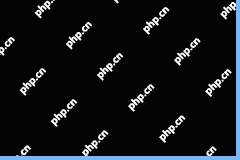 Top-Secret Tips for Outlook Error There Is No Default Mail ClientMay 07, 2025 am 12:47 AM
Top-Secret Tips for Outlook Error There Is No Default Mail ClientMay 07, 2025 am 12:47 AMWhat is the “There is no default mail client” error? What methods can be used when this error occurs? This article from php.cn provides you with several feasible and efficient ways worth trying.
 What If You Can't Boot Windows 11 After Enabling Hyper-V?May 07, 2025 am 12:46 AM
What If You Can't Boot Windows 11 After Enabling Hyper-V?May 07, 2025 am 12:46 AMWhy won’t Windows 11 boot after enabling Hyper-V? How to fix this issue? If you can’t boot Windows 11 after enabling Hyper-V, you come to the right place. From this post on php.cn, you can find some possible reasons and workarounds to solve it.
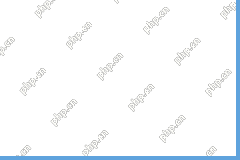 Fixed: A USB Stick Not Transferring FilesMay 07, 2025 am 12:45 AM
Fixed: A USB Stick Not Transferring FilesMay 07, 2025 am 12:45 AMI believe that all of you have transferred files from a USB drive to your computer. Have you ever been bothered by a USB stick not transferring files error? Do you know how to fix this error? If not, you can find answers in this php.cn post.
 OneDrive Folder Not Showing Thumbnails? See How to Fix in 3 Ways! - MiniToolMay 07, 2025 am 12:44 AM
OneDrive Folder Not Showing Thumbnails? See How to Fix in 3 Ways! - MiniToolMay 07, 2025 am 12:44 AMIf you are using OneDrive in your Windows 11/10, you may run into thumbnails not showing in OneDrive folder. How to fix this annoying issue? Take it easy and multiple solutions will be introduced in this post by php.cn. Let’s go to see what you shoul
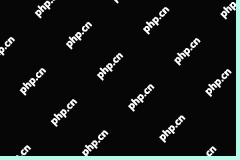 How to Check Disk Partitions: Exact Steps in This Pro GuideMay 07, 2025 am 12:43 AM
How to Check Disk Partitions: Exact Steps in This Pro GuideMay 07, 2025 am 12:43 AMDon’t know what partitions your disk has? Now you can learn how to check disk partitions in a few easy ways from this post on php.cn. Also, you can know how to recover deleted or lost partitions effectively.


Hot AI Tools

Undresser.AI Undress
AI-powered app for creating realistic nude photos

AI Clothes Remover
Online AI tool for removing clothes from photos.

Undress AI Tool
Undress images for free

Clothoff.io
AI clothes remover

Video Face Swap
Swap faces in any video effortlessly with our completely free AI face swap tool!

Hot Article

Hot Tools

WebStorm Mac version
Useful JavaScript development tools

SublimeText3 English version
Recommended: Win version, supports code prompts!

SublimeText3 Mac version
God-level code editing software (SublimeText3)

PhpStorm Mac version
The latest (2018.2.1) professional PHP integrated development tool

Safe Exam Browser
Safe Exam Browser is a secure browser environment for taking online exams securely. This software turns any computer into a secure workstation. It controls access to any utility and prevents students from using unauthorized resources.






