Yes, Vue.js is still a popular choice in the front-end development field. 1) Its simplicity and efficiency make it widely used in projects of all sizes. 2) Vue.js updates views through data-driven to simplify the development process. 3) Its responsive system and componentized development improve development efficiency and code maintainability. 4) Use optimization technologies such as virtual scrolling to improve performance.
introduction
Is Vue.js still a popular choice in the field of front-end development? The answer is yes. Vue.js has become one of the favorites of front-end developers since its release in 2014. Its simplicity, flexibility and efficiency make it stand out among many frameworks. This article will explore the current status of Vue.js, its advantages, and its application experience in actual projects in depth. I hope to provide you with a comprehensive perspective to help you better understand and use Vue.js.
Review of basic knowledge
Vue.js is a progressive JavaScript framework for building user interfaces. It was developed by Evan You and aims to increase developer productivity by simplifying the development process. Vue.js' core library focuses on view layers, is easy to get started and seamlessly integrated with other libraries or existing projects. Its design philosophy is progressive enhancement, which means you can start with a simple project and gradually add more Vue.js features.
If you have some understanding of front-end development, you may already be familiar with HTML, CSS, and JavaScript, which are the basis for using Vue.js. Vue.js takes advantage of these technologies and makes developing complex user interfaces easier and more intuitive through its responsive data binding and component systems.
Core concept or function analysis
The definition and function of Vue.js
Vue.js is a progressive framework for building user interfaces. It updates views through a data-driven way, allowing developers to focus on business logic without manually operating the DOM. The main function of Vue.js is to simplify the front-end development process, improve development efficiency and maintainability of code.
A simple Vue.js example:
// Create a Vue instance new Vue({
el: '#app',
data: {
message: 'Hello Vue.js!'
}
}) This example shows how to create a Vue instance and bind it to an HTML element while defining a data attribute message .
How it works
The core of Vue.js is its responsive system. When data changes, Vue.js automatically detects these changes and updates the view. Vue.js uses a dependency tracking system. When data is read, Vue.js will record the dependency relationship of this data. When the data changes, Vue.js will notify all views that depend on this data to update.
The implementation principle of Vue.js involves virtual DOM, responsive data and component systems. Virtual DOM allows Vue.js to update views efficiently, while responsive data systems ensure data and views consistency. Component systems allow developers to split complex user interfaces into manageable chunks.
Example of usage
Basic usage
The basic usage of Vue.js is very simple. You can create a Vue instance, define the data through data attribute, and then bind the data to the view using the template syntax.
// Basic usage example new Vue({
el: '#app',
data: {
message: 'Hello Vue.js!'
},
template: '<div>{{ message }}</div>'
}) In this example, message data is bound to the {{ message }} in the template, and the view will be automatically updated when message changes.
Advanced Usage
Advanced usage of Vue.js includes component development, state management, and routing. Component development allows you to split complex user interfaces into multiple reusable components.
// Component development example Vue.component('todo-item', {
props: ['todo'],
template: '<li>{{ todo.text }}</li>'
})
new Vue({
el: '#app',
data: {
groceryList: [
{ id: 0, text: 'Vegetables' },
{ id: 1, text: 'Cheese' },
{ id: 2, text: 'Whatever else humans are supposed to eat' }
]
}
}) In this example, we define a todo-item component and use it to render a list.
Common Errors and Debugging Tips
Common errors when using Vue.js include data not being correctly bound, components not being registered correctly, etc. When debugging these problems, you can use the developer tools provided by Vue.js to view component trees and data status.
For example, if the data is not bound correctly, you can check if the data is correctly defined in data property and if the template syntax is correct. If the component is not registered correctly, you need to make sure that the component is defined and registered before use.
Performance optimization and best practices
In actual projects, it is very important to optimize the performance of Vue.js applications. You can use virtual scrolling to process large amounts of data, use asynchronous components to delay loading of less commonly used components, and use v-if and v-show to control rendering of elements.
// Virtual scrolling example Vue.component('virtual-list', {
props: {
Items: {
type: Array,
required: true
}
},
data() {
return {
start: 0,
end: 100
}
},
computed: {
visibleItems() {
return this.items.slice(this.start, this.end)
}
},
template: `
<div>
<div v-for="item in visibleItems" :key="item.id">
{{ item.text }}
</div>
</div>
`
})This example shows how to use virtual scrolling to process large amounts of data and improve performance.
When writing Vue.js code, following best practices can improve the readability and maintenance of your code. For example, use a single file component (.vue file) to organize your code, use prop validation to ensure that the component receives the correct data type, and use computed properties and methods to handle complex logic.
In general, Vue.js is still a popular choice in the field of front-end development. Its simplicity and efficiency make it widely used in projects of all sizes. Through the introduction and examples of this article, I hope you can better understand and use Vue.js and achieve its maximum potential in real projects.
The above is the detailed content of Is VueJs still popular?. For more information, please follow other related articles on the PHP Chinese website!
 Vue.js and React: Understanding the Key DifferencesApr 10, 2025 am 09:26 AM
Vue.js and React: Understanding the Key DifferencesApr 10, 2025 am 09:26 AMVue.js is suitable for small to medium-sized projects, while React is more suitable for large and complex applications. 1. Vue.js' responsive system automatically updates the DOM through dependency tracking, making it easy to manage data changes. 2.React adopts a one-way data flow, and data flows from the parent component to the child component, providing a clear data flow and an easy-to-debug structure.
 Vue.js vs. React: Project-Specific ConsiderationsApr 09, 2025 am 12:01 AM
Vue.js vs. React: Project-Specific ConsiderationsApr 09, 2025 am 12:01 AMVue.js is suitable for small and medium-sized projects and fast iterations, while React is suitable for large and complex applications. 1) Vue.js is easy to use and is suitable for situations where the team is insufficient or the project scale is small. 2) React has a richer ecosystem and is suitable for projects with high performance and complex functional needs.
 How to jump a tag to vueApr 08, 2025 am 09:24 AM
How to jump a tag to vueApr 08, 2025 am 09:24 AMThe methods to implement the jump of a tag in Vue include: using the a tag in the HTML template to specify the href attribute. Use the router-link component of Vue routing. Use this.$router.push() method in JavaScript. Parameters can be passed through the query parameter and routes are configured in the router options for dynamic jumps.
 How to implement component jump for vueApr 08, 2025 am 09:21 AM
How to implement component jump for vueApr 08, 2025 am 09:21 AMThere are the following methods to implement component jump in Vue: use router-link and <router-view> components to perform hyperlink jump, and specify the :to attribute as the target path. Use the <router-view> component directly to display the currently routed rendered components. Use the router.push() and router.replace() methods for programmatic navigation. The former saves history and the latter replaces the current route without leaving records.
 How to jump to the div of vueApr 08, 2025 am 09:18 AM
How to jump to the div of vueApr 08, 2025 am 09:18 AMThere are two ways to jump div elements in Vue: use Vue Router and add router-link component. Add the @click event listener and call this.$router.push() method to jump.
 How to transfer value by jumping vueApr 08, 2025 am 09:15 AM
How to transfer value by jumping vueApr 08, 2025 am 09:15 AMThere are two main ways to pass data in Vue: props: one-way data binding, passing data from the parent component to the child component. Events: Pass data between components using events and custom events.
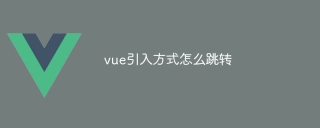 How to jump to the introduction method of vueApr 08, 2025 am 09:12 AM
How to jump to the introduction method of vueApr 08, 2025 am 09:12 AMVue.js provides three ways to jump: native JavaScript API: use window.location.href to jump. Vue Router: Use the <router-link> tag or this.$router.push() method to jump. VueX: Trigger route jump through dispatch action or commit mutation.
 How to set up a jump page for vueApr 08, 2025 am 09:09 AM
How to set up a jump page for vueApr 08, 2025 am 09:09 AMThere are several ways to set up page redirects in Vue, including creating clickable links using the router-link component. Use the router.push() method to manually add new routes to the history stack. Use the router.replace() method to replace the current route. Redirect to a new page directly using location.href.


Hot AI Tools

Undresser.AI Undress
AI-powered app for creating realistic nude photos

AI Clothes Remover
Online AI tool for removing clothes from photos.

Undress AI Tool
Undress images for free

Clothoff.io
AI clothes remover

AI Hentai Generator
Generate AI Hentai for free.

Hot Article

Hot Tools

Dreamweaver CS6
Visual web development tools

ZendStudio 13.5.1 Mac
Powerful PHP integrated development environment

VSCode Windows 64-bit Download
A free and powerful IDE editor launched by Microsoft

mPDF
mPDF is a PHP library that can generate PDF files from UTF-8 encoded HTML. The original author, Ian Back, wrote mPDF to output PDF files "on the fly" from his website and handle different languages. It is slower than original scripts like HTML2FPDF and produces larger files when using Unicode fonts, but supports CSS styles etc. and has a lot of enhancements. Supports almost all languages, including RTL (Arabic and Hebrew) and CJK (Chinese, Japanese and Korean). Supports nested block-level elements (such as P, DIV),

Zend Studio 13.0.1
Powerful PHP integrated development environment






