Freeing up Google Drive cloud space: a complete guide to efficiently delete duplicate files
To free up valuable Google Drive cloud storage space, deleting duplicate files is crucial. This article will provide detailed tutorials to help you easily clear duplicate files in Google Drive.
Why delete duplicate files in Google Drive?
Google Drive is a popular cloud storage service that provides 15GB of free storage space for each registered user. As usage time increases, many users who are reluctant to upgrade paid services face the problem of insufficient storage space. In fact, most of the capacity of Google Drive space is often occupied by duplicate files. Delete these duplicate files to effectively free up storage space.
In addition, deleting duplicate files can also make your files more orderly and easy to manage. Reducing the number of files can also speed up file synchronization in Google Drive desktop programs.
Next, we will cover how to manually or with professional tools to delete duplicate files in Google Drive.
How to delete duplicate files in Google Drive?
Method 1: Manually delete duplicate files
Google Drive itself does not provide the option to directly search and delete duplicate files, so it requires manual filtering, tagging, and deletion. The specific steps are as follows:
- In Google Drive, click the List View button to display all files in a list form.

Duplicate files in Google Drive usually start with " copy... " or have the same name and sequence number.
Use the shortcut key Ctrl F to open the search box and enter " (1) " or " Copy " to search. All duplicate files containing these characters will be displayed.
Hold down the Ctrl key and select the duplicate file one by one. Then, click the Move to Trash Can button.

- Finally, go to the trash folder and permanently delete all unwanted files. Repeat the above steps until all duplicate files are deleted.
Method 2: Use Google Drive duplicate file deletion tool
If there are a large number of duplicate files in Google Drive, manually deleting them will be very tedious and time-consuming. At this point, you can use professional duplicate file deletion tools to improve efficiency. Commonly used tools include Filerev for Google Drive, Easy Duplicate Finder, Cloud Duplicate Finder, etc.
How to prevent duplicate files from appearing in Google Drive?
To avoid duplicate files in Google Drive, please note the following suggestions:
- Try to choose file synchronization instead of uploading files manually.
- When uploading files or folders, be sure to check carefully to make sure that they do not upload repeatedly. For example, when you receive a duplicate file warning when uploading a file, select Replace existing projects instead of Keep all projects.
- Organize files in Google Drive regularly. Establishing a clear folder structure and storing files strictly according to the structure can effectively prevent duplication and confusion of files.
Summarize
This article describes how to delete duplicate files from Google Drive, you can choose to delete them manually or use professional tools. If you need to recover deleted files, consider using MiniTool Power Data Recovery. If you have any questions, please contact us.
The above is the detailed content of How to Remove Duplicate Files From Google Drive. For more information, please follow other related articles on the PHP Chinese website!
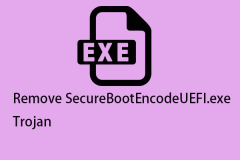 How to Remove the SecureBootEncodeUEFI.exe Trojan?Apr 13, 2025 am 12:50 AM
How to Remove the SecureBootEncodeUEFI.exe Trojan?Apr 13, 2025 am 12:50 AMSome Windows 11/10 users report that they see a cmd window open up right after a Bitdefender update and it is running SecureBootEncodeUEFI.exe. This post from php.cn introduces how to remove the SecureBootEncodeUEFI.exe Trojan.
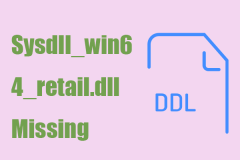 Fix: Sysdll_win64_retail.dll Missing or Not Found Error - MiniToolApr 13, 2025 am 12:48 AM
Fix: Sysdll_win64_retail.dll Missing or Not Found Error - MiniToolApr 13, 2025 am 12:48 AMSysdll_win64_retail.dll is a dynamic link library (DLL) file related to the FIFA 17 application. When that file gets missed or corrupted, a series of issues and errors will happen about that application. To resolve this issue, you can read this artic
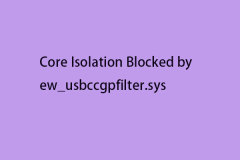 Is Core Isolation Blocked by ew_usbccgpfilter.sys? Here Are Fixes!Apr 13, 2025 am 12:47 AM
Is Core Isolation Blocked by ew_usbccgpfilter.sys? Here Are Fixes!Apr 13, 2025 am 12:47 AMMany SurfaceBook users report that they meet the “core isolation blocked by ew_usbccgpfilter.sys” issue on Windows 11/10. This post from php.cn helps to fix the annoying issue. Keep on your reading.
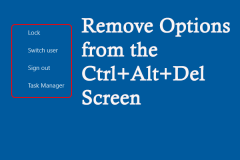 How to Remove Options from the Ctrl Alt Del Screen?Apr 13, 2025 am 12:46 AM
How to Remove Options from the Ctrl Alt Del Screen?Apr 13, 2025 am 12:46 AMWhen you press Ctrl Alt Del on your computer, you will enter the Security Options window, where you might see Lock, Switch user, and Sign out options. Do you know that these options can be changed? This php.cn post will show you how to remove opt
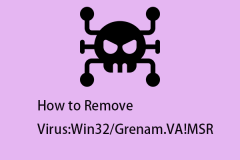 How to Remove Virus:Win32/Grenam.VA!MSR? Here Is a Guide!Apr 13, 2025 am 12:45 AM
How to Remove Virus:Win32/Grenam.VA!MSR? Here Is a Guide!Apr 13, 2025 am 12:45 AMSome Windows 11/10 users report that their Windows Defender has spotted a virus named Virus:Win32/Grenam.VA!MSR. But they don’t know how to remove it. This post from php.cn teaches you how to remove Virus:Win32/Grenam.VA!MSR.
 How to Save a Website as a Desktop App?Apr 13, 2025 am 12:44 AM
How to Save a Website as a Desktop App?Apr 13, 2025 am 12:44 AMWhen you need to visit a website frequently, it is quite troublesome to open a browser and search for it every time. Why don’t you try to save a website as an app? If you do this, you can open it as normal software. Here, php.cn offers you some usefu
 A Full Guide to Fixing the Windows Update Error 0x00000000Apr 13, 2025 am 12:43 AM
A Full Guide to Fixing the Windows Update Error 0x00000000Apr 13, 2025 am 12:43 AMSome people encountered the error code 0x00000000 on Windows 11 when they installed the latest Windows update. What should you do to cope with this unexpected error? This article on the php.cn Website will give you some clues for troubleshooting.
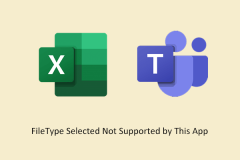 How to Fix FileType Selected Not Supported by This AppApr 13, 2025 am 12:41 AM
How to Fix FileType Selected Not Supported by This AppApr 13, 2025 am 12:41 AMAre you suffering from the error message "FileType selected not supported by this app" when opening files in Teams or Excel? Now read this post from php.cn to get several useful solutions to this issue.


Hot AI Tools

Undresser.AI Undress
AI-powered app for creating realistic nude photos

AI Clothes Remover
Online AI tool for removing clothes from photos.

Undress AI Tool
Undress images for free

Clothoff.io
AI clothes remover

AI Hentai Generator
Generate AI Hentai for free.

Hot Article

Hot Tools

SAP NetWeaver Server Adapter for Eclipse
Integrate Eclipse with SAP NetWeaver application server.

Zend Studio 13.0.1
Powerful PHP integrated development environment

SecLists
SecLists is the ultimate security tester's companion. It is a collection of various types of lists that are frequently used during security assessments, all in one place. SecLists helps make security testing more efficient and productive by conveniently providing all the lists a security tester might need. List types include usernames, passwords, URLs, fuzzing payloads, sensitive data patterns, web shells, and more. The tester can simply pull this repository onto a new test machine and he will have access to every type of list he needs.

Dreamweaver CS6
Visual web development tools

MantisBT
Mantis is an easy-to-deploy web-based defect tracking tool designed to aid in product defect tracking. It requires PHP, MySQL and a web server. Check out our demo and hosting services.





