Photoshop exports PDF files large, and the compression quality should be set in the "Adobe PDF (Print)" option of the "Export" menu. Preset options include "Minimum File Size" and "High Quality", and parameters such as "Image Compression" and "Font Embedding" can be adjusted when set manually, and trade-offs between file size and image quality to find the most suitable compression level.

When Photoshop exports PDFs, the key to controlling file size lies in the setting of compression quality. This is not something you can do by simply checking the options, there are many ways to do it. Many friends think that if you export PDF directly, the file will be very large. In fact, it is not the case. After mastering the skills, you can easily get super small PDF files and ensure that the quality of the picture is not discounted.
Let’s talk about common misunderstandings first. Many people think that everything will be fine if you click the PDF option in "Save As". In fact, the export quality of this method is very rough and the file size is often very large. In the correct posture, you should select "Export As" in "Export" to find the "Adobe PDF (Print)" option, which is the key to controlling the compression quality.
After clicking on the "Adobe PDF (Print)" option, you will see a drop-down menu for "Adobe PDF Presets". There are many preset options here, such as "minimum file size", "standard", "high quality", etc. Don’t look at the simple name, the actual effect is huge. The "Minimum File Size" generates the smallest PDF size, but also has the largest image quality loss, which is suitable for documents that do not require high image quality, such as plain text reports. "High quality" ensures image quality, but the file size will also increase accordingly, making it suitable for brochures or picture albums that require high-fidelity images.
If you are not satisfied with the default preset, you can click the "Settings" button to enter the more detailed settings interface. This is the stage to show your technical strength! You can adjust the parameters in the "Compression" option according to your needs. In the "Image Compression" tab, you can choose different compression methods, such as JPEG, ZIP, etc. JPEG compression will lose some image quality, but the compression ratio is higher; ZIP compression will lose less, but the file size will also be larger. You can choose different compression methods and compression levels according to the actual situation to find a balance point.
Here is a tip. Before adjusting the compression parameters, it is best to select the "Preview" function to see the changes in image quality and file size under different settings, so that you can find the best settings more intuitively.
In addition, many friends ignore the "font embed" option. If your PDF document contains many special fonts, embedded fonts can ensure that they can be displayed correctly on other computers, but they will also increase the file size. If your document only contains common fonts, you can consider canceling font embedding and reducing file size.
After all, exporting the compression quality setting of a PDF is a trade-off process that requires finding a balance between file size and image quality. For simple documents, just select the "Minimum File Size" preset; for documents that require high image quality, you need to manually adjust the parameters to find the most suitable compression level. Remember, try more and compare more to find the settings that suit you best.
For different office scenarios, my suggestions are:
- Daily office files: priority is given to file size, just select "minimum file size" or medium compression level.
- Printed articles: "High quality" or manually adjust parameters to ensure image quality and avoid printing distortion.
- Online sharing: You need to consider file size and loading speed, choose the appropriate compression level, and ensure that the file can be loaded quickly in a network environment.
Remember, using these techniques flexibly can make your PDF files both streamlined and exquisite!
The above is the detailed content of How to set compression quality for export PDF on PS. For more information, please follow other related articles on the PHP Chinese website!
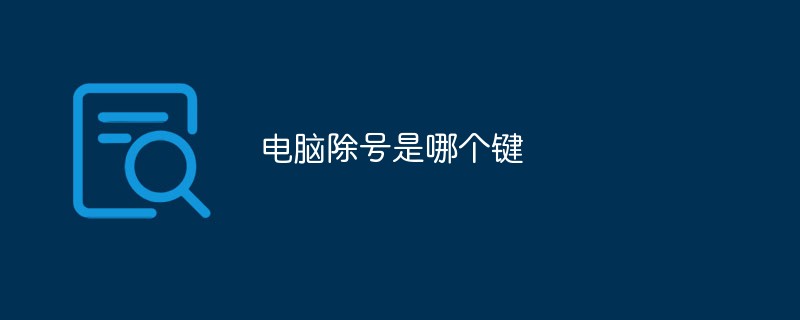 电脑除号是哪个键Feb 20, 2023 pm 12:27 PM
电脑除号是哪个键Feb 20, 2023 pm 12:27 PM电脑除号是显示“/”符号的键,这个键在笔记本键盘右侧的SHIFT键的左边;除号是个数学符号,是一个由一根短横线和横线两侧的两点构成的符号,其主要用来表示数学中的除法运算;除号可运用到数学、物理学、化学等多领域。
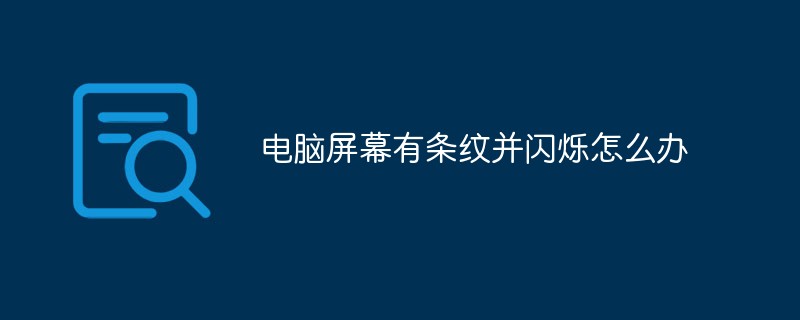 电脑屏幕有条纹并闪烁怎么办Feb 24, 2023 pm 02:23 PM
电脑屏幕有条纹并闪烁怎么办Feb 24, 2023 pm 02:23 PM电脑屏幕有条纹并闪烁的原因及解决办法:1、显卡故障所致,可以及时关闭电脑,使电脑的显卡缓冲过来;2、外部磁场干扰,可以将计算机搬到一张四周都空荡荡的桌子上,然后进行开机测试;3、硬件或软件问题导致,维修硬件或重装系统;4、显示刷新频率设置不正确,可以将新频率设置为75以上即可。
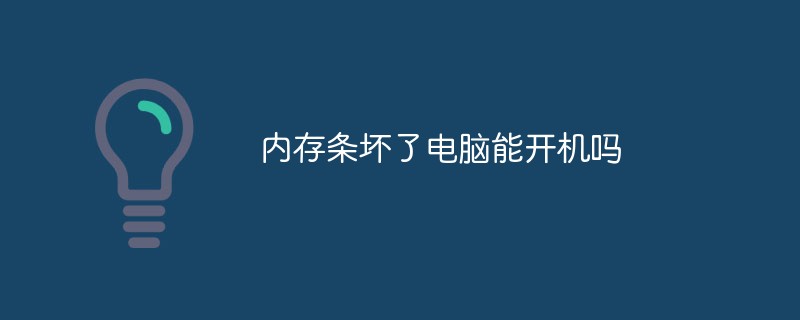 内存条坏了电脑能开机吗Feb 20, 2023 pm 02:10 PM
内存条坏了电脑能开机吗Feb 20, 2023 pm 02:10 PM内存条坏了电脑是不能开机的,内存条坏了具体会出现两种情况:1、无法正常开机,这种情况是内存故障中十分常见的一种,基本上都表现为开机时,机箱发出滴滴的警示音,无法进入系统或者显示器不亮;2、频繁出现蓝屏或死机等情况,在开机后出现蓝屏,大部分是内存错误,无法识别等。
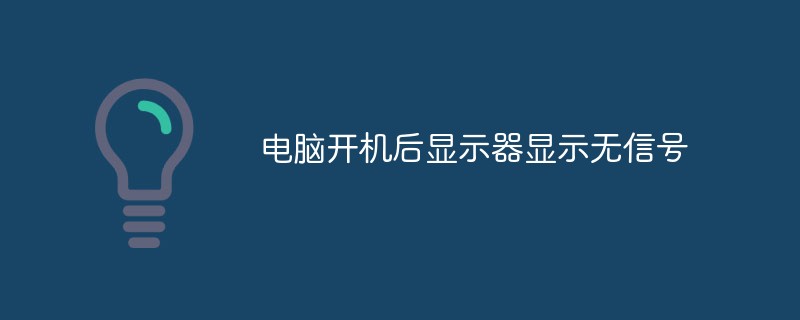 电脑开机后显示器显示无信号怎么办Feb 20, 2023 pm 02:36 PM
电脑开机后显示器显示无信号怎么办Feb 20, 2023 pm 02:36 PM电脑开机后显示器显示无信号的解决办法:1、检查主板灯是否亮,CPU风扇以及电源风扇是否转动;2、清除CMOS;3、把内存条取下来用橡皮擦一擦,再插上去;4、按紧主板上的BIOS芯片,使之接插紧密;5、更换一个主机电源。
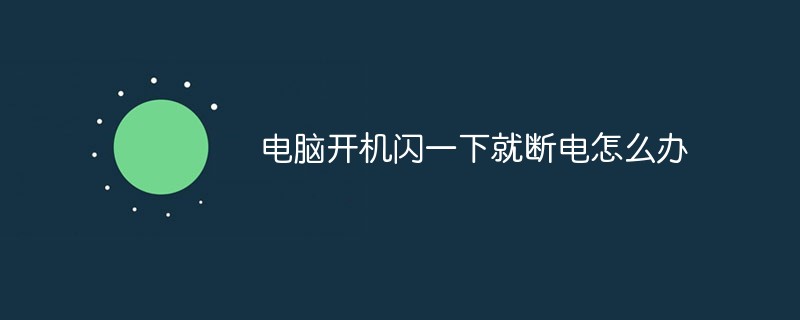 电脑开机闪一下就断电怎么办Feb 21, 2023 am 11:39 AM
电脑开机闪一下就断电怎么办Feb 21, 2023 am 11:39 AM电脑开机闪一下就断电的解决办法:1、把电源与主板之间的最大的插头拔下来,然后通电;2、找一根导线,将最大的插头中的绿色线与任意一根黑色线短路;3、修理主板或显卡即可。
 电脑跑分是什么意思Oct 12, 2022 am 10:53 AM
电脑跑分是什么意思Oct 12, 2022 am 10:53 AM电脑跑分是指通过跑分软件对电脑性能进行测试,会对电脑硬件性能出一个测试评分;其中会对单个硬件做出评分,对分数进行分析进而提出提升分数的配置方案,来提升电脑性能,跑分越高性能越好。跑分软件有3DMARK、鲁大师、360、腾讯电脑管家等。
 pc端是电脑还是手机Feb 20, 2023 pm 03:19 PM
pc端是电脑还是手机Feb 20, 2023 pm 03:19 PMpc端是电脑。pc全称Personal Computer,中文意思为个人计算机或者个人电脑;PC端是指网络世界里可以连接到电脑主机的那个端口,是基于电脑的界面体系,它有别于移动端的手机界面体系。
 电脑性能看哪些方面Dec 23, 2020 pm 01:54 PM
电脑性能看哪些方面Dec 23, 2020 pm 01:54 PM电脑性能看如下几个方面:1、电脑安装的操作系统的版本;2、电脑所配置的处理器类型;3、电脑安装的内存大小;4、操作系统是32位的还是64位的。


Hot AI Tools

Undresser.AI Undress
AI-powered app for creating realistic nude photos

AI Clothes Remover
Online AI tool for removing clothes from photos.

Undress AI Tool
Undress images for free

Clothoff.io
AI clothes remover

AI Hentai Generator
Generate AI Hentai for free.

Hot Article

Hot Tools

Atom editor mac version download
The most popular open source editor

Dreamweaver CS6
Visual web development tools

Dreamweaver Mac version
Visual web development tools

Notepad++7.3.1
Easy-to-use and free code editor

MinGW - Minimalist GNU for Windows
This project is in the process of being migrated to osdn.net/projects/mingw, you can continue to follow us there. MinGW: A native Windows port of the GNU Compiler Collection (GCC), freely distributable import libraries and header files for building native Windows applications; includes extensions to the MSVC runtime to support C99 functionality. All MinGW software can run on 64-bit Windows platforms.





