Atomfall drops you straight into exploring its mysterious, dangerous Quarantine Zone. As helpful as the popups, tooltips, and loading screen hints are, there's a lot to figure out on your own. The gameplay will feel familiar to a lot of players, but things are just different enough that you might find yourself surprised at inopportune times.

Before getting too far from the Bunker where you first find yourself, it's a good idea to go over these tips. They'll help you be prepared for your adventure, and the dangers that lie ahead.
Scavenge Everywhere

The rest of the Zone's inhabitants have a five-year head start on you when it comes to taking anything valuable or useful that's lying around. Everything left, from crafting material to ammo, will be tucked away at the bottoms of crates and the backs of shelves. If you want to have enough supplies to survive, you're going to have to look positively everywhere.
In general, the safer an area is, the less stuff you'll be able to find there. Infiltrating an enemy camp means you'll be able to steal their hoarded supplies, but the risk of being caught and attacked means it's a gamble.
Be Stingy With Ammo

If you're not careful, it's very easy to spend ammo faster than you can replenish it in Atomfall. It's important to make every shot count; take time to aim instead of firing rapidly, and go for the head to eliminate hostiles with as few shots as possible.
Remember, gunshots are loud, so shooting an enemy may attract other foes to your position.
This isn't to say that you should hoard ammo; on the contrary, if you're being charged by a Feral or find yourself surrounded by bloodthirsty Druids, a few well-placed bullets or shotgun shells might be what saves your skin. The point is, if a melee weapon will do the trick, save your bullets for dire situations like those we just described.
Kick Often In Melee

At tempting as it can be to try and rush down your opponents' health, especially with fast-attacking weapons like the farming knife, you'll often find yourself coming out of a fight in better shape if you mix in lots of kicks to maintain distance from your foes.
Not only does a kick push back every enemy that it hits a good meter or so, it also briefly stuns them, giving you time to reposition, reload, or follow up with a deadly melee combo. Kicks also do a small amount of damage, which can end up being the fatal blow, saving you the trouble!
Use A Gun To Scare Lone Enemies

If you're wandering an area that might have hostiles (which is most of them), it's a good idea to have a gun at the ready, even if it isn't loaded. Unless you're trespassing inside an enemy camp, wandering foes will often be startled if they run into you, and pointing a gun at them can get them to back off if they're alone.
Enemies who have a gun of their own are much less likely to be successfully intimidated this way, and Ferals don't know what a gun is so you can't scare them.
Enemies will rarely flee outright, and they'll eventually decide to take the risk and attack even despite the danger, but intimidating an enemy will buy you several extra seconds to loot the area, leave... or just shoot them, since they'd do the same to you.

Takedowns Aren't Stealthy

Sneaking up behind unsuspecting enemies to finish them without a fight is a staple of gaming at this point, and these takedowns are essential to survival in Atomfall. However, it's critical to know that eliminating an enemy from behind isn't quiet or clean, and if there are other foes in the area they're likely to hear the commotion.
You should still definitely try to get the drop on lone enemies, and if you're in a camp or lair a takedown is a good idea as long as you leave the room immediately afterward. If you're trying to ambush a patrol, though, a burst of SMG fire or laying an explosive trap is the way to go, as sneaking up on the rearmost enemy will just cause the others to turn around and attack you.
Be Patient

Unless you're running from active pursuers, you can afford to wait for most things in Atomfall. If an area is heavily patrolled, lay low until the enemies pass. If a trader doesn't have what you need, check back with them later.
This applies to travel, too. There's a lot to explore, and as we mentioned above, you need to scavenge to survive. Taking the long way and uncovering new supplies, leads, and secrets is absolutely the way to go in this game.
Take Notes

Your carrying capacity is very limited, so within a few hours of starting the game you'll have to start leaving things behind and making tough choices about what to keep in your backpack. When that time comes, it's a good idea to have a notes app or some scrap paper handy to jot down places where you didn't pick up useful resources.
If you find yourself in dire need of, for example, Cloth to make Bandages, and it turns out that you left some untouched in a nearby Bunker ten hours of gameplay beforehand, you'll be glad you made that note.
Only Fight If You Have To

There's a good chance that fights will come to you more often than you go looking for them, but the best way to survive long-term in Atomfall is to avoid combat whenever possible. Every single engagement is a drain on your resources, whether that means ammo, consumables, or Bandages to patch yourself up afterwards.
Atomfall has no experience point system, and you gain new skills by finding Training Stimulants, not by fighting. Killing enemies might get you some loot, but other than that, there's no incentive to start a fight with wandering foes. Sneak first, then flee or hide, then fight if there's no other alternative. Your first priority is always survival.

The above is the detailed content of Nuclear case: Beginner Tips. For more information, please follow other related articles on the PHP Chinese website!
 Conquest Dark: All Currencies, ExplainedMay 08, 2025 am 02:07 AM
Conquest Dark: All Currencies, ExplainedMay 08, 2025 am 02:07 AMConquest Dark Currency and Upgrade Guide: Conquer the Dark World The ARPG game Conquest Dark has four unique currencies that play different roles in enhancing your strength in this dark and cruel world. Each game experience is different, but you can also unlock permanent upgrades between games to make future challenges easier. The first time you are exposed to the game may be overwhelming, don't worry! This guide will explain in detail each currency, upgrade system, and world nodes in the game. You'll learn how to get them, how to use them, and how they can help you become stronger between games. Node type Before you understand how money is obtained and used, you need
 NYT Strands Answers And Hints - May 8, 2025 Solution #431May 08, 2025 am 02:06 AM
NYT Strands Answers And Hints - May 8, 2025 Solution #431May 08, 2025 am 02:06 AMStuck on today's Strands puzzle? Don't fret! This guide provides clues and the full solution if you're feeling lost. We'll help you maintain your winning streak and avoid getting stranded. Let's get you back on track! This guide offers insights i
 Oblivion Remastered: Final Justice Quest WalkthroughMay 08, 2025 am 02:03 AM
Oblivion Remastered: Final Justice Quest WalkthroughMay 08, 2025 am 02:03 AMEmbark on a thrilling Dark Brotherhood quest in Oblivion Remastered: Final Justice! This mission, following Broken Vows, presents a unique challenge and a compelling narrative. Your target: the deadly Argonian assassin, Shaleez, lurking within the F
 FC Mobile codes for May 2025May 08, 2025 am 02:02 AM
FC Mobile codes for May 2025May 08, 2025 am 02:02 AMUnlock Exclusive Rewards in EA Sports FC Mobile! This guide shows you how to redeem codes for free in-game goodies, boosting your F2P gameplay. Even without spending money, you can dominate the pitch with the right strategy. This guide includes a l
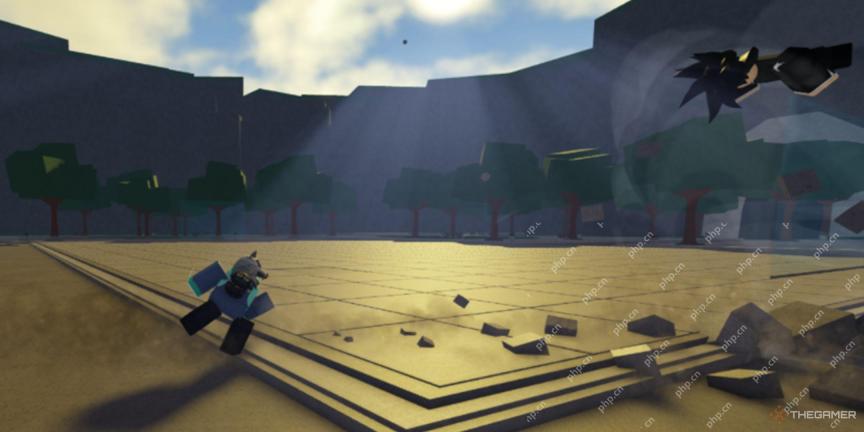 Roblox: The Strongest Battlegrounds - Blade Master Character GuideMay 08, 2025 am 01:01 AM
Roblox: The Strongest Battlegrounds - Blade Master Character GuideMay 08, 2025 am 01:01 AMRoblox fighting game "The Strongest Battlefield" Character: Sword Master's In-depth Guide "The Strongest Battlefield" is a popular Roblox fighting game inspired by the auto-animation "One Punch Man". In the game, players can choose a variety of powerful characters to release cool attacks, combos and special skills. Sword Masters are a favorite of players with their fast, sword-based combat style. He is known for his speed and precision, and if you like proactive close combat, he will be the perfect choice for you. If you like to go in and out of the attack range, quickly combos, and continuously put pressure on, then this character is definitely for you. Skills and passive skills The Sword Master’s skill set is designed around quick slashing and high maneuverability attacks to keep you fighting rhythm
 Roblox: Blox Fruits - How To Get Shark AnchorMay 08, 2025 am 12:58 AM
Roblox: Blox Fruits - How To Get Shark AnchorMay 08, 2025 am 12:58 AMIn Roblox: Blox Fruits, the seas and islands hold a treasure trove of weapons, from swords and guns to battleaxes and unique finds like the Shark Anchor. This legendary sword, one of the few water-based weapons, boasts a versatile moveset perfect for
 Roblox: Blox Fruits - How To Get The Third SeaMay 08, 2025 am 12:55 AM
Roblox: Blox Fruits - How To Get The Third SeaMay 08, 2025 am 12:55 AMBlox Fruits: A complete guide to unlocking the third sea area Blox Fruits is a Roblox game based on the popular anime One Piece, where players can play as one pirate or navy, navigate and explore new islands. When you first join Blox Fruits, you will be in the First Sea. But as you complete PvE quests on various islands, you can unlock the second and third sea areas. If you have finished the contents of the Second Sea and want to explore new islands and unlock racial awakening, it's time to head to the Third Sea. This guide will tell you all the steps you need to unlock the third sea area in Blox Fruits. How to unlock the third sea area To enter Blox Fruit
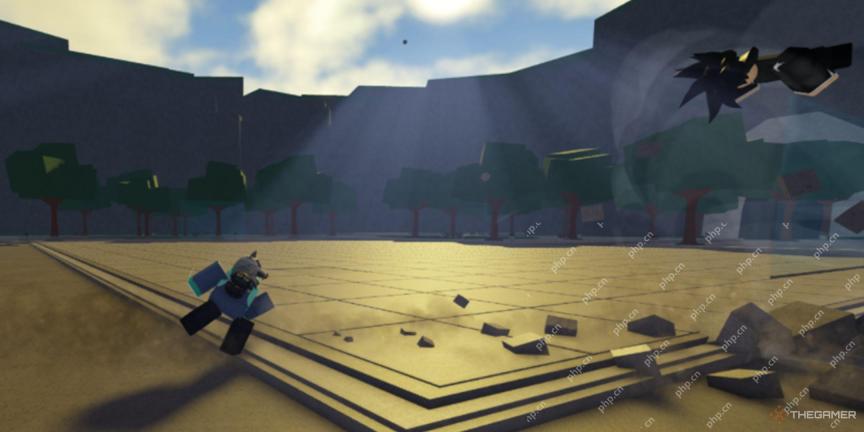 Roblox: The Strongest Battlegrounds - How To Serious SlapMay 08, 2025 am 12:54 AM
Roblox: The Strongest Battlegrounds - How To Serious SlapMay 08, 2025 am 12:54 AMIn Roblox's popular fighting game, The Strongest Battlegrounds, inspired by One Punch Man, mastering the Strongest Hero (Saitama) unlocks devastating hidden moves. One such move is the hilarious and powerful Serious Slap. Unleashing the Serious Slap


Hot AI Tools

Undresser.AI Undress
AI-powered app for creating realistic nude photos

AI Clothes Remover
Online AI tool for removing clothes from photos.

Undress AI Tool
Undress images for free

Clothoff.io
AI clothes remover

Video Face Swap
Swap faces in any video effortlessly with our completely free AI face swap tool!

Hot Article

Hot Tools

MinGW - Minimalist GNU for Windows
This project is in the process of being migrated to osdn.net/projects/mingw, you can continue to follow us there. MinGW: A native Windows port of the GNU Compiler Collection (GCC), freely distributable import libraries and header files for building native Windows applications; includes extensions to the MSVC runtime to support C99 functionality. All MinGW software can run on 64-bit Windows platforms.

MantisBT
Mantis is an easy-to-deploy web-based defect tracking tool designed to aid in product defect tracking. It requires PHP, MySQL and a web server. Check out our demo and hosting services.

VSCode Windows 64-bit Download
A free and powerful IDE editor launched by Microsoft

EditPlus Chinese cracked version
Small size, syntax highlighting, does not support code prompt function

WebStorm Mac version
Useful JavaScript development tools






