This tutorial explains how to use Excel's forecasting functions, including FORECAST, FORECAST.LINEAR, and the exponential smoothing functions (FORECAST.ETS, FORECAST.ETS.CONFINT, FORECAST.ETS.SEASONALITY, FORECAST.ETS.STAT), with practical examples.
Microsoft Excel offers several functions for creating linear and exponential smoothing forecasts using historical data (sales, budgets, etc.). This tutorial focuses on the key forecasting functions, briefly explaining others for context.
Excel Forecasting Functions
Six forecasting functions are available in recent Excel versions:
Linear Forecasts:
-
FORECAST: Predicts future values using linear regression (backward compatible with older Excel versions). -
FORECAST.LINEAR: Identical toFORECAST; part of the newer forecasting function suite (Excel 2016 and later).
Exponential Smoothing Forecasts (Excel 2016, 2019, and Office 365):
-
FORECAST.ETS: Predicts future values using the exponential smoothing algorithm. -
FORECAST.ETS.CONFINT: Calculates the confidence interval forFORECAST.ETSpredictions. -
FORECAST.ETS.SEASONALITY: Determines the length of seasonal patterns in the data. -
FORECAST.ETS.STAT: Returns statistical values relevant to time series forecasting.
FORECAST and FORECAST.LINEAR Functions
Both functions use linear regression (y = a bx) to predict future values. They calculate the intercept (a) and slope (b) using the sample means of known x and y values. FORECAST.LINEAR is the preferred function in newer Excel versions, while FORECAST remains for backward compatibility.
Error Handling: Errors like #N/A!, #VALUE!, and #DIV/0! may occur if input ranges are mismatched, inputs are non-numeric, or the variance of known x-values is zero.
FORECAST Function Example:
To predict website traffic for the next 7 days based on 3 weeks of data (y-values in B2:B22, x-values (dates) in A2:A22):
-
Excel 2000 - 2019:
=FORECAST(A23, $B$2:$B$22, $A$2:$A$22) -
Excel 2016 and 2019:
=FORECAST.LINEAR(A23, $B$2:$B$22, $A$2:$A$22)
(A23 represents the new x-value for prediction). Absolute cell references are used to prevent range changes when copying the formula.

FORECAST.ETS Function
FORECAST.ETS performs exponential smoothing forecasts using the AAA version of the Exponential Triple Smoothing (ETS) algorithm. This algorithm smooths out data fluctuations by identifying seasonality and confidence intervals.
FORECAST.ETS Arguments:
-
target_date: The date/time or number for which to forecast. -
values: Historical data. -
timeline: Dates/times or numeric data with a constant step. -
seasonality(optional): Length of the seasonal pattern (1 or omitted for auto-detection, 0 for no seasonality). -
data_completion(optional): How to handle missing data (1 for average of neighbors, 0 for zero). -
aggregation(optional): How to aggregate multiple values with the same timestamp (1 for AVERAGE, others available).
FORECAST.ETS Considerations:
- Requires a timeline with a regular interval.
- Suitable for non-linear data with recurring patterns.
- Falls back to linear forecasting if no pattern is detected.
- Handles incomplete datasets (up to 30% missing data).
- Allows duplicate timestamps; values are aggregated.
FORECAST.ETS Function Example:
Using the same data as before: =FORECAST.ETS(A23, $B$2:$B$22, $A$2:$A$22)

FORECAST.ETS.CONFINT Function
Calculates the confidence interval for FORECAST.ETS predictions. A smaller interval indicates higher prediction confidence. The optional confidence_level argument (0-1) sets the confidence level (defaults to 95%).
FORECAST.ETS.CONFINT Example:
=FORECAST.ETS.CONFINT(A23, $B$2:$B$22, $A$2:$A$22)

FORECAST.ETS.SEASONALITY Function
Determines the length of recurring patterns in the timeline.
FORECAST.ETS.SEASONALITY Example:
=FORECAST.ETS.SEASONALITY(B2:B22, A2:A22)
FORECAST.ETS.STAT Function
Returns various statistical values related to the exponential smoothing forecast (alpha, beta, gamma, MASE, SMAPE, MAE, RMSE, step size).
FORECAST.ETS.STAT Example:
=FORECAST.ETS.STAT(B2:B22, A2:A22, 1) (returns alpha)
This comprehensive guide provides a solid foundation for using Excel's forecasting functions effectively. Remember to download the practice workbook for hands-on experience.
The above is the detailed content of Excel FORECAST and related functions with formula examples. For more information, please follow other related articles on the PHP Chinese website!
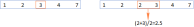 MEDIAN formula in Excel - practical examplesApr 11, 2025 pm 12:08 PM
MEDIAN formula in Excel - practical examplesApr 11, 2025 pm 12:08 PMThis tutorial explains how to calculate the median of numerical data in Excel using the MEDIAN function. The median, a key measure of central tendency, identifies the middle value in a dataset, offering a more robust representation of central tenden
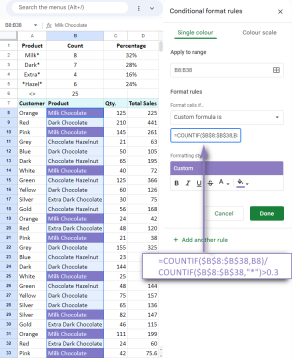 Google Spreadsheet COUNTIF function with formula examplesApr 11, 2025 pm 12:03 PM
Google Spreadsheet COUNTIF function with formula examplesApr 11, 2025 pm 12:03 PMMaster Google Sheets COUNTIF: A Comprehensive Guide This guide explores the versatile COUNTIF function in Google Sheets, demonstrating its applications beyond simple cell counting. We'll cover various scenarios, from exact and partial matches to han
 Excel shared workbook: How to share Excel file for multiple usersApr 11, 2025 am 11:58 AM
Excel shared workbook: How to share Excel file for multiple usersApr 11, 2025 am 11:58 AMThis tutorial provides a comprehensive guide to sharing Excel workbooks, covering various methods, access control, and conflict resolution. Modern Excel versions (2010, 2013, 2016, and later) simplify collaborative editing, eliminating the need to m
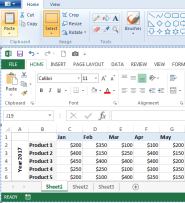 How to convert Excel to JPG - save .xls or .xlsx as image fileApr 11, 2025 am 11:31 AM
How to convert Excel to JPG - save .xls or .xlsx as image fileApr 11, 2025 am 11:31 AMThis tutorial explores various methods for converting .xls files to .jpg images, encompassing both built-in Windows tools and free online converters. Need to create a presentation, share spreadsheet data securely, or design a document? Converting yo
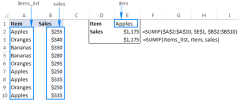 Excel names and named ranges: how to define and use in formulasApr 11, 2025 am 11:13 AM
Excel names and named ranges: how to define and use in formulasApr 11, 2025 am 11:13 AMThis tutorial clarifies the function of Excel names and demonstrates how to define names for cells, ranges, constants, or formulas. It also covers editing, filtering, and deleting defined names. Excel names, while incredibly useful, are often overlo
 Standard deviation Excel: functions and formula examplesApr 11, 2025 am 11:01 AM
Standard deviation Excel: functions and formula examplesApr 11, 2025 am 11:01 AMThis tutorial clarifies the distinction between standard deviation and standard error of the mean, guiding you on the optimal Excel functions for standard deviation calculations. In descriptive statistics, the mean and standard deviation are intrinsi
 Square root in Excel: SQRT function and other waysApr 11, 2025 am 10:34 AM
Square root in Excel: SQRT function and other waysApr 11, 2025 am 10:34 AMThis Excel tutorial demonstrates how to calculate square roots and nth roots. Finding the square root is a common mathematical operation, and Excel offers several methods. Methods for Calculating Square Roots in Excel: Using the SQRT Function: The
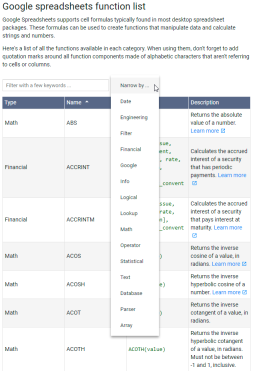 Google Sheets basics: Learn how to work with Google SpreadsheetsApr 11, 2025 am 10:23 AM
Google Sheets basics: Learn how to work with Google SpreadsheetsApr 11, 2025 am 10:23 AMUnlock the Power of Google Sheets: A Beginner's Guide This tutorial introduces the fundamentals of Google Sheets, a powerful and versatile alternative to MS Excel. Learn how to effortlessly manage spreadsheets, leverage key features, and collaborate


Hot AI Tools

Undresser.AI Undress
AI-powered app for creating realistic nude photos

AI Clothes Remover
Online AI tool for removing clothes from photos.

Undress AI Tool
Undress images for free

Clothoff.io
AI clothes remover

Video Face Swap
Swap faces in any video effortlessly with our completely free AI face swap tool!

Hot Article

Hot Tools

SublimeText3 Chinese version
Chinese version, very easy to use

SublimeText3 Linux new version
SublimeText3 Linux latest version

Dreamweaver Mac version
Visual web development tools

EditPlus Chinese cracked version
Small size, syntax highlighting, does not support code prompt function

MantisBT
Mantis is an easy-to-deploy web-based defect tracking tool designed to aid in product defect tracking. It requires PHP, MySQL and a web server. Check out our demo and hosting services.






