 Mobile Game Tutorial
Mobile Game Tutorial Mobile Game Guide
Mobile Game Guide Clash of Dancing Lions Guide for Marvel Rivals Fortune and Colors
Clash of Dancing Lions Guide for Marvel Rivals Fortune and ColorsMarvel Showdown: Lion Dance Game Guide
The latest Marvel showdown event, "Fate and Color", has launched a new limited-time game mode: Lion Dance . As the name suggests, this is not a fierce confrontation, but a 3v3 football-style game unfolding on the World Arena map of the interstellar Empire of Wakanda. The two teams compete for the ball, with the goal of scoring. Different from the regular matchup of Marvel: You can't hurt or knock down enemies, you won't die or reborn, the game focuses on which team can get the highest score.
The following will introduce in detail how to play the Lion Dance duel and provide some tips to help you become an MVP or SVP.
Lion Dance Confrontation: Character Choice
In a Lion Dance showdown, each player can only choose one of three characters: Star Lord, Iron Fist, or Black Widow . The same team cannot have two identical characters, so each player must choose one of the three available characters. Although their hero skills are slightly adjusted in this mode, they both have the same two basic skills:
- Roar Sprint (main attack): Shoot the ball forward quickly.
- Beast Throwing (Minor Attack): Causing throws to increase the speed and distance of the ball.
Each character's unique skills include:
Star Lord

- Rocket Propulsion: Get movement speed improvements and leap forward.
- Lion Jump: Fires bullets in all directions, knocking nearby enemies away and causing them to lose their ball rights. This skill is only available when Star Lord does not control the ball.
- Universe Jump: Dodge forward. Star Lord is invincible in the process of dodging.
Iron Fist

- Lion Kick: Sprint forward to hit the enemy, or use a fly kick to knock the enemy away from the ball. This skill is only available when the Iron Fist does not control the ball.
- Crane Jump: You can jump up to three consecutive times in the air.
Black Widow

- Light pace: sprint forward.
- Lion Dancer: Use a rotating kick to knock the enemy away, causing it to lose its ball rights. This skill is only available when Black Widow does not control the ball.
How to play a lion dance showdown

Lion Dance duel is a 3v3 football game . Each team starts the game from each side of the arena. The opposing team (and their goal) defaults to red, while you and your teammates (and your field) are blue. Your team needs to send the ball into the opponent's goal while protecting your own goal. Whenever one side scores, the ball will be reset and the side who has just been scored will control the ball first. The team with 10 points first won, and each goal scored 3 points.
Here are some tips for getting good results in a lion dance showdown:

Don't hold the ball for a long time
If you have the ball, you have to keep the ball moving. This means you can't just run into the enemy's goal with the ball; if you stay still for a long time, you'll be punished and dropped the ball. You need to keep dribbling (throw forward through the main attack button and pick up again) or pass the ball to your teammates (by throwing the ball in their direction).
Bring the ball into the goal
In order to score, you must take the initiative to bring the ball into the enemy's penalty area. Shooting the ball from a distance into the penalty area will not be counted for the goal. The best way is to transport the ball near the edge of the enemy team’s penalty area, then pick up the ball and take it into the penalty area (your teammates slow down the enemy team).
Teamwork
This may seem obvious, but teamwork is crucial to victory. If one person has the ball, then the other two players on the team should defend (using their skills to slow down and intercept enemy team members). All three playable characters are capable of offense and defense, while Star Lord and Black Widow have significant advantages in controlling the ball due to their flying and sprinting abilities.
The above is the detailed content of Clash of Dancing Lions Guide for Marvel Rivals Fortune and Colors. For more information, please follow other related articles on the PHP Chinese website!
 Grow a Garden codes for May 2025May 12, 2025 pm 10:02 PM
Grow a Garden codes for May 2025May 12, 2025 pm 10:02 PMA popular simulated farm game, "Grow a Garden" has finally appeared on the Roblox platform! This is really a surprise, after all, farm simulation games seem to be an obvious gap on the Roblox platform. This game will bring players a real plant cultivation experience. Like many Roblox games, Grow a Garden allows players to enter redemption codes to get free in-game props, which speeds up the game. All available Grow a Garden redemption codes and redemption methods are listed below. Available redemption codes Failed redemption code How to exchange redemption codes in Grow a Garden Grow a Gar
 Revenge Of The Savage Planet: How To Repair The Rusty JavelinMay 12, 2025 pm 08:08 PM
Revenge Of The Savage Planet: How To Repair The Rusty JavelinMay 12, 2025 pm 08:08 PMEmbark on an epic journey in Revenge of the Savage Planet! This guide details the restoration of the Rusty Javelin, your ticket back to Earth. While your unexpected layoff gifted you planetary exploration, nothing beats home. But escape isn't easy
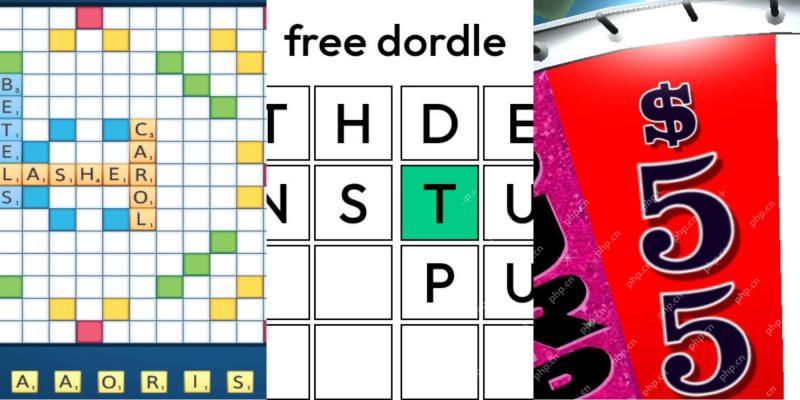 Wordle Answer And Hints - May 13 2025 Solution #1,424May 12, 2025 pm 08:04 PM
Wordle Answer And Hints - May 13 2025 Solution #1,424May 12, 2025 pm 08:04 PMToday's Wordle presents a challenge that could be easily solved with the right starting words, or frustratingly Close if you miss by a single letter. Many possibilities might spring to mind! All solutions and letters remain hidden to prevent accide
 NYT Mini Crossword Answers And Hints - May 12, 2025May 12, 2025 pm 12:02 PM
NYT Mini Crossword Answers And Hints - May 12, 2025May 12, 2025 pm 12:02 PMStuck on today's NYT Mini Crossword? Need a fresh perspective on those tricky clues? Don't worry, we've got you covered! Sometimes a different angle is all you need to unlock that satisfying "aha!" moment. Below, you'll find alternative
 How to Get the Corrugated Pipe in Cash Cleaner SimulatorMay 12, 2025 am 11:01 AM
How to Get the Corrugated Pipe in Cash Cleaner SimulatorMay 12, 2025 am 11:01 AMCan't find that annoying corrugated tube? Many players missed it because it was hidden in a strange place with almost no clues. Here is how to find the pipeline and how to use it after finding it. Read more: All the achievements of Cash Cleaner Simulator Step 1: Wait for the vault to open You can't find the pipe until the safe drops and opens the vault/storage room. Once this happens, you can enter the new area where all the shelves and mobile platforms are available. Step 2: Use UV lamp Before entering the vault, pick up your UV flashlight. Once you shine around, you will notice purple arrows painted on the walls and floors. Follow the arrows – they will guide you to a stop, just one
 Suikoden 2 HD Remaster: How To Recruit All Five Flying SquirrelsMay 12, 2025 am 11:00 AM
Suikoden 2 HD Remaster: How To Recruit All Five Flying SquirrelsMay 12, 2025 am 11:00 AMRecruiting all five flying squirrels in Suikoden II HD Remaster isn't difficult, just time-consuming. However, knowing their locations is key. Each squirrel is found in a specific area, except the first, which has two locations. This guide simplifi
 How to Remove & Clean Ink in Cash Cleaner SimulatorMay 12, 2025 am 10:55 AM
How to Remove & Clean Ink in Cash Cleaner SimulatorMay 12, 2025 am 10:55 AMDealing with ink-stained bills in Cash Cleaner Simulator? This guide shows you how to effectively remove ink and avoid costly mistakes. Ink-covered bills are a major challenge, instantly failing orders requiring clean bills and spreading mess if mis
 Best Birthsigns in Oblivion RemasteredMay 12, 2025 am 10:54 AM
Best Birthsigns in Oblivion RemasteredMay 12, 2025 am 10:54 AMChoosing the right Birthsign in Oblivion Remastered (also known as Star Signs) can significantly impact your character's journey. While some Birthsigns are widely considered superior, the optimal choice depends heavily on your chosen class and playst


Hot AI Tools

Undresser.AI Undress
AI-powered app for creating realistic nude photos

AI Clothes Remover
Online AI tool for removing clothes from photos.

Undress AI Tool
Undress images for free

Clothoff.io
AI clothes remover

Video Face Swap
Swap faces in any video effortlessly with our completely free AI face swap tool!

Hot Article

Hot Tools

SecLists
SecLists is the ultimate security tester's companion. It is a collection of various types of lists that are frequently used during security assessments, all in one place. SecLists helps make security testing more efficient and productive by conveniently providing all the lists a security tester might need. List types include usernames, passwords, URLs, fuzzing payloads, sensitive data patterns, web shells, and more. The tester can simply pull this repository onto a new test machine and he will have access to every type of list he needs.

ZendStudio 13.5.1 Mac
Powerful PHP integrated development environment

MantisBT
Mantis is an easy-to-deploy web-based defect tracking tool designed to aid in product defect tracking. It requires PHP, MySQL and a web server. Check out our demo and hosting services.

MinGW - Minimalist GNU for Windows
This project is in the process of being migrated to osdn.net/projects/mingw, you can continue to follow us there. MinGW: A native Windows port of the GNU Compiler Collection (GCC), freely distributable import libraries and header files for building native Windows applications; includes extensions to the MSVC runtime to support C99 functionality. All MinGW software can run on 64-bit Windows platforms.

SublimeText3 Linux new version
SublimeText3 Linux latest version






