
In Marvel Rivals, sprays are fun images you can place on walls, floors, or ceilings during matches. Here's how to equip and use sprays:
Equipping Sprays
Open the Game: Start Marvel Rivals and go to the main menu.
Select a Hero: Click on the "Heroes" tab and choose the character you want to customize.
Go to Cosmetics: In the hero's profile, find and click on the "Cosmetics" section.
Choose Sprays: Within Cosmetics, select the "Sprays" tab to see available sprays for that hero.
-
Equip Sprays:
Pick a spray from the list on the left.
Click the "Equip" button.
Assign the spray to a slot in the spray wheel. You can equip up to eight sprays at a time.
Using Sprays in a Match
Aim at a Surface: Point your crosshair at the spot where you want the spray to appear.
-
Open the Spray Wheel:
On PC: Hold down the 'T' key.
On Console: Hold the left button on the D-Pad.
Select a Spray: Move your mouse or right joystick to choose the spray you want from the wheel.
Apply the Spray: Release the 'T' key or D-Pad button to place the spray on the surface.
Tips:
Sprays are just for fun and don't affect gameplay.
You can unlock more sprays by completing achievements or progressing through events like Galacta's Quest.
Each hero has unique sprays you can earn by completing their specific Legends Achievements.
Using sprays is a great way to show off your style and make your mark in Marvel Rivals. Enjoy decorating the battlefield!
The above is the detailed content of Marvel Rivals: How to Use Sprays. For more information, please follow other related articles on the PHP Chinese website!
 Clair Obscur: Expedition 33 - How To Find And Defeat Chromatic AbbestMay 06, 2025 pm 10:06 PM
Clair Obscur: Expedition 33 - How To Find And Defeat Chromatic AbbestMay 06, 2025 pm 10:06 PMConquer Clair Obscur: Expedition 33's Challenging Chromatic Abbest Boss Battle! Boost your level and conquer Clair Obscur: Expedition 33 with optional boss battles, starting with the formidable Chromatic Abbest. This challenging but rewarding fight i
 Clair Obscur: Expedition 33 - Relationship Levels, ExplainedMay 06, 2025 pm 10:04 PM
Clair Obscur: Expedition 33 - Relationship Levels, ExplainedMay 06, 2025 pm 10:04 PMIn Clair Obscur: Expedition 33, your relationships with companions significantly impact gameplay, even though the game doesn't explicitly explain this mechanic until later. This guide details how to cultivate these bonds and the rewards you'll reap.
 Roblox: Fisch - How To Unlock Netters Haven CaveMay 06, 2025 pm 10:02 PM
Roblox: Fisch - How To Unlock Netters Haven CaveMay 06, 2025 pm 10:02 PMRoblox Fisch's Lobster Trip update unleashed a treasure trove of new content, including Lobster Cages, fish schools, and new boats, culminating in the enigmatic Lobster Altar hidden within Netter's Haven. Unlocking this mystical location requires a
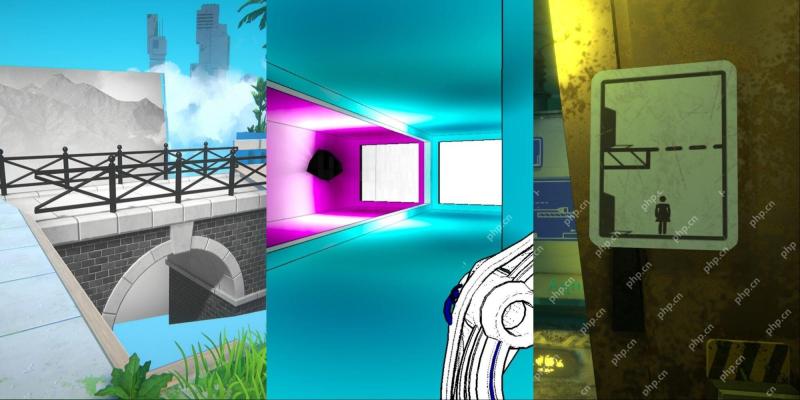 NYT Connections Answers And Hints - May 7, 2025 Solution #696May 06, 2025 pm 08:06 PM
NYT Connections Answers And Hints - May 7, 2025 Solution #696May 06, 2025 pm 08:06 PMSolve today's New York Times Connections puzzle with these helpful hints! We've got clues for every category, from gentle nudges to complete answers, to help you maintain your winning streak. Below you'll find hints ranging from subtle suggestions
 Fisch Lobster Fishing guideMay 06, 2025 pm 08:04 PM
Fisch Lobster Fishing guideMay 06, 2025 pm 08:04 PMRoblox Fisch Adds Lobster Fishing Guide: Unlock new equipment and fish Fisch has recently updated to join lobster fishing, bringing a range of new gear and a lot of collection challenges, if you want to collect all the fish in the book, then be ready for the challenge! This guide will take you through all the new fish, fishing methods and equipment required for lobster fishing in Roblox Fisch, including fishing cages and fishing boats. To view this content, enable targeted cookies. --- Fisch Lobster Fishing Guide First of all, the following points should be noted when fishing for lobsters in Roblox Fisch: Doing lobster fishing, you need a fishing boat, the fishing boat can display the lobster pond on the map
 Last Epoch: Season 2 Class Tier ListMay 06, 2025 pm 06:06 PM
Last Epoch: Season 2 Class Tier ListMay 06, 2025 pm 06:06 PMLast Epoch offers five unique classes, each branching into three Masteries that unlock early in the game, providing diverse skills, passives, and build options. The game's flexible skill tree allows for near-limitless customization, making almost an
 Where To Watch Ace AttorneyMay 06, 2025 pm 06:05 PM
Where To Watch Ace AttorneyMay 06, 2025 pm 06:05 PMThe Ace Attorney anime series, a captivating adaptation of the popular video game franchise, offers fans a fresh perspective on Phoenix Wright's thrilling courtroom battles. Spanning two seasons, it faithfully recreates the first three games' captiv
 Wordle Answer And Hints - May 7 2025 Solution #1,418May 06, 2025 pm 06:04 PM
Wordle Answer And Hints - May 7 2025 Solution #1,418May 06, 2025 pm 06:04 PMReady to tackle today's Wordle challenge? If you're struggling and need a little nudge to keep your winning streak alive, look no further! We've provided some helpful clues to guide you without revealing the entire solution. All answers remain hid


Hot AI Tools

Undresser.AI Undress
AI-powered app for creating realistic nude photos

AI Clothes Remover
Online AI tool for removing clothes from photos.

Undress AI Tool
Undress images for free

Clothoff.io
AI clothes remover

Video Face Swap
Swap faces in any video effortlessly with our completely free AI face swap tool!

Hot Article

Hot Tools

Notepad++7.3.1
Easy-to-use and free code editor

VSCode Windows 64-bit Download
A free and powerful IDE editor launched by Microsoft

Zend Studio 13.0.1
Powerful PHP integrated development environment

SecLists
SecLists is the ultimate security tester's companion. It is a collection of various types of lists that are frequently used during security assessments, all in one place. SecLists helps make security testing more efficient and productive by conveniently providing all the lists a security tester might need. List types include usernames, passwords, URLs, fuzzing payloads, sensitive data patterns, web shells, and more. The tester can simply pull this repository onto a new test machine and he will have access to every type of list he needs.

ZendStudio 13.5.1 Mac
Powerful PHP integrated development environment







