phpMyAdmin realizes team collaboration and user management through user and permission systems. 1) Create a user and assign permissions: Use the CREATE USER and GRANT commands. 2) Use role management to simplify permission assignment: create roles and assign them to users. 3) Follow the principle of minimum authority and regularly audit permissions to ensure security.
introduction
In modern development teams, the selection and use of database management tools is crucial. As a popular MySQL management tool, phpMyAdmin provides powerful support for team collaboration and user management. This article will explore in-depth best practices for team collaboration and user management using phpMyAdmin. By reading this article, you will learn how to configure phpMyAdmin to meet team needs, how to set user permissions, and how to avoid common pitfalls.
Review of basic knowledge
phpMyAdmin is a web-based MySQL database management tool that allows you to manage your database through your browser. With phpMyAdmin, team members can easily create, modify and query databases. Understanding the basic functions of phpMyAdmin and the user management system is the first step in realizing team collaboration.
User management is particularly important in team collaboration. phpMyAdmin controls the access and operation permissions of different members to the database through the user and permission system. This includes creating users, assigning roles, setting passwords, etc.
Core concept or function analysis
phpMyAdmin's user management system
phpMyAdmin's user management system allows administrators to create and manage database users. Each user can be given different permissions to ensure that they can only access and operate the data they need.
For example, suppose we want to create a user for team member Alice and assign appropriate permissions, we can do this:
<?php
// Connect to MySQL server $conn = mysqli_connect("localhost", "root", "password", "mydatabase");
// Create user $sql = "CREATE USER 'alice'@'localhost' IDENTIFIED BY 'secure_password';";
mysqli_query($conn, $sql);
// Assign permissions $sql = "GRANT SELECT, INSERT, UPDATE ON mydatabase.* TO 'alice'@'localhost';";
mysqli_query($conn, $sql);
// Close the connection mysqli_close($conn);
?>This example shows how to create a user and assign permissions in phpMyAdmin via PHP scripts. In actual operation, team administrators can complete these operations through the web interface of phpMyAdmin.
How it works
phpMyAdmin's user management system is based on MySQL's permission system. Each user has a corresponding account in MySQL, and phpMyAdmin only provides a friendly interface to manage these accounts and permissions. Through MySQL's GRANT and REVOKE commands, phpMyAdmin can accurately control access rights for each user.
When using phpMyAdmin, it should be noted that permission settings should follow the principle of minimum permissions, that is, only the minimum permissions required to perform tasks are granted to users. This can reduce security risks and prevent users from misoperating or malicious operations.
Example of usage
Basic usage
Creating and managing users in phpMyAdmin is very intuitive. Administrators can create users for team members through the following steps:
<?php
// Connect to MySQL server $conn = mysqli_connect("localhost", "root", "password", "mydatabase");
// Create user $sql = "CREATE USER 'bob'@'localhost' IDENTIFIED BY 'secure_password';";
mysqli_query($conn, $sql);
// Assign permissions $sql = "GRANT SELECT ON mydatabase.* TO 'bob'@'localhost';";
mysqli_query($conn, $sql);
// Close the connection mysqli_close($conn);
?>This example shows how to create a read-only user Bob and assign him SELECT permissions to access mydatabase database.
Advanced Usage
For more complex requirements, phpMyAdmin also supports creating roles and assigning roles to users. For example, we could create a read-only role and then assign this role to multiple users:
<?php
// Connect to MySQL server $conn = mysqli_connect("localhost", "root", "password", "mydatabase");
// Create read-only role $sql = "CREATE ROLE 'read_only_role';";
mysqli_query($conn, $sql);
// Assign permissions to role $sql = "GRANT SELECT ON mydatabase.* TO 'read_only_role';";
mysqli_query($conn, $sql);
// Create user and assign roles $sql = "CREATE USER 'carol'@'localhost' IDENTIFIED BY 'secure_password';";
mysqli_query($conn, $sql);
$sql = "GRANT 'read_only_role' TO 'carol'@'localhost';";
mysqli_query($conn, $sql);
// Close the connection mysqli_close($conn);
?>This example shows how to simplify the allocation of user permissions through role management. In this way, administrators can have more flexibility in managing permissions of team members.
Common Errors and Debugging Tips
Common errors when using phpMyAdmin for user management include:
- Password setting is not secure: Make sure to use a strong password and change it regularly.
- Improper permission allocation: Avoid assigning too many permissions to users and follow the principle of minimum permissions.
- Username conflict: When creating a new user, make sure that the username is unique in the system.
Methods to debug these problems include:
- Check the MySQL log for error information.
- Use phpMyAdmin's user management interface to view and modify user permissions.
- Regularly audit user permissions to ensure compliance with security standards.
Performance optimization and best practices
In practical applications, optimizing the use of phpMyAdmin can improve the team's collaboration efficiency. Here are some suggestions:
- Using Role Management : Through Role Management, you can simplify the allocation and management of user permissions and reduce duplicate work.
- Regular audit permissions : Regularly check and adjust user permissions to ensure that each user has only necessary permissions and reduce security risks.
- Optimize database query : Use the query optimization tool provided by phpMyAdmin to ensure the efficiency of database queries.
When writing code, follow these best practices:
- Code readability : Use clear comments and naming conventions to ensure that team members can easily understand the code.
- Security : Use parameterized queries in your code to prevent SQL injection attacks.
- Maintenance : Write modular code to facilitate subsequent maintenance and expansion.
Through these best practices, teams can more effectively utilize phpMyAdmin for database management and collaboration, improving productivity and security.
The above is the detailed content of phpMyAdmin for Teams: Collaboration and User Management Best Practices. For more information, please follow other related articles on the PHP Chinese website!
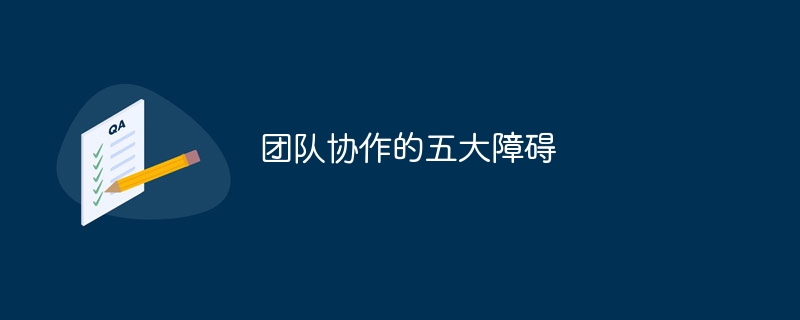 团队协作的五大障碍Jan 18, 2024 pm 05:28 PM
团队协作的五大障碍Jan 18, 2024 pm 05:28 PM团队协作的五大障碍:1、沟通不畅;2、目标不一致;3、缺乏信任;4、责任不明确;5、资源分配不合理。详细介绍:1、沟通不畅,团队协作的核心在于有效的沟通,当团队成员之间沟通不畅时,会出现信息传递错误、遗漏或延迟的情况,导致团队工作停滞不前;2、目标不一致,当团队成员对团队的目标和期望理解不一致时,会导致工作方向偏离,甚至产生冲突,为了确保团队目标的一致性等等。
 通过Git在Linux系统上进行团队协作的配置方法Jul 04, 2023 am 09:25 AM
通过Git在Linux系统上进行团队协作的配置方法Jul 04, 2023 am 09:25 AM通过Git在Linux系统上进行团队协作的配置方法概述:Git是目前最流行的版本控制系统之一,它被广泛应用于项目开发中的团队协作。在Linux系统上配置Git是一个必要的步骤,本文将介绍如何在Linux系统上进行Git的基本配置和团队协作的使用方法。同时,将通过代码示例来展示相关配置过程。Git的基本配置:在开始使用Git之前,我们需要进行一些基本的配置。打
 C#开发建议:版本控制与团队协作Nov 23, 2023 am 11:02 AM
C#开发建议:版本控制与团队协作Nov 23, 2023 am 11:02 AM在如今的软件开发过程中,版本控制和团队协作是至关重要的。特别是在C#开发中,由于项目规模庞大、代码复杂度高,版本控制和团队协作更是不可或缺的工具和方法。本文将就C#开发中的版本控制和团队协作进行探讨,并给出一些建议。一、版本控制的重要性版本控制是一种管理和控制软件代码的方法,它可以追踪项目的变化,记录每个开发者的修改历史,并实现多人协作开发。C#项目通常由多
 Java框架在促进团队协作方面有什么优势?Jun 04, 2024 pm 03:32 PM
Java框架在促进团队协作方面有什么优势?Jun 04, 2024 pm 03:32 PMJava框架,如Spring和Hibernate,通过提供以下方式促进团队协作:强制执行代码标准化,增强代码可读性和可重用性。提供可复用的组件,降低代码重复性,提高效率和一致性。通过机制(如依赖注入)提升代码质量,编写更健壮、更可维护的代码。
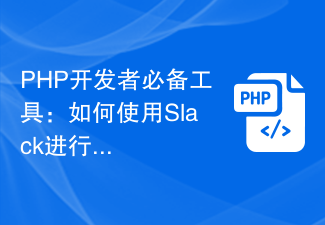 PHP开发者必备工具:如何使用Slack进行团队协作与沟通Sep 13, 2023 pm 12:19 PM
PHP开发者必备工具:如何使用Slack进行团队协作与沟通Sep 13, 2023 pm 12:19 PMPHP开发者必备工具:如何使用Slack进行团队协作与沟通随着互联网的发展,软件开发行业也在不断壮大。作为一名PHP开发者,在团队协作和沟通方面,拥有一个高效的工具是必不可少的。本文将介绍如何使用Slack进行团队协作与沟通,以及一些具体的代码示例。Slack是一款强大的团队协作工具,它提供了实时聊天、频道管理、文件共享等功能,适用于跨部门、跨时区的团队协作
 如何使用Webman框架实现产品协同和团队协作功能?Jul 07, 2023 pm 05:01 PM
如何使用Webman框架实现产品协同和团队协作功能?Jul 07, 2023 pm 05:01 PM如何使用Webman框架实现产品协同和团队协作功能?Webman框架是一个轻量级的Web开发框架,它提供了诸多功能和工具,方便开发者构建高效、安全和可扩展的Web应用程序。在本文中,我们将学习如何使用Webman框架实现产品协同和团队协作功能。首先,我们需要在项目中引入Webman框架。可以在项目的配置文件中添加以下依赖项:<dependency>
 Java框架在实现无缝团队协作中的痛点?Jun 02, 2024 pm 09:59 PM
Java框架在实现无缝团队协作中的痛点?Jun 02, 2024 pm 09:59 PMJava框架可以促进团队协作,但存在集成挑战、维护复杂性和技能差距等痛点。通过使用适当的适配器、版本管理工具和提供持续培训,团队可以解决这些痛点并实现无缝的协作。
 C#开发建议:版本控制与团队协作Nov 23, 2023 am 11:02 AM
C#开发建议:版本控制与团队协作Nov 23, 2023 am 11:02 AM在如今的软件开发过程中,版本控制和团队协作是至关重要的。特别是在C#开发中,由于项目规模庞大、代码复杂度高,版本控制和团队协作更是不可或缺的工具和方法。本文将就C#开发中的版本控制和团队协作进行探讨,并给出一些建议。一、版本控制的重要性版本控制是一种管理和控制软件代码的方法,它可以追踪项目的变化,记录每个开发者的修改历史,并实现多人协作开发。C#项目通常由多


Hot AI Tools

Undresser.AI Undress
AI-powered app for creating realistic nude photos

AI Clothes Remover
Online AI tool for removing clothes from photos.

Undress AI Tool
Undress images for free

Clothoff.io
AI clothes remover

AI Hentai Generator
Generate AI Hentai for free.

Hot Article

Hot Tools

SublimeText3 English version
Recommended: Win version, supports code prompts!

DVWA
Damn Vulnerable Web App (DVWA) is a PHP/MySQL web application that is very vulnerable. Its main goals are to be an aid for security professionals to test their skills and tools in a legal environment, to help web developers better understand the process of securing web applications, and to help teachers/students teach/learn in a classroom environment Web application security. The goal of DVWA is to practice some of the most common web vulnerabilities through a simple and straightforward interface, with varying degrees of difficulty. Please note that this software

mPDF
mPDF is a PHP library that can generate PDF files from UTF-8 encoded HTML. The original author, Ian Back, wrote mPDF to output PDF files "on the fly" from his website and handle different languages. It is slower than original scripts like HTML2FPDF and produces larger files when using Unicode fonts, but supports CSS styles etc. and has a lot of enhancements. Supports almost all languages, including RTL (Arabic and Hebrew) and CJK (Chinese, Japanese and Korean). Supports nested block-level elements (such as P, DIV),

Notepad++7.3.1
Easy-to-use and free code editor

PhpStorm Mac version
The latest (2018.2.1) professional PHP integrated development tool







