Microsoft Edge: The transition from excellent to bad
The original Microsoft Edge was based on Internet Explorer, but has a significantly improved rendering engine and a completely new interface. However, it failed to shake Chrome's dominance in the browser market, so Microsoft replaced it in 2020. The new Edge looks and functions similar to the old one, but it uses the same Chromium kernel as Google Chrome, Vivaldi and others. Edge has also been ported to Mac and Linux systems - the first Mac browser launched by Microsoft since the discontinuation of Internet Explorer for Mac in 2005 and the first Linux browser ever launched by Microsoft.
 Chromium-based Microsoft Edge isn't nothing: it's compatible with all the same websites and extensions as Google Chrome, and adds some enhancements and a clean Windows 10-style design. Edge becomes a true cross-platform browser, which means your data can be synced between devices running Mac, Linux, Android, iPhone and iPad, and any Windows PC.
Chromium-based Microsoft Edge isn't nothing: it's compatible with all the same websites and extensions as Google Chrome, and adds some enhancements and a clean Windows 10-style design. Edge becomes a true cross-platform browser, which means your data can be synced between devices running Mac, Linux, Android, iPhone and iPad, and any Windows PC.
Unfortunately, Microsoft quickly ruined the new Edge. MSN games are added to the sidebar. Edge began asking users whether they would like to apply for a Buy First Pay Later (BNPL) loan when purchasing products online — Google Chrome has also tested it, but it has not yet fully launched. Windows is also more aggressive in guiding users to switch browsers, and even trying to block Chrome downloads altogether. Edge also adds more popups, price tracking options, and other unnecessary additional features.
Today's Microsoft Edge is one of the most unfriendly apps I've ever used, and almost all the features that can be turned off or changed quietly restore to the original settings after a while. This browser would be much better if you remove bloated software and misleading designs, but Microsoft really wants you to see those clickbait articles in the new tab that also ruined Windows 11 gadgets.
Evolution of tablet mode
Windows 8 isn't so popular, partly because of its redesigned task switch and start menu. Modern applications are displayed in full screen by default, and split-screen mode is more like multitasking on iPad and Android. There is still a desktop view similar to Windows 7, but the Start menu is a full screen page.
Microsoft rolled back many of these changes in Windows 8.1 and Windows 10 and moved some of them to separate tablet mode. This feature expands the Start menu to fill the entire screen (as it did on Windows 8 and 8.1), making some buttons and other elements larger for easier touch screen use, and setting some applications to turn on in maximization mode by default. You can turn it on or off at any time and it can be automatically booted when you detach the tablet from the dock. This is probably what Microsoft should do in Windows 8 from the beginning, rather than forcing everyone to use a tablet-optimized design.
 Windows 11 still has a tablet mode version, but it only makes minor changes to the interface and cannot be switched manually. Handheld gaming PCs with tablet-sized touch screens are becoming increasingly popular, and using and navigating Windows on these devices is not a good experience. The redesigned tablet mode, equipped with a special launcher and custom menu, is more like SteamOS on Steam Deck, which can help with these handheld devices.
Windows 11 still has a tablet mode version, but it only makes minor changes to the interface and cannot be switched manually. Handheld gaming PCs with tablet-sized touch screens are becoming increasingly popular, and using and navigating Windows on these devices is not a good experience. The redesigned tablet mode, equipped with a special launcher and custom menu, is more like SteamOS on Steam Deck, which can help with these handheld devices.
Disadvantages of native mail and calendar applications
Over the years, Windows has included a few different email and calendar applications, including Outlook Express, Windows Mail, and Windows Live Mail. Microsoft has created a brand new email, contact calendar app for Windows 8.1 and has a Metro/Modern interface, which continue to Windows 10 and 11.
 Microsoft released a new version of Outlook app for Windows last year, which has replaced the Mail, Contact Calendar app and will eventually replace the classic Outlook client bundled with Microsoft Office and Microsoft 365. However, it has many problems: limited offline support, ads, third-party email accounts have to be synced in the cloud, and still lack the capabilities of legacy Outlook and mail applications.
Microsoft released a new version of Outlook app for Windows last year, which has replaced the Mail, Contact Calendar app and will eventually replace the classic Outlook client bundled with Microsoft Office and Microsoft 365. However, it has many problems: limited offline support, ads, third-party email accounts have to be synced in the cloud, and still lack the capabilities of legacy Outlook and mail applications.
The mail app from the Windows 10 era isn't perfect, but it's cleanly designed, with a good background synchronization (at least before Windows 11), and it doesn't try to get me to buy a Microsoft 365 subscription. I would like to see Microsoft return to native email, contact calendar apps that can be synced with different accounts without the need for a cloud server. Apple solved this problem decades ago—Mac OS X 10.0 in 2001 came with the first version of Apple Mail—and most desktop Linux distributions come with similar applications.
Meanwhile, on a Windows PC, I will continue to use Mozilla Thunderbird.
The memory of Windows virtual PC
Windows 7 is great, but it is not fully compatible with some old Windows applications and games, especially 16-bit applications that don't run on 64-bit Windows. Microsoft is very much looking to upgrade Windows XP users to Windows 7, so it creates a workaround for incompatible software: virtual machines.
Windows virtual PCs can share USB devices, clipboards, printers, and files between hosts and virtual PCs, just like VirtualBox, UTM, and other virtual machines. It is designed to make running Windows XP as easy as possible so that the PC can migrate to Windows 7 without completely cutting off legacy software. Microsoft has made a special "XP mode" version with pre-configured Windows XP virtual machines, but regular virtual PC applications can run other operating systems as well.
 The virtual PC eventually evolved into the Hyper-V hypervisor, which is now a core component of Windows and provides support for the Windows subsystem Linux. It would be great if the virtual PC returned as a built-in virtual machine manager, supported by Hyper-V, and has the same integration as WSL. VirtualBox is pretty good, but there is definitely room for improvement.
The virtual PC eventually evolved into the Hyper-V hypervisor, which is now a core component of Windows and provides support for the Windows subsystem Linux. It would be great if the virtual PC returned as a built-in virtual machine manager, supported by Hyper-V, and has the same integration as WSL. VirtualBox is pretty good, but there is definitely room for improvement.
The above is the detailed content of 5 Windows Features I Want to Come Back. For more information, please follow other related articles on the PHP Chinese website!
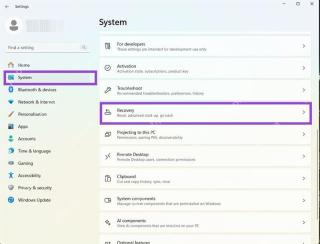 How to Rollback Windows 11 UpdateMay 12, 2025 pm 08:01 PM
How to Rollback Windows 11 UpdateMay 12, 2025 pm 08:01 PMIs Windows 11 update causing system problems? Don’t panic! This article provides three methods of rollback updates to help you restore system stability. Method 1: Rollback updates through Windows settings This method is suitable for users whose update time is less than 10 days. Step 1: Click the "Start" menu to enter "Settings". You can also press the Windows key I on the keyboard. Step 2: In Settings, select System, and then click Recover. Step 3: Under Recovery Options, find "Previous Windows Versions". If the Back button is clickable, the system can be rolled back to the previous version. Step 4: The system will ask you why the rollback is
 13 Windows Keyboard Shortcuts I Couldn't Live WithoutMay 12, 2025 am 03:02 AM
13 Windows Keyboard Shortcuts I Couldn't Live WithoutMay 12, 2025 am 03:02 AMMastering Windows keyboard shortcuts isn't just about efficiency; it streamlines your entire computing experience. Windows' interface can be less than intuitive, hiding crucial settings within layers of menus. Fortunately, countless shortcuts exist
 How to Speed Up Your PC (Windows 11)May 11, 2025 pm 06:01 PM
How to Speed Up Your PC (Windows 11)May 11, 2025 pm 06:01 PMIs your Windows 11 PC running slower than usual? Opening apps and loading websites taking an eternity? You're not alone! This guide offers three simple, no-download solutions to boost your computer's performance without complex settings adjustments
 This Mini PC Doubles as a Not-So-Great TabletMay 11, 2025 am 06:01 AM
This Mini PC Doubles as a Not-So-Great TabletMay 11, 2025 am 06:01 AMThis mini PC, masquerading as a tablet, leaves much to be desired. The 7-inch, 1290x800 resolution screen is underwhelming. While some might use it for media consumption (similar to a 7-inch Amazon Fire Tablet), it's unlikely to be a primary choice
 Razer's New Basilisk Mobile & Joro Are for on-the-go GamingMay 11, 2025 am 03:02 AM
Razer's New Basilisk Mobile & Joro Are for on-the-go GamingMay 11, 2025 am 03:02 AMRazer launches the new Basilisk Mobile and Joro gaming keyboards, designed for mobile gamers. The Joro keyboard is small, but it comes with a full function key row and full-size arrow keys, providing a familiar and comfortable layout. The low button design helps maintain ergonomic hand posture and reduces fatigue caused by long-term gaming. Joro uses game-level keys to ensure fast and accurate key response and satisfying feedback, and enhances durability with durable UV-coated ABS keycaps. For competitive players, Joro also comes with Snap Tap mode, which improves first-person shooting game by allowing faster input between two keys without releasing the first key
 Lenovo's Legion 9i Gaming Laptop Has a Massive 18-Inch ScreenMay 10, 2025 pm 09:04 PM
Lenovo's Legion 9i Gaming Laptop Has a Massive 18-Inch ScreenMay 10, 2025 pm 09:04 PMLenovo's latest Legion 9i gaming laptop is a powerhouse, but portability might be a concern. This 10th-generation model boasts a groundbreaking 18-inch display, a first for the Legion 9i series. The screen offers stunning visuals, with up to 4K res
 You Can't Buy MSI's Latest Tiny PCMay 10, 2025 am 03:01 AM
You Can't Buy MSI's Latest Tiny PCMay 10, 2025 am 03:01 AMMSI Unveils Compact, Fanless Embedded PC: The MS-C927 For those who appreciate smaller-sized computers, MSI's latest offering, the MS-C927, is a noteworthy addition, though its aesthetics might not be award-winning. This fanless embedded PC is desig
 My Favorite Fidget Toys are Mechanical SwitchesMay 10, 2025 am 01:04 AM
My Favorite Fidget Toys are Mechanical SwitchesMay 10, 2025 am 01:04 AMThe crisp sound of the mechanical keyboard is pleasant, but it can only be heard when using the keyboard. These small and cheap stress-relieving toys solve this problem. Playing with the clicking stuff calmed me down—the sound was pleasant, and my hands were moving while focusing on other things. I used to do this with a telescopic pen (in the age when I needed to write my papers) which bothered my classmates. But now, mechanical keyboards and mechanical shafts bring the same effect. The clicking and sounds made by the mechanical shaft are pleasant, and the different feels and "clicking" of different mechanical shafts add to the satisfaction. Related ###### I am addicted to mechanical axes and keycaps, not collecting keyboards OK, maybe I'm just addicted to collecting anything clicking. Article 1


Hot AI Tools

Undresser.AI Undress
AI-powered app for creating realistic nude photos

AI Clothes Remover
Online AI tool for removing clothes from photos.

Undress AI Tool
Undress images for free

Clothoff.io
AI clothes remover

Video Face Swap
Swap faces in any video effortlessly with our completely free AI face swap tool!

Hot Article

Hot Tools

SecLists
SecLists is the ultimate security tester's companion. It is a collection of various types of lists that are frequently used during security assessments, all in one place. SecLists helps make security testing more efficient and productive by conveniently providing all the lists a security tester might need. List types include usernames, passwords, URLs, fuzzing payloads, sensitive data patterns, web shells, and more. The tester can simply pull this repository onto a new test machine and he will have access to every type of list he needs.

ZendStudio 13.5.1 Mac
Powerful PHP integrated development environment

MantisBT
Mantis is an easy-to-deploy web-based defect tracking tool designed to aid in product defect tracking. It requires PHP, MySQL and a web server. Check out our demo and hosting services.

MinGW - Minimalist GNU for Windows
This project is in the process of being migrated to osdn.net/projects/mingw, you can continue to follow us there. MinGW: A native Windows port of the GNU Compiler Collection (GCC), freely distributable import libraries and header files for building native Windows applications; includes extensions to the MSVC runtime to support C99 functionality. All MinGW software can run on 64-bit Windows platforms.

SublimeText3 Linux new version
SublimeText3 Linux latest version






