 Computer Tutorials
Computer Tutorials Computer Knowledge
Computer Knowledge Surface Pro Overheating: Reasons and Solutions for the Issue!
Surface Pro Overheating: Reasons and Solutions for the Issue!Surface Pro overheating problem and solutions
Many users report having "Surface Pro overheating" issues. This article will explore the causes of this problem and the corresponding solutions.
Microsoft Surface is a high-end PC series that provides an excellent user experience. However, many users say they are facing problems such as the repeated shutdown of Surface Pro, failure to start, and stuck in the Surface interface. Recently, another common problem is that Microsoft Surface overheating.
Surface Pro overheating
Surface Pro overheating can be caused by the following reasons:
- Hardware issues: If the computer fan is not running properly, it may cause the temperature to rise.
- Dust accumulation: Dust accumulation is also one of the reasons why the Surface Pro 7 overheating problem.
- Running too many processes: When multiple processes are run in the background, the system resource burden will be increased, resulting in overheating.
- Driver or operating system outdated: Running an outdated driver or operating system can also affect computer performance and cause overheating.
Back up important files
If the computer is overheated, it may damage the hard drive or other hardware, resulting in data loss. Therefore, it is recommended that you back up important files. MiniTool ShadowMaker is an excellent backup software that meets your needs, it supports automatic backup of files and allows you to backup only new or changed files in Windows.
How to solve Surface Pro overheating
Method 1: Perform basic troubleshooting
Before performing an advanced repair, you should try the following basic troubleshooting steps:
- Turn off the Surface Pro and wait for it to cool before restarting.
- When using the Surface Pro, make sure it is not on the bottom of it on a pillow or something like that would hinder heat dissipation.
- Make sure you are running the latest version of Windows.
- Run the Surface Diagnostics Toolkit to automatically identify and eliminate device problems.
Method 2: Get the latest firmware update
Microsoft has released a new firmware update for the Surface Pro 7. The May 2024 update provides security updates and underlying improvements to prevent overheating and improve energy efficiency.
You can get the latest firmware updates for Surface Pro 7 in Settings > Windows Update . Alternatively, you can visit the official website to manually download the installation package.
Method 3: Terminate unwanted applications
You'd better terminate unwanted applications that may be running unknowingly in the background. The method is as follows:
- Type Task Manager in the search box to open it.
- Go to the Processes tab and check for applications that consume a lot of resources.
- Click each application, and then click End Task .

Method 4: Change the power settings
You can change the power settings to resolve the Surface Pro overheating issue. The method is as follows:
- Type control panel in the search box and select the first result to open it.
- Go to Hardware and Sound > Power Options > Change Schedule Settings .
- Then, click Change Advanced Power Settings .

- Expand Processor Power Management , double-click Maximum Processor Status , and select 95% for battery power and plugged-in power . Then, click OK .
Conclusion
Surface Pro is overheated? don’t worry. You can try a variety of solutions above to solve this problem. Hope this article helps you.
The above is the detailed content of Surface Pro Overheating: Reasons and Solutions for the Issue!. For more information, please follow other related articles on the PHP Chinese website!
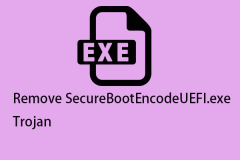 How to Remove the SecureBootEncodeUEFI.exe Trojan?Apr 13, 2025 am 12:50 AM
How to Remove the SecureBootEncodeUEFI.exe Trojan?Apr 13, 2025 am 12:50 AMSome Windows 11/10 users report that they see a cmd window open up right after a Bitdefender update and it is running SecureBootEncodeUEFI.exe. This post from php.cn introduces how to remove the SecureBootEncodeUEFI.exe Trojan.
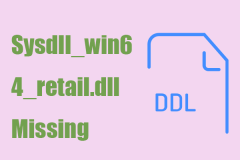 Fix: Sysdll_win64_retail.dll Missing or Not Found Error - MiniToolApr 13, 2025 am 12:48 AM
Fix: Sysdll_win64_retail.dll Missing or Not Found Error - MiniToolApr 13, 2025 am 12:48 AMSysdll_win64_retail.dll is a dynamic link library (DLL) file related to the FIFA 17 application. When that file gets missed or corrupted, a series of issues and errors will happen about that application. To resolve this issue, you can read this artic
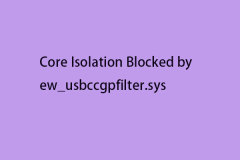 Is Core Isolation Blocked by ew_usbccgpfilter.sys? Here Are Fixes!Apr 13, 2025 am 12:47 AM
Is Core Isolation Blocked by ew_usbccgpfilter.sys? Here Are Fixes!Apr 13, 2025 am 12:47 AMMany SurfaceBook users report that they meet the “core isolation blocked by ew_usbccgpfilter.sys” issue on Windows 11/10. This post from php.cn helps to fix the annoying issue. Keep on your reading.
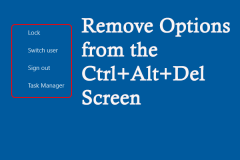 How to Remove Options from the Ctrl Alt Del Screen?Apr 13, 2025 am 12:46 AM
How to Remove Options from the Ctrl Alt Del Screen?Apr 13, 2025 am 12:46 AMWhen you press Ctrl Alt Del on your computer, you will enter the Security Options window, where you might see Lock, Switch user, and Sign out options. Do you know that these options can be changed? This php.cn post will show you how to remove opt
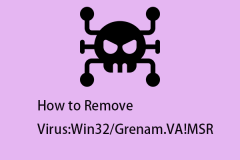 How to Remove Virus:Win32/Grenam.VA!MSR? Here Is a Guide!Apr 13, 2025 am 12:45 AM
How to Remove Virus:Win32/Grenam.VA!MSR? Here Is a Guide!Apr 13, 2025 am 12:45 AMSome Windows 11/10 users report that their Windows Defender has spotted a virus named Virus:Win32/Grenam.VA!MSR. But they don’t know how to remove it. This post from php.cn teaches you how to remove Virus:Win32/Grenam.VA!MSR.
 How to Save a Website as a Desktop App?Apr 13, 2025 am 12:44 AM
How to Save a Website as a Desktop App?Apr 13, 2025 am 12:44 AMWhen you need to visit a website frequently, it is quite troublesome to open a browser and search for it every time. Why don’t you try to save a website as an app? If you do this, you can open it as normal software. Here, php.cn offers you some usefu
 A Full Guide to Fixing the Windows Update Error 0x00000000Apr 13, 2025 am 12:43 AM
A Full Guide to Fixing the Windows Update Error 0x00000000Apr 13, 2025 am 12:43 AMSome people encountered the error code 0x00000000 on Windows 11 when they installed the latest Windows update. What should you do to cope with this unexpected error? This article on the php.cn Website will give you some clues for troubleshooting.
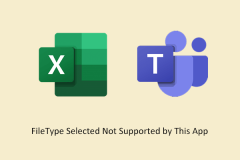 How to Fix FileType Selected Not Supported by This AppApr 13, 2025 am 12:41 AM
How to Fix FileType Selected Not Supported by This AppApr 13, 2025 am 12:41 AMAre you suffering from the error message "FileType selected not supported by this app" when opening files in Teams or Excel? Now read this post from php.cn to get several useful solutions to this issue.


Hot AI Tools

Undresser.AI Undress
AI-powered app for creating realistic nude photos

AI Clothes Remover
Online AI tool for removing clothes from photos.

Undress AI Tool
Undress images for free

Clothoff.io
AI clothes remover

AI Hentai Generator
Generate AI Hentai for free.

Hot Article

Hot Tools

MinGW - Minimalist GNU for Windows
This project is in the process of being migrated to osdn.net/projects/mingw, you can continue to follow us there. MinGW: A native Windows port of the GNU Compiler Collection (GCC), freely distributable import libraries and header files for building native Windows applications; includes extensions to the MSVC runtime to support C99 functionality. All MinGW software can run on 64-bit Windows platforms.

DVWA
Damn Vulnerable Web App (DVWA) is a PHP/MySQL web application that is very vulnerable. Its main goals are to be an aid for security professionals to test their skills and tools in a legal environment, to help web developers better understand the process of securing web applications, and to help teachers/students teach/learn in a classroom environment Web application security. The goal of DVWA is to practice some of the most common web vulnerabilities through a simple and straightforward interface, with varying degrees of difficulty. Please note that this software

EditPlus Chinese cracked version
Small size, syntax highlighting, does not support code prompt function

SublimeText3 Linux new version
SublimeText3 Linux latest version

SublimeText3 Chinese version
Chinese version, very easy to use




