Yii framework supports unit testing, functional testing and integration testing. 1) Unit tests to verify the correctness of a single function or method. 2) Functional testing focuses on the overall function of the system and verify whether the user's operations meet expectations. 3) Integration tests verify whether the interaction between different modules or components is correct and ensure that the overall system is running normally.

introduction
In modern software development, testing is a key link in ensuring code quality and reliability. Yii, as an efficient PHP framework, provides a wealth of testing tools and strategies to help developers conduct unit testing, functional testing and integration testing. This article will explore the testing strategies in the Yii framework to help you master how to conduct tests efficiently in the Yii project. By reading this article, you will learn how to write and run different types of tests, understand their pros and cons, and master some practical testing techniques and best practices.
Review of basic knowledge
Before we start delving into Yii's testing strategy, let's review the basic concepts of testing. Testing can be divided into three categories: unit testing, functional testing and integration testing. Unit testing focuses on the smallest unit of code, usually a function or method; functional testing focuses on whether the functions of the system work as expected; integration testing verify that the interaction between different modules or components is correct.
Yii framework provides Codeception as its default test framework, a modern PHP testing framework that supports multiple test types. Codeception has the advantage of its ease of use and flexibility, which allows developers to write test scripts in PHP language, while supporting behavior-driven development (BDD) and acceptance testing.
Core concept or function analysis
Test types and their functions in Yii
In Yii, testing is mainly divided into three categories: unit testing, functional testing and integration testing. Unit tests are used to verify the correctness of a single function or method to ensure that they work correctly under various input conditions. Functional testing focuses on the overall function of the system to verify whether the user's operations can achieve the expected results. Integration testing is used to verify that the interaction between different modules or components is correct and ensure that the system can operate normally as a whole.
For example, suppose we have a simple calculator class, we can write unit tests like this:
use app\models\Calculator;
use Codeception\Test\Unit;
class CalculatorTest extends Unit
{
public function testAddition()
{
$calculator = new Calculator();
$this->assertEquals(5, $calculator->add(2, 3));
}
} This test verifies whether the add method of Calculator class can correctly add two numbers.
How the test works
In Yii, the working principle of the test mainly relies on the Codeception framework. Codeception tests various parts of the application by simulating HTTP requests, database operations, etc. Unit testing usually uses PHPUnit as the underlying engine, while functional testing and integration testing use Codeception's WebDriver module to simulate browser behavior.
For example, functional testing can simulate users' actions in the browser, such as clicking buttons, filling in forms, etc.:
use app\tests\AcceptanceTester;
class LoginCest
{
public function tryToLogin(AcceptanceTester $I)
{
$I->amOnPage('/login');
$I->fillField('username', 'testuser');
$I->fillField('password', 'testpassword');
$I->click('Login');
$I->see('Welcome, testuser!');
}
}This test verifies whether the login function is working properly.
Example of usage
Basic usage
Writing and running tests in Yii is very simple. First, you need to run the following command in the project root directory to generate the test suite:
yii codecept/build
You can then write unit tests, functional tests, and integration tests and run them with the following commands:
yii codecept/run
For example, the following is a simple unit test example:
use app\models\User;
use Codeception\Test\Unit;
class UserTest extends Unit
{
public function testValidation()
{
$user = new User();
$user->username = 'testuser';
$user->email = 'test@example.com';
$this->assertTrue($user->validate());
}
} This test verifies whether the verification logic of the User model is correct.
Advanced Usage
In a real project, you may need to write more complex tests. For example, you might want to test a business process that contains multiple steps, or test a feature that needs to interact with an external service. In this case, you can use Codeception's Scenario module to write more complex test scripts.
For example, the following is an example that tests the user registration and login process:
use app\tests\AcceptanceTester;
class RegistrationCest
{
public function tryToRegisterAndLogin(AcceptanceTester $I)
{
$I->amOnPage('/register');
$I->fillField('username', 'newuser');
$I->fillField('email', 'newuser@example.com');
$I->fillField('password', 'newpassword');
$I->click('Register');
$I->see('Registration successful!');
$I->amOnPage('/login');
$I->fillField('username', 'newuser');
$I->fillField('password', 'newpassword');
$I->click('Login');
$I->see('Welcome, newuser!');
}
}This test verifies whether the entire process of user registration and login is working properly.
Common Errors and Debugging Tips
You may encounter some common problems when writing and running tests. For example, a test may fail due to a database connection problem, or an error may occur due to incorrect test data. To avoid these problems, you can take the following measures:
- Use transactions to isolate test data, making sure each test starts in a clean state.
- Use mock objects to replace external services and avoid testing dependence on external environments.
- Use debugging tools, such as Xdebug, to track the test execution process and find out what the problem is.
For example, the following is an example of using transactions to isolate test data:
use app\models\User;
use Codeception\Test\Unit;
use Yii;
class UserTest extends Unit
{
public function setUp()
{
parent::setUp();
Yii::$app->db->beginTransaction();
}
public function tearDown()
{
Yii::$app->db->rollBack();
parent::tearDown();
}
public function testValidation()
{
$user = new User();
$user->username = 'testuser';
$user->email = 'test@example.com';
$this->assertTrue($user->validate());
}
}This test ensures that each test starts in a clean state and avoids interference between test data.
Performance optimization and best practices
In actual projects, the performance and efficiency of tests are also an important issue. To optimize test performance, you can take the following steps:
- Use parallel testing to speed up the test execution process. For example, Codeception supports running test suites in parallel, which can significantly reduce test time.
- Use cache to reduce duplicate database queries and improve testing speed.
- Optimize test data, avoid using too much test data, and reduce test execution time.
For example, the following is an example using parallel testing:
yii codecept/run -c parallel
This command will run the test suite in parallel, significantly reducing test time.
There are some best practices to note when writing tests:
- Maintain test independence, ensuring that each test is independent and does not depend on the results of other tests.
- Use descriptive names to name the test method to facilitate understanding of the purpose of the test.
- Write concise and clear test code to avoid excessive duplication of code.
For example, here is a test example that follows best practices:
use app\models\User;
use Codeception\Test\Unit;
class UserTest extends Unit
{
public function testValidUsername()
{
$user = new User();
$user->username = 'validuser';
$this->assertTrue($user->validate(['username']));
}
public function testInvalidUsername()
{
$user = new User();
$user->username = 'invalid user';
$this->assertFalse($user->validate(['username']));
}
}This test follows best practices and maintains the independence and readability of the test.
In short, the Yii framework provides powerful testing tools and strategies to help developers perform unit testing, functional testing and integration testing efficiently. By mastering these testing strategies, you can ensure that your Yii project is of high quality and reliability. I hope this article can provide valuable guidance and reference for you to conduct testing in Yii project.
The above is the detailed content of Yii Testing: Unit, Functional, and Integration Testing Strategies. For more information, please follow other related articles on the PHP Chinese website!
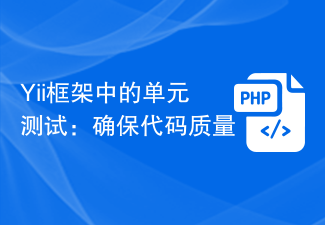 Yii框架中的单元测试:确保代码质量Jun 21, 2023 am 10:57 AM
Yii框架中的单元测试:确保代码质量Jun 21, 2023 am 10:57 AM随着软件开发的日益复杂化,确保代码质量变得越来越重要。在Yii框架中,单元测试是一种非常强大的工具,可以确保代码的正确性和稳定性。在本文中,我们将深入探讨Yii框架中的单元测试,并介绍如何使用Yii框架进行单元测试。什么是单元测试?单元测试是一种软件测试方法,通常用于测试一个模块、函数或方法的正确性。单元测试通常由开发人员编写,旨在确保代码的正确性和稳定性。
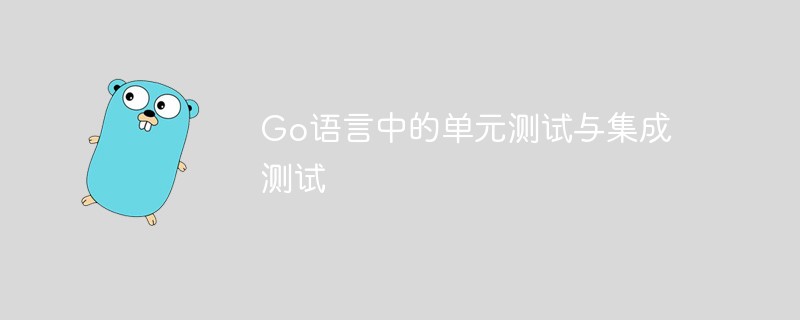 Go语言中的单元测试与集成测试Jun 02, 2023 am 10:40 AM
Go语言中的单元测试与集成测试Jun 02, 2023 am 10:40 AM随着软件开发变得越来越复杂,测试也变得越来越重要。在实际开发中,有两种常见的测试方法:单元测试和集成测试。在这篇文章中,我们将聚焦于Go语言中的这两种测试方法。一、单元测试单元测试是一个独立的测试单元,用于测试程序中的逻辑单元,比如函数、方法、类等。这些测试通常由开发人员自己编写,用于验证程序的各个单元是否按照预定的规则工作。在Go语言中,我们可以使用标准库
 用ThinkPHP6实现单元测试Jun 20, 2023 pm 11:52 PM
用ThinkPHP6实现单元测试Jun 20, 2023 pm 11:52 PMThinkPHP是一款非常流行的PHP开发框架,它具有开发效率高、学习成本低、灵活性强等优点。对于一个优秀的开发团队来说,单元测试是保证代码质量的一种必要手段。本篇文章将介绍如何使用ThinkPHP6框架进行单元测试,以提高项目的稳定性和开发效率。一、什么是单元测试?单元测试是指对软件中的最小可测试单元进行检查和验证的一种测试方法。在PHP开发中,单元测试可
 php如何使用PHPUnit和Mockery进行单元测试?May 31, 2023 pm 04:10 PM
php如何使用PHPUnit和Mockery进行单元测试?May 31, 2023 pm 04:10 PM在PHP项目开发中,单元测试是一项很重要的任务。PHPUnit和Mockery是两个相当流行的PHP单元测试框架,其中PHPUnit是一个被广泛使用的单元测试工具,而Mockery则是一个专注于提供统一而简洁的API以创建和管理对象Mock的对象模拟工具。通过使用PHPUnit和Mockery,开发人员可以快速高效地进行单元测试,以确保代码库的正确性和稳定性
 如何进行PHP单元测试?May 12, 2023 am 08:28 AM
如何进行PHP单元测试?May 12, 2023 am 08:28 AM在Web开发中,PHP是一种流行的语言,因此对于任何人来说,对PHP进行单元测试是一个必须掌握的技能。本文将介绍什么是PHP单元测试以及如何进行PHP单元测试。一、什么是PHP单元测试?PHP单元测试是指测试一个PHP应用程序的最小组成部分,也称为代码单元。这些代码单元可以是方法、类或一组类。PHP单元测试旨在确认每个代码单元都能按预期工作,并且能否正确地与
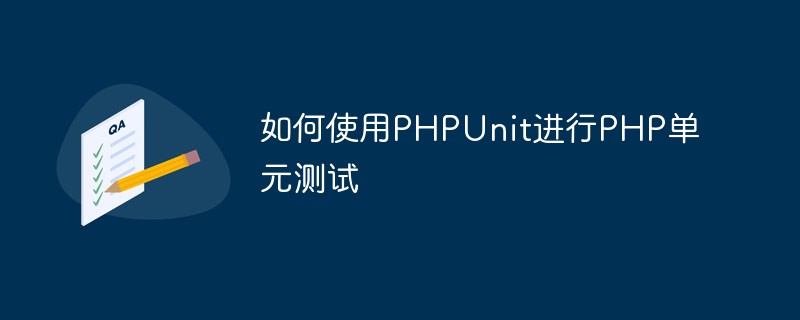 如何使用PHPUnit进行PHP单元测试May 12, 2023 am 08:13 AM
如何使用PHPUnit进行PHP单元测试May 12, 2023 am 08:13 AM随着软件开发行业的发展,测试逐渐成为了不可或缺的一部分。而单元测试作为软件测试中最基础的一环,不仅能够提高代码质量,还能够加快开发者开发和维护代码的速度。在PHP领域,PHPUnit是一个非常流行的单元测试框架,它提供了各种功能来帮助我们编写高质量的测试用例。在本文中,我们将介绍如何使用PHPUnit进行PHP单元测试。安装PHPUnit在使用PHPUnit
 Go语言中的单元测试和集成测试:最佳实践Jun 17, 2023 pm 04:15 PM
Go语言中的单元测试和集成测试:最佳实践Jun 17, 2023 pm 04:15 PM在软件开发中,测试是一个极其重要的环节。测试不仅可以帮助开发人员找出代码中的错误,还可以提高代码的质量和可维护性。在Go语言中,测试是使用GoTest工具完成的。GoTest支持单元测试和集成测试两种测试方式。在本文中,我们将介绍Go语言中单元测试和集成测试的最佳实践。单元测试单元测试是指对程序中的最小可测试单元进行测试。在Go语言中,一个函数或方法就是
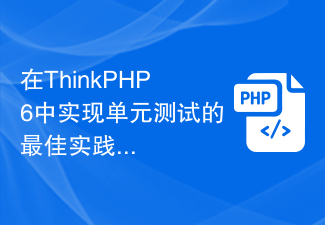 在ThinkPHP6中实现单元测试的最佳实践Jun 21, 2023 am 10:31 AM
在ThinkPHP6中实现单元测试的最佳实践Jun 21, 2023 am 10:31 AM在ThinkPHP6中实现单元测试的最佳实践随着现代软件开发中的快速迭代和高效交付的要求,单元测试已经成为一种不可或缺的自动化测试方法。在PHP语言中,单元测试框架的流行使得开发者不必再手动测试每个函数和方法,而是可以编写测试用例自动化地检查代码的正确性。在ThinkPHP6中,PHPUnit单元测试框架被默认集成进了框架内部,并且具有相当完备的功能和优秀的


Hot AI Tools

Undresser.AI Undress
AI-powered app for creating realistic nude photos

AI Clothes Remover
Online AI tool for removing clothes from photos.

Undress AI Tool
Undress images for free

Clothoff.io
AI clothes remover

AI Hentai Generator
Generate AI Hentai for free.

Hot Article

Hot Tools

EditPlus Chinese cracked version
Small size, syntax highlighting, does not support code prompt function

VSCode Windows 64-bit Download
A free and powerful IDE editor launched by Microsoft

ZendStudio 13.5.1 Mac
Powerful PHP integrated development environment

MantisBT
Mantis is an easy-to-deploy web-based defect tracking tool designed to aid in product defect tracking. It requires PHP, MySQL and a web server. Check out our demo and hosting services.

SublimeText3 Chinese version
Chinese version, very easy to use







