Navicat is worth buying because it is powerful, supports multiple databases, has a friendly interface, but is priced at a high price, suitable for users who need to efficiently manage databases. 1) Cross-platform support, suitable for Windows, macOS and Linux. 2) Supports multiple database systems, such as MySQL, PostgreSQL, etc. 3) Provide rich functions, including data modeling, SQL development and data synchronization.
introduction
In the fields of data management and database operations, choosing a suitable tool can often greatly improve work efficiency. Today we are going to discuss Navicat, a database management tool. Many developers and database administrators are asking: Is Navicat really worth buying? Through this article, you will learn about the features, pros and cons of Navicat and how it performs in real-life applications, helping you make informed buying decisions.
Review of basic knowledge
Navicat is a powerful database management tool that supports a variety of database systems, including MySQL, PostgreSQL, SQLite, Oracle and SQL Server. It provides an intuitive graphical user interface (GUI) that allows users to easily design, develop and manage databases. With Navicat, you can perform SQL queries, design database structures, import and export data, etc.
If you have some understanding of databases, you will find that Navicat provides features that can greatly simplify your workflow. For example, its visual query builder can help you quickly generate complex SQL queries without having to manually write SQL statements.
Core concept or function analysis
Definition and function of Navicat
Navicat is essentially a database management and development tool. Its function is to provide a user-friendly interface that allows you to manage and operate databases more efficiently. Its advantages are:
- Cross-platform support : Navicat can run on Windows, macOS and Linux to meet the needs of different users.
- Multi-database support : It supports multiple database systems, reducing the cost of learning and using different tools.
- Rich features : From data modeling to SQL development to data synchronization and backup, Navicat covers almost all aspects of database management.
A simple example is to use Navicat to create a new database table:
-- Create a table named 'users' CREATE TABLE users (
id INT AUTO_INCREMENT PRIMARY KEY,
username VARCHAR(50) NOT NULL,
email VARCHAR(100) UNIQUE NOT NULL,
created_at TIMESTAMP DEFAULT CURRENT_TIMESTAMP
);How it works
Navicat works mainly depends on its connection to the database system. It communicates with the database via JDBC or ODBC drivers, allowing users to perform various operations through the GUI. Navicat's design allows it to simplify complex database operations into visual steps, such as designing table structures through drag and drop, or building queries through graphical interfaces.
In terms of performance, Navicat's query optimizer can help users generate efficient SQL queries, reducing execution time and resource consumption. In addition, Navicat also provides data synchronization and backup capabilities that minimize the impact on database performance when running in the background.
Example of usage
Basic usage
The basic usage of Navicat includes connecting to databases, creating and modifying tables, executing SQL queries, etc. Here is an example of connecting to a MySQL database and creating a table:
-- Connect to MySQL database -- Assuming that the connection is already configured in Navicat -- Create a table named 'products' CREATE TABLE products (
product_id INT AUTO_INCREMENT PRIMARY KEY,
product_name VARCHAR(100) NOT NULL,
price DECIMAL(10, 2) NOT NULL,
stock INT NOT NULL
);This example shows how to use Navicat to connect to a MySQL database and create a simple table. Navicat's interface will make these operations very intuitive and simple.
Advanced Usage
Advanced uses of Navicat include data synchronization, data transmission and automation tasks. Here is an example of data synchronization using Navicat:
-- Suppose there are two databases: source_db and target_db -- Using Navicat's data synchronization function -- Configure data synchronization tasks in Navicat -- Synchronize from source_db.products to target_db.products -- Select incremental synchronization to ensure that only new and updated data are synchronized
This example shows how to use Navicat's advanced features to synchronize data, which is useful for scenarios where data consistency is required across environments.
Common Errors and Debugging Tips
When using Navicat, you may encounter some common problems, such as connection failures, query errors, etc. Here are some debugging tips:
- Connection failed : Check whether the database server is running and make sure the connection parameters are correct. If you are using a remote database, check the firewall settings.
- Query Error : Double-check the syntax of SQL statements, using Navicat's query builder can help avoid syntax errors. If you encounter complex queries, you can use Navicat's query analyzer to optimize and debug.
Performance optimization and best practices
When using Navicat, there are several ways to optimize performance and improve efficiency:
- Query Optimization : Use Navicat's query analyzer to optimize SQL queries and reduce execution time. Avoid unnecessary subqueries and complex JOIN operations.
- Data synchronization : When performing data synchronization, select incremental synchronization instead of full synchronization to reduce the load on the database.
- Automation Tasks : Use Navicat's automation task capabilities to perform backups and data synchronization regularly to reduce manual operation errors.
In terms of best practice, it is important to keep the code readable and maintained. When using Navicat, make sure your SQL queries and database design complies with standards and best practices, which can improve teamwork efficiency.
In-depth insights and suggestions
Navicat is indeed a powerful tool, but whether it is worth buying depends on your specific needs and budget. If you often need to manage multiple database systems, or need to perform complex data operations and synchronization, Navicat's capabilities can save you a lot of time and effort. However, Navicat is relatively expensive and may require a trade-off between costs and benefits for individual developers or small teams.
When using Navicat, there are several pitfalls to be paid attention to:
- Learning curve : Although Navicat's interface is intuitive, it may take some learning time to make full use of its advanced features.
- Dependencies : Over-dependence on Navicat's GUI may lead to your inadequate understanding of the underlying SQL operations, which can become a bottleneck in some cases.
- License Management : Navicat's license management can be complex, especially when used by teams, you need to ensure that every user has a legal license.
In general, Navicat is a tool worth considering, especially for users who need to efficiently manage and operate databases. But before purchasing, it is recommended that you try its free version first and evaluate whether its features really meet your needs.
The above is the detailed content of Is Navicat worth it?. For more information, please follow other related articles on the PHP Chinese website!
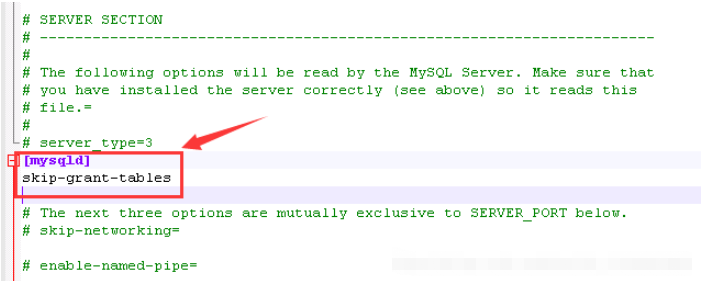 Navicat连接MySQL提示1045错误怎么解决Jun 02, 2023 pm 11:13 PM
Navicat连接MySQL提示1045错误怎么解决Jun 02, 2023 pm 11:13 PM错误提示:1045-Accessdeniedforuser'root''localhost'(usingpassword:YES)navicat连接MySQL数据时遇到1045错误,一般是因为输入的用户名或者密码错误被拒绝访问,此时可以重置MySQL数据库的密码解决。在windows的操作步骤如下:1、找到mysql的my.ini文件,在mysqld关键字下面添加skip-grant-tables,如下图所示:该命令作用是跳过授权表
 浅析Navicat如何修改语言(中文or英文)?Jul 05, 2022 am 10:19 AM
浅析Navicat如何修改语言(中文or英文)?Jul 05, 2022 am 10:19 AMNavicat如何修改语言?下面本篇文章给大家介绍一下将Navicat Premium 的语言改成中文/英文的方法,希望对大家有所帮助!
 navicat premium怎么连接mongodbApr 06, 2024 am 06:51 AM
navicat premium怎么连接mongodbApr 06, 2024 am 06:51 AM本文介绍了如何使用 Navicat Premium 连接 MongoDB,具体步骤如下:建立连接:在 Navicat Premium 中,选择连接选项卡,并在数据库类型中选择 MongoDB。配置连接设置:输入连接名称、主机地址、端口号、用户名、密码和数据库名称。设置高级选项(可选):配置重连次数、重连间隔、SSL 加密和认证数据库。保存连接:单击保存按钮即可创建连接。
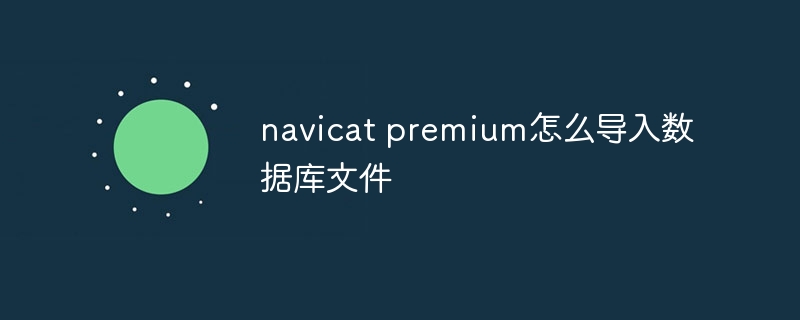 navicat premium怎么导入数据库文件Apr 06, 2024 am 06:57 AM
navicat premium怎么导入数据库文件Apr 06, 2024 am 06:57 AM使用 Navicat Premium 导入数据库文件的步骤如下:连接到目标数据库。导航到“导入向导”。选择要导入的文件。配置导入设置。开始导入。验证导入结果。
 navicat premium怎么连接数据库备份还原Apr 06, 2024 am 06:48 AM
navicat premium怎么连接数据库备份还原Apr 06, 2024 am 06:48 AM在 Navicat Premium 中连接数据库备份并还原数据:连接备份:在“连接”对话框中输入服务器信息、登录凭据,并在“数据库”字段选择备份文件。还原数据:右键单击目标数据库,选择“还原”,选择“从备份还原”并浏览备份文件。配置选项:指定覆盖数据、还原表结构等选项。开始还原:单击“开始”执行还原过程。更新连接:还原后,更新连接信息指向还原后的数据库。
 Navicat for MySQL如何连接本地MySQL数据库-Navicat for MySQL连接本地MySQL数据库的方法Mar 04, 2024 pm 07:30 PM
Navicat for MySQL如何连接本地MySQL数据库-Navicat for MySQL连接本地MySQL数据库的方法Mar 04, 2024 pm 07:30 PM本章节为你们带来的文章是关于NavicatforMySQL软件的,你们晓得NavicatforMySQL如何连接本地MySQL数据库吗?接着,小编就为各位带来了NavicatforMySQL连接本地MySQL数据库的方法,感兴趣的用户一同来下文看看吧。进行打开电脑Navicatformysql已经安装好的,然后进行点击右上角的“连接”选项在弹出的新建连接窗口中,您可以输入连接名称,并将主机名设置为本地数据库,因此只需使用“localhost”,密码留空即可。然后方便连接的数据库是否连接成功的话,
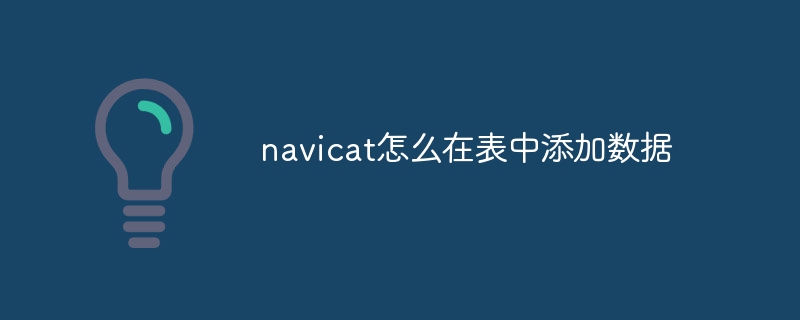 navicat怎么在表中添加数据Apr 06, 2024 am 07:36 AM
navicat怎么在表中添加数据Apr 06, 2024 am 07:36 AMNavicat中向表中添加数据的步骤:1. 连接数据库;2. 定位目标表;3. 打开数据编辑器;4. 添加新行;5. 输入数据;6. 提交更改(保存或按F2键)。
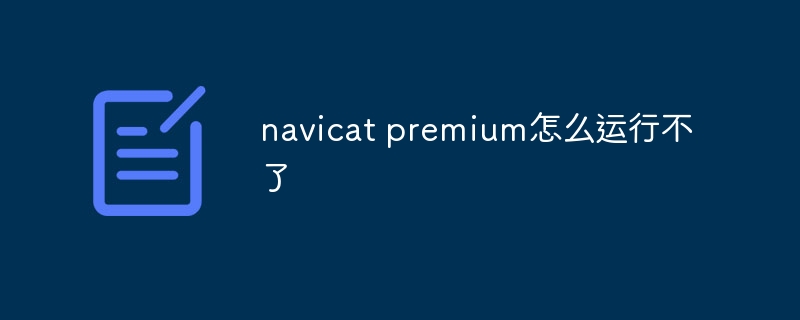 navicat premium怎么运行不了Apr 06, 2024 am 07:33 AM
navicat premium怎么运行不了Apr 06, 2024 am 07:33 AM解决 Navicat Premium 无法运行问题的方法:确保系统符合要求,安装 Microsoft Visual C++ 可再发行组件。以管理员身份运行 Navicat Premium,禁用防病毒软件,检查防火墙设置。如果以上步骤无效,请重新安装 Navicat Premium。寻求 Navicat 支持团队的帮助。


Hot AI Tools

Undresser.AI Undress
AI-powered app for creating realistic nude photos

AI Clothes Remover
Online AI tool for removing clothes from photos.

Undress AI Tool
Undress images for free

Clothoff.io
AI clothes remover

AI Hentai Generator
Generate AI Hentai for free.

Hot Article

Hot Tools

SublimeText3 English version
Recommended: Win version, supports code prompts!

Zend Studio 13.0.1
Powerful PHP integrated development environment

Atom editor mac version download
The most popular open source editor

MinGW - Minimalist GNU for Windows
This project is in the process of being migrated to osdn.net/projects/mingw, you can continue to follow us there. MinGW: A native Windows port of the GNU Compiler Collection (GCC), freely distributable import libraries and header files for building native Windows applications; includes extensions to the MSVC runtime to support C99 functionality. All MinGW software can run on 64-bit Windows platforms.

Dreamweaver Mac version
Visual web development tools






