 Backend Development
Backend Development XML/RSS Tutorial
XML/RSS Tutorial XML/RSS and REST APIs: Best Practices for Modern Web Development
XML/RSS and REST APIs: Best Practices for Modern Web DevelopmentXML/RSS and REST APIs work together in modern web development by: 1) XML/RSS for content publishing and subscribing, and 2) REST APIs for designing and operating network services. Using these two can achieve efficient content management and dynamic updates.
introduction
In modern network development, XML/RSS and REST API are two core technologies. How do they work together during the development process? This article will explore the best practices of XML/RSS and REST APIs in depth, help you understand the application of these technologies in modern network development, and share some of the experiences I have experienced and the pitfalls I have stepped on.
By reading this article, you will learn how to effectively publish content using XML/RSS, how to design and implement efficient REST APIs, and how to combine both in real-world projects. Whether you are a beginner or an experienced developer, you can benefit from it.
Review of basic knowledge
XML (eXtensible Markup Language) is a markup language used to store and transfer data. RSS (Really Simple Syndication) is an XML-based format that is commonly used for content aggregation and subscription. REST (Representational State Transfer) is a software architecture style used to design network services, usually implemented through the HTTP protocol.
I have used XML/RSS several times in my career to publish content on blogs and news websites, and the REST API is an indispensable tool when building backend services. Understanding the basic principles and application scenarios of these two is the basis of modern network development.
Core concept or function analysis
Definition and function of XML/RSS
The main function of XML/RSS is to provide a standardized way to publish and subscribe to content. RSS allows users to subscribe to the content of the website they are interested in without frequent visits to the website. Here is a simple RSS feed example:
<?xml version="1.0" encoding="UTF-8"?>
<rss version="2.0">
<channel>
<title>My Blog</title>
<link>https://example.com</link>
<description>My personal blog</description>
<item>
<title>My First Post</title>
<link>https://example.com/post1</link>
<description>This is my first blog post.</description>
</item>
</channel>
</rss>This example shows a basic RSS feed that contains channel information and article details. The advantage of using XML/RSS is that it is structured and standardized, making publishing and subscribing simple and efficient.
Definition and function of REST API
REST API is an architectural style for designing network services. It operates resources through HTTP methods (such as GET, POST, PUT, DELETE). The advantages of REST API are its simplicity, scalability and close integration with the HTTP protocol. Here is a simple REST API example using Python's Flask framework:
from flask import Flask, jsonify, request
app = Flask(__name__)
# Simple list of data storing posts = [
{"id": 1, "title": "First Post", "content": "This is the first post."},
{"id": 2, "title": "Second Post", "content": "This is the second post."}
]
@app.route('/posts', methods=['GET'])
def get_posts():
return jsonify(posts)
@app.route('/posts', methods=['POST'])
def create_post():
new_post = request.get_json()
new_post['id'] = len(posts) 1
posts.append(new_post)
return jsonify(new_post), 201
if __name__ == '__main__':
app.run(debug=True)This example shows a simple REST API that supports getting all articles and creating new articles. In actual projects, I found that the design of REST API needs to consider details such as resource naming, use of HTTP methods, and error handling.
How XML/RSS and REST APIs work
XML/RSS works in the publishing and subscription of its structured data. RSS feed defines the content structure through XML format, and subscribers can parse this data through RSS readers or applications to achieve automatic update of content.
The working principle of the REST API is based on the HTTP protocol, and resources are operated through different HTTP methods. The GET method is used to obtain resources, the POST method is used to create resources, the PUT method is used to update resources, and the DELETE method is used to delete resources. The design of REST APIs needs to follow the unified interface and statelessness of resources.
In actual projects, I found that the combination of XML/RSS and REST APIs can achieve more efficient content publishing and management. For example, using the REST API to obtain and update content in the RSS feed, publishing and subscribing dynamic content can be achieved.
Example of usage
Basic usage of XML/RSS
Here is an example of using Python to generate an RSS feed:
import xml.etree.ElementTree as ET
from xml.dom import minidom
def generate_rss_feed(posts):
rss = ET.Element('rss', version='2.0')
channel = ET.SubElement(rss, 'channel')
ET.SubElement(channel, 'title').text = 'My Blog'
ET.SubElement(channel, 'link').text = 'https://example.com'
ET.SubElement(channel, 'description').text = 'My personal blog'
for post in posts:
item = ET.SubElement(channel, 'item')
ET.SubElement(item, 'title').text = post['title']
ET.SubElement(item, 'link').text = post['link']
ET.SubElement(item, 'description').text = post['description']
xml_string = ET.tostring(rss, encoding='utf-8')
reparsed = minidom.parseString(xml_string)
return reparsed.toprettyxml(indent=" ")
posts = [
{'title': 'My First Post', 'link': 'https://example.com/post1', 'description': 'This is my first blog post.'},
{'title': 'My Second Post', 'link': 'https://example.com/post2', 'description': 'This is my second blog post.'}
]
rss_feed = generate_rss_feed(posts)
print(rss_feed)This example shows how to generate an RSS feed using Python, with each post's title, link, and description added to the RSS feed. In actual projects, I found that the key to generating RSS feeds is the structure and standardization of the data to ensure that the generated RSS feed complies with the specifications.
Advanced usage of REST API
Here is an example of advanced usage of REST API using Python's Flask framework, supporting pagination and search capabilities:
from flask import Flask, jsonify, request
from flask_sqlalchemy import SQLAlchemy
app = Flask(__name__)
app.config['SQLALCHEMY_DATABASE_URI'] = 'sqlite:///posts.db'
db = SQLAlchemy(app)
class Post(db.Model):
id = db.Column(db.Integer, primary_key=True)
title = db.Column(db.String(100), nullable=False)
content = db.Column(db.Text, nullable=False)
@app.route('/posts', methods=['GET'])
def get_posts():
page = request.args.get('page', 1, type=int)
per_page = request.args.get('per_page', 10, type=int)
search = request.args.get('search', type=str)
query = Post.query
if search:
query = query.filter(Post.title.contains(search) | Post.content.contains(search))
posts = query.paginate(page=page, per_page=per_page, error_out=False)
return jsonify({
'posts': [{'id': post.id, 'title': post.title, 'content': post.content} for post in posts.items],
'total': posts.total,
'pages': posts.pages,
'current_page': page
})
if __name__ == '__main__':
db.create_all()
app.run(debug=True)This example shows how to implement the pagination and search capabilities of the REST API. In actual projects, I found that the pagination and search functions are very important for large-scale data management and can significantly improve user experience and system performance.
Common Errors and Debugging Tips
Common errors when using XML/RSS include incorrect XML format and RSS feeds that do not comply with specifications. When debugging these issues, you can use the online XML verification tool or the RSS feed validator to check whether the generated XML/RSS complies with the standards.
When using the REST API, common errors include improper use of HTTP methods and incomplete error handling. When debugging these problems, you can use HTTP debugging tools (such as Postman) to test the API's response to ensure the correctness and stability of the API.
Performance optimization and best practices
When using XML/RSS, a key point in performance optimization is the efficiency of generating RSS feeds. A caching mechanism can be used to reduce the overhead of generating RSS feeds, ensuring timely updates and efficient releases of content.
When using the REST API, a key point in performance optimization is the optimization of database queries. Technologies such as indexing, paging and caching can be used to improve query efficiency and ensure API response time and system performance.
In actual projects, I found that best practices include readability and maintenance of the code. Using clear naming, comments, and documentation can improve the readability and maintenance of your code, ensuring that team members can quickly understand and modify the code.
Overall, XML/RSS and REST APIs play an important role in modern web development. By understanding and applying best practices of these technologies, development efficiency and system performance can be improved, enabling more efficient content release and management. I hope the sharing of this article will be helpful to you, and I wish you continuous progress in the road of network development!
The above is the detailed content of XML/RSS and REST APIs: Best Practices for Modern Web Development. For more information, please follow other related articles on the PHP Chinese website!
 如何使用 PHP 创建 REST APIMay 01, 2024 pm 09:09 PM
如何使用 PHP 创建 REST APIMay 01, 2024 pm 09:09 PM使用PHP创建RESTAPI涉及以下步骤:安装PHP和RESTfulAPI框架。创建API路由以处理HTTP请求。定义控制器及其方法来处理路由请求。格式化API响应,包括状态代码和JSON数据。通过实战案例了解如何使用PHP和Laravel创建RESTAPI。
 PHP REST API的测试与调试方法May 31, 2024 am 10:50 AM
PHP REST API的测试与调试方法May 31, 2024 am 10:50 AMPHPRESTAPI测试与调试方法:单元测试:隔离代码模块并验证输出。集成测试:测试API组件协作。端到端测试:模拟完整用户流程。调试工具:日志记录、调试器和API测试工具。断言验证:在测试中使用断言检查预期结果。
 如何在Go中使用CGI?May 11, 2023 pm 04:01 PM
如何在Go中使用CGI?May 11, 2023 pm 04:01 PM在Go中使用CGI,是一种常见的Web开发技术。本文将介绍如何在Go中使用CGI来实现Web应用程序。什么是CGI?CGI即通用网关接口(CommonGatewayInterface),是一种标准的Web服务器和其他应用程序之间进行交互的协议。通过CGI,Web服务器可以将请求发送给其他应用程序,然后接收其响应并将其发送回客户端。CGI是一种非常灵活和可
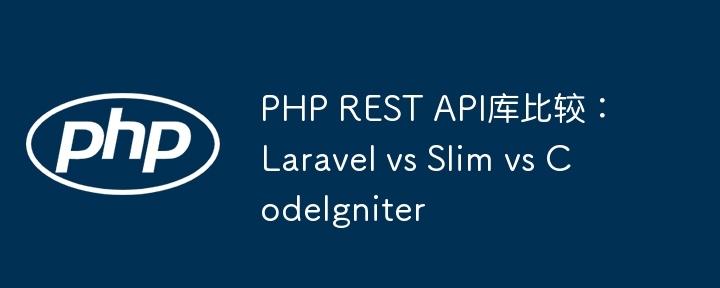 PHP REST API库比较:Laravel vs Slim vs CodeIgniterJun 01, 2024 pm 07:14 PM
PHP REST API库比较:Laravel vs Slim vs CodeIgniterJun 01, 2024 pm 07:14 PMPHPRESTAPI库比较:Laravel:功能齐全的框架,开箱即用支持RESTful路由,内置身份验证和轻量级ORM。Slim:轻量级微框架,专用于创建简单RESTAPI,提供简洁的路由系统和基本中间件支持。CodeIgniter:全栈框架,提供灵活的路由系统和内置数据验证,适用于中等至大型API。实战案例:在Laravel中创建RESTAPI路由的代码示例展示了如何使用Laravel的EloquentORM进行数据操作,从而简化RESTfulAPI的创建。
 PHP REST API在物联网领域的应用潜力Jun 04, 2024 am 10:33 AM
PHP REST API在物联网领域的应用潜力Jun 04, 2024 am 10:33 AM随着物联网的兴起,PHPRESTAPI因其轻量级、可扩展性和灵活性而成为构建物联网应用的理想工具。RESTAPI是一种基于HTTP请求和响应的设计模式,用于交换数据。在PHP中,可以利用RESTAPI框架轻松构建可靠且可维护的API。通过定义模型、创建数据库连接以及添加路由来处理不同操作,PHPRESTAPI可用于收集和分析传感器数据、控制设备、实现数据可视化并进行远程监控。
 Python中的Web开发框架BottleJun 10, 2023 am 09:36 AM
Python中的Web开发框架BottleJun 10, 2023 am 09:36 AMBottle,是一款轻量级的PythonWeb开发框架。它具有基于路由的请求分发器,集成了WSGI服务器,自带模板引擎和具备Python数据类型转JSON的能力等。Bottle的使用非常简单,尤其适合小型项目、API开发和快速原型开发。下面将从Bottle的特点、安装、使用、部署等几个方面介绍Bottle。一、Bottle的特点轻量级Bottle是一个注
 PHP与REST API项目实战:从入门到进阶Jun 05, 2024 pm 09:44 PM
PHP与REST API项目实战:从入门到进阶Jun 05, 2024 pm 09:44 PM答案:使用PHP构建RESTAPI可为移动和前端应用程序提供数据和功能。步骤:安装必需的包(Composer)。创建模型(Doctrine)。设置路由(Slim)。数据验证(Respect\Validation)。异常处理(Slim中间件)。
 What is REST API design principles?Apr 04, 2025 am 12:01 AM
What is REST API design principles?Apr 04, 2025 am 12:01 AMRESTAPI设计原则包括资源定义、URI设计、HTTP方法使用、状态码使用、版本控制和HATEOAS。1.资源应使用名词表示并保持层次结构。2.HTTP方法应符合其语义,如GET用于获取资源。3.状态码应正确使用,如404表示资源不存在。4.版本控制可通过URI或头部实现。5.HATEOAS通过响应中的链接引导客户端操作。


Hot AI Tools

Undresser.AI Undress
AI-powered app for creating realistic nude photos

AI Clothes Remover
Online AI tool for removing clothes from photos.

Undress AI Tool
Undress images for free

Clothoff.io
AI clothes remover

AI Hentai Generator
Generate AI Hentai for free.

Hot Article

Hot Tools

SAP NetWeaver Server Adapter for Eclipse
Integrate Eclipse with SAP NetWeaver application server.

ZendStudio 13.5.1 Mac
Powerful PHP integrated development environment

MantisBT
Mantis is an easy-to-deploy web-based defect tracking tool designed to aid in product defect tracking. It requires PHP, MySQL and a web server. Check out our demo and hosting services.

Safe Exam Browser
Safe Exam Browser is a secure browser environment for taking online exams securely. This software turns any computer into a secure workstation. It controls access to any utility and prevents students from using unauthorized resources.

SublimeText3 Mac version
God-level code editing software (SublimeText3)





