The core version of WordPress is free, but other fees may be incurred during use. 1. Domain names and hosting services are subject to payment. 2. Advanced themes and plug-ins may be charged. 3. Professional services and advanced features may be charged.
introduction
Is WordPress still free? This issue often causes discussion between beginners and veterans. With WordPress growing and the ecosystem expanding, the answer to this question is not as simple as it seems. This article will dive into the free nature of WordPress, as well as the various expenses and potential costs you may encounter during use. After reading this article, you will have a more comprehensive understanding of whether WordPress is really free, while also being able to better plan your website construction budget.
Let's start with the basics and gradually penetrate into the free and paid world of WordPress.
A review of basics of WordPress
As a Content Management System (CMS), WordPress is completely free of charge. You can download and install it at WordPress.org without paying any fees. This makes WordPress the top choice for many personal blogs and small business websites. However, there are many other elements in the WordPress ecosystem that can incur expenses.
For example, domain names and hosting services are required, but these are not part of WordPress itself. Domain names usually require a certain fee per year, while the price of hosting services varies depending on the service provider and package you choose. In addition, WordPress has many plug-ins and themes that can greatly enhance the functionality and appearance of your website, but some of them are paid.
Free and Paid for WordPress
WordPress Core and Open Source
The core version of WordPress is completely open source, which means that it can be used, modified, and distributed for free by anyone. The nature of open source guarantees the free features of WordPress, and also encourages a vibrant community of developers to contribute a variety of free plugins and themes.
// Installation of WordPress core version <?php require './wp-blog-header.php'; ?>
This simple piece of code is part of the WordPress core installation, demonstrating its concise and free nature.
Theme and plug-in fees
While WordPress core is free, you may find many premium themes and plugins that need to be paid for. These products usually offer more professional design and more powerful features. If you want a unique website look or specific features, you may want to consider these additional costs.
// An activation example of a paid plugin add_action('plugins_loaded', function() {
if (class_exists('PaidPluginClass')) {
// Initialize the paid plugin new PaidPluginClass();
}
});This code snippet shows how to activate a paid plugin in WordPress, although the specific plugin code may be more complex.
Hosting and Domain Costs
Hosting and domain names are basic needs of any website, but these costs have nothing to do with WordPress itself. However, choosing a dedicated WordPress hosting service may lead to better performance and easier management, which are usually a bit more expensive than regular shared hosting.
// A simple domain name redirect example function redirect_to_custom_domain() {
if ($_SERVER['HTTP_HOST'] != 'yourcustomdomain.com') {
wp_redirect('https://yourcustomdomain.com', 301);
exit;
}
}
add_action('init', 'redirect_to_custom_domain');This code shows how to implement domain name redirection in WordPress, which may be used when managing domain names.
The actual cost of using WordPress
Basic usage
For most users, the basic usage of WordPress is completely free. You can use free themes and plugins to build a fully functional website. However, as the website grows and demand increases, you may find paid resources to meet these needs.
// A simple WordPress page template <?php
/*
Template Name: My Custom Page
*/
get_header(); ?>
<div id="primary" class="content-area">
<main id="main" class="site-main" role="main">
<?php while (have_posts()) : the_post(); ?>
<?php get_template_part('content', 'page'); ?>
<?php endwhile; ?>
</main>
</div>
<?php get_footer(); ?>This template shows how to create a custom page, which is very common when using WordPress.
Advanced Usage
As you begin exploring the advanced features of WordPress, you may find some paid solutions that are better suited to your needs. For example, e-commerce features often require plugins like WooCommerce, and some advanced security and performance optimization tools may also be charged.
// Basic settings of WooCommerce function woocommerce_setup() {
add_theme_support('woocommerce');
add_theme_support('wc-product-gallery-zoom');
add_theme_support('wc-product-gallery-lightbox');
add_theme_support('wc-product-gallery-slider');
}
add_action('after_setup_theme', 'woocommerce_setup');This code shows how to enable WooCommerce in WordPress themes, a common e-commerce solution.
FAQs and Solutions
When using WordPress, you may encounter common problems such as plug-in conflicts, performance issues, or security vulnerabilities. These problems can be solved by using free resources, but sometimes you may need paid professional services to get better support and solutions.
// A simple performance optimization example function optimize_performance() {
// Disable WordPress Heartbeat API
add_action('init', function() {
wp_deregister_script('heartbeat');
}, 1);
// Enable cache define('WP_CACHE', true);
}
add_action('wp_loaded', 'optimize_performance');This code demonstrates some basic performance optimization tips that can be implemented without spending money.
Performance optimization and best practices
Performance optimization and best practices are very important when using WordPress. By selecting the right plug-ins and themes, regularly updating WordPress cores and plug-ins, and using the Cache and Content Distribution Network (CDN), you can significantly improve your website's performance.
// Example function of using CDN add_cdn_to_resources($src) {
if (strpos($src, get_site_url()) === 0) {
return str_replace(get_site_url(), 'https://yourcdn.com', $src);
}
return $src;
}
add_filter('script_loader_src', 'add_cdn_to_resources');
add_filter('style_loader_src', 'add_cdn_to_resources');This code shows how to use CDN in WordPress to optimize resource loading.
When writing WordPress code, it is also very important to keep the code readable and maintained. Using meaningful variable and function names, adding detailed comments, and following WordPress coding standards can help you better manage and maintain your website.
Overall, WordPress itself is free, but you need to consider other possible fees such as domain names, hosting, themes, and plugins. By planning and using free resources reasonably, you can maximize the free features of WordPress while building an efficient and powerful website.
The above is the detailed content of Is WordPress still free?. For more information, please follow other related articles on the PHP Chinese website!
 飞卢小说可以在哪里看免费的?飞卢小说看免费的小说操作教程!Mar 15, 2024 pm 03:10 PM
飞卢小说可以在哪里看免费的?飞卢小说看免费的小说操作教程!Mar 15, 2024 pm 03:10 PM一、飞卢小说可以在哪里看免费的?飞卢小说看免费的小说操作教程!1.想知道飞卢小说app哪里能看到免费小说,那就快来下载【飞卢小说免费版app】体验吧!飞卢小说免费版app类别:新闻阅读下载飞卢小说免费版app是一款优秀的手机阅读应用程序,它为用户提供了大量的高质量小说资源。这个平台上有各种类型的小说,包括玄幻、修真、历史、言情等等,用户可以选择他们喜欢的类型来阅读。飞卢小说免费版app的阅读体验非常出色,它具有良好的界面设计,快速的加载速度和流畅的阅读体验。2.打开下载好的app,进入主页后,点
 盘点免费好用的手机录屏软件_好用的手机录屏app整理Mar 02, 2024 pm 12:46 PM
盘点免费好用的手机录屏软件_好用的手机录屏app整理Mar 02, 2024 pm 12:46 PM本站网小编最近为大家盘点了一些免费又好用的手机录屏软件,帮助大家在手机上可以随时随地录制屏幕画面,比如说对于直播的人士以及游戏玩家来说,可以记录自己的美好瞬间,下面就给大家做一篇整理汇报,希望大家喜欢。盘点免费好用的手机录屏软件一,EV录屏1,小编一直在使用这款EV录屏,真的是又简单又实用,作为一款办公神器,它没有广告,也没有插件,占用大家手机内存空间小,不会让手机变得卡顿,而且还有更多的视频编辑功能供大家使用,录制的视频非常清晰,支持手机设备和电脑设备无损互传视频文件,是不是非常让你心动呢。
 如何一次获得所有免费的STeam游戏Feb 19, 2024 pm 07:50 PM
如何一次获得所有免费的STeam游戏Feb 19, 2024 pm 07:50 PM本文将介绍如何利用SteamDB的免费包工具,一次性获取Steam上的所有免费游戏。SteamDB免费套餐工具是一个网站和浏览器扩展,可帮助您快速查找和激活Steam上的免费游戏和DLC。如何一次获得所有免费的STeam游戏如果你想知道如何通过使用SteamDB的免费套餐工具一次性获得STeam上的所有免费游戏,请使用以下步骤:访问steamdb.info查看STeam上所有免费包(游戏和DLC)的列表。点击“SignInViaSTeamtoUnlockThisPage”选项。此选项会将您重定向
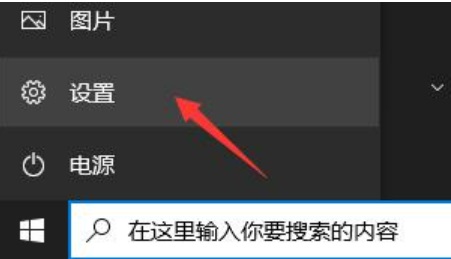 免费升级win11的3种方法Jan 07, 2024 pm 04:33 PM
免费升级win11的3种方法Jan 07, 2024 pm 04:33 PM虽然win11已经发布很久了,但是大部分用户用的还是win10,那么我们应该如何升级win11呢,其实现在有不少方法都能使用,下面就来看看免费升级win11的X种方法吧。免费升级win11的3种方法:方法一:win11推送升级1、首先点开左下角的“设置”2、然后打开其中的“更新和安全”3、打开后,在其中就可以查看自己是否能够升级win11了,如果可以的话点击“下载并安装”即可。方法二:iso直装1、我们还可以直接在本站下载iso文件。2、下载完成后,右键选中下载好的文件,点击“装载”3、随后运行
 日富一日:王牌竞速福鼠新车免费开!Feb 21, 2024 pm 06:51 PM
日富一日:王牌竞速福鼠新车免费开!Feb 21, 2024 pm 06:51 PM王牌竞速s19新春赛季全新福利重磅来袭,全新传说级竞速位赛车招财福鼠火热上线,免费提车活动也将同步开启,帮助你在新的一年里日富一日,彻底摆脱节后综合征,一起来看看本次的活动详情。日富一日:王牌竞速福鼠新车免费开!鼠贺龙年,欢喜连连怀着依依不舍的心情告别春节假期,回到工作和学习中的你,是否总感觉提不起精神,难以集中注意力?让王牌速度节新春赛季全新福利助你振奋精神,摆脱节后综合征!2月18日至3月7日,“0元开新车”活动将限时开启,车手们在支付1500礼品点后,即可将全新传说级竞速位赛车招财福鼠开回
 他趣聊天怎么才能免费 他趣免费聊天设置教程Mar 28, 2024 pm 09:42 PM
他趣聊天怎么才能免费 他趣免费聊天设置教程Mar 28, 2024 pm 09:42 PM他趣APP都是一类比较受欢迎的线上交友软件,这里的交友方式都还是非常好的,都能够让你们结识到各种各样的线上好友,大家都是十分聊得来的,都是有着共同的兴趣爱好哦,但是这里有些时候的聊天,都是需要大家进行付费的,非常影响到了大家的使用,要想聊天,还得花钱,令大家非常不满意的,为了解决这一个问题,小编也是给你们带来了他趣免费聊天设置教程,希望能够帮助到你们哦。他趣免费聊天设置教程: 1、首先打开他趣APP; 2、随后进行账号验证; 3、再点一下交朋友; 4、随后挑选在线聊天室种类; 5、
 大厂出品!这个AI网站太顶了,所有功能免费用Jun 16, 2023 pm 07:52 PM
大厂出品!这个AI网站太顶了,所有功能免费用Jun 16, 2023 pm 07:52 PM不知道大家对AI有什么看法,现在AI井喷式发展,什么AI对话、AI图片修复、AI生成等各种新奇玩意随处可见。AI虽好却不便宜。接触过的小伙伴可能会知道,大多数AI功能都是要付费才能用的,毕竟是站在AI风口,赚钱嘛不寒碜。虽然大多数AI功能都要收费,但也有一些是免费的,今天小雷找到了一个免费的AI功能网站,里面的几大实用AI功能都对用户免费开放。网站已经准备好了,按下图方式即可开启AI之旅~值得一提的是,这个AI网站是鹅厂开发的,大厂背书的含金量,懂的都懂~首先第一个功能:人像修复。可以看到这个A
 win7普通家庭版如何免费升级到旗舰版Jul 07, 2023 pm 09:21 PM
win7普通家庭版如何免费升级到旗舰版Jul 07, 2023 pm 09:21 PMwin7普通家庭版如何免费升级到旗舰版?众所周知,win7旗舰版是功能最全、价格最贵的最高版本。一般电脑预装的win7是win7家庭普通版或者高级版,功能有限。很多人想升级win7家庭版旗舰版,那么如何升级win7家庭普通版旗舰版呢?小编会向您详细介绍。win7普通家庭版如何免费升级到旗舰版1.首先打开电脑桌面,选择菜单中的所有程序,点击WindowsAnytimeUpgtrade。2.选择弹出窗口中的输入升级密钥,3.在密钥输入窗口输入升级密钥。KH2J9-PC326-T44D4-39H6V-


Hot AI Tools

Undresser.AI Undress
AI-powered app for creating realistic nude photos

AI Clothes Remover
Online AI tool for removing clothes from photos.

Undress AI Tool
Undress images for free

Clothoff.io
AI clothes remover

AI Hentai Generator
Generate AI Hentai for free.

Hot Article

Hot Tools

Notepad++7.3.1
Easy-to-use and free code editor

Atom editor mac version download
The most popular open source editor

Dreamweaver Mac version
Visual web development tools

Dreamweaver CS6
Visual web development tools

DVWA
Damn Vulnerable Web App (DVWA) is a PHP/MySQL web application that is very vulnerable. Its main goals are to be an aid for security professionals to test their skills and tools in a legal environment, to help web developers better understand the process of securing web applications, and to help teachers/students teach/learn in a classroom environment Web application security. The goal of DVWA is to practice some of the most common web vulnerabilities through a simple and straightforward interface, with varying degrees of difficulty. Please note that this software







