C language function declarations and definitions can be merged to achieve conciseness and efficiency, but for complex functions that need to be used in multiple files, separate declarations and definitions are more conducive to modularity, reuse and maintenance.

C language function declaration and definition: two sides of one body, or are they divided into different ways?
Many beginners will be confused about whether the declaration and definition of C language functions can be merged. The answer is: Yes, but whether or not depends on the situation. This is not a simple "yes" or "no", there are many tricks hidden behind it. Only by understanding these tricks can your C language skills be improved.
Let’s talk about the conclusion first: it can be merged. But this is like the martial arts moves in martial arts novels. It seems to be a simple move, and it contains the universe. Merge, concise and clear, and the code looks refreshing; if it is not merged, it is more flexible and easy to modularize and reuse code.
Basics: The nature of statements and definitions
The function declaration tells the compiler: Hey, there is a function called this name, which looks like this (parameter type and return value type). This is like submitting a "id card" of a function to the compiler. The function definition is the "body" of the function, which contains the specific implementation of the function. After the compiler gets the "id card", he knows how to call this function, and the "physical body" provides the code for the actual execution of the function.
The charm of merger: simplicity and efficiency
If the function is short and concise, putting the statement and definition together is like a swordsmanship done in one go, clean and neat. This can reduce code redundancy and improve code readability.
<code class="c">#include <stdio.h> // 函数声明和定义合并int add(int a, int b) { return ab; } int main() { int sum = add(5, 3); printf("Sum: %d\n", sum); return 0; }</stdio.h></code>
Separate wisdom: modularity and reuse
But when functions become complicated, or you need to use the same function in multiple files, it is especially important to declare and define separately. This is like a set of combination punches that can be used flexibly. You can declare functions in header file (.h) and define functions in source file (.c). This way, you can use this function with the same header file in different source files without repeatedly writing the function definition. This greatly improves the reusability and maintainability of the code.
<code class="c">// header file: my_functions.h int add(int a, int b); // source file: my_functions.c #include "my_functions.h" int add(int a, int b) { return ab; } // another source file: main.c #include <stdio.h> #include "my_functions.h" int main() { int sum = add(5, 3); printf("Sum: %d\n", sum); return 0; }</stdio.h></code>
Advanced thinking: linking and compilation
Separate declarations and definitions involve the compilation and linking process. When the compiler compiles each source file, it checks whether the function declaration is correct. The linker is responsible for linking each object file (.o) into an executable file and connecting function calls with function definitions. If the function declaration and definition do not match, the linker will report an error.
The guide to the pit: the risks of implicit declarations
Forgot to define the declaration directly, the compiler may give you a "implicit declaration" warning, which will work properly in many cases, but implicit declarations will cause type insecure, which will pose huge hidden dangers in large projects, like a time bomb that may explode at any time.
Best Practice: Clear Code Style
For simple functions, merging declarations and definitions can make the code more concise and easy to read; for complex functions or functions that need to be used in multiple files, separate declarations and definitions are more conducive to the modularity, reusability and maintainability of the code. The key is to maintain consistency and clarity in the code style. Which method to choose depends on your project size, code complexity, and personal preferences, but be sure to ensure the clarity and maintainability of the code. Remember, the code is written for people to see, and the second is executed for machines.
The above is the detailed content of Can the declaration and definition of c language function be merged. For more information, please follow other related articles on the PHP Chinese website!
 (超详细)VScode中配置C语言环境的方法Dec 05, 2022 pm 07:05 PM
(超详细)VScode中配置C语言环境的方法Dec 05, 2022 pm 07:05 PMVScode中怎么配置C语言环境?下面本篇文章给大家介绍一下VScode配置C语言环境的方法(超详细),希望对大家有所帮助!
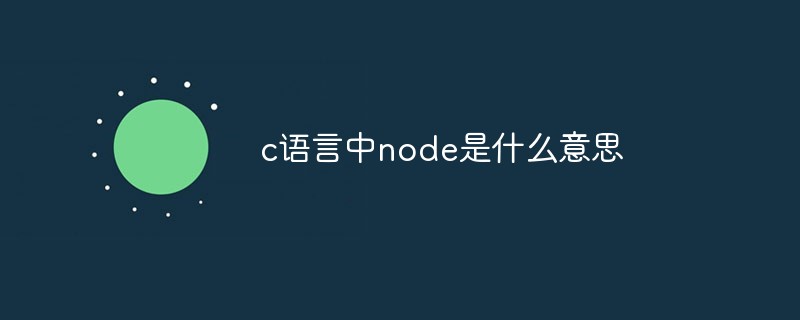 c语言中node是什么意思Jul 06, 2022 pm 03:51 PM
c语言中node是什么意思Jul 06, 2022 pm 03:51 PM在C语言中,node是用于定义链表结点的名称,通常在数据结构中用作结点的类型名,语法为“struct Node{...};”;结构和类在定义出名称以后,直接用该名称就可以定义对象,C语言中还存在“Node * a”和“Node* &a”。
 c语言怎么将数字转换成字符串Jan 04, 2023 pm 03:20 PM
c语言怎么将数字转换成字符串Jan 04, 2023 pm 03:20 PMc语言将数字转换成字符串的方法:1、ascii码操作,在原数字的基础上加“0x30”,语法“数字+0x30”,会存储数字对应的字符ascii码;2、使用itoa(),可以把整型数转换成字符串,语法“itoa(number1,string,数字);”;3、使用sprintf(),可以能够根据指定的需求,格式化内容,存储至指针指向的字符串。
 c语言开根号运算符是什么Mar 06, 2023 pm 02:39 PM
c语言开根号运算符是什么Mar 06, 2023 pm 02:39 PM在c语言中,没有开根号运算符,开根号使用的是内置函数“sqrt()”,使用语法“sqrt(数值x)”;例如“sqrt(4)”,就是对4进行平方根运算,结果为2。sqrt()是c语言内置的开根号运算函数,其运算结果是函数变量的算术平方根;该函数既不能运算负数值,也不能输出虚数结果。
 c语言数组如何初始化Jan 04, 2023 pm 03:36 PM
c语言数组如何初始化Jan 04, 2023 pm 03:36 PMC语言数组初始化的三种方式:1、在定义时直接赋值,语法“数据类型 arrayName[index] = {值};”;2、利用for循环初始化,语法“for (int i=0;i<3;i++) {arr[i] = i;}”;3、使用memset()函数初始化,语法“memset(arr, 0, sizeof(int) * 3)”。
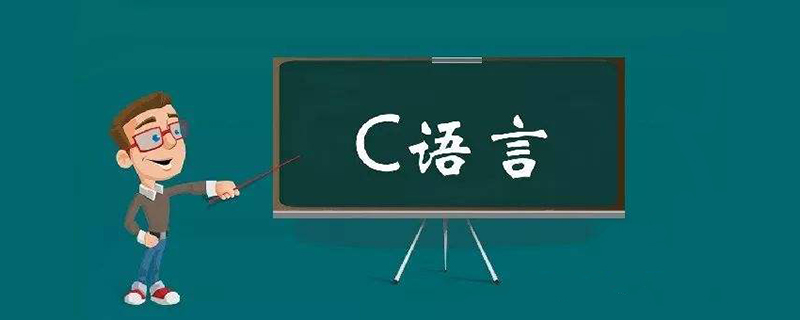 c语言合法标识符的要求是什么Aug 27, 2020 pm 01:47 PM
c语言合法标识符的要求是什么Aug 27, 2020 pm 01:47 PMc语言合法标识符的要求是:1、标识符只能由字母(A~Z, a~z)、数字(0~9)和下划线(_)组成;2、第一个字符必须是字母或下划线,不能是数字;3、标识符中的大小写字母是有区别的,代表不同含义;4、标识符不能是关键字。
 c语言中源文件编译后生成什么文件Nov 23, 2022 pm 07:44 PM
c语言中源文件编译后生成什么文件Nov 23, 2022 pm 07:44 PMc语言编译后生成“.OBJ”的二进制文件(目标文件)。在C语言中,源程序(.c文件)经过编译程序编译之后,会生成一个后缀为“.OBJ”的二进制文件(称为目标文件);最后还要由称为“连接程序”(Link)的软件,把此“.OBJ”文件与c语言提供的各种库函数连接在一起,生成一个后缀“.EXE”的可执行文件。
 c语言中*p和p的区别是什么Nov 29, 2022 pm 06:03 PM
c语言中*p和p的区别是什么Nov 29, 2022 pm 06:03 PM区别:1、表示的含义不同,“*p”表示此指针指向的内存地址中存放的内容,“p”表示一个指针变量的名字,指此指针变量所指向的内存地址。2、输出的格式不同,“*p”输出的一般是一个和指针类型一致的变量或者常量,“p”输出的是一个16进制数, 输出一个指针的地址。3、功能不同,“*p”是让程序去那个地址取出数据,“p”用于存放的是地址。


Hot AI Tools

Undresser.AI Undress
AI-powered app for creating realistic nude photos

AI Clothes Remover
Online AI tool for removing clothes from photos.

Undress AI Tool
Undress images for free

Clothoff.io
AI clothes remover

AI Hentai Generator
Generate AI Hentai for free.

Hot Article

Hot Tools

EditPlus Chinese cracked version
Small size, syntax highlighting, does not support code prompt function

SublimeText3 Linux new version
SublimeText3 Linux latest version

ZendStudio 13.5.1 Mac
Powerful PHP integrated development environment

Notepad++7.3.1
Easy-to-use and free code editor

SublimeText3 English version
Recommended: Win version, supports code prompts!








