
One of the best ways to learn C language programming is to practice it. This article will take you step through a project I recently completed: a simple phone book application. This app demonstrates file processing and basic data management in C, allowing you to add, view, and delete contacts.
Detailed code explanation
Here is the complete code:
<code class="language-c">#include <stdio.h> #include <string.h> // 函数声明void addcontact(char name[], char number[]); void viewcontacts(); void deletecontact(char name[]); int main() { int choice; char name[20]; char number[20]; printf("-- 欢迎使用您的电话簿! -- \n"); do { // 显示菜单printf("\n您想执行什么操作?\n"); printf("1. 创建新联系人\t 2. 查看电话簿\t 3. 删除联系人\t 4. 退出\n"); scanf("%d", &choice); switch (choice) { case 1: // 添加新联系人printf("很好,让我们创建一个新联系人:\n"); printf("请输入联系人的姓名:\n"); scanf("%s", name); printf("现在输入电话号码:\n"); scanf("%s", number); addcontact(name, number); break; case 2: // 查看电话簿printf("这是您的电话簿:\n"); viewcontacts(); break; case 3: // 删除联系人printf("请输入要删除的联系人的姓名:\n"); scanf("%s", name); deletecontact(name); break; } } while (choice != 4); // 循环直到用户选择“退出” return 0; } // 向电话簿添加联系人的函数void addcontact(char name[], char number[]) { FILE *pfile; pfile = fopen("phonebook.txt", "a"); if (pfile == NULL) { printf("打开电话簿失败。"); return; } fprintf(pfile, "姓名: %s \t 电话: %s\n", name, number); printf("联系人已创建!\n"); fclose(pfile); } // 查看电话簿中所有联系人的函数void viewcontacts() { char filecontent[200]; FILE *pfile; pfile = fopen("phonebook.txt", "r"); while (fgets(filecontent, sizeof(filecontent), pfile)) { printf("\n%s", filecontent); } fclose(pfile); } // 从电话簿中删除联系人的函数void deletecontact(char name[]) { FILE *pfile, *ptrash; char line[200], contactname[20], contactnumber[20]; pfile = fopen("phonebook.txt", "r"); ptrash = fopen("trash.txt", "w"); if (pfile == NULL || ptrash == NULL) { printf("打开文件失败。"); return; } while (fgets(line, sizeof(line), pfile)) { sscanf(line, "姓名: %s \t 电话: %s\n", contactname, contactnumber); if (strcmp(name, contactname) != 0) { fputs(line, ptrash); } } fclose(pfile); fclose(ptrash); // 将旧电话簿替换为更新后的版本remove("phonebook.txt"); rename("trash.txt", "phonebook.txt"); printf("联系人已删除。"); }</string.h></stdio.h></code>
Project Features
This program implements three core functions:
- Add a contact:
- Allows users to enter their name and phone number.
- Store contact information in a file named
phonebook.txt.
- View contact:
- Read and display all contact information stored in the
phonebook.txtfile.
- Read and display all contact information stored in the
- Delete a contact:
- Delete the contact based on the name entered by the user.
- Filter out deleted contacts by creating temporary files and replace the original files.
Learning gains
Through this exercise, I consolidated the following C language knowledge:
- File processing: Proficient in using
fopen,fcloseand other file operation functions, and handle the failure of file opening. - String operation: Use functions such as
strcmpandsscanfto compare and parse strings. - Basic Data Management: Learn how to store and manage data in simple text files, and update file content by creating temporary files.
Code Testing
- Copy the code into a
.cfile (e.g.phonebook.c) and compile with a C compiler (e.g. GCC):
<code class="language-bash">gcc -o phonebook phonebook.c</code>
- Run the compiled program:
<code class="language-bash">./phonebook</code>
- Follow the on-screen prompts to add, view, or delete contacts.
- Open the
phonebook.txtfile to verify that the data is stored correctly.
Future improvements
This program is a good start and the following improvements can be considered in the future:
- Enter Verification: Verify the validity of the phone number (for example, including only numbers) to prevent duplicate names.
- User interface improvement: Provides clearer prompts, allowing input of names containing multiple words (using
fgetsinstead ofscanf). - Enhanced file processing: Consider data encryption for improved security, using more structured file formats such as CSV or JSON.
- Advanced Features: Add search function to sort contacts alphabetically.
Summarize
This exercise helped me understand the C language file processing and basic data management in the basics. This is a simple but practical program that can serve as the basis for more complex projects. If you are a beginner in C language, you highly recommend giving it a try! This is an interesting and rewarding learning process.
The above is the detailed content of Exercise C: Building a simple phonebook application. For more information, please follow other related articles on the PHP Chinese website!
 (超详细)VScode中配置C语言环境的方法Dec 05, 2022 pm 07:05 PM
(超详细)VScode中配置C语言环境的方法Dec 05, 2022 pm 07:05 PMVScode中怎么配置C语言环境?下面本篇文章给大家介绍一下VScode配置C语言环境的方法(超详细),希望对大家有所帮助!
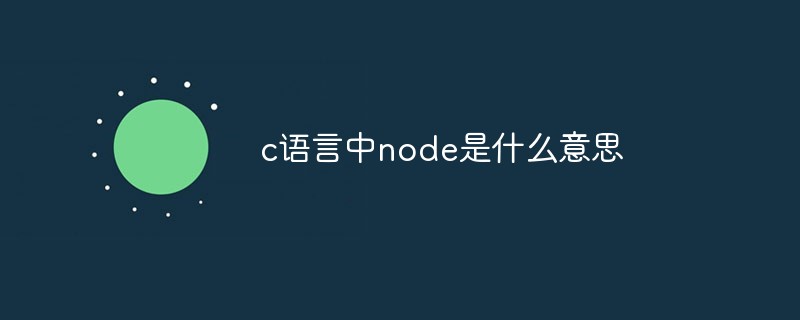 c语言中node是什么意思Jul 06, 2022 pm 03:51 PM
c语言中node是什么意思Jul 06, 2022 pm 03:51 PM在C语言中,node是用于定义链表结点的名称,通常在数据结构中用作结点的类型名,语法为“struct Node{...};”;结构和类在定义出名称以后,直接用该名称就可以定义对象,C语言中还存在“Node * a”和“Node* &a”。
 c语言怎么将数字转换成字符串Jan 04, 2023 pm 03:20 PM
c语言怎么将数字转换成字符串Jan 04, 2023 pm 03:20 PMc语言将数字转换成字符串的方法:1、ascii码操作,在原数字的基础上加“0x30”,语法“数字+0x30”,会存储数字对应的字符ascii码;2、使用itoa(),可以把整型数转换成字符串,语法“itoa(number1,string,数字);”;3、使用sprintf(),可以能够根据指定的需求,格式化内容,存储至指针指向的字符串。
 c语言开根号运算符是什么Mar 06, 2023 pm 02:39 PM
c语言开根号运算符是什么Mar 06, 2023 pm 02:39 PM在c语言中,没有开根号运算符,开根号使用的是内置函数“sqrt()”,使用语法“sqrt(数值x)”;例如“sqrt(4)”,就是对4进行平方根运算,结果为2。sqrt()是c语言内置的开根号运算函数,其运算结果是函数变量的算术平方根;该函数既不能运算负数值,也不能输出虚数结果。
 c语言数组如何初始化Jan 04, 2023 pm 03:36 PM
c语言数组如何初始化Jan 04, 2023 pm 03:36 PMC语言数组初始化的三种方式:1、在定义时直接赋值,语法“数据类型 arrayName[index] = {值};”;2、利用for循环初始化,语法“for (int i=0;i<3;i++) {arr[i] = i;}”;3、使用memset()函数初始化,语法“memset(arr, 0, sizeof(int) * 3)”。
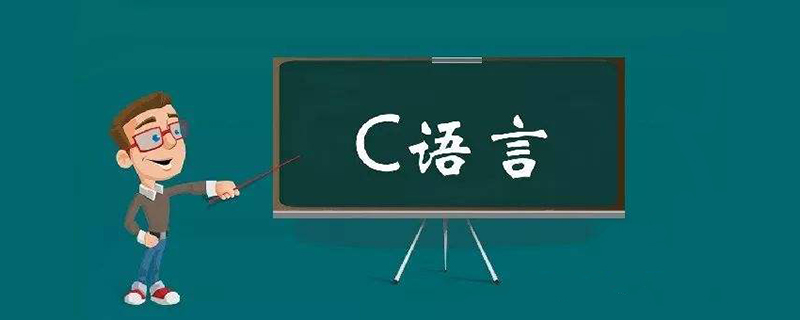 c语言合法标识符的要求是什么Aug 27, 2020 pm 01:47 PM
c语言合法标识符的要求是什么Aug 27, 2020 pm 01:47 PMc语言合法标识符的要求是:1、标识符只能由字母(A~Z, a~z)、数字(0~9)和下划线(_)组成;2、第一个字符必须是字母或下划线,不能是数字;3、标识符中的大小写字母是有区别的,代表不同含义;4、标识符不能是关键字。
 c语言中源文件编译后生成什么文件Nov 23, 2022 pm 07:44 PM
c语言中源文件编译后生成什么文件Nov 23, 2022 pm 07:44 PMc语言编译后生成“.OBJ”的二进制文件(目标文件)。在C语言中,源程序(.c文件)经过编译程序编译之后,会生成一个后缀为“.OBJ”的二进制文件(称为目标文件);最后还要由称为“连接程序”(Link)的软件,把此“.OBJ”文件与c语言提供的各种库函数连接在一起,生成一个后缀“.EXE”的可执行文件。
 c语言中*p和p的区别是什么Nov 29, 2022 pm 06:03 PM
c语言中*p和p的区别是什么Nov 29, 2022 pm 06:03 PM区别:1、表示的含义不同,“*p”表示此指针指向的内存地址中存放的内容,“p”表示一个指针变量的名字,指此指针变量所指向的内存地址。2、输出的格式不同,“*p”输出的一般是一个和指针类型一致的变量或者常量,“p”输出的是一个16进制数, 输出一个指针的地址。3、功能不同,“*p”是让程序去那个地址取出数据,“p”用于存放的是地址。


Hot AI Tools

Undresser.AI Undress
AI-powered app for creating realistic nude photos

AI Clothes Remover
Online AI tool for removing clothes from photos.

Undress AI Tool
Undress images for free

Clothoff.io
AI clothes remover

AI Hentai Generator
Generate AI Hentai for free.

Hot Article

Hot Tools

SAP NetWeaver Server Adapter for Eclipse
Integrate Eclipse with SAP NetWeaver application server.

PhpStorm Mac version
The latest (2018.2.1) professional PHP integrated development tool

DVWA
Damn Vulnerable Web App (DVWA) is a PHP/MySQL web application that is very vulnerable. Its main goals are to be an aid for security professionals to test their skills and tools in a legal environment, to help web developers better understand the process of securing web applications, and to help teachers/students teach/learn in a classroom environment Web application security. The goal of DVWA is to practice some of the most common web vulnerabilities through a simple and straightforward interface, with varying degrees of difficulty. Please note that this software

SublimeText3 English version
Recommended: Win version, supports code prompts!

ZendStudio 13.5.1 Mac
Powerful PHP integrated development environment







