 Database
Database Mysql Tutorial
Mysql Tutorial Difference between clustered index and non-clustered index (secondary index) in InnoDB.
Difference between clustered index and non-clustered index (secondary index) in InnoDB.Difference between clustered index and non-clustered index (secondary index) in InnoDB.
The difference between clustered indexes and non-clustered indexes is: 1. Clustered index stores data rows in the index structure, which is suitable for querying by primary key and range. 2. The nonclustered index stores index key values and pointers to data rows, and is suitable for non-primary key column queries.

introduction
When exploring the mystery of InnoDB storage engine, indexing is undoubtedly a peak we must overcome. Today, we will dig into the differences between clustered indexes and non-clustered indexes (Non-Clustered Index, also known as secondary indexes, second-level indexes). This is not only a technological exploration, but also a collision of ideas about database performance optimization. By reading this article, you will master the core differences between these two indexes and be able to better design and optimize your database structure.
Review of basic knowledge
In InnoDB, indexing is the key to database performance optimization. Indexes are like library bibliography, helping us quickly find the information we need. Clustered indexes and non-clustered indexes are two different index types, and their design concepts and usage scenarios have their own advantages.
The basic concept of clustered indexing is to store data rows directly in the index structure, which means that the index and data are closely linked. A nonclustered index is different, it is just a pointer to a row of data, similar to a bibliography card in a library, pointing to an actual book.
Core concept or function analysis
Definition and function of clustered index
The definition of clustered indexes is simple and powerful: it combines index structures and data rows to form a complete storage structure. In InnoDB, each table has a clustered index, usually a primary key. If no primary key is explicitly defined, InnoDB selects a Unique Index as the clustered index, or in extreme cases, generates a hidden clustered index.
The role of clustered indexes is obvious: it makes query and range query by primary key extremely efficient. Because the data has been sorted by the primary key, the search operation can be performed directly on the index tree without additional search steps.
A simple clustered index example:
CREATE TABLE employees (
id INT PRIMARY KEY,
name VARCHAR(100),
Salary DECIMAL(10, 2)
);
-- Clustered indexes are automatically created on the id fieldDefinition and function of nonclustered index
Nonclustered indexes are more flexible, which allows us to create indexes on any column of the table. A nonclustered index contains index key values and a pointer to a row of data, not the data itself. This means that nonclustered indexes can have multiple, while clustered indexes can only have one.
The role of non-clustered index is to improve the query performance of non-primary key columns. For example, if we often query information based on employee names, creating a nonclustered index on name field will greatly improve query efficiency.
An example of a nonclustered index:
CREATE TABLE employees (
id INT PRIMARY KEY,
name VARCHAR(100),
salary DECIMAL(10, 2),
INDEX idx_name (name)
);
-- The nonclustered index idx_name is created on the name fieldHow it works
The working principle of clustered indexing is to store data through a B-tree structure, and the indexes and data rows are physically stored continuously. This means that when we do range queries, we can traverse directly on the index tree, avoiding additional I/O operations.
The working principle of nonclustered indexes is more complex. It first looks for matching index key values on the index tree, and then jumps to the actual data row through the pointer. This method adds an I/O operation, but is still very efficient for non-primary key queries.
A deep understanding of the working principles of these two indexes can help us better design database structures and optimize query performance.
Example of usage
Basic usage of clustered indexes
The most common usage of clustered indexes is to query by primary keys. Suppose we are looking for employee information with ID 100:
SELECT * FROM employees WHERE id = 100;
This will look up directly on the clustered index, which is very efficient.
Basic usage of nonclustered indexes
The basic usage of nonclustered indexes is to query through index fields. For example, we want to find an employee named "John Doe":
SELECT * FROM employees WHERE name = 'John Doe';
This will first look for the matching name value on idx_name index and then find the actual data row through the pointer.
Advanced Usage
Advanced usage of clustered indexes includes scope query and sorting. For example, we want to find employees with salary between 5,000 and 10,000:
SELECT * FROM employees WHERE salary BETWEEN 5000 AND 10000 ORDER BY id;
This will utilize the sorting characteristics of clustered indexes to improve query efficiency.
Advanced usage of nonclustered indexes includes combination indexes and overwrite indexes. For example, we create a composite index on name and salary fields:
CREATE INDEX idx_name_salary ON employees (name, salary);
This will allow us to make efficient queries by name and salary:
SELECT * FROM employees WHERE name = 'John Doe' AND salary > 5000;
Common Errors and Debugging Tips
Common errors when using indexes include:
- Inappropriate index column selection results in poor query performance.
- Overuse of indexes increases maintenance costs and overhead of insert/update operations.
Debugging skills include:
- Use
EXPLAINstatement to analyze query plans and understand the usage of indexes. - Regularly monitor and adjust the index to ensure it remains valid.
Performance optimization and best practices
In practical applications, optimizing indexing is the key to improving database performance. Clustered indexes and non-clustered indexes have their own advantages and disadvantages, and we need to choose according to our specific business needs.
The advantage of clustered indexes is their efficient range query and sorting capabilities, but the disadvantage is that there can only be one clustered index, and improper selection may lead to performance bottlenecks. The advantage of nonclustered indexes is their flexibility and can be created on any column, but the disadvantage is that additional I/O operations are added that may affect query performance.
Best practices include:
- Select the appropriate primary key as the clustered index, usually the auto-increment ID or UUID.
- Create nonclustered indexes on frequently queried columns, but avoid over-index.
- Maintain and optimize the index regularly to ensure it remains valid.
By deeply understanding the differences between clustered and nonclustered indexes, we can better design and optimize database structures and improve query performance. This is not only a technological exploration, but also a collision of ideas about database performance optimization. I hope this article can bring you new inspiration and thinking.
The above is the detailed content of Difference between clustered index and non-clustered index (secondary index) in InnoDB.. For more information, please follow other related articles on the PHP Chinese website!
 How to identify and optimize slow queries in MySQL? (slow query log, performance_schema)Apr 10, 2025 am 09:36 AM
How to identify and optimize slow queries in MySQL? (slow query log, performance_schema)Apr 10, 2025 am 09:36 AMTo optimize MySQL slow query, slowquerylog and performance_schema need to be used: 1. Enable slowquerylog and set thresholds to record slow query; 2. Use performance_schema to analyze query execution details, find out performance bottlenecks and optimize.
 MySQL and SQL: Essential Skills for DevelopersApr 10, 2025 am 09:30 AM
MySQL and SQL: Essential Skills for DevelopersApr 10, 2025 am 09:30 AMMySQL and SQL are essential skills for developers. 1.MySQL is an open source relational database management system, and SQL is the standard language used to manage and operate databases. 2.MySQL supports multiple storage engines through efficient data storage and retrieval functions, and SQL completes complex data operations through simple statements. 3. Examples of usage include basic queries and advanced queries, such as filtering and sorting by condition. 4. Common errors include syntax errors and performance issues, which can be optimized by checking SQL statements and using EXPLAIN commands. 5. Performance optimization techniques include using indexes, avoiding full table scanning, optimizing JOIN operations and improving code readability.
 Describe MySQL asynchronous master-slave replication process.Apr 10, 2025 am 09:30 AM
Describe MySQL asynchronous master-slave replication process.Apr 10, 2025 am 09:30 AMMySQL asynchronous master-slave replication enables data synchronization through binlog, improving read performance and high availability. 1) The master server record changes to binlog; 2) The slave server reads binlog through I/O threads; 3) The server SQL thread applies binlog to synchronize data.
 MySQL: Simple Concepts for Easy LearningApr 10, 2025 am 09:29 AM
MySQL: Simple Concepts for Easy LearningApr 10, 2025 am 09:29 AMMySQL is an open source relational database management system. 1) Create database and tables: Use the CREATEDATABASE and CREATETABLE commands. 2) Basic operations: INSERT, UPDATE, DELETE and SELECT. 3) Advanced operations: JOIN, subquery and transaction processing. 4) Debugging skills: Check syntax, data type and permissions. 5) Optimization suggestions: Use indexes, avoid SELECT* and use transactions.
 MySQL: A User-Friendly Introduction to DatabasesApr 10, 2025 am 09:27 AM
MySQL: A User-Friendly Introduction to DatabasesApr 10, 2025 am 09:27 AMThe installation and basic operations of MySQL include: 1. Download and install MySQL, set the root user password; 2. Use SQL commands to create databases and tables, such as CREATEDATABASE and CREATETABLE; 3. Execute CRUD operations, use INSERT, SELECT, UPDATE, DELETE commands; 4. Create indexes and stored procedures to optimize performance and implement complex logic. With these steps, you can build and manage MySQL databases from scratch.
 How does the InnoDB Buffer Pool work and why is it crucial for performance?Apr 09, 2025 am 12:12 AM
How does the InnoDB Buffer Pool work and why is it crucial for performance?Apr 09, 2025 am 12:12 AMInnoDBBufferPool improves the performance of MySQL databases by loading data and index pages into memory. 1) The data page is loaded into the BufferPool to reduce disk I/O. 2) Dirty pages are marked and refreshed to disk regularly. 3) LRU algorithm management data page elimination. 4) The read-out mechanism loads the possible data pages in advance.
 MySQL: The Ease of Data Management for BeginnersApr 09, 2025 am 12:07 AM
MySQL: The Ease of Data Management for BeginnersApr 09, 2025 am 12:07 AMMySQL is suitable for beginners because it is simple to install, powerful and easy to manage data. 1. Simple installation and configuration, suitable for a variety of operating systems. 2. Support basic operations such as creating databases and tables, inserting, querying, updating and deleting data. 3. Provide advanced functions such as JOIN operations and subqueries. 4. Performance can be improved through indexing, query optimization and table partitioning. 5. Support backup, recovery and security measures to ensure data security and consistency.
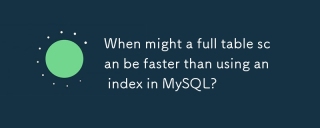 When might a full table scan be faster than using an index in MySQL?Apr 09, 2025 am 12:05 AM
When might a full table scan be faster than using an index in MySQL?Apr 09, 2025 am 12:05 AMFull table scanning may be faster in MySQL than using indexes. Specific cases include: 1) the data volume is small; 2) when the query returns a large amount of data; 3) when the index column is not highly selective; 4) when the complex query. By analyzing query plans, optimizing indexes, avoiding over-index and regularly maintaining tables, you can make the best choices in practical applications.


Hot AI Tools

Undresser.AI Undress
AI-powered app for creating realistic nude photos

AI Clothes Remover
Online AI tool for removing clothes from photos.

Undress AI Tool
Undress images for free

Clothoff.io
AI clothes remover

AI Hentai Generator
Generate AI Hentai for free.

Hot Article

Hot Tools

mPDF
mPDF is a PHP library that can generate PDF files from UTF-8 encoded HTML. The original author, Ian Back, wrote mPDF to output PDF files "on the fly" from his website and handle different languages. It is slower than original scripts like HTML2FPDF and produces larger files when using Unicode fonts, but supports CSS styles etc. and has a lot of enhancements. Supports almost all languages, including RTL (Arabic and Hebrew) and CJK (Chinese, Japanese and Korean). Supports nested block-level elements (such as P, DIV),

SublimeText3 Linux new version
SublimeText3 Linux latest version

MantisBT
Mantis is an easy-to-deploy web-based defect tracking tool designed to aid in product defect tracking. It requires PHP, MySQL and a web server. Check out our demo and hosting services.

SublimeText3 Chinese version
Chinese version, very easy to use

Safe Exam Browser
Safe Exam Browser is a secure browser environment for taking online exams securely. This software turns any computer into a secure workstation. It controls access to any utility and prevents students from using unauthorized resources.





