Methods to optimize Oracle database performance include: 1. Monitor database performance using V$ views and AWR reports; 2. Query and tuning through EXPLAIN PLAN and SQL Tuning Advisor; 3. Follow best practices, such as regular maintenance and resource management, to ensure efficient operation of the database.
introduction
You ask me how to optimize the performance of Oracle database? I can tell you that this is not just as simple as monitoring and adjustment, but requires a comprehensive application of a complete set of strategies and practices. Today we will explore Oracle performance optimization in depth, covering monitoring, tuning and best practices. After reading this article, you will learn how to effectively monitor database performance, understand how to tune, and how to apply best practices in your daily work to keep your database running efficiently.
Review of basic knowledge
Before we start to explore in depth, let's review some basic concepts of Oracle databases. Oracle Database is a relational database management system, which is widely used in enterprise-level applications. Performance optimization involves many aspects of the database, including query optimization, index management, resource management, etc. Understanding these basics is essential for subsequent performance optimization.
Oracle provides some tools, such as Oracle Enterprise Manager (OEM), SQL*Plus, etc., which can help us monitor and manage databases. These tools are an important helper for our performance optimization.
Core concept or function analysis
Definition and function of performance monitoring
Performance monitoring refers to the real-time or regular checking of the database's operating status through various means and tools to identify possible performance bottlenecks. Monitoring can help us discover problems in a timely manner and avoid business impacts caused by performance degradation. Through monitoring, we can collect key data such as CPU usage, memory usage, I/O operations, etc.
A simple monitoring example:
SELECT * FROM V$SESSION WHERE STATUS = 'ACTIVE';
This code can help us view the currently active session and understand the load status of the database.
How performance tuning works
Performance tuning is a process of improving database performance by analyzing and monitoring data, adjusting database configuration and optimizing query statements. Tuning involves many aspects, such as optimizing SQL queries, adjusting indexes, adjusting memory parameters, etc.
For example, we can optimize the query by analyzing the execution plan:
EXPLAIN PLAN FOR SELECT * FROM employees WHERE department_id = 10; SELECT * FROM TABLE(DBMS_XPLAN.DISPLAY);
Through the execution plan, we can understand the execution path of the query and find possible optimization points.
The role of best practices
Best practices refer to effective methods and strategies that have been proven in database management. Following best practices can help us avoid common mistakes and improve database stability and performance. For example, regular backups, reasonable use of indexes, optimized table structure, etc. are important best practices.
Example of usage
Basic usage
Let's look at a basic performance monitoring example. We can use Oracle's V$ view to monitor the performance of the database:
SELECT
INST_ID,
INSTANCE_NAME,
CPU_USED_TIME,
CPU_USED_BY_THIS_SESSION
FROM
GV$INSTANCE,
GV$SESSION
WHERE
INST_ID = INST_ID
AND STATUS = 'ACTIVE';This code can help us monitor CPU usage for each instance and identify possible CPU bottlenecks.
Advanced Usage
For more complex scenarios, we may need to use Oracle's AWR (Automatic Workload Repository) report for in-depth performance analysis. AWR reports can provide detailed performance data, including SQL statement execution status, waiting events, etc.
Example of generating an AWR report:
BEGIN
DBMS_WORKLOAD_REPOSITORY.CREATE_SNAPSHOT();
END;
/
SELECT * FROM TABLE(DBMS_WORKLOAD_REPOSITORY.AWR_REPORT_TEXT(
l_dbid => :dbid,
l_inst_num => :inst_num,
l_bid => :begin_snap_id,
l_eid => :end_snap_id
));Through AWR reports, we can deeply analyze the performance bottlenecks of the database and formulate more targeted optimization strategies.
Common Errors and Debugging Tips
Common errors when performing performance optimization include unreasonable index design, unoptimized SQL queries, etc. Here are some debugging tips:
- Use
EXPLAIN PLANto analyze the execution plan of the query and find possible optimization points. - Check the usage of the index to ensure that the index design is reasonable.
- View the execution of SQL statements through the
V$SQLview and find long-term queries.
Performance optimization and best practices
In practical applications, performance optimization needs to be combined with specific business needs and database environment. Here are some recommendations for performance optimization and best practices:
- Query Optimization : Use
EXPLAIN PLANandSQL Tuning Advisorto optimize SQL queries to reduce unnecessary full table scans. - Index management : rationally design and maintain indexes to avoid performance degradation caused by excessive indexes.
- Resource Management : Use Oracle's Resource Manager to control resource allocation and ensure priority for critical business.
- Regular maintenance : Regular database maintenance, such as rebuilding indexes, updating statistical information, etc., to maintain the healthy state of the database.
During the optimization process, we need to pay attention to the following points:
- Performance vs. Cost balance : Optimization may lead to performance improvements, but may also increase maintenance costs, and the pros and cons need to be weighed.
- The cycle of monitoring and tuning : Performance optimization is a continuous process that requires continuous monitoring and adjustment.
- Flexible application of best practices : Best practices are not static and need to be flexibly applied according to specific circumstances.
Through these strategies and practices, we can effectively improve the performance of Oracle databases and ensure the smooth operation of the business. I hope this article can provide you with valuable insights and guidance to help you go further on the road to Oracle performance optimization.
The above is the detailed content of Oracle Performance Optimization: Monitoring, Tuning & Best Practices. For more information, please follow other related articles on the PHP Chinese website!
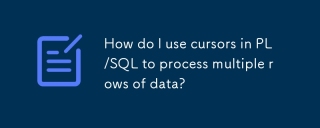 How do I use cursors in PL/SQL to process multiple rows of data?Mar 13, 2025 pm 01:16 PM
How do I use cursors in PL/SQL to process multiple rows of data?Mar 13, 2025 pm 01:16 PMThis article explains PL/SQL cursors for row-by-row data processing. It details cursor declaration, opening, fetching, and closing, comparing implicit, explicit, and ref cursors. Techniques for efficient large dataset handling and using FOR loops
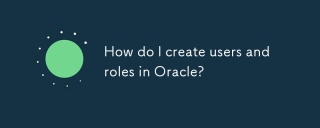 How do I create users and roles in Oracle?Mar 17, 2025 pm 06:41 PM
How do I create users and roles in Oracle?Mar 17, 2025 pm 06:41 PMThe article explains how to create users and roles in Oracle using SQL commands, and discusses best practices for managing user permissions, including using roles, following the principle of least privilege, and regular audits.
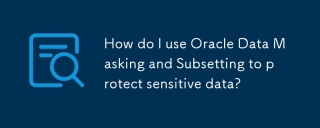 How do I use Oracle Data Masking and Subsetting to protect sensitive data?Mar 13, 2025 pm 01:19 PM
How do I use Oracle Data Masking and Subsetting to protect sensitive data?Mar 13, 2025 pm 01:19 PMThis article details Oracle Data Masking and Subsetting (DMS), a solution for protecting sensitive data. It covers identifying sensitive data, defining masking rules (shuffling, substitution, randomization), setting up jobs, monitoring, and deployme
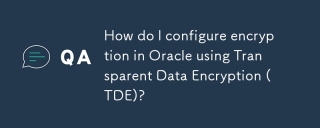 How do I configure encryption in Oracle using Transparent Data Encryption (TDE)?Mar 17, 2025 pm 06:43 PM
How do I configure encryption in Oracle using Transparent Data Encryption (TDE)?Mar 17, 2025 pm 06:43 PMThe article outlines steps to configure Transparent Data Encryption (TDE) in Oracle, detailing wallet creation, enabling TDE, and data encryption at various levels. It also discusses TDE's benefits like data protection and compliance, and how to veri
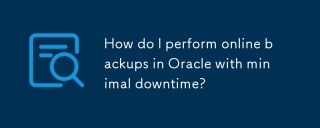 How do I perform online backups in Oracle with minimal downtime?Mar 17, 2025 pm 06:39 PM
How do I perform online backups in Oracle with minimal downtime?Mar 17, 2025 pm 06:39 PMThe article discusses methods for performing online backups in Oracle with minimal downtime using RMAN, best practices for reducing downtime, ensuring data consistency, and monitoring backup progress.
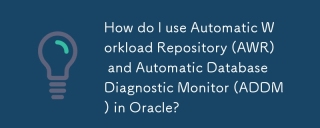 How do I use Automatic Workload Repository (AWR) and Automatic Database Diagnostic Monitor (ADDM) in Oracle?Mar 17, 2025 pm 06:44 PM
How do I use Automatic Workload Repository (AWR) and Automatic Database Diagnostic Monitor (ADDM) in Oracle?Mar 17, 2025 pm 06:44 PMThe article explains how to use Oracle's AWR and ADDM for database performance optimization. It details generating and analyzing AWR reports, and using ADDM to identify and resolve performance bottlenecks.
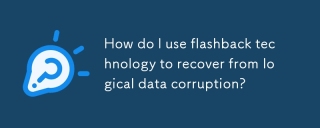 How do I use flashback technology to recover from logical data corruption?Mar 14, 2025 pm 05:43 PM
How do I use flashback technology to recover from logical data corruption?Mar 14, 2025 pm 05:43 PMArticle discusses using Oracle's flashback technology to recover from logical data corruption, detailing steps for implementation and ensuring data integrity post-recovery.
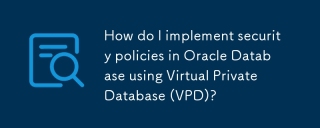 How do I implement security policies in Oracle Database using Virtual Private Database (VPD)?Mar 13, 2025 pm 01:18 PM
How do I implement security policies in Oracle Database using Virtual Private Database (VPD)?Mar 13, 2025 pm 01:18 PMThis article details implementing Oracle database security policies using Virtual Private Databases (VPD). It explains creating and managing VPD policies via functions that filter data based on user context, highlighting best practices like least p


Hot AI Tools

Undresser.AI Undress
AI-powered app for creating realistic nude photos

AI Clothes Remover
Online AI tool for removing clothes from photos.

Undress AI Tool
Undress images for free

Clothoff.io
AI clothes remover

AI Hentai Generator
Generate AI Hentai for free.

Hot Article

Hot Tools

SublimeText3 Linux new version
SublimeText3 Linux latest version

WebStorm Mac version
Useful JavaScript development tools

Dreamweaver CS6
Visual web development tools

SAP NetWeaver Server Adapter for Eclipse
Integrate Eclipse with SAP NetWeaver application server.

SublimeText3 Chinese version
Chinese version, very easy to use







