
Lighting up your shelter: A simple guide to solar power generation
With electricity, you can add lighting to your base. Here is a quick guide to how to get started with solar panels:
Required items:
- Solar panels – generate electricity.
- Wire – Connect the power supply to the light bulb.
- Light bulb – Provides lighting.
Item acquisition location:
- Solar panels, wires and light bulbs are all over the world.
- A nice early location is near the first GPS location, where there is a narrow cave leading to a bunker with a 3D printer. Inside, you can find all the items you need to get started.
Installation steps:
- Build a sloped or flat plank structure on your base.
- Place the solar panels on top of a slope or plank.
- Connect the wires :
- Make sure the orange wires on the solar panels are properly connected to the wires.
- If the orange wire is not visible, redistribute the wires until they are properly connected.
- Place the light bulb :
- The light bulb can only be placed on horizontal wooden boards.
- Press and hold the E key to place and turn on the bulb.
Tips:
- A solar panel can power very long light strips, up to 30 logs in length.
- You can hide your power unit by closing the line and it will still work.
- Future updates may include batteries, more appliances and better power management systems.
That's it! With just one solar panel, some wires and light bulbs, you can illuminate your entire base. Keep exploring, collecting resources and building!
The above is the detailed content of How to Set Up and Use Solar Panels in Sons of the Forest. For more information, please follow other related articles on the PHP Chinese website!
 Oblivion Remastered: How To Get Daedric ArmorMay 04, 2025 am 06:04 AM
Oblivion Remastered: How To Get Daedric ArmorMay 04, 2025 am 06:04 AMOblivion Remastered: Unlocking the Legendary Daedric Armor For serious Oblivion Remastered players aiming for peak power, Daedric Armor is the ultimate goal. Its menacing red spikes and heavy build aren't just visually striking—they're iconic. But
 Infinity Nikki: How To Get PrismsMay 04, 2025 am 04:13 AM
Infinity Nikki: How To Get PrismsMay 04, 2025 am 04:13 AMUnlock a Rainbow of Colors in Infinity Nikki! This guide reveals how to acquire Prisms, the key to unlocking vibrant dye palettes for your stylish outfits. While free Prisms are available, they're limited. Let's explore the best ways to expand your
 Days Gone Remastered: Complete Horde Assault GuideMay 04, 2025 am 04:12 AM
Days Gone Remastered: Complete Horde Assault GuideMay 04, 2025 am 04:12 AMDays Gone Remastered's Horde Assault mode: A comprehensive guide to survival Days Gone Remastered enhances the original game with graphical upgrades, accessibility options, and new game modes, including the challenging Horde Assault. This guide detai
 Infinity Nikki: Thunder Rumbles Through The Mist Quest WalkthroughMay 04, 2025 am 04:08 AM
Infinity Nikki: Thunder Rumbles Through The Mist Quest WalkthroughMay 04, 2025 am 04:08 AMIn Miraland's challenging terrains, Nikki embarks on a quest to help the Pieceys, fragments of old clothing afflicted with the Dirty Thread Disease. To cure them, Nikki must journey to Misty Peak, the source of their ailment. This adventure takes N
 Infinity Nikki: Contamination, Yet A Trace Quest WalkthroughMay 04, 2025 am 04:07 AM
Infinity Nikki: Contamination, Yet A Trace Quest WalkthroughMay 04, 2025 am 04:07 AMNikki, the excellent stylist is also an excellent investigator, solved various problems in "Shining Nut". The Pisi on the quiet island are suffering from dirty nematode disease. After repairing Spring Spring, Nikki has more mysteries to be solved in the Salt Bathroom. By asking a few Pisces, you will find the truth about the case. You also need to walk through a maze-like cave to get to the patchwork clinic and talk to the doctor in charge. After the ordeal of the great stitching era, the Pissi in Sokville deserves a healthy life, and Nikki will lend a helping hand. Contamination Traces Mission Guide After letting the huge buds bloom in the spring spring in the "Return to Purity" mission, you will be washed into the salt bath by a stream of water. Here you will be with
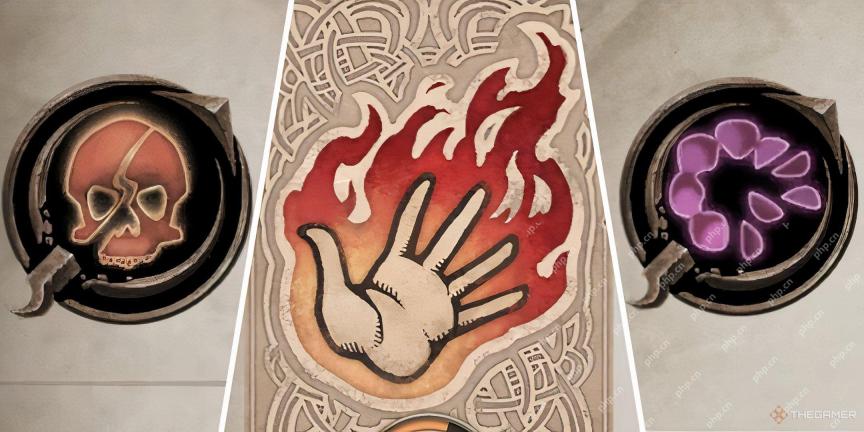 Oblivion Remastered: Taking Care Of Lex Quest WalkthroughMay 04, 2025 am 02:07 AM
Oblivion Remastered: Taking Care Of Lex Quest WalkthroughMay 04, 2025 am 02:07 AMIn Oblivion Remastered, the Thieves Guild questline is a highlight, and "Taking Care of Lex" is a crucial step in your thief's journey. Hieronymus Lex, a persistent annoyance to the guild, needs to be dealt with. This isn't a matter of br
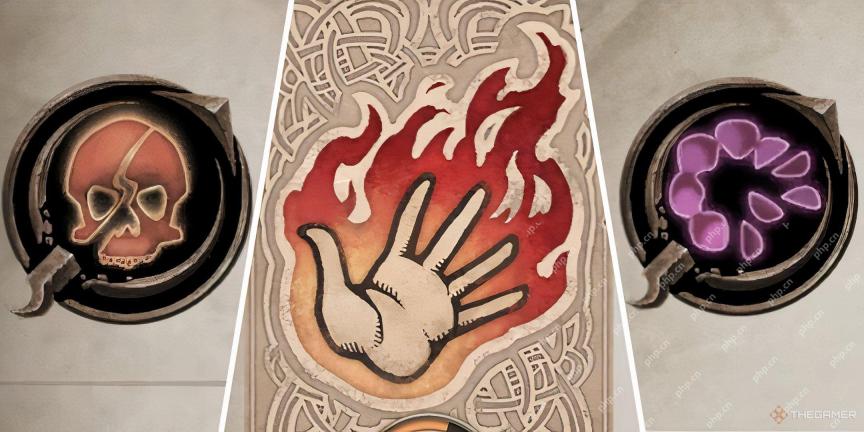 Oblivion Remastered: Turning A Blind Eye Quest WalkthroughMay 04, 2025 am 02:06 AM
Oblivion Remastered: Turning A Blind Eye Quest WalkthroughMay 04, 2025 am 02:06 AMIn Oblivion Remastered, the Thieves Guild questline continues with "Turning a Blind Eye," your first mission for the Gray Fox. This pivotal quest unlocks a meeting with the enigmatic Gray Fox in a secret location. Your prior thieving and
 Roblox: Bubble Gum Simulator Infinity - How To Increase Your LuckMay 04, 2025 am 02:05 AM
Roblox: Bubble Gum Simulator Infinity - How To Increase Your LuckMay 04, 2025 am 02:05 AMIn Roblox's Bubble Gum Simulator Infinity, maximizing your Luck stat is crucial for hatching rare pets. This guide details every method to boost your Luck, from readily available potions to premium game passes and hidden bonuses. Combine these meth


Hot AI Tools

Undresser.AI Undress
AI-powered app for creating realistic nude photos

AI Clothes Remover
Online AI tool for removing clothes from photos.

Undress AI Tool
Undress images for free

Clothoff.io
AI clothes remover

Video Face Swap
Swap faces in any video effortlessly with our completely free AI face swap tool!

Hot Article

Hot Tools

SublimeText3 Linux new version
SublimeText3 Linux latest version

Zend Studio 13.0.1
Powerful PHP integrated development environment

Dreamweaver CS6
Visual web development tools

SublimeText3 English version
Recommended: Win version, supports code prompts!

Notepad++7.3.1
Easy-to-use and free code editor






