Farewell to Flash Player: Mac users no longer need it! Over the years, almost everyone who surfs the Internet has encountered various pop-ups asking for download or upgrade to Flash Player for Mac. Oftentimes, these popups have little explanation, making you wonder: “Do I really need to install Adobe Flash Player on my Mac?”
The answer is no. Although Adobe has stopped supporting Flash Player, you should still avoid installing it. This article will recommend some good alternatives and explain how to uninstall Flash Player and prevent it from affecting your system.

Mac system problems need to be solved quickly?
Subscribe to Setapp and you can access more than 240 applications and solve all the problems you have with your Mac.
Free Trial Do You Really Need Adobe Flash Player?
Adobe Flash is a proprietary software that started in the late 1990s and aims to add advanced interactivity, gaming and video capabilities to your browser. By the early 21st century, Flash had gained support from all major browsers and seemed to dominate the internet.
Twenty years later, Adobe terminated it. One of the main reasons Adobe stopped supporting Flash Player in 2020 is that it is increasingly vulnerable to malware threats. While there are many viable open standards that can replace Flash Player, there is no reason to continue to support it.
Even before 2020, Adobe Flash Player has been controversial. In a 2010 press release, Steve Jobs elaborated on the reason why he did not default to integrating Adobe Flash in Safari browser. His main criticism of the platform is its closed proprietary nature, slow updates, weak security and the emergence of an increasing number of open standards that arguably better handle browser interactivity.
Fortunately, the popularity of Adobe Flash has dropped significantly over the past 10 years. Currently, 95% of websites have switched to the open HTML5 standard. This even includes all major video companies like Vimeo, Netflix, Facebook and YouTube.
Is Flash Player safe?
Not safe. Adobe Flash's security concerns have long been the main reason most developers dissuad people from installing the app - and they are right.
You may have noticed that Adobe Flash Player download popups often appear on the most unreliable sites. These popups are likely to be hackers leveraging the Adobe Flash installer to hack your system.
Tip: Use CleanMyMac X to scan your Mac for malware to ensure your safety. Your Mac runs slower than before, or suspicious programs appear on your Mac are all key symptoms of malware infection.

Best Flash Player Alternatives for Mac
Fortunately, you can play Flash format using Elmedia Player on your Mac. This powerful player supports FLV and SWF as well as many other media formats. It is also a real treasure when it comes to play control, creating playlists, bookmarking and taking video screenshots, etc. So, no matter which media player you use on your Mac, Elmedia is a great alternative.

Note: You may have some problems playing Flash movies using Elmedia on your M1 Mac. We recommend that you do the following: Go to Finder > Applications and find Elmedia Player.app. Right-click it and select Show Introduction. Then, select "Open with Rosetta". Exit and reopen Elmedia.
Elmedia Player is part of Setapp, an app subscription service for macOS and iOS, which means you can try it for free! In addition to Elmedia, Setapp covers other advanced video players, such as Movis Pro, which has the best subtitle support settings we've seen.
How to install Adobe Flash Player on Mac
You can no longer install Adobe Flash Player on your Mac via the official Adobe website - this is the only legal way to install it. You may find some articles that recommend workarounds, but we recommend that you avoid these to ensure your computer is safe.
It is very important that even if you don't have Adobe Flash Player installed on your Mac, you may still see popups prompting you to install or update Flash while browsing the web. Make sure you never click on these pop-ups.
AdLock can help you block ads and popups on your Mac. It is easy to customize and you can apply flexible filters as needed to enable ad blocking only in some applications.

Tip: Package your frequently visited web pages into MenubarX, a menu bar browser that takes up less CPU, is always within reach, and has less interference.

Completely uninstall Flash Player for Mac
There are many misunderstandings about deleting Flash Player. When you download Flash Player for Mac, it does not install itself as an application, but is integrated into your system preferences. Therefore, removing Flash Player is not as simple as dragging it to a trash. Adobe has a page dedicated to the uninstall process and lets you download a separate tool to properly remove Flash.
To delete Flash Player in Adobe:
- Download the uninstaller for your macOS
- Open it like any app and follow the instructions
- Restart your Mac.
However, because Flash Player is widely available on your Mac, it is highly recommended that you use a professional third-party uninstaller like CleanMyMac X.

Get the Mac professional uninstaller
With CleanMyMac X, you can remove unwanted software and junk files from your computer by cleaning up at one time. This is a powerful cleaning tool that deserves your attention.
Free trial using CleanMyMac X to uninstall Adobe Flash Player for Mac:
- Navigate to the Uninstall Programs tab
- Choose Adobe from vendor
- Select the box next to Flash Player and click Uninstall.
Overcome the limitations of Flash using Setapp
Overall, there is currently no reason to download Flash Player for Mac. Almost all modern websites have switched to community-supported standards such as HTML5, CSS3, and JavaScript. That's why we recommend that you uninstall it completely if you still have it installed on your computer. Additionally, there are some great alternative Mac players to play Flash formats, such as Elmedia Player.
Also, make sure to check for malware with CleanMyMac X to fully protect yourself from any worst-case scenarios and use AdLock to avoid clicking on any Flash-related ads.
Don't want to spend money on these professional apps? Well, we're pleased to tell you that you can try Elmedia Player, Movis Pro, CleanMyMac X, AdLock, and MenubarX for free, as well as try over 240 high-end Mac and iPhone apps with Setapp subscription.
The above is the detailed content of How to safely download Adobe Flash Player for Mac: Key сonsiderations. For more information, please follow other related articles on the PHP Chinese website!
 How to partition hard drives on Mac | A complete guideApr 15, 2025 am 11:20 AM
How to partition hard drives on Mac | A complete guideApr 15, 2025 am 11:20 AMThis guide helps you master Mac hard drive partitioning, whether for better file organization or dual-booting operating systems. Fear not data loss; we'll cover backups! Why Partition? Organizing files, installing Windows, or simply improving data
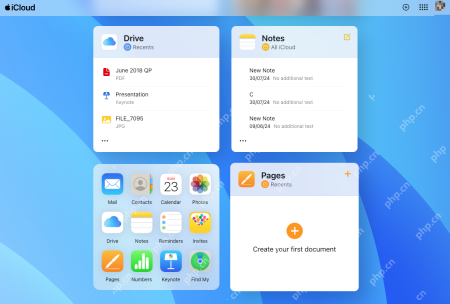 Best Cloud Storage for Mac: Which Online Storage Choose for Your MacBook?Apr 15, 2025 am 11:12 AM
Best Cloud Storage for Mac: Which Online Storage Choose for Your MacBook?Apr 15, 2025 am 11:12 AMMust-have cloud storage for Mac computers: space expansion and cross-device access Cloud storage services not only effectively free up space in Mac hard drives, but more importantly, it allows you to access files on almost any connected device. For example, you can create a file on your Mac and then access it on your iPhone. Recommended best cloud storage for Mac computers There are a wide range of cloud storage services on the market. Here are some of the ones we recommend: iCloud Google Drive Microsoft OneDrive Sync.com Dropbox Icedrive MEGA 1. iCloud For many Apple users, iCloud is a natural first choice. All modern
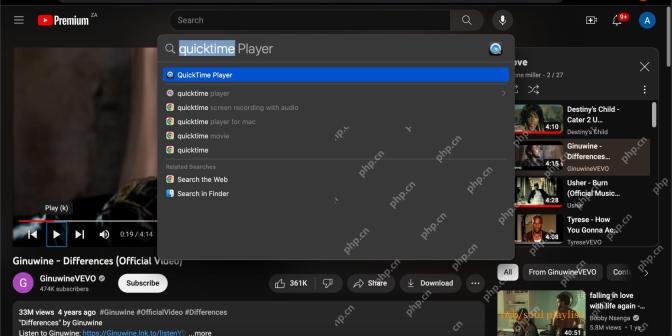 MacBook Microphone Not Working: How to Fix it on Mac Air/Pro?Apr 15, 2025 am 11:06 AM
MacBook Microphone Not Working: How to Fix it on Mac Air/Pro?Apr 15, 2025 am 11:06 AMTroubleshooting Your MacBook's Uncooperative Microphone: A Step-by-Step Guide Experiencing audio issues with your MacBook's microphone? Whether it's failing during a QuickTime recording, a FaceTime call, or a crucial Zoom meeting, this guide provide
 An Error Occurred While Preparing the Installation: What Is It & How to Fix?Apr 15, 2025 am 11:02 AM
An Error Occurred While Preparing the Installation: What Is It & How to Fix?Apr 15, 2025 am 11:02 AMDuring the macOS installation process, you will sometimes encounter the prompt of "an error occurred while preparing for installation", which will cause installation delays. This article will introduce a variety of solutions. "An error occurred while preparing for installation" means that macOS update failed, which could be caused by unstable network connections, incorrect date and time settings, or Apple server issues. Causes that cause this error can include: date and time mismatch (especially if Apple is not selected as the date and time source), installation media corruption, or Mac hardware issues (e.g., the disk you choose to install macOS is empty). Here is a solution to this error: Check device compatibility: Make sure your Mac model is compatible with the version of macOS to be installed. Apple supports website columns
 How to access your Mac remotely: Complete tutorialApr 15, 2025 am 10:58 AM
How to access your Mac remotely: Complete tutorialApr 15, 2025 am 10:58 AMRemotely Access Your Mac: A Comprehensive Guide Working remotely is now the standard, making remote Mac access more crucial than ever. Apple simplifies this process, and with helpful third-party apps, it's surprisingly easy. This guide covers vario
 What is FileVault disk encryption and how to use itApr 15, 2025 am 10:56 AM
What is FileVault disk encryption and how to use itApr 15, 2025 am 10:56 AMFileVault: Your Mac's Data Fortress – A Comprehensive Guide FileVault, as its name suggests, is macOS's built-in data vault, providing robust encryption for your entire startup disk. In today's digital landscape, data security is paramount, especia
 How to fix 504 gateway timeout errors on MacApr 15, 2025 am 10:42 AM
How to fix 504 gateway timeout errors on MacApr 15, 2025 am 10:42 AMWhen visiting the website, all kinds of mysterious mistakes emerge one after another. The most famous one is the 404 error - the error encountered when accessing a web page that does not exist. The common error that ranks second is the 504 error gateway timeout. There are many other error codes in addition. When encountering such errors when loading a website, it is very frustrating for both visitors and brands. Visitors are unable to get the information they need, and brands reduce exposure and alienate their audience. The good news is that the 504 error is controllable to a certain extent. You can maintain your reputation by taking some precautions and learning how to quickly fix 504 gateway timeout issues. But first, let's clarify what exactly does the 504 error gateway timeout mean and why. What is 504 gateway timeout? Every visit
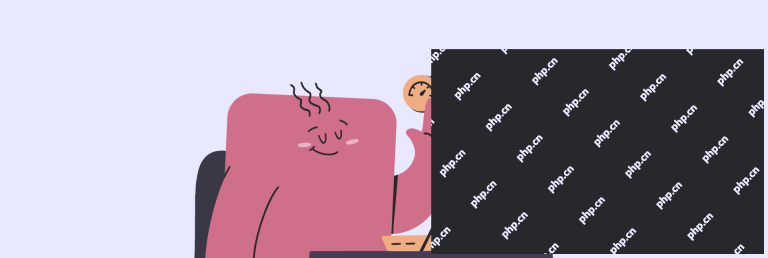 How to increase upload speedApr 15, 2025 am 10:41 AM
How to increase upload speedApr 15, 2025 am 10:41 AMThis article explains how to improve upload speeds to enhance video conferencing, streaming, and overall online experience. Unlike download speeds, upload speeds are often overlooked, yet significantly impact network quality. Let's explore how to bo


Hot AI Tools

Undresser.AI Undress
AI-powered app for creating realistic nude photos

AI Clothes Remover
Online AI tool for removing clothes from photos.

Undress AI Tool
Undress images for free

Clothoff.io
AI clothes remover

AI Hentai Generator
Generate AI Hentai for free.

Hot Article

Hot Tools

SublimeText3 Chinese version
Chinese version, very easy to use

SAP NetWeaver Server Adapter for Eclipse
Integrate Eclipse with SAP NetWeaver application server.

Dreamweaver Mac version
Visual web development tools

Safe Exam Browser
Safe Exam Browser is a secure browser environment for taking online exams securely. This software turns any computer into a secure workstation. It controls access to any utility and prevents students from using unauthorized resources.

MinGW - Minimalist GNU for Windows
This project is in the process of being migrated to osdn.net/projects/mingw, you can continue to follow us there. MinGW: A native Windows port of the GNU Compiler Collection (GCC), freely distributable import libraries and header files for building native Windows applications; includes extensions to the MSVC runtime to support C99 functionality. All MinGW software can run on 64-bit Windows platforms.






