
In Indiana Jones and the Great Circle, throwing objects is useful for solving puzzles or distracting enemies. Here's how to do it:
1. Pick Up an Object
Approach the Item: Move Close to the object you want to pick up.
Pick Up: Press the E key (on PC) or the X button (on Xbox) to pick up the item.
2. Aim
Prepare to Throw: Hold the Right Mouse Button (on PC) or the Left Trigger (LT) (on Xbox) to aim.
Adjust Aim: Use the mouse (on PC) or the right analog stick (on Xbox) to aim where you want to throw.
3. Throw the Object
Throw: While aiming, press the Left Mouse Button (on PC) or the Right Trigger (RT) (on Xbox) to throw the object.
Tips
Distraction: Throw objects to lure enemies away from your path.
Puzzle-Solving: Some puzzles require throwing objects (e.g. a torch) to activate switches or break barriers.
The above is the detailed content of How to Throw in Indiana Jones and the Great Circle. For more information, please follow other related articles on the PHP Chinese website!
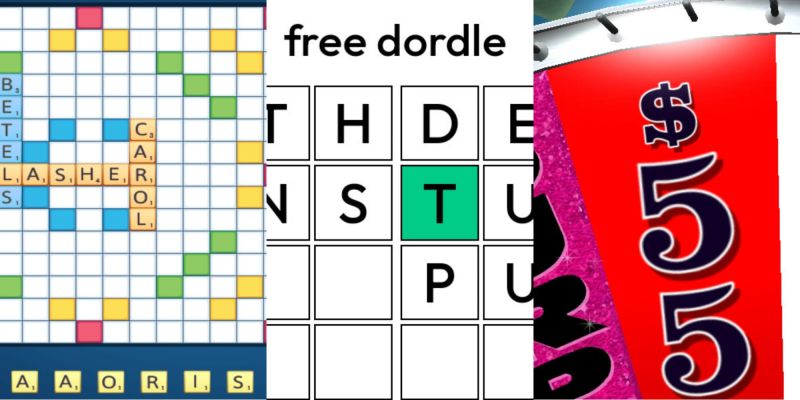 Wordle Answer And Hints - April 14 2025 Solution #1,395Apr 13, 2025 pm 06:02 PM
Wordle Answer And Hints - April 14 2025 Solution #1,395Apr 13, 2025 pm 06:02 PMIt's Monday, and a fresh Wordle challenge awaits! How's your winning streak looking this month? Need a hand keeping it going? We've got you covered with some helpful hints, completely spoiler-free. All solutions and letters remain hidden to prevent
 Nagahama Hachimangu Shrine Locations in Assassin's Creed ShadowsApr 13, 2025 am 11:55 AM
Nagahama Hachimangu Shrine Locations in Assassin's Creed ShadowsApr 13, 2025 am 11:55 AMQuick Links Purpose of Temples &
 Isakiji Temple Lost Pages in Assassin's Creed ShadowsApr 13, 2025 am 11:47 AM
Isakiji Temple Lost Pages in Assassin's Creed ShadowsApr 13, 2025 am 11:47 AMQuick Links Purpose of Temples &
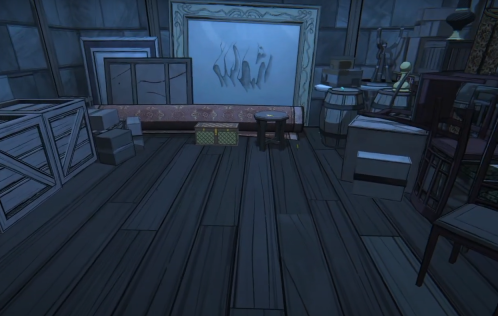 Blue Prince: Storeroom GuideApr 13, 2025 am 11:04 AM
Blue Prince: Storeroom GuideApr 13, 2025 am 11:04 AMThe Storeroom is exactly what it says on the tin—a quiet little dead-end stuffed with basic loot… Really just three useful things sitting around waiting to be picked up.Read More: All Rooms in Blue PrinceWhat the Storeroom DoesAlways contains 1 Key,


Hot AI Tools

Undresser.AI Undress
AI-powered app for creating realistic nude photos

AI Clothes Remover
Online AI tool for removing clothes from photos.

Undress AI Tool
Undress images for free

Clothoff.io
AI clothes remover

AI Hentai Generator
Generate AI Hentai for free.

Hot Article

Hot Tools

Atom editor mac version download
The most popular open source editor

ZendStudio 13.5.1 Mac
Powerful PHP integrated development environment

SublimeText3 Chinese version
Chinese version, very easy to use

WebStorm Mac version
Useful JavaScript development tools

VSCode Windows 64-bit Download
A free and powerful IDE editor launched by Microsoft









