Microsoft has released driver and firmware updates for Surface Pro 7. You can read this MiniTool article to learn about these updates, including how to install Surface Pro 7 drivers and firmware updates.
About Surface Pro 7 Driver and Firmware Updates
Surface devices, including Surface Pro 7, will receive driver and firmware updates throughout their life cycle. To ensure the best performance and functionality when using Surface Pro 7, it is crucial to install the latest available updates.
As of June 3, 2024, Microsoft has launched new drivers and firmware updates tailored to Surface Pro 7. These updates are designed to address known issues and introduce enhancements to improve overall performance of the device.
Let's take a deeper look at the firmware and driver updates for Surface Pro 7, highlighting the following key points:
- Fixes and improvements introduced in the May 2024 update
- Two ways to get and install these updates
- Free up disk space for updates
- Protect your Surface Pro 7
Follow these guidelines to ensure that your Surface Pro 7 is up to date, safe and performs at the best.
#1. Fixes and Improvements in Surface Pro 7 June 2024 Update
These updates fix camera performance issues caused by insufficient memory or storage capacity.
The Surface Pro 7 May 2024 update includes the following components, which are installed depending on the configuration of your device.

Step 3. On the pop-up interface, you can see two options:
- SurfacePro7 _Win10_19045_24.053.33346.0.msi, size: 1.1 GB.
- SurfacePro7 _Win11_22621_24.053.33331.0.msi, size: 1.1 GB.
Choose the appropriate download based on the version of Windows you are running. Then, click the Download button to start downloading of the update package.

Step 4: After the download is complete, run the downloaded package to install the update on your device.
Step 5: Restart your device to complete the installation process.
#3. Free up disk space for Surface Pro 7 driver and firmware updates
Installing Surface Pro 7 drivers and firmware updates can require a lot of disk space. If your device lacks enough free space, the update may not be installed. In this case, you need to free up disk space.
Alternatively, you can choose to upgrade to a larger disk. To do this without reinstalling Windows, consider using features like "Copy Disk" or "Migrate the Operating System to SSD/HD" in the MiniTool Partition Wizard.

#4. Protect your Surface device
Backup Surface Pro 7
It is crucial to back up your Surface device regularly, especially given the large number of files and applications it contains. For professional Windows backup software, MiniTool ShadowMaker is highly recommended.
This multi-function backup tool protects files, folders, partitions, disks and even the entire system on your Windows PC. It supports scheduled backups and can be initiated based on specific events. In addition, it offers a variety of backup solutions, including full backup, differential backup and incremental backup.

Recover data from Surface Pro 7
Unexpected data loss may occur when using a computer, including your Surface Pro 7. In this case, MiniTool Power Data Recovery can help you retrieve lost files.
This data recovery tool is able to recover almost all types of files from a variety of storage devices such as hard drives, SSDs, USB flash drives, SD cards, etc.
With the free version of MiniTool Power Data Recovery, you can scan your drive for lost files and recover up to 1 GB of data for free. This makes it an excellent first step, especially if you are not sure if the software can successfully find the required files.

About Surface Pro 7
Surface Pro 7 is an upgraded version of Surface Pro 7, a popular 2-in-1 laptop and tablet hybrid device for Microsoft. Building on improving its predecessor, Surface Pro 7 introduces several enhancements to meet the ever-changing needs of professionals and users.
The above is the detailed content of Surface Pro 7 Drivers and Firmware Updates (June 2024). For more information, please follow other related articles on the PHP Chinese website!
 Free Notion Templates Worth Trying for Everything in Life - MiniToolMay 06, 2025 am 12:05 AM
Free Notion Templates Worth Trying for Everything in Life - MiniToolMay 06, 2025 am 12:05 AMNotion is a popular note-taking learning tool for productivity while Notion templates can be a good assistant to better improve your experience. This article on php.cn Website will show you some free and payable beautiful Notion templates in differen
 What Is Roblox Error Code 104? How to Fix this Error? - MiniToolMay 06, 2025 am 12:04 AM
What Is Roblox Error Code 104? How to Fix this Error? - MiniToolMay 06, 2025 am 12:04 AMWhat does error code 104 mean in Roblox? How to fix error code 104 in Roblox? You are in the right place and php.cn will show you details about this error code, as well as multiple methods to help you get rid of the annoying issue.
 How to Remove StopAbit? An Easy Full Guide Here! Four StepsMay 06, 2025 am 12:03 AM
How to Remove StopAbit? An Easy Full Guide Here! Four StepsMay 06, 2025 am 12:03 AMSome users find this StopAbit was introduced on their system and fail to remove StopAbit. So, what is it and how to remove this unknown service? To know more details, please read this post on the php.cn Website and your concerns can be resolved.
 Default Login Admin – 192.168.5.1 – Username & Password - MiniToolMay 06, 2025 am 12:02 AM
Default Login Admin – 192.168.5.1 – Username & Password - MiniToolMay 06, 2025 am 12:02 AMEveryone has a private IP address when they access Internet. Sometimes, you will need to log in to your IP address for something changed. So, how to log in to your IP address - 192.168.5.1? This article on php.cn Website will give you a detailed guid
 How to Fix WordPad Takes a Long Time to OpenMay 06, 2025 am 12:01 AM
How to Fix WordPad Takes a Long Time to OpenMay 06, 2025 am 12:01 AMWordPad takes a long time to open? Is WordPad not opening? Do not panic. Now, read this article from php.cn to get several feasible solutions to fix this issue.
![[Solved] How to Fix the Lost Ark EAC Offline Error on PC? - MiniTool](https://img.php.cn/upload/article/001/242/473/174637740950668.png?x-oss-process=image/resize,p_40) [Solved] How to Fix the Lost Ark EAC Offline Error on PC? - MiniToolMay 05, 2025 am 12:50 AM
[Solved] How to Fix the Lost Ark EAC Offline Error on PC? - MiniToolMay 05, 2025 am 12:50 AMIf you encounter the Lost Ark EAC Offline Error on your PC, you don’t need to worry. This post from php.cn is worth reading. It provides some effective solutions for you to fix this error.
 Canon MG2900 Series Driver Download/Install/Update for Win11/10 - MiniToolMay 05, 2025 am 12:49 AM
Canon MG2900 Series Driver Download/Install/Update for Win11/10 - MiniToolMay 05, 2025 am 12:49 AMHow do you install a new Canon printer driver for MG2900 series? To make sure your printer works properly, installing a driver is necessary and php.cn will give you a detailed guide on Canon MG2900 driver download, install & update.
 Microsoft Vulnerable Driver Blocklist Option Grayed Out? Quick FixesMay 05, 2025 am 12:48 AM
Microsoft Vulnerable Driver Blocklist Option Grayed Out? Quick FixesMay 05, 2025 am 12:48 AMMicrosoft Vulnerable Driver Blocklist is a very useful feature in Windows Security. It can protect your computer against vulnerable applications. However, when this option grayed out or not working, your system might be vulnerable. Fortunately, this


Hot AI Tools

Undresser.AI Undress
AI-powered app for creating realistic nude photos

AI Clothes Remover
Online AI tool for removing clothes from photos.

Undress AI Tool
Undress images for free

Clothoff.io
AI clothes remover

Video Face Swap
Swap faces in any video effortlessly with our completely free AI face swap tool!

Hot Article

Hot Tools

MinGW - Minimalist GNU for Windows
This project is in the process of being migrated to osdn.net/projects/mingw, you can continue to follow us there. MinGW: A native Windows port of the GNU Compiler Collection (GCC), freely distributable import libraries and header files for building native Windows applications; includes extensions to the MSVC runtime to support C99 functionality. All MinGW software can run on 64-bit Windows platforms.

SecLists
SecLists is the ultimate security tester's companion. It is a collection of various types of lists that are frequently used during security assessments, all in one place. SecLists helps make security testing more efficient and productive by conveniently providing all the lists a security tester might need. List types include usernames, passwords, URLs, fuzzing payloads, sensitive data patterns, web shells, and more. The tester can simply pull this repository onto a new test machine and he will have access to every type of list he needs.

EditPlus Chinese cracked version
Small size, syntax highlighting, does not support code prompt function

Dreamweaver Mac version
Visual web development tools

ZendStudio 13.5.1 Mac
Powerful PHP integrated development environment







