Troubleshooting KB5054980 Installation Issues on Windows 11
Microsoft released KB5054980 on March 25, 2025, for Windows 11 versions 22H2 and 23H2. While this update doesn't include new security features, it incorporates all previously released security updates and addresses a known issue with System.IO APIs and UNC share files. If you encounter problems installing KB5054980, this guide offers solutions. Remember to back up your important data beforehand using a reliable backup tool like MiniTool ShadowMaker.
Problem: KB5054980 Installation Failure
Several factors can prevent successful installation. Let's explore effective solutions.
Solution 1: Re-download the Update
A simple yet effective first step is to re-download the update.
- Open Windows Settings (Win I).
- Select Windows Update in the left pane.
- Click Advanced options, then scroll to Optional updates.
- Locate KB5054980 and initiate a fresh download and installation. Alternatively, download directly from the Microsoft Update Catalog.
Solution 2: Ensure .NET Framework is Installed
Microsoft specifies that .NET Framework 3.5 or 4.8.1 is required for KB5054980. If not installed, install and enable them:
- Open Control Panel, then Programs.
- Select Turn Windows features on or off under Programs and Features.
- Check the boxes for .NET Framework 3.5 (includes .NET 2.0 and 3.0) and .NET Framework 4.8 Advanced Services.

- Click OK.
Solution 3: Close .NET Framework Applications
Close all applications utilizing the .NET Framework to prevent conflicts during the update process.
Solution 4: Restart Relevant Services
Certain Windows services are crucial for successful update installation. Ensure these are running correctly:
- Open the Run dialog (Win R), type
services.msc, and press Enter. - Locate the following services: Windows Update, Background Intelligent Transfer Service, Cryptographic Services, and Windows Management Instrumentation.
- Right-click each, select Properties, set Startup type to Automatic, click Start, and save changes.
Further Troubleshooting Steps
If the above solutions don't resolve the issue, try these additional steps:
- Verify a stable internet connection.
- Flush your DNS cache.
- Run SFC and DISM scans.
- Reset Windows Update components.
- Run the Windows Update Troubleshooter.
- Rename the
Catroot2andSoftwareDistributionfolders.
Conclusion
Keeping your Windows system updated is essential for security and performance. By following these steps, you can hopefully resolve KB5054980 installation problems and maintain a secure and efficient computing experience.
The above is the detailed content of Proven Fixes and Tips for KB5054980 Not Installing. For more information, please follow other related articles on the PHP Chinese website!
 How to fix Windows update error 0x800704C6?Apr 11, 2025 am 12:00 AM
How to fix Windows update error 0x800704C6?Apr 11, 2025 am 12:00 AMWindows updates are crucial for maintaining your Windows 11 operating system secure and optimized, providing security patches, performance enhancements, and new
 How to fix Microsoft Office error code 0x426-0x0 in Windows?Apr 10, 2025 pm 10:00 PM
How to fix Microsoft Office error code 0x426-0x0 in Windows?Apr 10, 2025 pm 10:00 PMMicrosoft Office is a critical productivity suite for Windows 10 and 11 users, with applications like Word, Excel, and PowerPoint that address everything from d
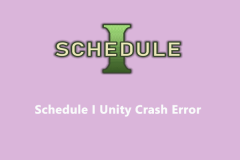 Easily Fixed - Schedule I Unity Crash Error on Windows 10/11Apr 10, 2025 pm 08:10 PM
Easily Fixed - Schedule I Unity Crash Error on Windows 10/11Apr 10, 2025 pm 08:10 PMEncountering the frustrating Schedule I Unity crash error? This MiniTool guide provides detailed solutions to restore your gaming experience. Let's dive in! Quick Navigation: Schedule I Unity Crash Error Solution 1: Disable Steam Input Solution 2:
 NVIDIA Driver 572.83 Black Screen Issue, Quick Fix via 5 WaysApr 10, 2025 pm 08:06 PM
NVIDIA Driver 572.83 Black Screen Issue, Quick Fix via 5 WaysApr 10, 2025 pm 08:06 PMDetailed explanation and solution for the problem of black screen caused by NVIDIA 572.83 driver Many users reflected in the forums the problem of the NVIDIA 572.83 driver causing black screen. If your computer has a black screen after installing this driver, this article will provide a variety of possible solutions. Quick navigation: NVIDIA 572.83 driver black screen problem Solution 1: Rolling back NVIDIA drivers Solution 2: Uninstall NVIDIA 572.83 driver and reinstall the stable version Other effective solutions Summarize NVIDIA 572.83 driver black screen problem On March 18, 2025, NVIDIA released 572.83 drivers
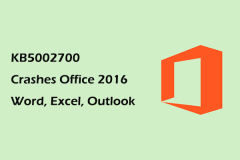 Alert: KB5002700 Crashes Office 2016 Word, Excel, OutlookApr 10, 2025 pm 08:05 PM
Alert: KB5002700 Crashes Office 2016 Word, Excel, OutlookApr 10, 2025 pm 08:05 PMThe April 8, 2025, KB5002700 update has caused Office 2016 applications (Word, Excel, Outlook) to crash for some users. This guide provides solutions to uninstall the problematic update and recover unsaved work. Resolving Office 2016 Crashes After KB
 Assassin's Creed Shadows Out of Memory? Here're 5 Ways!Apr 10, 2025 pm 08:02 PM
Assassin's Creed Shadows Out of Memory? Here're 5 Ways!Apr 10, 2025 pm 08:02 PMTroubleshooting Assassin's Creed Shadows Memory Issues: A Comprehensive Guide Experiencing memory problems while playing Assassin's Creed Shadows? Lagging, crashing, and other performance issues can be frustrating. This MiniTool guide provides effec
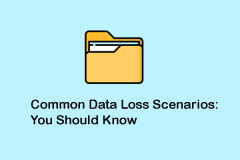 Common Data Loss Scenarios & Useful Data Recovery TipApr 10, 2025 pm 08:01 PM
Common Data Loss Scenarios & Useful Data Recovery TipApr 10, 2025 pm 08:01 PMData loss is a common problem in the digital age, but recovery is often possible. This article explores five frequent data loss scenarios and offers a solution for retrieving lost information. Common Data Loss Scenarios Data loss isn't always intenti
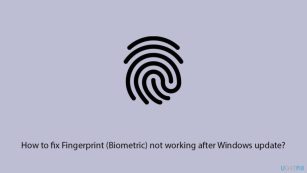 How to fix Fingerprint (Biometric) not working after Windows update?Apr 10, 2025 pm 08:00 PM
How to fix Fingerprint (Biometric) not working after Windows update?Apr 10, 2025 pm 08:00 PMFor the average user, Windows Hello and biometric login is an essential part of their daily work routine. It is not just fast, but it is also an extra level of


Hot AI Tools

Undresser.AI Undress
AI-powered app for creating realistic nude photos

AI Clothes Remover
Online AI tool for removing clothes from photos.

Undress AI Tool
Undress images for free

Clothoff.io
AI clothes remover

AI Hentai Generator
Generate AI Hentai for free.

Hot Article

Hot Tools

Safe Exam Browser
Safe Exam Browser is a secure browser environment for taking online exams securely. This software turns any computer into a secure workstation. It controls access to any utility and prevents students from using unauthorized resources.

Notepad++7.3.1
Easy-to-use and free code editor

Dreamweaver CS6
Visual web development tools

MinGW - Minimalist GNU for Windows
This project is in the process of being migrated to osdn.net/projects/mingw, you can continue to follow us there. MinGW: A native Windows port of the GNU Compiler Collection (GCC), freely distributable import libraries and header files for building native Windows applications; includes extensions to the MSVC runtime to support C99 functionality. All MinGW software can run on 64-bit Windows platforms.

PhpStorm Mac version
The latest (2018.2.1) professional PHP integrated development tool





