
See all guides here
Hawkeye is great at picking off enemies from a distance and controlling the battlefield with blinding grenades and area denial, but struggles against heroes who can close the gap quickly, disrupt his aim, or apply pressure to keep him on the defensive. Here’s what heroes to play and how to counter Hawkeye:
Vanguard Counters
Dr. Strange: Eye of Agamotto (Q) separates Hawkeye’s soul from his body, allowing Strange to deal damage directly to the soul, bypassing his positioning advantage. Shield of the Seraphim (Right Click) blocks incoming projectiles, nullifying Hawkeye’s ranged attacks.
Magneto: Meteor M (Q) deals massive area damage, punishing Hawkeye for standing in one spot. Metallic Curtain (LShift) blocks Hawkeye’s projectiles, reducing his impact in fights.
Captain America: Freedom Charge (Q) allows Cap to close the distance on Hawkeye quickly, forcing him into melee range. Living Legend (Right Click) deflects Hawkeye’s arrows, turning his attacks against him.
Duelist Counters
Black Panther: Sprint Rend (LShift) enables Black Panther to dash in and close the gap quickly, making Hawkeye vulnerable. Spinning Kick (E) interrupts Hawkeye’s abilities and applies Vibranium Marks for bonus damage.
Magik: Stepping Discs (LShift) lets Magik teleport directly to Hawkeye, pressuring him up close where he’s less effective. Umbral Incursion (E) launches Hawkeye airborne, interrupting his attacks and creating an opening.
Punisher: Culling Turret (E) creates an area of denial, forcing Hawkeye to reposition or take heavy damage. Scourge Grenade (Right Click) blinds Hawkeye, disrupting his ability to aim and control the fight.
Star-Lord: Blaster Barrage (E) provides consistent area damage, punishing Hawkeye for camping in a single location. Stellar Shift (Right Click) allows Star-Lord to evade Hawkeye’s crowd control abilities and reposition.
Strategist Counters
Loki: Doppelganger (E) creates illusions to confuse Hawkeye, wasting his precision attacks. Devious Exchange (F) lets Loki dodge Hawkeye’s abilities and reposition to set up counterattacks.
Luna Snow: Absolute Zero (Right Click) freezes Hawkeye, stopping him from using his ranged attacks effectively. Fate of Both Worlds (Q) toggles between healing and damage boosts, keeping her team alive while pressuring Hawkeye.
Rocket Raccoon: C.Y.A. (Q) boosts ally damage, outpacing Hawkeye’s ability to deal damage from range. Repair Mode (Right Click) provides healing to teammates, countering Hawkeye’s poke damage.
Abilities to Watch Out For
Hunter’s Sight (Q): Creates afterimages that allow Hawkeye to transfer damage from his targets to himself. Stay mobile.
Scourge Grenade (Right Click): Blinds enemies caught in its range, making it harder to aim or fight back. Spread out to minimize its impact.
Deadeye (E): Fires a powerful shot that deals high damage to a single target. Keep moving and avoid standing in Hawkeye’s line of sight.
Quick Tips
Close the Distance: Hawkeye is strongest at range. Use mobility to engage him in close combat.
Disrupt His Aim: Use stuns, slows, or displacements to prevent him from landing precise shots.
Focus Him Early: Hawkeye’s crowd control and poke damage can be devastating if left unchecked. Prioritize him in fights.
The above is the detailed content of How to Counter Hawkeye in Marvel Rivals. For more information, please follow other related articles on the PHP Chinese website!
 Oblivion Remastered: How To Get Daedric ArmorMay 04, 2025 am 06:04 AM
Oblivion Remastered: How To Get Daedric ArmorMay 04, 2025 am 06:04 AMOblivion Remastered: Unlocking the Legendary Daedric Armor For serious Oblivion Remastered players aiming for peak power, Daedric Armor is the ultimate goal. Its menacing red spikes and heavy build aren't just visually striking—they're iconic. But
 Infinity Nikki: How To Get PrismsMay 04, 2025 am 04:13 AM
Infinity Nikki: How To Get PrismsMay 04, 2025 am 04:13 AMUnlock a Rainbow of Colors in Infinity Nikki! This guide reveals how to acquire Prisms, the key to unlocking vibrant dye palettes for your stylish outfits. While free Prisms are available, they're limited. Let's explore the best ways to expand your
 Days Gone Remastered: Complete Horde Assault GuideMay 04, 2025 am 04:12 AM
Days Gone Remastered: Complete Horde Assault GuideMay 04, 2025 am 04:12 AMDays Gone Remastered's Horde Assault mode: A comprehensive guide to survival Days Gone Remastered enhances the original game with graphical upgrades, accessibility options, and new game modes, including the challenging Horde Assault. This guide detai
 Infinity Nikki: Thunder Rumbles Through The Mist Quest WalkthroughMay 04, 2025 am 04:08 AM
Infinity Nikki: Thunder Rumbles Through The Mist Quest WalkthroughMay 04, 2025 am 04:08 AMIn Miraland's challenging terrains, Nikki embarks on a quest to help the Pieceys, fragments of old clothing afflicted with the Dirty Thread Disease. To cure them, Nikki must journey to Misty Peak, the source of their ailment. This adventure takes N
 Infinity Nikki: Contamination, Yet A Trace Quest WalkthroughMay 04, 2025 am 04:07 AM
Infinity Nikki: Contamination, Yet A Trace Quest WalkthroughMay 04, 2025 am 04:07 AMNikki, the excellent stylist is also an excellent investigator, solved various problems in "Shining Nut". The Pisi on the quiet island are suffering from dirty nematode disease. After repairing Spring Spring, Nikki has more mysteries to be solved in the Salt Bathroom. By asking a few Pisces, you will find the truth about the case. You also need to walk through a maze-like cave to get to the patchwork clinic and talk to the doctor in charge. After the ordeal of the great stitching era, the Pissi in Sokville deserves a healthy life, and Nikki will lend a helping hand. Contamination Traces Mission Guide After letting the huge buds bloom in the spring spring in the "Return to Purity" mission, you will be washed into the salt bath by a stream of water. Here you will be with
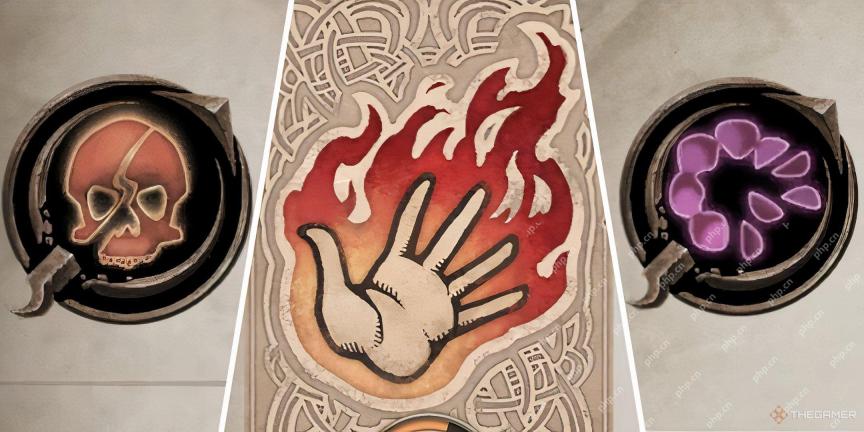 Oblivion Remastered: Taking Care Of Lex Quest WalkthroughMay 04, 2025 am 02:07 AM
Oblivion Remastered: Taking Care Of Lex Quest WalkthroughMay 04, 2025 am 02:07 AMIn Oblivion Remastered, the Thieves Guild questline is a highlight, and "Taking Care of Lex" is a crucial step in your thief's journey. Hieronymus Lex, a persistent annoyance to the guild, needs to be dealt with. This isn't a matter of br
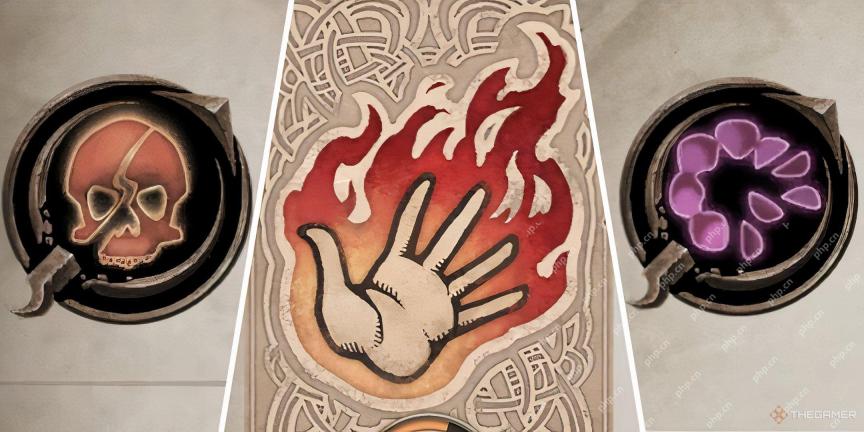 Oblivion Remastered: Turning A Blind Eye Quest WalkthroughMay 04, 2025 am 02:06 AM
Oblivion Remastered: Turning A Blind Eye Quest WalkthroughMay 04, 2025 am 02:06 AMIn Oblivion Remastered, the Thieves Guild questline continues with "Turning a Blind Eye," your first mission for the Gray Fox. This pivotal quest unlocks a meeting with the enigmatic Gray Fox in a secret location. Your prior thieving and
 Roblox: Bubble Gum Simulator Infinity - How To Increase Your LuckMay 04, 2025 am 02:05 AM
Roblox: Bubble Gum Simulator Infinity - How To Increase Your LuckMay 04, 2025 am 02:05 AMIn Roblox's Bubble Gum Simulator Infinity, maximizing your Luck stat is crucial for hatching rare pets. This guide details every method to boost your Luck, from readily available potions to premium game passes and hidden bonuses. Combine these meth


Hot AI Tools

Undresser.AI Undress
AI-powered app for creating realistic nude photos

AI Clothes Remover
Online AI tool for removing clothes from photos.

Undress AI Tool
Undress images for free

Clothoff.io
AI clothes remover

Video Face Swap
Swap faces in any video effortlessly with our completely free AI face swap tool!

Hot Article

Hot Tools

SublimeText3 Linux new version
SublimeText3 Linux latest version

Zend Studio 13.0.1
Powerful PHP integrated development environment

Dreamweaver CS6
Visual web development tools

SublimeText3 English version
Recommended: Win version, supports code prompts!

Notepad++7.3.1
Easy-to-use and free code editor







