 Computer Tutorials
Computer Tutorials Computer Knowledge
Computer Knowledge Microsoft Device Association Root Enumerator Is Greyed Out - Fix
Microsoft Device Association Root Enumerator Is Greyed Out - FixFixed the issue where the "Microsoft Device Association Root Enumerator" option is grayed out
Many users try to disable the "Microsoft Device Association Root Enumerator" but find this option grayed out. This article will provide several solutions.

What is the Microsoft Device Associated Root Enumerator?
Microsoft Device Associated Root Enumerator is critical to users running certain legacy driver devices. If your computer does not experience any abnormalities, it is safe to keep it running. But if the system has problems during operation, such as lag, freezing or even crashing, you can consider disabling it.
Solution:
Method 1: Check administrator permissions
Please make sure you are logged into Windows using an account with administrator privileges. Some operations require administrator permissions to be performed. Please check your administrator rights and log in with an account with administrator rights and see if the options in Device Manager appear again.
Method 2: Use the Device Manager in Safe Mode
To eliminate unnecessary interference, you can run the system in safe mode to see if this feature can be disabled in safe mode settings.
Step 1: Press Win R to open the Run dialog box, enter msconfig and press Enter .
Step 2: Go to the Boot tab and select the Safe Boot check box. Then click Apply > OK to save the changes.

After restarting the computer application settings, open Device Manager to see if the graying problem of "Microsoft Device Association Root Enumerator" has been resolved.
Method 3: Update or reinstall the device driver
A corrupt or outdated device driver may cause problems with the Microsoft Device Association Root Enumerator driver. If some options are still available, you can follow these steps: Otherwise, skip to another method.
Step 1: Press Win X to open the menu and click Device Manager.
Step 2: Expand the Software Devices category, locate and right-click the Microsoft Device Association Root Enumerator.
Step 3: Select "Update Driver" and click "Automatically search for drivers". Then follow the on-screen instructions to complete the operation.

If you want to reinstall the driver, you can also find and right-click the driver and select "Uninstall Device". After the uninstallation is complete, restart the computer and Windows will automatically reinstall the device driver.
Method 4: Check for updates
Please keep your Windows system updated to the latest version, which helps fix some system errors, such as the "Microsoft Device Association Root Enumerator" grayed out issue.
Step 1: Press Win I to open Settings and select Update and Security.
Step 2: In the Windows Update tab, click Check for updates to download and install available updates.

Method 5: Disable the device through the command prompt
If the Microsoft Device Association Root Enumerator is still grayed out after all of the above fixes, you can try disabling this device through the command prompt.
Step 1: Type Command Prompt in Search and select Run as Administrator.
Step 2: Type or copy and paste the following command in the window and press Enter to execute:
pnputil /enum-devices

You will see a list of displaying the device and its instance IDs, scroll down to find and note the ID of the "Microsoft Device Association Root Enumerator".
Then execute the following command, remember to replace "Instance ID" with the actual instance ID of the device:
pnputil /disable-device “Instance ID”
Summarize
If the Microsoft Device Association Root Enumerator option is grayed out, you can try the above five methods to find the appropriate solution to resolve your problem.
The above is the detailed content of Microsoft Device Association Root Enumerator Is Greyed Out - Fix. For more information, please follow other related articles on the PHP Chinese website!
 Is Outriders Crossplay Not Working? Why and How to Fix It? - MiniToolMay 10, 2025 am 12:03 AM
Is Outriders Crossplay Not Working? Why and How to Fix It? - MiniToolMay 10, 2025 am 12:03 AMWhat is Outriders Crossplay? How to enable it? Is Outriders Crossplay not working? If you are hit by this annoying issue, how to get rid of the trouble? Take it easy and go to see this post from php.cn to know much information about the game.
 How to Use ChatGPT on Android and iOS Devices? See the Guide! - MiniToolMay 10, 2025 am 12:02 AM
How to Use ChatGPT on Android and iOS Devices? See the Guide! - MiniToolMay 10, 2025 am 12:02 AMIs ChatGPT available on Android & iOS? How to use ChatGPT on mobile devices? If you wonder about questions to these queries, this post could help you. Here, php.cn offers a detailed guide to you to help you easily run ChatGPT on your iPhone and A
 Get ms-resource:AppName/Text Issue in Windows 11/10? Fix It!May 10, 2025 am 12:01 AM
Get ms-resource:AppName/Text Issue in Windows 11/10? Fix It!May 10, 2025 am 12:01 AMWhat is ms-resource:AppName/Text in Windows 11/10? How to remove this prominent problem from your PC? Take it easy if you suffer from this issue, go to find out what you should do to address it in this post on the php.cn website.
 Notion Download, Install, Update, and Reset on Windows/Mac - MiniToolMay 09, 2025 am 12:54 AM
Notion Download, Install, Update, and Reset on Windows/Mac - MiniToolMay 09, 2025 am 12:54 AMThe Notion is a popular productivity program used for note-taking and organizing your thoughts, projects, and information. If you have not tried it yet, you should give it a chance. This article about Notion download on php.cn Website will give you a
 How to Fix SSL Certificate Error in FireFox/Chrome? - MiniToolMay 09, 2025 am 12:53 AM
How to Fix SSL Certificate Error in FireFox/Chrome? - MiniToolMay 09, 2025 am 12:53 AMSSL certificate error is a common error when using a browser. Why does it occur and how to fix it on Windows 10/11? Follow the suggestions in this post on php.cn Website, you can resolve it easily.
 Fix Windows Defender Exclusions Not Working Windows 11/10 - MiniToolMay 09, 2025 am 12:52 AM
Fix Windows Defender Exclusions Not Working Windows 11/10 - MiniToolMay 09, 2025 am 12:52 AMDo you know what is the Windows Defender exclusions? Do you have any idea how to exclude a folder from Windows Defender Windows 11/10? What if Windows Defender exclusions not working? Read this post given by php.cn to get the answers.
 Windows 10 22H2 First Preview Build: Windows 10 Build 19045.1865 - MiniToolMay 09, 2025 am 12:51 AM
Windows 10 22H2 First Preview Build: Windows 10 Build 19045.1865 - MiniToolMay 09, 2025 am 12:51 AMMicrosoft has just released Windows 10 build 19045.1865 to the Release Preview Channel. This is the first preview build for Windows 10 22H2. php.cn Software will show you some related information about this build in this post.
 Steam Not Downloading at Full Speed? A Quick Guide Here!May 09, 2025 am 12:50 AM
Steam Not Downloading at Full Speed? A Quick Guide Here!May 09, 2025 am 12:50 AMSteam gains large popularity among game players all around the world for its rich variety of games. However, have you ever encountered Steam not downloading at full speed? Why is Steam not downloading at full speed? If your Steam download speed drops


Hot AI Tools

Undresser.AI Undress
AI-powered app for creating realistic nude photos

AI Clothes Remover
Online AI tool for removing clothes from photos.

Undress AI Tool
Undress images for free

Clothoff.io
AI clothes remover

Video Face Swap
Swap faces in any video effortlessly with our completely free AI face swap tool!

Hot Article

Hot Tools

SublimeText3 English version
Recommended: Win version, supports code prompts!

SublimeText3 Mac version
God-level code editing software (SublimeText3)

Safe Exam Browser
Safe Exam Browser is a secure browser environment for taking online exams securely. This software turns any computer into a secure workstation. It controls access to any utility and prevents students from using unauthorized resources.

EditPlus Chinese cracked version
Small size, syntax highlighting, does not support code prompt function

SublimeText3 Chinese version
Chinese version, very easy to use





