While you’re free to see the pond and explore pretty much at your own pace as you play through Mudborne, if you’re looking for a little bit more structure to help you get the most out of your time in the ecosystem, follow along with the Compendium guide offering goal-based tasks.

The Compendium asks you to explore the entirety of the pond’s maps, make friends along the way, and breed more than two dozen unique frog species to help restore the area after a hibernation event that seems to have gone awry. Finishing chapters offers plenty of helpful rewards, too.
Every Chapter Of The Compendium

In the tables below, we've distilled the entire Mudborne Compendium down to a quick-glance guide for you to follow along with, providing answers to some of the trickier puzzles that act as benchmark goals.
Getting Around
|
Task Name |
Goal |
Tips |
|---|---|---|
|
Guiding Light |
N/A | Read the text and click the button to continue. |
|
Get Moving |
Chase some frogs. | Run around the pond ribbiting at frogs as you run toward them. |
|
Using Items |
Chop down a tree. | Any freestanding tree, in the grass or the water, counts. |
|
Excess Baggage |
Open your inventory. | The E key opens your inventory for two more rows of storage. Move anything to the hot bar at the top to scroll through or use your numerical buttons to access it quickly. |
|
Taking Out the Trash |
Trash an item. | Move any inventory item to the garbage slot, even if you grab it back immediately. |
|
On the Menu |
Open a crate. | There are a few free crates right outside the Carpenter's Shop. Use the sort button at the top of your inventory when using a chest or crate to auto-stash any items that are already in the storage bin. |
|
Look it Up |
Check the encyclopedia. | This is where you'll keep track of all the frog species you breed, the various kinds of mushrooms you've found, and where you'll find all the information about critters (like what they taste like or where to find them). |
|
Moving On |
N/A | Read the text and click the button to continue. |

Tools Of The Trade
|
Task Name |
Goal |
Tips |
|---|---|---|
|
Closer Look |
Inspect a frog. | Using a magnifying glass on items gives you information at a glance in the bottom-right corner of your screen. |
|
Catching Flies |
Catch a bug. | Using your net, swing at any group of insects you see around the pond, which all appear only under specific conditions. |
|
BFFs |
Equip any frog. | Any frog you catch in your net can be placed in the slot with the heart icon over the trash can, and they'll follow you around as you explore. |
|
Hammer Time |
Bonk something. | Hammers allow you to take any chests, crates, and even assorted frog furniture back to your home to use for yourself. |
|
Axe You a Question |
Plant a tree. | After chopping trees, you'll receive seeds of some kind to replant them to keep the ecosystem plentiful. |
|
Sleeping In |
Sleep until morning. | Go back to your bed at the Carpenter's Shop and interact with it to immediately pass time until the following morning. |
|
All Together Now |
N/A | Read the text and click the button to continue. |
|
Drop in the Bucket |
N/A | Read the text and click the button to continue. |
|
Stick in the Mud |
Get some mud. | While standing in mud, equip an empty bucket and click on the ground to collect a bucket of mud. |
|
Hold Water |
Get some water. | While standing in the waters of the pond, equip an empty bucket and click the ground to collect a bucket of water. |

Snug As A Bug
|
Task Name |
Goal |
Tips |
|---|---|---|
|
Grocery Shopping |
N/A | Read the text and click the button to continue. |
|
Looking Like a Snack |
Eat some bugs. | Use the right mouse button to stick out your tongue while standing in a swarm of bugs to grab a taste for yourself, allowing you to work out each bug's flavour profile. |
|
Gourmet Chef |
N/A | Read the text and click the button to continue. |
|
Nothing but Net |
Catch a bug. | Swing your net at any bug to collect it, though you won't know what it tastes like until you taste it yourself. |
|
Trade Secret |
N/A | Read the text and click the button to continue, collecting 20 Dracoflies. |

Mushroom Magic
|
Task Name |
Goal |
Tips |
|---|---|---|
|
Down to Earth |
N/A | Read the text and click the button to continue. |
|
Mother Nature |
Inspect spores. | When you see a mushroom beginning to bloom in the wild, use your magnifying glass to learn all the details about said mushroom before you even pick it. |
|
Reduce, Reuse, Recycle |
Get a composter. | Trade five logs and one bucket of mud to Hopert. |
|
In the Mix |
Make leafy compost. | Almost every combination in the composter makes Leafy Compost, but a staple recipe for it is one leaf, one waterproof coat, and one log. |
|
Green Thumb |
Get a cultivator. | Trade one log and one waterproof coating to Hopert. |
|
Perfect Conditions |
N/A | Read the text and click the button to continue. |
|
Reap the Harvest |
Harvest mushrooms. | Collect any fully-grown mushroom that might appear in your composter, which changes based on where you place the machine. |
|
Mushroom Master |
N/A | Read the text and click the button to continue, collecting 9 Leafy Composts. |

Hop To It!
|
Task Name |
Goal |
Tips |
|---|---|---|
|
Box of Frogs |
N/A | Read the text and click the button to continue. |
|
Catch Me if You Can |
Catch a frog. | Use your net to catch any frog you see in the pond. You can ribbit at them to draw them in. |
|
You and What Army |
Release any frog. | Open your inventory and place any frog from there onto the ground around you. |
|
Home Sweet Home |
N/A | Read the text and click the button to continue. |
|
The Birds and the Frogs |
Gather Frogspawn. | Follow the steps to begin breeding new frogs by putting two frogs into a spawner together. |
|
Not Mushroom |
Get Stout Funnels. | These mushrooms grow in the water during rainy conditions. You'll see three tall blue mushrooms grouped together, all with white stems. |
|
Daily Grind |
Grind mushrooms. | Grind any mushroom you've found into a pile of powder. |
|
Toil and Trouble |
Make 3A mud. | 3A mud is mud that adds three points of Amplitude to the resulting frog. It can be made with three piles of Stout Funnel powder in the cauldron. |
|
Born of the Mud |
Get tadpoles. | Place your Frogspawn and magic mud into a nursery with an empty bucket of water, and wait for them to grow into tadpoles. |
|
One Born Every Minute |
Grow new frogs. | Put tadpoles into a feeder, give them the critters they ask for, and wait until they've grown into adult frogs. |
|
Spice of Life |
N/A | Read the text and click the button to continue. |
|
Key to Success |
N/A | Read the text and click the button to continue, collecting two Arches. |

A.N.O.U.R.E.S.
|
Task Name |
Goal |
Tips |
|---|---|---|
|
Genetic Makeup |
N/A |
Read the text to learn all about the seven different traits frogs will take on, and then click the button to continue. |
|
Amplitude |
||
|
Nobility |
||
|
Odour |
||
|
Umbrage |
||
|
Ribbit |
||
|
Edacity |
||
|
Saturation |
||
|
Full Spectrum |
Read the text and click the button to continue, collecting five Frog Ponds. |

The Long Road Ahead
|
Task Name |
Goal |
Tips |
|---|---|---|
|
Playing God |
Create Vast Mudlurker. | A Vast Mudlurker can be bred by raising the Amplitude of a Common Green frogspawn by three, using your 3A mud. |
|
Time to Reflect |
Use the Central Pool. | Unlock the central reflection pool by placing a Long-Legged Dazzler into the reader when you interact with the pool. |
|
See the Future |
Find the Predictor. | There are predictor machines in almost every building around the central pond. |
|
Selective Breeding |
Find the Breeder blueprint. | This blueprint is in the chest in the Mass Breeding office, which you'll need to access the dream world to do. |
|
Sleeping Spores |
Get Dream Mushrooms. | These mushrooms can be found mud during wet, balmy weather in the dream world. |
|
Lost in a Dream |
Check the Reception Notice. | Read the notice board outside the Reception building. |
|
Looking for Clues |
Find the Reception Key | You'll find the reception key after opening the Pontoon Reflection Pool. |
|
Warm Reception |
Find a way north. | Place a Vast Mudlurker from your inventory onto the pressure pad nearby to permanently compress it. |
|
Heavy Lifting |
Meet the Historian. | Find Dendro on a wooden pier to the north of Reception once the new stepping stones appear. |
|
Down the Ages |
Find the Progenitor. | The blueprint is in the Ancestry Research lab, and can be given to Hopert to facilitate for trades. |
|
One Giant Leap |
Open the Northern Pool. | Bring a Pungent Green with a Furious Lurker as the previous generation - this pool checks ancestry and lineage. |
|
Learned the Ropes |
N/A | Read the text and click the button to continue, collecting a backpack. |
At this point, you can proceed into the next chapters at whatever pace you like. You'll need to cross between worlds several times to get the right mushrooms for frog breeding, but you're free to explore as you please.

Breaking The Seal
|
Task Name |
Goal |
Tips |
|---|---|---|
|
So Close, So Far |
N/A | Read the text and click the button to continue. |
|
Mile a Minute |
Use a Gateway. | You may have done this already if you've been exploring the Gateway Nexus. |
|
In Full Bloom |
Get the Kindergarten Seal. | Complete the A Bite to Eat chapter and get the seal from the Kindergarten map with the help of Ribbert. |
|
Down the Drain |
Get the Residential Seal. | Complete the Down the Drain chapter and get the seal from the Residential District map with the help of Kroaka. |
|
The Ice-Frog Cometh |
Get the Control Seal. | Complete the Butter Wouldn't Melt chapter and get the seal from the Climate Control map with the help of Annura. |

A Bite To Eat
|
Task Name |
Goal |
Tips |
|---|---|---|
|
Sidequested |
N/A | Read the text and click the button to continue. |
|
No Filter |
Use a filter. | You'll need to get an Algae Filter from Ribbert, and use a frog with high Edacity (like a Furious Lurker) to clear algae blooms around the Kindergarten map. |
|
Knowledge is Power |
Give Ribbert Research. | Head into the Spore Lab and grab the Bug Trap blueprint for Ribbert, clearing a path through the algae going west from the central lift. |
|
Special Delivery |
Install a bucket. | Clear the algae leading to the pier north of Ribbert to get a spare bucket, then install it onto one of the broken lifts around the Kindergarten map. |
|
Not the Sharpest Tool |
Install a backup bucket. | Get the extra bucket from the maintenance shed, using the feeders to clear a path for yourself through the algae, and fix the broken lift near the center. |
|
Busy Bees |
Install an extra bucket. | Clear the algae blocking your path toward the apiary in the northwest area of the map, and grab the buckets from there to fix more lifts. |

Down The Drain
|
Task Name |
Goal |
Tips |
|---|---|---|
|
Cleaning Duties |
N/A | Read the text and click the button to continue. |
|
Home and Dry |
Harvest a Mushroom. | By using a Dehydrator with a low Saturation frog (like a Weeny Sponge) indoors, you can dry out the air. This allows mushrooms to begin sporing, which can be hurried along if you've got a cultivator with compost inside as well. |

Butter Wouldn't Melt
|
Task Name |
Goal |
Tips |
|---|---|---|
|
Work to Do |
N/A | Read the text and click the button to continue. |
|
Let it Snow |
Get a heater. | Speak to Annura and trade for a heater. |
|
Heating Up |
Harvest a Frosty Jack. | Place a heater in the water when it's sunny. |
|
Cooling Off |
Freeze Water | Breed a Common Green in mud made with three Frosty Jacks for Frosty Hollow with minimal Umbrage to do this. |
|
Brass Monkeys |
Thaw the Sensors. | Use your Coolers to freeze water to make paths toward the weather sensors, and thaw them using your Heaters. |
|
Turn it On and Off Again |
Reset the System. | Use your Coolers to make a path to the XX room, then use a Frosty Hollow and an Evil Lurker to reset the machinery. |
|
Seal the Deal |
Make a Seal. | Use the Sealmaker to create the Climate Control seal for the main storyline. |
Pursue these goals in Mudborne to learn the story's truth!

The above is the detailed content of Mudborne: Compendium Guide. For more information, please follow other related articles on the PHP Chinese website!
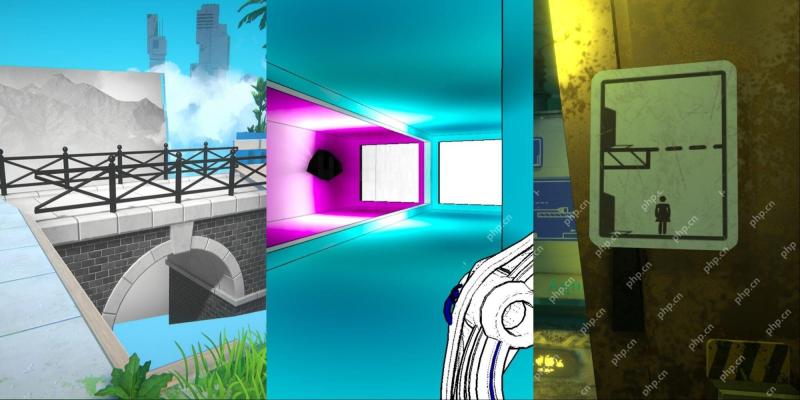 NYT Connections Answers And Hints - May 10, 2025 Solution #699May 09, 2025 pm 08:11 PM
NYT Connections Answers And Hints - May 10, 2025 Solution #699May 09, 2025 pm 08:11 PMSolve today's New York Times Connections puzzle with these helpful hints! Preserve your winning streak by using our clues, ranging from subtle suggestions to outright answers. We've ordered the hints from easiest (yellow) to hardest (purple) catego
 Genshin Impact: Whirling Waltz Complete Event GuideMay 09, 2025 pm 08:09 PM
Genshin Impact: Whirling Waltz Complete Event GuideMay 09, 2025 pm 08:09 PMGenshin Impact Version 5.6's Whirling Waltz event offers approximately 1100 Primogems and a four-star character or weapon. This Fontaine-based event involves managing Fantasyland with Kinich, focusing on maximizing customer satisfaction. After unco
 Revenge Of The Savage Planet: All Quasadron IX Selfie LocationsMay 09, 2025 pm 08:03 PM
Revenge Of The Savage Planet: All Quasadron IX Selfie LocationsMay 09, 2025 pm 08:03 PMQuasadron IX, the second largest world in Revenge of the Savage Planet, presents a challenging selfie hunt amidst ambushing Babutts. This guide pinpoints all four selfie locations, detailing their proximity to the nearest teleporter. Remember, journ
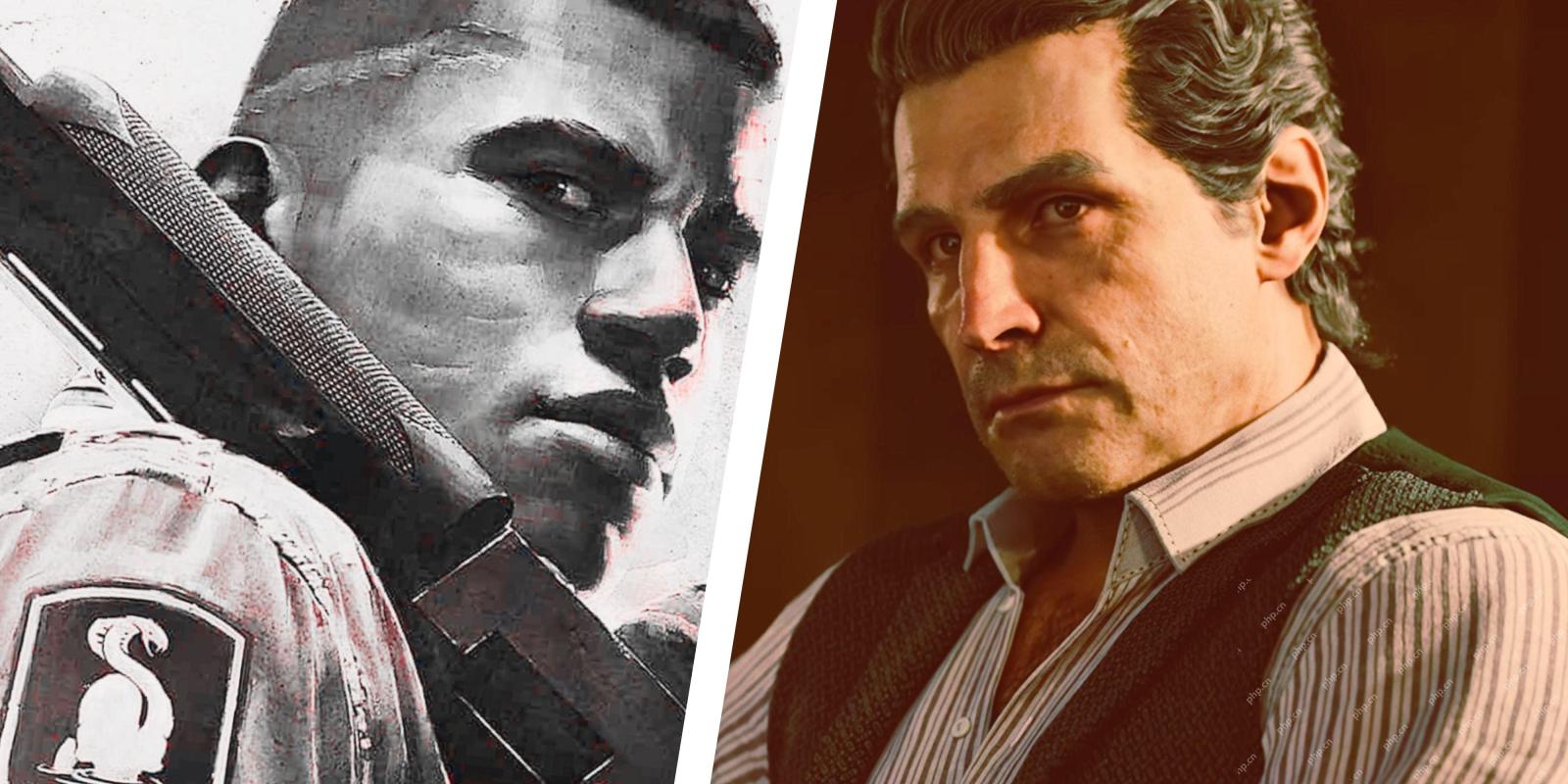 Mafia: The Old Country Pre-Order Guide - Editions, Prices, And BonusesMay 09, 2025 pm 06:04 PM
Mafia: The Old Country Pre-Order Guide - Editions, Prices, And BonusesMay 09, 2025 pm 06:04 PMMafia is back! Almost a decade after the last main installment, the series returns with Mafia: The Old Country, a prequel set in early 1900s Sicily. This departure from the previous urban settings offers a fresh perspective, showcasing protagonist
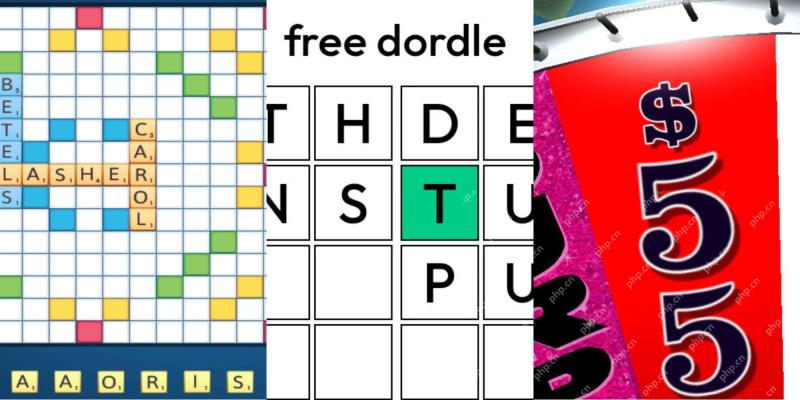 Wordle Answer And Hints - May 10 2025 Solution #1,421May 09, 2025 pm 06:03 PM
Wordle Answer And Hints - May 10 2025 Solution #1,421May 09, 2025 pm 06:03 PMToday's Wordle challenge awaits! Think you can conquer it? Want to make it even tougher? Try hard mode! Need a little assistance? We've got you covered. All solutions and letters remain hidden to prevent accidental spoilers. However, we offer som
 NYT Mini Crossword Answers And Hints - May 9, 2025May 09, 2025 pm 12:02 PM
NYT Mini Crossword Answers And Hints - May 9, 2025May 09, 2025 pm 12:02 PMStuck on today's NYT Mini Crossword? Need a fresh perspective on those tricky clues? Don't worry, we've got you covered! Sometimes a different angle is all you need to crack the code. Whether you're looking for subtle nudges or outright answers, w
 All Pokémon TCG Pocket Secret Missions listedMay 09, 2025 am 11:27 AM
All Pokémon TCG Pocket Secret Missions listedMay 09, 2025 am 11:27 AMSecret Missions in Pokémon TCG Pocket are exactly what they sound like - missions which you won't know exist when you first start Pokémon Pocket. In fact, the game will only let you know they exist when you collect all of t
 Pokémon Go May Field Research tasks and their rewards explainedMay 09, 2025 am 11:26 AM
Pokémon Go May Field Research tasks and their rewards explainedMay 09, 2025 am 11:26 AMPokémon Go's field survey mission joined the game in 2018, giving players new missions. Complete these tasks to receive unique rewards, such as research breakthrough rewards, while special research tasks can help you discover unprecedented Pokémon, including the elusive Pokémon Dream. This article covers: Pokémon Go May field survey mission and research breakthrough rewards Detailed explanation of Pokémon Go field survey mission Detailed explanation of research breakthroughs What are special research tasks? Pokémon Go Research Mission Everything else you need to know Examples of task types include: Capture one or two specific Pokémons (e.g. 3 Little Radas or Dark Ravens) Capture specific genus


Hot AI Tools

Undresser.AI Undress
AI-powered app for creating realistic nude photos

AI Clothes Remover
Online AI tool for removing clothes from photos.

Undress AI Tool
Undress images for free

Clothoff.io
AI clothes remover

Video Face Swap
Swap faces in any video effortlessly with our completely free AI face swap tool!

Hot Article

Hot Tools

WebStorm Mac version
Useful JavaScript development tools

EditPlus Chinese cracked version
Small size, syntax highlighting, does not support code prompt function

mPDF
mPDF is a PHP library that can generate PDF files from UTF-8 encoded HTML. The original author, Ian Back, wrote mPDF to output PDF files "on the fly" from his website and handle different languages. It is slower than original scripts like HTML2FPDF and produces larger files when using Unicode fonts, but supports CSS styles etc. and has a lot of enhancements. Supports almost all languages, including RTL (Arabic and Hebrew) and CJK (Chinese, Japanese and Korean). Supports nested block-level elements (such as P, DIV),

Dreamweaver CS6
Visual web development tools

Safe Exam Browser
Safe Exam Browser is a secure browser environment for taking online exams securely. This software turns any computer into a secure workstation. It controls access to any utility and prevents students from using unauthorized resources.






